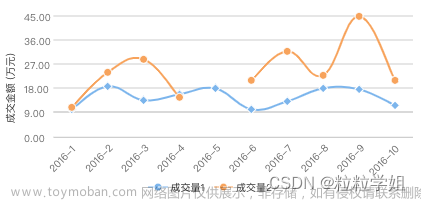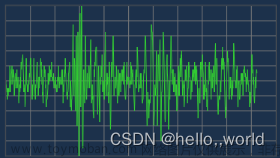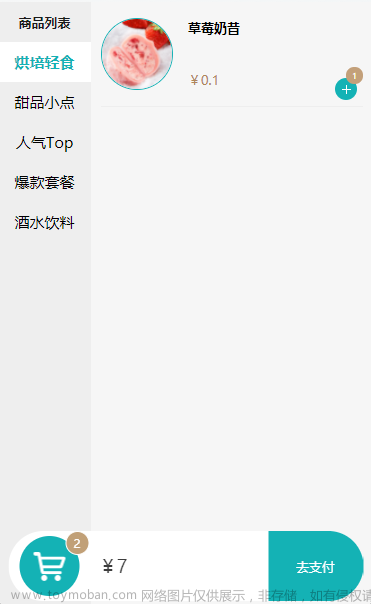一、实现效果

二、echart引入参考另一位博主博客
微信小程序引入echarts图表(保姆式)_啊翔呀的博客-CSDN博客_微信小程序引入echarts
总结来就是以下几步
1.首先,下载echarts微信版 地址:GitHub - ecomfe/echarts-for-weixin: Apache ECharts 的微信小程序版本
2.把ec-canvas文件复制到项目中,由于我项目采用的是分包,故直接复制到需要使用到echart图表的包下。

3.在app.json文件中加入下代码
"usingComponents": {
"ec-canvas": "/ec-canvas/ec-canvas"
},4.datacharts.wxml文件
<!-- 头部标题 -->
<view class="title_search">
<view class="seeck_md">
<!-- 返回 -->
<view class="logout" bindtap="logout">
<image class="logout_ic" src="/images/add.png">
</image>
<text class="logout_txt">返回</text>
</view>
<!--消息-->
<view class="msg_title_center">
<view class="msg" bindtap="open_msg">
<text class="msg_txt">个人数据</text>
</view>
</view>
</view>
<view class="logout">
<image class="logout_ic">
</image>
<text class="logout_txt"></text>
</view>
</view>
<scroll-view class='scbg' scroll-y='true'>
<!-- 刷新时间 -->
<view class="refresh">{{titleDate}}</view>
<view class="chart_module">
<!-- 大气压等选择 -->
<view class="blood_class_selet">
<view bindtap="booldPress" class="{{pressList[0].checked?'bloodPressureActived':'bloodPressure'}}" >气压</view>
<view bindtap="booldTa" class="{{pressList[1].checked?'bloodPressureActived':'bloodPressure'}}">大气</view>
<view bindtap="booldO" class="{{pressList[2].checked?'bloodPressureActived':'bloodPressure'}}">
OX</view>
<view bindtap="booldHaert" class="{{pressList[3].checked?'bloodPressureActived':'bloodPressure'}}">频率</view>
<view bindtap="booldWeight" class="{{pressList[4].checked?'weightActive':'weight'}}">
重量</view>
</view>
<!--图表数据-->
<view class="echarts">
<ec-canvas force-use-old-canvas="true" id="my-echarts" canvas-id="echarts" ec="{{ec}}"></ec-canvas>
</view>
<!--月、季度、年选择-->
<view class="day_select">
<view class="time_interval">时间跨度</view>
<view class="bottom_button">
<view class="{{diseaseList[0].checked?'mouth':'mouthnomal'}}" bindtap="weekSelcet">月</view>
<view class="{{diseaseList[1].checked?'yearative':'year'}}" bindtap="monthSelect">季</view>
<view class="{{diseaseList[2].checked?'yearative':'year'}}" bindtap="yearselect">年</view>
</view>
</view>
</view>
<!-- 历史数据 -->
<view class="history_data">历史数据</view>
<block wx:for="{{HistoryDataList}}" wx:key="id" wx:for-item="itemName" wx:for-index="id">
<view class='box'>
<view class='firstblock'>
<!-- 日期 -->
<text class='showdata'>{{itemName.data_times}}</text>
<view class='tel'>
<text class='showdataone'>{{itemName.values}}</text>
<!-- <text class='showdatatwo'>/{{itemName.values}}</text> -->
<text class='dataunit'>{{itemName.unit}}</text>
</view>
</view>
</view>
</block>
</scroll-view>5.datacharts.wxss
page {
background: #f0f0f0;
left: 0rpx;
right: 0rpx;
}
.refresh {
font-size: 22rpx;
justify-content: center;
display: flex;
align-items: center;
margin-top: 30rpx;
margin-bottom: 20rpx;
}
/* 图表模块 */
.echarts {
width: 580rpx;
height: 400rpx;
font-size: 24rpx;
color: #000;
background-color: white;
border-radius: 30rpx;
padding-bottom: 30rpx;
}
#echarts{
background-color: #0455a7;
}
.chart_module {
display: flex;
justify-content: flex-end;
margin-top: 30rpx;
align-items: flex-end;
margin-right: 30rpx;
flex-direction: row;
}
/* 日期选择*/
.day_select {
display: flex;
position: absolute;
flex-direction: row;
}
.time_interval {
font-size: 28rpx;
height: 56rpx;
align-items: center;
display: flex;
color: #a7a7a7;
margin-right: 10rpx;
}
/* 大气模块选择*/
.blood_class_selet {
height: 430rpx;
width: 80rpx;
background-color: #d3d3d3;
color: #000;
border-radius: 20rpx;
font-size: 28rpx;
display: flex;
flex-direction: column;
align-items: center;
justify-content: space-between;
margin-right: 20rpx;
}
/* 大气*/
.bloodPressure {
width: 74rpx;
height: 64rpx;
display: flex;
flex-direction: row;
align-items: center;
justify-content: center;
border-radius: 20rpx;
margin-top: 4rpx;
}
.bloodPressureActived {
width: 74rpx;
height: 64rpx;
background-color: white;
display: flex;
flex-direction: row;
align-items: center;
justify-content: center;
border-radius: 20rpx;
margin-top: 4rpx;
}
/* 重量 */
.weightActive {
width: 74rpx;
height: 64rpx;
display: flex;
flex-direction: row;
align-items: center;
justify-content: center;
border-radius: 20rpx;
margin-bottom: 4rpx;
background-color: white;
}
.weight {
width: 74rpx;
height: 64rpx;
display: flex;
flex-direction: row;
align-items: center;
justify-content: center;
border-radius: 20rpx;
margin-bottom: 4rpx;
}
/* 重量 */
/* 时间选择模块*/
.bottom_button {
display: flex;
flex-direction: row;
background-color: #d3d3d3;
width: 280rpx;
height: 56rpx;
align-items: center;
border-radius: 28rpx;
justify-content: space-between;
margin-right: 20rpx;
margin-bottom: 10rpx;
font-size: 28rpx;
}
.mouth {
width: 84rpx;
height: 46rpx;
background-color: white;
align-items: center;
margin-left: 5rpx;
justify-content: center;
display: flex;
border-radius: 24rpx;
}
.mouthnomal {
width: 84rpx;
height: 46rpx;
align-items: center;
margin-left: 5rpx;
justify-content: center;
display: flex;
}
.year {
width: 84rpx;
height: 46rpx;
align-items: center;
margin-left: 5rpx;
justify-content: center;
display: flex;
border-radius: 24rpx;
margin-right: 5rpx;
}
.yearative {
width: 84rpx;
height: 46rpx;
background-color: white;
align-items: center;
margin-left: 5rpx;
justify-content: center;
display: flex;
border-radius: 24rpx;
margin-right: 5rpx;
}
/* 图表模块 */
/* 历史记录 */
.scbg {
background-color: #f0f0f0;
width: 100%;
height: calc(100vh - 200rpx);
left: 0rpx;
right: 0rpx;
top: 0rpx;
padding-bottom: 30rpx;
}
/* 隐藏滚动条 */
::-webkit-scrollbar {
width: 0;
height: 0;
color: transparent;
}
/* 历史数据 */
.history_data {
margin-top: 40rpx;
margin-bottom: 30rpx;
margin-left: 30rpx;
font-weight: bold;
color: #444444;
}
/* 历史数据item */
.box {
background-color: white;
margin-top: 20rpx;
border-radius: 20rpx;
margin-left: 30rpx;
margin-right: 30rpx;
}
.firstblock {
height: 150rpx;
display: flex;
justify-content: space-between;
align-items: center;
border-radius: 20rpx;
flex-direction: row;
padding-right: 30rpx;
}
.showtime {
font-size: 24rpx;
color: #333333;
font-family: PingFangSC-regular;
}
.showdataone {
font-size: 32rpx;
color: #000000;
font-family: PingFangSC-regular;
font-weight: bold;
margin-right: 5rpx;
}
.showdatatwo {
font-size: 32rpx;
color: #000000;
font-weight: bold;
font-family: PingFangSC-regular;
}
.dataunit {
font-size: 24rpx;
color: #363636;
margin-left: 10rpx;
margin-right: 10rpx;
font-family: PingFangSC-regular;
}
.showdata {
width: 160rpx;
font-size: 24rpx;
color: #a7a7a7;
margin-left: 30rpx;
}
/* 历史数据item */
/* 头部搜索 */
/* 搜索标题 */
.title_search{
background: linear-gradient(to right, #0455a7, #62c8ec);
height: 170rpx;
width: 100%;
display: flex;
flex-direction: row;
align-items: flex-end;
justify-content: flex-start;
}
.seeck_md{
display: flex;
flex-direction: row;
width: 100%;
justify-content: flex-start;
align-items: flex-end;
}
/* 消息 */
.msg{
width: 180rpx;
height: 90rpx;
display: flex;
flex-direction: column;
justify-content: center;
align-items: center;
margin-right: 0rpx;
margin-left: 30rpx;
}
.msg_title_center{
width: 100%;
display: flex;
flex-direction: row;
justify-content: center;
}
.msg_txt{
font-size: 36rpx;
height: 80rpx;
width: 160rpx;
margin-bottom: 20rpx;
align-items: center;
color: #fff;
display: flex;
justify-content: center;
}
/* 返回 */
.logout{
width: 100rpx;
height: 90rpx;
display: flex;
flex-direction: column;
justify-content: center;
align-items: center;
margin-right: 20rpx;
margin-left: 30rpx;
}
.logout_ic{
height: 44rpx;
width: 48rpx;
margin-right: 2rpx;
}
.logout_txt{
font-size: 24rpx;
height: 40rpx;
width: 60rpx;
margin-bottom: 10rpx;
align-items: flex-start;
color: #fff;
display: flex;
justify-content: flex-start;
}
/* 搜索标题 */
/* 头部搜索 */6.datacharts.ts,注意由于我是放在分包里面故在js文件中引入为import * as echarts from '../../../../ec-canvas/echarts';
如果放在主包引用则改为文章来源:https://www.toymoban.com/news/detail-437534.html
import * as echarts from '../../ec-canvas/echarts';文章来源地址https://www.toymoban.com/news/detail-437534.html
// 引入echarts.js
import * as echarts from '../../../../ec-canvas/echarts';
let chart = null;
Page({
data: {
ec: {
onInit: initChart
},
titleDate: '',
refreshData: '',
diseaseList: [//月、季、年控件标记
{ diseaseCode: "0", diseaseName: "0", checked: true },
{ diseaseCode: "1", diseaseName: "1", checked: false },
{ diseaseCode: "2", diseaseName: "2", checked: false },
],
pressList: [//气压、大气、OX、频率、重量控件标记
{ diseaseCode: "0", diseaseName: "0", checked: true },
{ diseaseCode: "1", diseaseName: "1", checked: false },
{ diseaseCode: "2", diseaseName: "2", checked: false },
{ diseaseCode: "3", diseaseName: "3", checked: false },
{ diseaseCode: "4", diseaseName: "4", checked: false },
],
list: [{
username: "2021-7-6",
send_timestamp: "120",
centent: "阅读,",
total_likes: 2,
unit: "mmhg"
},
],
HistoryDataList: [{
data_times:'2022/12/01 10:11:02',
values:'86/142',
unit:'mmhg'
},
{
data_times:'2022/11/30 08:01:52',
values:'82/140',
unit:'mmhg'
}],//历史数据
templeDataList: [{}],//临时接收历史数据
patientId:""
},
// 页面加载
onLoad(options) {
var bloodTagss = options.bloodTag;
this.data.patientId=""+ options.patientId;
// console.log("======页面加载==获取病人id====" + this.data.patientId)
//头部时间
var timeStamp = new Date();
var titledt = this.formatDate(timeStamp);
this.setData({
titleDate: titledt
});
},
onShow() {
},
onReady: function () {
},
//气压历史数据
bloodPresure: function () {
var that = this;
that.setData({
HistoryDataList: []
})
},
// OX历史数据
bloodOxygen: function () {
var that = this;
that.setData({
HistoryDataList: []
});
},
//获取历史OX数据
bloodSugerData: function () {
var that = this;
that.setData({
HistoryDataList: []
});
that.getBloodSugarChart()
},
//心率历史数据
getDataList: function () {
var that = this;
that.setData({
HistoryDataList: []
})
this.getHeartRata()
},
//体重历史数据
getWeightDataList: function () {
var that = this;
that.setData({
HistoryDataList: []
})
},
// 退出登录
logout: function () {
wx.navigateBack({})
},
// 气压
booldPress: function () {
// 状态切换
let that = this;
for (const key in that.data.pressList) {
that.data.pressList[key].checked = false;
}
that.data.pressList[0].checked = true;
this.setData({
pressList: that.data.pressList
})
//数据处理
that.bloodPressureCurve();
},
// 大气
booldTa: function () {
// 状态切换
let that = this;
for (const key in that.data.pressList) {
that.data.pressList[key].checked = false;
}
that.data.pressList[1].checked = true;
this.setData({
pressList: that.data.pressList
})
//数据处理
that.getBloodSugarChart()
},
// OX
booldO: function () {
// 状态切换
let that = this;
for (const key in that.data.pressList) {
that.data.pressList[key].checked = false;
}
that.data.pressList[2].checked = true;
this.setData({
pressList: that.data.pressList
})
//数据处理
that.getBloodOxygenChart()
},
//频率
booldHaert: function () {
// 状态切换
let that = this;
for (const key in that.data.pressList) {
that.data.pressList[key].checked = false;
}
that.data.pressList[3].checked = true;
this.setData({
pressList: that.data.pressList
})
//数据处理
that.getHeartRata();
},
// 重量
booldWeight: function () {
// 状态切换
let that = this;
for (const key in that.data.pressList) {
that.data.pressList[key].checked = false;
}
that.data.pressList[4].checked = true;
this.setData({
pressList: that.data.pressList
})
//数据处理 weight
that.weghtCurve();
},
// 周选择
weekSelcet: function () {
// 状态切换
let that = this;
for (const key in that.data.diseaseList) {
that.data.diseaseList[key].checked = false;
}
that.data.diseaseList[0].checked = true;
this.setData({
diseaseList: that.data.diseaseList
})
},
// 月度
monthSelect: function () {
// 状态切换
let that = this;
for (const key in that.data.diseaseList) {
that.data.diseaseList[key].checked = false;
}
that.data.diseaseList[1].checked = true;
this.setData({
diseaseList: that.data.diseaseList
})
// 数据处理
},
//年切换
yearselect: function () {
// 状态切换
let that = this;
for (const key in that.data.diseaseList) {
that.data.diseaseList[key].checked = false;
}
that.data.diseaseList[2].checked = true;
this.setData({
diseaseList: that.data.diseaseList
})
},
//气压图表数据
bloodPressureCurve: function () {
let option = {
title: {
text: 'mmhg',
y: '5%',
x: '2%',
textStyle: {
fontSize: 12,
fontWeight: 'normal',
},
},
color: ["#05c8ac", '#60A0ff'], //线的颜色
legend: {
data: ['m压', 'h压'], //标识哪个颜色对应哪个数据
padding: 1, // 内边距
x: '30%',
y: '6%',
},
grid: {
top: '24%',
left: '3%',
right: '4%',
bottom: '11%',
containLabel: true
},
xAxis: {//x轴
type: 'category',
data: [1,2,3,4,5,6]
},
yAxis: {//y轴
type: 'value'
},
series: [
{
data: [110,102,103,99,98,140],
name: "m压",
type: 'line',
smooth: false,
label: {
show: true
}
},
{
data: [70,65,85,81,76,78],
name: "h压",
type: 'line',
smooth: false,
label: {
show: true
}
}
],
dataZoom: [
{
type: 'inside',// 内置于坐标系中
show: false,
left: 33, //滚动条靠左侧的百分比
start: 0,
end: 80,
xAxisIndex: [0]
}, {
type: 'inside',
show: true,
xAxisIndex: [0],
start: 0,//滚动条的起始位置
end: 0.25 //滚动条的截止位置(按比例分割你的柱状图x轴长度)
}
]
};
chart.setOption(option);
},
//大气图表数据
getBloodSugarChart: function () {
let option = {
title: {
text: 'mg/dl',
y: '3%',
x: '2%',
textStyle: {
fontSize: 12,
fontWeight: 'normal',
},
},
color: ["#05c8ac"], //线的颜色
legend: {
data: [''], //标识哪个颜色对应哪个数据
padding: 1, // 内边距
x: '30%',
y: '5%',
},
grid: {
top: '24%',
left: '3%',
right: '4%',
bottom: '11%',
containLabel: true
},
xAxis: {//x轴
type: 'category',
data: ['11/01','11/02','11/03','11/04']
},
yAxis: {//y轴
type: 'value'
},
series: [
{
data: [20,30,34,29],
name: "大气",
type: 'line',
smooth: false,
label: {
show: true
}
}, {
data: [],
name: "大气",
type: 'line',
smooth: false,
label: {
show: true
}
}
],
dataZoom: [
{
type: 'inside',// 内置于坐标系中
show: false,
left: 33, //滚动条靠左侧的百分比
start: 0,
end: 80,
xAxisIndex: [0]
}, {
type: 'inside',
show: true,
xAxisIndex: [0],
start: 0,//滚动条的起始位置
end: 80 //滚动条的截止位置(按比例分割你的柱状图x轴长度)
}
]
};
wx.hideToast()
chart.setOption(option);
},
//OX图表数据
getBloodOxygenChart: function () {
let option = {
title: {
text: '%',
y: '3%',
x: '2%',
textStyle: {
fontSize: 12,
fontWeight: 'normal',
},
},
color: ["#05c8ac"], //线的颜色
legend: {
data: [''], //标识哪个颜色对应哪个数据
padding: 1, // 内边距
x: '30%',
y: '5%',
},
grid: {
top: '24%',
left: '3%',
right: '4%',
bottom: '11%',
containLabel: true
},
xAxis: {//x轴
type: 'category',
data: [1,2,3,4,5]
},
yAxis: {//y轴
type: 'value'
},
series: [
{
data: [70,72,74,80,65],
name: "OX",
type: 'line',
smooth: false,
label: {
show: true
}
}, {
data: [],
name: "",
type: 'line',
smooth: false,
label: {
show: true
}
}
],
dataZoom: [
{
type: 'inside',// 内置于坐标系中
show: false,
left: 33, //滚动条靠左侧的百分比
start: 0,
end: 80,
xAxisIndex: [0]
}, {
type: 'inside',
show: false,
xAxisIndex: [0],
start: 0,//滚动条的起始位置
end: 80, //滚动条的截止位置(按比例分割你的柱状图x轴长度)
}
]
};
wx.hideToast()
chart.setOption(option);
},
//心率图表数据处理
getHeartRata: function () {
let option = {
title: {
text: 'bmp',
y: '5%',
x: '2%',
textStyle: {
fontSize: 12,
fontWeight: 'normal',
},
},
color: ["#05c8ac"], //线的颜色
legend: {
data: [''], //标识哪个颜色对应哪个数据
padding: 1, // 内边距
x: '30%',
y: '6%',
},
grid: {
top: '24%',
left: '3%',
right: '4%',
bottom: '11%',
containLabel: true
},
xAxis: {//x轴
type: 'category',
data: [1,2,3,4,5]
},
yAxis: {//y轴
type: 'value'
},
series: [
{
data: [88,90,89,93,100],
name: "收缩压",
type: 'line',
smooth: false,
label: {
show: true
}
},
{
data: [],
name: "",
type: 'line',
smooth: false,
label: {
show: true
}
}
],
dataZoom: [
{
type: 'inside',// 内置于坐标系中
show: false,
left: 33, //滚动条靠左侧的百分比
start: 0,
end: 80,
xAxisIndex: [0]
}, {
type: 'inside',
show: false,
xAxisIndex: [0],
start: 0,//滚动条的起始位置
end: 80 //滚动条的截止位置(按比例分割你的柱状图x轴长度)
}
]
};
chart.setOption(option);
},
//重量
weghtCurve: function () {
let option = {
title: {
text: 'kg',
y: '5%',
x: '2%',
textStyle: {
fontSize: 12,
fontWeight: 'normal',
},
},
color: ["#05c8ac"], //线的颜色
legend: {
data: [''], //标识哪个颜色对应哪个数据
padding: 1, // 内边距
x: '30%',
y: '6%',
},
grid: {
top: '24%',
left: '3%',
right: '4%',
bottom: '11%',
containLabel: true
},
xAxis: {//x轴
type: 'category',
data: ['11/01','11/02','11/03','11/04','11/05']
},
yAxis: {//y轴
type: 'value'
},
series: [
{
data: [66,65,59,68,70],
name: "收缩压",
type: 'line',
smooth: false,
label: {
show: true
}
},
{
data: [],
name: "",
type: 'line',
smooth: false,
label: {
show: true
}
}
],
dataZoom: [
{
type: 'inside',// 内置于坐标系中
show: false,
left: 33, //滚动条靠左侧的百分比
start: 0,
end: 80,
xAxisIndex: [0]
}, {
type: 'inside',
show: true,
xAxisIndex: [0],
start: 0,//滚动条的起始位置
end: 0.25 //滚动条的截止位置(按比例分割你的柱状图x轴长度)
}
]
};
chart.setOption(option);
},
//转换为时间格式
formatDate(time: Date) {
let show_day = new Array('周日', '周一', '周二', '周三', '周四', '周五', '周六');
var date = new Date(time);
date.setDate(date.getDate());
let weekDay = date.getDay();
var weekDate = show_day[weekDay]
var YY = date.getFullYear() + '-';
var MM = (date.getMonth() + 1 < 10 ? '0' + (date.getMonth() + 1) : date.getMonth() + 1) + '月';
var DD = (date.getDate() < 10 ? '0' + (date.getDate()) : date.getDate());
var hh = (date.getHours() < 10 ? '0' + date.getHours() : date.getHours());
var mm = ':' + (date.getMinutes() < 10 ? '0' + date.getMinutes() : date.getMinutes());
var ss = ':' + (date.getSeconds() < 10 ? '0' + date.getSeconds() : date.getSeconds());
return MM + DD + "日 " + weekDate + " " + hh + mm;
},
onPullDownRefresh() {
//数据处理
var timeStamp = new Date();
var titledt = this.formatDate(timeStamp);
this.setData({
titleDate: titledt
})
console.log("============" + this.formatDate(timeStamp))
},
})
// 初始化图表函数
function initChart(canvas: any, width: any, height: any, dpr: any) {
chart = echarts.init(canvas, null, {
width: width,
height: height,
devicePixelRatio: dpr
})
// canvas.setChart(chart)
// 显示Echarts图表类型信息,可以去Echarts官网复制粘贴
let option = {
title: {
text: 'mmhg',
y: '5%',
x: '2%',
textStyle: {
fontSize: 12,
fontWeight: 'normal',
},
},
color: ["#05c8ac", '#60A0ff'], //线的颜色
legend: {
data: ['m压', 'h压'], //标识哪个颜色对应哪个数据
padding: 1, // 内边距
x: '30%',
y: '6%',
},
grid: {
top: '24%',
left: '3%',
right: '4%',
bottom: '11%',
containLabel: true
},
xAxis: {//x轴
type: 'category',
data: [1,2,3,4,5,6]
},
yAxis: {//y轴
type: 'value'
},
series: [
{
data: [110,102,103,99,98,140],
name: "m压",
type: 'line',
smooth: false,
label: {
show: true
}
},
{
data: [70,65,85,81,76,78],
name: "h压",
type: 'line',
smooth: false,
label: {
show: true
}
}
],
dataZoom: [
{
type: 'inside',// 内置于坐标系中
show: false,
left: 33, //滚动条靠左侧的百分比
start: 0,
end: 80,
xAxisIndex: [0]
}, {
type: 'inside',
show: true,
xAxisIndex: [0],
start: 0,//滚动条的起始位置
end: 0.25 //滚动条的截止位置(按比例分割你的柱状图x轴长度)
}
]
};
chart.setOption(option);
return chart;
}
到了这里,关于微信小程序使用Echart实现折线图案例的文章就介绍完了。如果您还想了解更多内容,请在右上角搜索TOY模板网以前的文章或继续浏览下面的相关文章,希望大家以后多多支持TOY模板网!