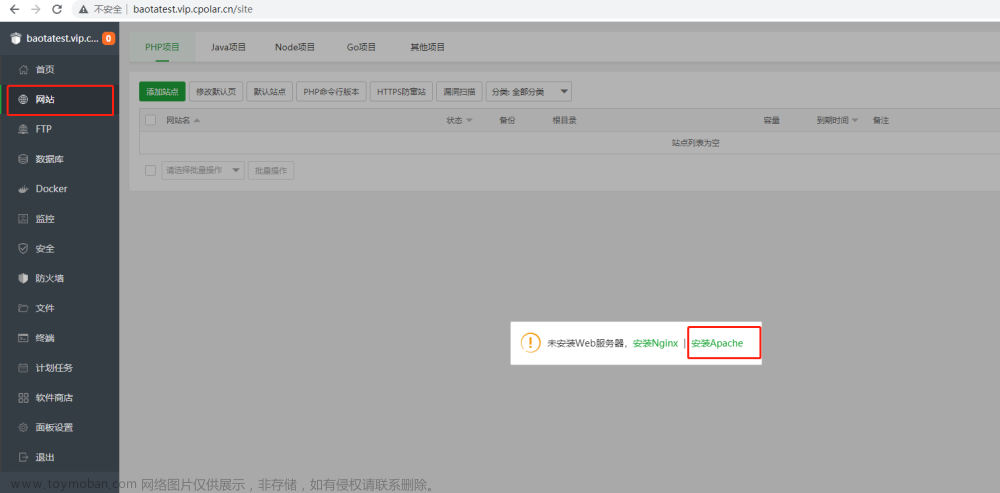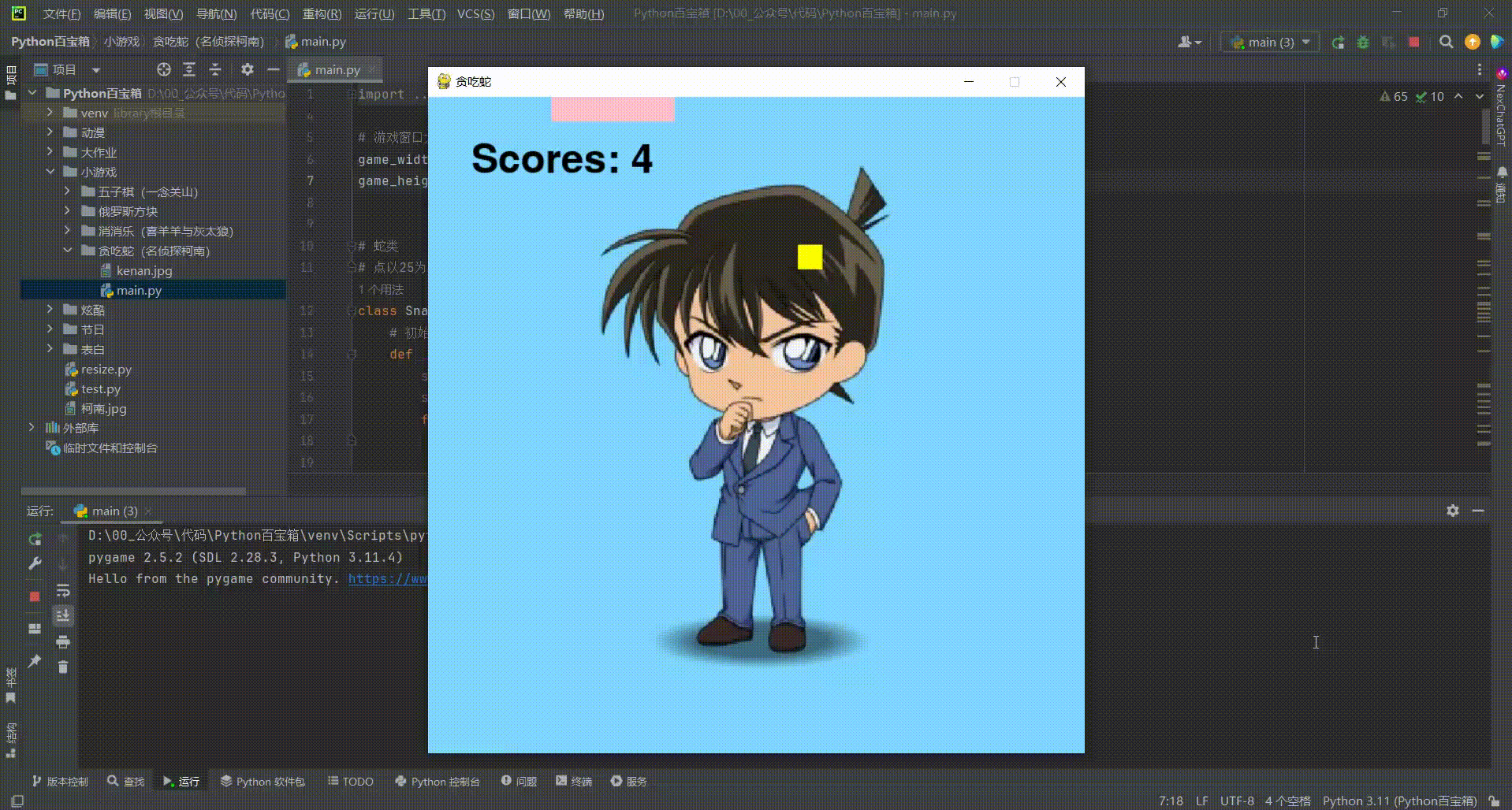Python贪吃蛇小游戏
若程序错误,请去终端下载random, turtle, freegames
pip install random
pip install turtle
pip install freegames文章来源:https://www.toymoban.com/news/detail-438332.html
from random import randrange from turtle import * from freegames import square, vector
food = vector(0, 0) snake = [vector(10, 0)] aim = vector(0, -10)
def change(x, y): """Change snake direction.""" aim.x = x aim.y = y
def inside(head): """Return True if head inside boundaries.""" return -200 < head.x < 190 and -200 < head.y < 190
def move(): """Move snake forward one segment.""" head = snake[-1].copy() head.move(aim)
if not inside(head) or head in snake: square(head.x, head.y, 9, 'red') update() return
snake.append(head)
if head == food: print('Snake:', len(snake)) food.x = randrange(-15, 15) * 10 food.y = randrange(-15, 15) * 10 else: snake.pop(0)
clear()
for body in snake: square(body.x, body.y, 9, 'black')
square(food.x, food.y, 9, 'green') update() ontimer(move, 100)
setup(420, 420, 370, 0) hideturtle() tracer(False) listen() onkey(lambda: change(10, 0), 'Right') onkey(lambda: change(-10, 0), 'Left') onkey(lambda: change(0, 10), 'Up') onkey(lambda: change(0, -10), 'Down') move() done()
请关注,评论,点赞!!!文章来源地址https://www.toymoban.com/news/detail-438332.html
到了这里,关于Python贪吃蛇小游戏的文章就介绍完了。如果您还想了解更多内容,请在右上角搜索TOY模板网以前的文章或继续浏览下面的相关文章,希望大家以后多多支持TOY模板网!