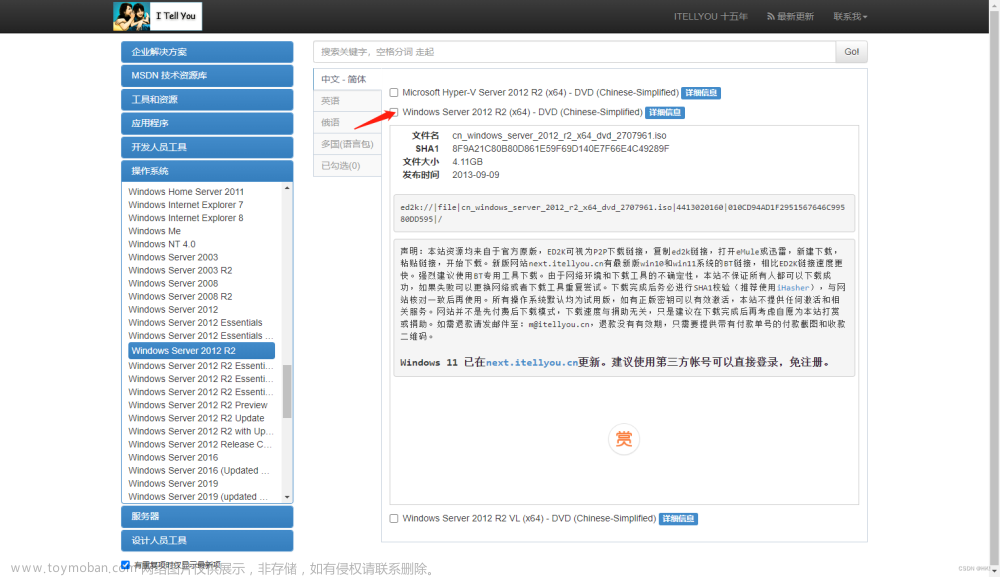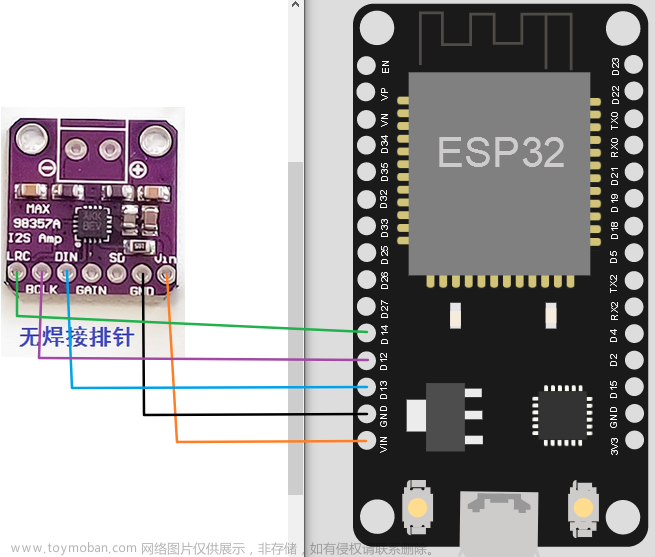老了,记性不好,写下备用
官方文档链接:https://wiki.friendlyelec.com/wiki/index.php/NanoPi_R2S/zh
官方文档挺全的,可以作为参考
配置
- CPU: Rockchip RK3328, Quad-core Cortex-A53
- DDR4 RAM: 1GB
- Network:
- 10/100/1000M以太网口 x 1
- USB3.0转10/100/1000M以太网口 x 1
- USB2.0 Host: Type-A x1
- MicroSD Slot x 1
- MicroUSB: 供电和Slave功能
- Debug Serial Port: 3.3V TTL电平,3Pin 2.54mm间距排针
- LED: LED x 3
- KEY: KEY x 1 用户自定义功能
- PC Size: 55.6 x 52mm
- Power Supply: DC 5V/2A
- Temperature measuring range: 0℃ to 80℃
- OS/Software: U-boot,Ubuntu-Core,OpenWrt
刷机包:
1.官方固件:FriendlyElec Downloads

 由于R2S没有emmc,直接选择SD卡固件即可
由于R2S没有emmc,直接选择SD卡固件即可
用win32diskimager可以直接刷入TF卡,插入使用
FriendlyWrt管理页面:
http://friendlywrt/
http://192.168.2.1/
http://[fd00:ab:cd::1]
安装OpenClash插件
一、选取最新版本,下载对应软件包
官方下载地址:https://github.com/vernesong/OpenClash/releases

二、进入控制台,安装依赖,最好安装完后重启一下,详情请看OpenClash的发布页
#iptables
opkg update
opkg install coreutils-nohup bash iptables dnsmasq-full curl ca-certificates ipset ip-full iptables-mod-tproxy iptables-mod-extra libcap libcap-bin ruby ruby-yaml kmod-tun kmod-inet-diag unzip luci-compat luci luci-base#nftables
opkg update
opkg install coreutils-nohup bash dnsmasq-full curl ca-certificates ipset ip-full libcap libcap-bin ruby ruby-yaml kmod-tun kmod-inet-diag unzip kmod-nft-tproxy luci-compat luci luci-base
三、进入系统》软件包》上传软件包,上传刚刚github下载好的软件包,然后点击上传 安装即可

无线网卡
官方固件支持的无线网卡:
 实测十几块钱的rtl88cu网卡可以官方固件免驱使用,无线AP正常使用,附图
实测十几块钱的rtl88cu网卡可以官方固件免驱使用,无线AP正常使用,附图

2.第三方固件:
DietPi 是一个高度优化和最小的基于 Debian 的 Linux 发行版。DietPi的核心非常轻巧,并且非常易于安装和使用。https://dietpi.com/downloads/images/DietPi_NanoPiR2S-ARMv8-Bullseye.7z
1988固件
https://github.com/stupidloud/nanopi-openwrt/releases
QiuSimons GC404编译固件:lan wan口互换,适合1000M网速
https://github.com/QiuSimons/R2S-OpenWrt/releases/
恩山 sirpdboy编译固件:
https://www.right.com.cn/forum/thread-4387071-1-1.html
骷髅头编译固件:
https://github.com/thomaswcy
klever 1988编译固件:
https://github.com/QiuSimons/R2S-OpenWrt/releases/
3.主要事项
①网卡默认顺序:WAN口为eth0,与其他路由器默认的eth1不一样。LAN口可配置为br-lan网桥,LAN口与AP共享。
②整个开发板用普通type-c接口5V/2A数据线可以正常使用文章来源:https://www.toymoban.com/news/detail-438900.html
③发热较为严重,考虑散热条件文章来源地址https://www.toymoban.com/news/detail-438900.html
到了这里,关于友善之臂NanoPi R2S入门笔记(附clash安装)的文章就介绍完了。如果您还想了解更多内容,请在右上角搜索TOY模板网以前的文章或继续浏览下面的相关文章,希望大家以后多多支持TOY模板网!