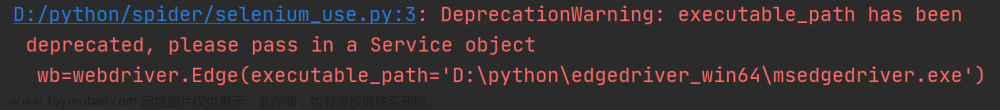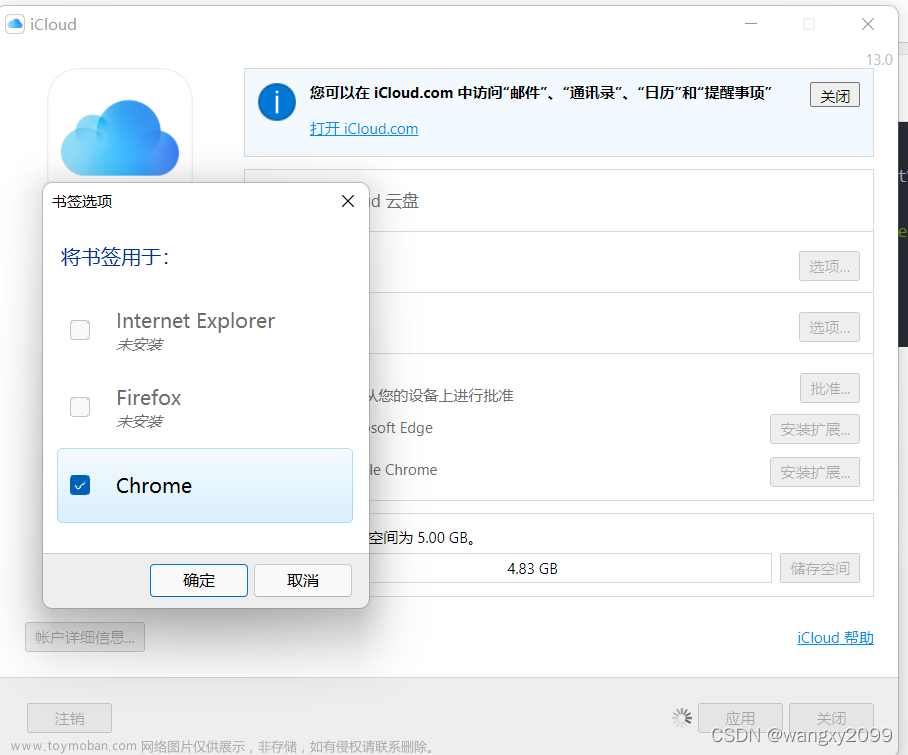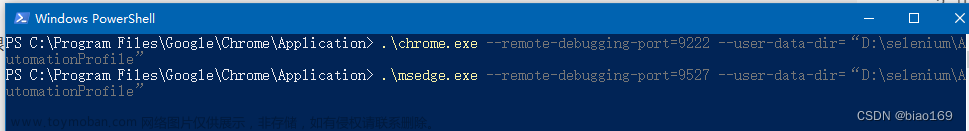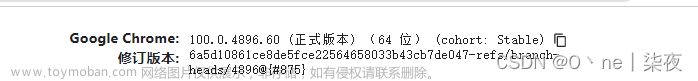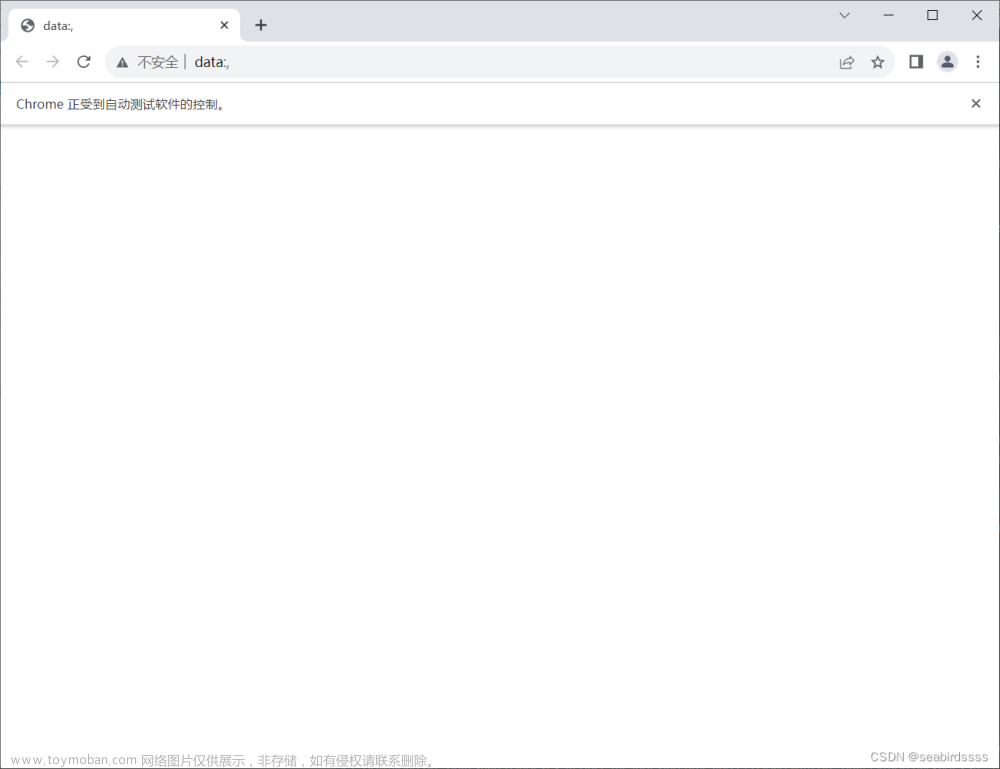前言
playwright 默认会下载 chromium,firefox 和 webkit 三个浏览器,目前支持通过命令下载的浏览器有:chromium、chrome、chrome-beta、msedge、msedge-beta、msedge-dev、firefox、webkit
命令行下载
使用 playwright install 命令默认会安装chromium,firefox 和 webkit 三个浏览器。
可以通过 playwright -h 命令查看目前支持的浏览器文章来源:https://www.toymoban.com/news/detail-439718.html
>playwright install --help
Usage: playwright install [options] [browser...]
ensure browsers necessary for this version of Playwright are installed
Options:
--with-deps install system dependencies for browsers
--dry-run do not execute installation, only print information
--force force reinstall of stable browser channels
-h, --help display help for command
Examples:
- $ install
Install default browsers.
- $ install chrome firefox
Install custom browsers, supports chromium, chrome, chrome-beta, msedge, msedge-beta, msedge-dev, firefox, webkit.
从命令行帮助信息中可以看到支持的浏览器有:chromium, 文章来源地址https://www.toymoban.com/news/detail-439718.html
到了这里,关于python+playwright 学习-32 启动Google Chrome 或 Microsoft Edge浏览器的文章就介绍完了。如果您还想了解更多内容,请在右上角搜索TOY模板网以前的文章或继续浏览下面的相关文章,希望大家以后多多支持TOY模板网!