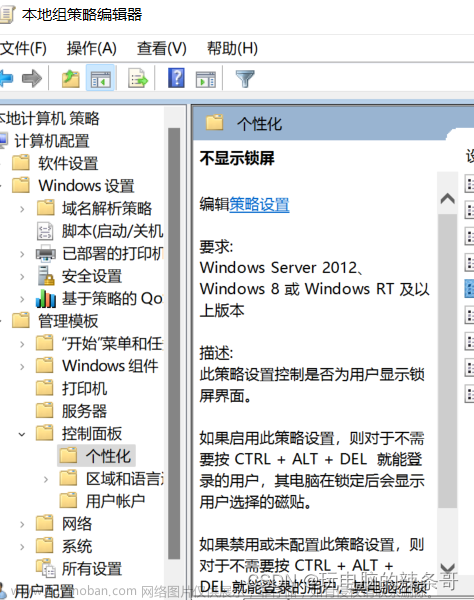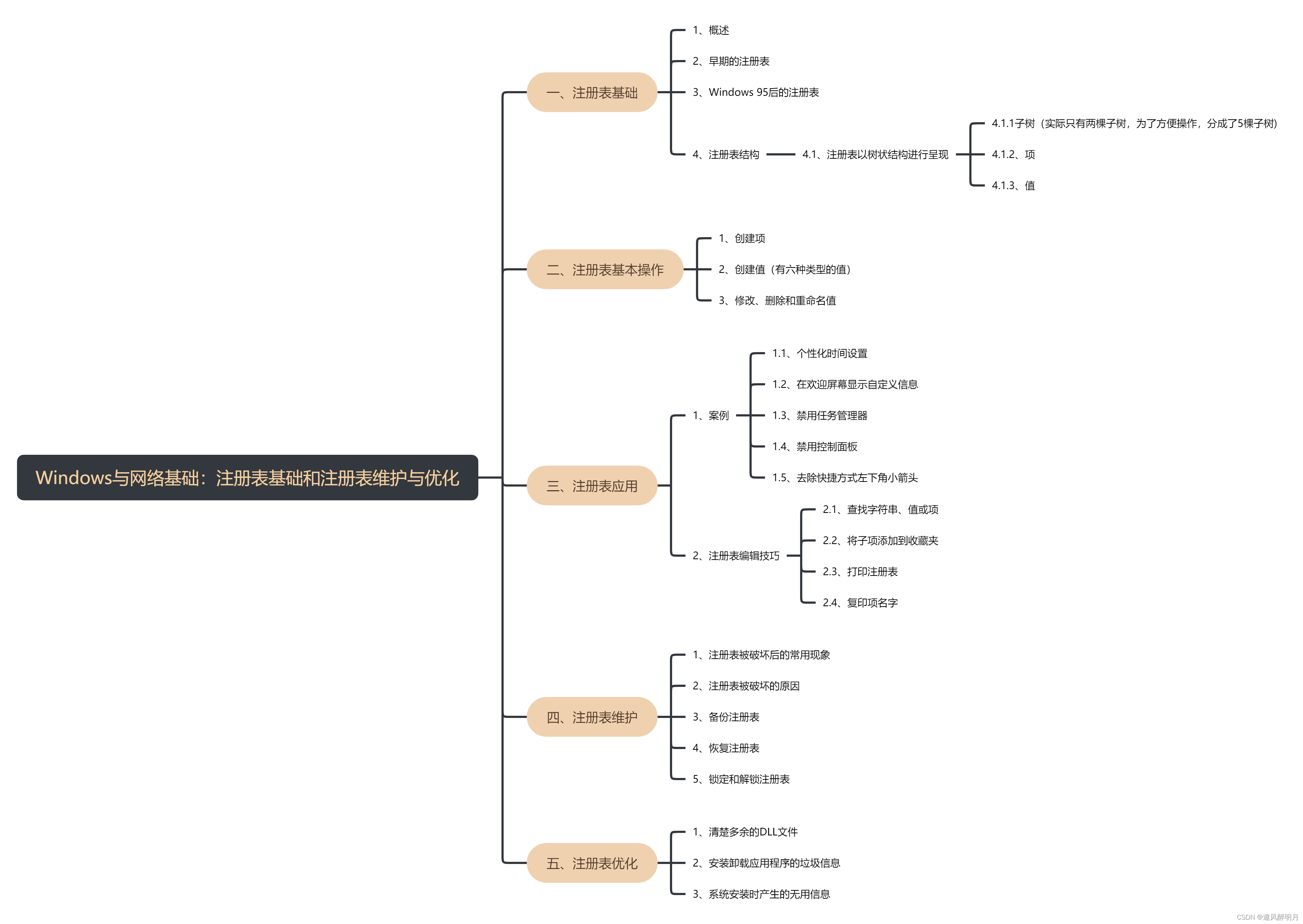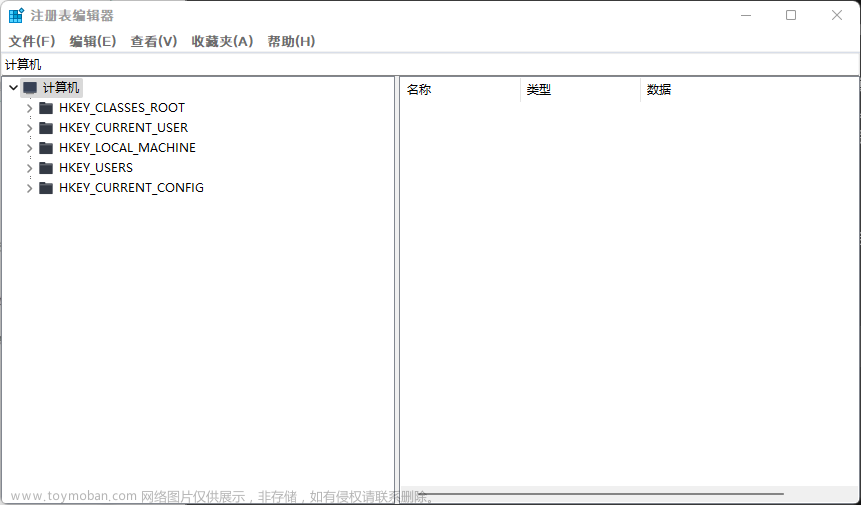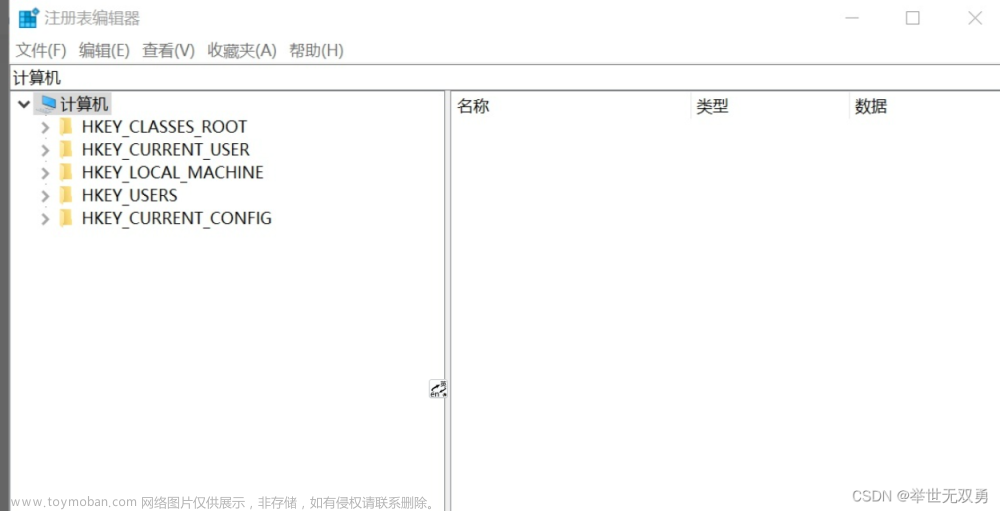Windows 注册表项
HKLM\SOFTWARE\Microsoft\Windows NT\CurrentVersion
键值 CurrentVersion 所显示的数据内容所对应的系统版本:文章来源:https://www.toymoban.com/news/detail-440674.html
| Current Number | 操作系统: |
|---|---|
| 5 | Windows 2000 |
| 5.1 | Windows XP |
| 5.2 | Windows XP 64bit |
| 5.2 | Windows Server 2003 / R2 |
| 6 | Windows Vista / Windows Server 2008 |
| 6.1 | Windows 7 / Windows Server 2008 R2 |
| 6.2 | Windows 8 / Windows Server 2012 |
| 6.3 | Windows 8.1 / 10 / 11 / Windows Server 2012 R2 |
| 10 | Windows 10 (Preview) |
也可以直观的从键值ProductName中查看系统名称 文章来源地址https://www.toymoban.com/news/detail-440674.html
文章来源地址https://www.toymoban.com/news/detail-440674.html
到了这里,关于从Windows注册表中查看系统版本的文章就介绍完了。如果您还想了解更多内容,请在右上角搜索TOY模板网以前的文章或继续浏览下面的相关文章,希望大家以后多多支持TOY模板网!