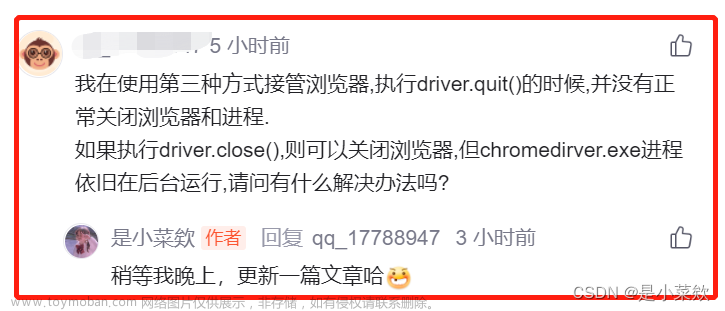def selenium_login():
from selenium import webdriver
from selenium.webdriver.chrome.options import Options
options = Options()
# options.add_experimental_option("debuggerAddress", "127.0.0.1:9222")
driver = webdriver.Chrome(options=options)
print('caps:', driver.caps)
debugger_address = driver.caps['goog:chromeOptions']['debuggerAddress']
print('debugger_address:', debugger_address)
debug_host, debug_port = driver.caps['goog:chromeOptions']['debuggerAddress'].split(':')
with open('debug_port.txt', 'w', encoding='utf-8') as f:
f.write(debug_port + '\n')
def kill_port():
import os
import subprocess
"""根据端口号杀死对应的进程"""
if os.path.exists('debug_port.txt'):
with open('debug_port.txt', 'r', encoding='utf-8') as f:
port = f.read().strip()
else:
return
# 根据端口号查询pid
find_port = 'netstat -aon | findstr %s' % port
process = subprocess.Popen(find_port, stdout=subprocess.PIPE, stderr=subprocess.PIPE, encoding="gbk", shell=True)
text = process.stdout.read()
# 提取pid
text = [i.split(' ') for i in text.split('\n') if i]
pids = []
for i in text:
pid = [u for u in i if u]
if str(port) in pid[1]:
pids.append(pid[-1])
pids = list(set(pids))
# 杀死占用端口的pid
for pid in pids:
find_kill = 'taskkill -f -pid %s' % pid
subprocess.Popen(find_kill)
def kill_port():
import os
import subprocess
import psutil
"""根据端口号杀死对应的进程"""
if os.path.exists('debug_port.txt'):
with open('debug_port.txt', 'r', encoding='utf-8') as f:
port = f.read().strip()
else:
return
port_pid = {}
for i in psutil.net_connections():
pid = i.pid
status = i.status
port = i.laddr.port
port_pid[port] = pid
# 关闭占用端口的pid
if port_pid.get(int(port)):
find_kill = 'taskkill -f -pid %s' % port_pid[int(port)]
subprocess.Popen(find_kill)
def kill_progress_pid(soft_name=None):
import psutil
# 根据程序名获取进程ID,并关闭进程,soft_name='chrome.exe'
for p in psutil.process_iter():
try:
if p.name().lower() != soft_name.lower():
continue
process = psutil.Process(p.pid)
process.kill()
except:
pass文章来源地址https://www.toymoban.com/news/detail-440750.html
文章来源:https://www.toymoban.com/news/detail-440750.html
到了这里,关于python selenium 通过端口关闭进程的文章就介绍完了。如果您还想了解更多内容,请在右上角搜索TOY模板网以前的文章或继续浏览下面的相关文章,希望大家以后多多支持TOY模板网!