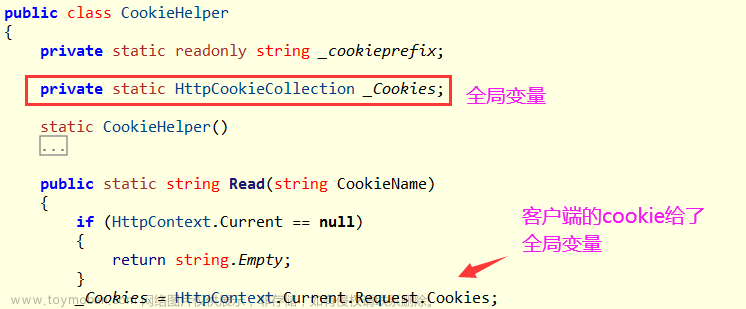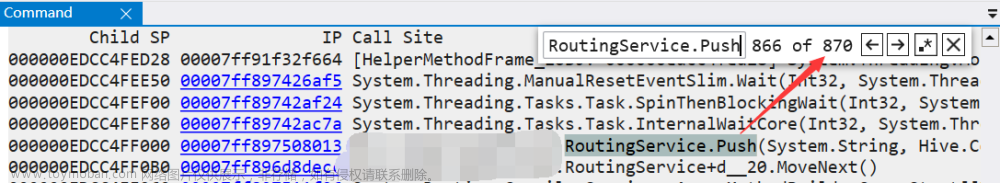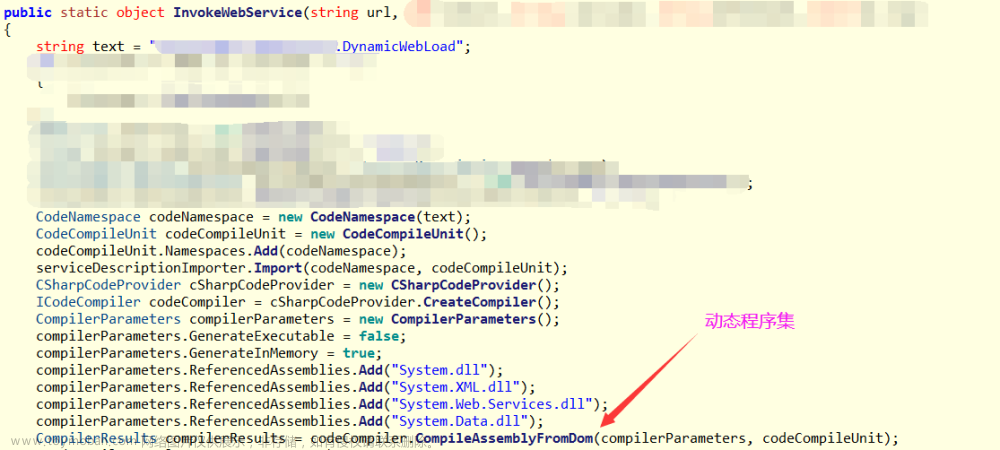一:背景
1. 讲故事
前段时间有位朋友找到我,说他 docker 中的web服务深夜cpu被打满,让我帮忙看一下,很多朋友问docker中怎么抓dump,我一般都推荐使用 procdump 这款自动化工具,谁用谁知道,有了 dump 之后,接下来就是分析了。
二:WinDbg 分析
1. cpu 真的爆高吗
有很多朋友问 linux 上的dump可以用 windbg 分析吗?这里统一回复下,是可以的,现在的 WinDbg 可以全平台分析,不信看下图:

不过有一点吐槽的是,Linux 不是微软的,所以在 操作系统层级 上的调试支持是不够的,也不是 WinDbg 能力所触及范围之内,所以相比 Windows 有很多的不便。
接下来我们用 !tp 看一下当前的 cpu 到底是多少?
0:000> !tp
CPU utilization: 393 %
Worker Thread: Total: 19 Running: 5 Idle: 10 MaxLimit: 32767 MinLimit: 4
Work Request in Queue: 0
--------------------------------------
Number of Timers: 4
--------------------------------------
Completion Port Thread:Total: 0 Free: 0 MaxFree: 8 CurrentLimit: 0 MaxLimit: 1000 MinLimit: 4
从卦中看当前的 cpu=393% ,这表示什么意思呢?在Linux上是这样的,一个核占用 100%,可以理解成当前有 4 个核被打满。
那当前 docker 中给了多少 cpu 核呢?在 Windows 平台上可以用 !cpuid,在 Linux 上肯定用不了了,没关系,熟悉 CLR 的朋友应该知道,ServerGC 的heap个数默认按照cpu 的个数来的,也就是说当前多少个heap,也就有多少个 cpu core。
有了这个思路,使用 !eeversion 来看下 gc 模式吧。
0:000> !eeversion
4.700.21.56803 (3.x runtime)
4.700.21.56803 @Commit: 28bb6f994c28bc91f09bc0ddb5dcb51d0f066806
Server mode with 4 gc heaps
SOS Version: 7.0.8.10101 retail build
从卦中的 Server mode with 4 gc heaps 来看,当前docker使用 4 个 cpu 核,所以 393% 就表示了当前被完全打满。
2. 为什么会被打满
一般来说cpu的跌宕起伏都是由 thread 诱发的,一个好的思路就是看下此时各个线程都在做什么,可以使用 ~*e !clrstack 观察,经过仔细对比发现有 4 处 SqlDataReader 貌似在读什么东西,刚好对应到了 CPU 核数,输出如下:
0:000> ~*e !clrstack
OS Thread Id: 0x3f89 (24)
Child SP IP Call Site
00007F9FA14A0628 00007fa4803e2a93 System.Data.SqlClient.TdsParser.TrySkipValue(System.Data.SqlClient.SqlMetaDataPriv, Int32, System.Data.SqlClient.TdsParserStateObject) [/_/src/System.Data.SqlClient/src/System/Data/SqlClient/TdsParser.cs @ 4399]
00007F9FA14A0640 00007fa47f9a5e03 System.Data.SqlClient.TdsParser.TrySkipRow(System.Data.SqlClient._SqlMetaDataSet, Int32, System.Data.SqlClient.TdsParserStateObject) [/_/src/System.Data.SqlClient/src/System/Data/SqlClient/TdsParser.cs @ 4334]
00007F9FA14A0670 00007fa4803d2fba System.Data.SqlClient.SqlDataReader.TryCleanPartialRead() [/_/src/System.Data.SqlClient/src/System/Data/SqlClient/SqlDataReader.cs @ 760]
00007F9FA14A0690 00007fa47f99e424 System.Data.SqlClient.SqlDataReader.TryReadInternal(Boolean, Boolean ByRef) [/_/src/System.Data.SqlClient/src/System/Data/SqlClient/SqlDataReader.cs @ 3286]
00007F9FA14A06F0 00007fa4804742e5 System.Data.SqlClient.SqlDataReader+c__DisplayClass190_0.b__1(System.Threading.Tasks.Task) [/_/src/System.Data.SqlClient/src/System/Data/SqlClient/SqlDataReader.cs @ 4448]
00007F9FA14A0720 00007fa480a239ea System.Data.SqlClient.SqlDataReader+c__DisplayClass194_0`1[[System.Boolean, System.Private.CoreLib]].b__0(System.Threading.Tasks.Task`1<System.Object>) [/_/src/System.Data.SqlClient/src/System/Data/SqlClient/SqlDataReader.cs @ 4804]
00007F9FA14A0770 00007fa4803fa6ce System.Threading.Tasks.ContinuationResultTaskFromResultTask`2[[System.__Canon, System.Private.CoreLib],[System.__Canon, System.Private.CoreLib]].InnerInvoke() [/_/src/System.Private.CoreLib/shared/System/Threading/Tasks/TaskContinuation.cs @ 191]
00007F9FA14A07B0 00007fa4803d5551 System.Threading.ExecutionContext.RunFromThreadPoolDispatchLoop(System.Threading.Thread, System.Threading.ExecutionContext, System.Threading.ContextCallback, System.Object) [/_/src/System.Private.CoreLib/shared/System/Threading/ExecutionContext.cs @ 315]
00007F9FA14A07F0 00007fa4803d1c2c System.Threading.Tasks.Task.ExecuteWithThreadLocal(System.Threading.Tasks.Task ByRef, System.Threading.Thread) [/_/src/System.Private.CoreLib/shared/System/Threading/Tasks/Task.cs @ 2421]
00007F9FA14A0870 00007fa4803b99a9 System.Threading.ThreadPoolWorkQueue.Dispatch() [/_/src/System.Private.CoreLib/shared/System/Threading/ThreadPool.cs @ 699]
00007F9FA14A0C80 00007fa4f11512df [DebuggerU2MCatchHandlerFrame: 00007f9fa14a0c80]
OS Thread Id: 0x3f8a (25)
Child SP IP Call Site
00007F9FA3154580 00007fa4803bc857 System.Data.SqlClient.TdsParser.TryGetTokenLength(Byte, System.Data.SqlClient.TdsParserStateObject, Int32 ByRef) [/_/src/System.Data.SqlClient/src/System/Data/SqlClient/TdsParser.cs @ 5889]
...
00007F9FA3154670 00007fa4803d2fba System.Data.SqlClient.SqlDataReader.TryCleanPartialRead() [/_/src/System.Data.SqlClient/src/System/Data/SqlClient/SqlDataReader.cs @ 760]
00007F9FA3154690 00007fa47f99e424 System.Data.SqlClient.SqlDataReader.TryReadInternal(Boolean, Boolean ByRef) [/_/src/System.Data.SqlClient/src/System/Data/SqlClient/SqlDataReader.cs @ 3286]
...
00007F9FA3154870 00007fa4803b99a9 System.Threading.ThreadPoolWorkQueue.Dispatch() [/_/src/System.Private.CoreLib/shared/System/Threading/ThreadPool.cs @ 699]
00007F9FA3154C80 00007fa4f11512df [DebuggerU2MCatchHandlerFrame: 00007f9fa3154c80]
OS Thread Id: 0x5211 (37)
Child SP IP Call Site
00007F9FD2FFC570 00007fa4803bc921 System.Data.SqlClient.TdsParserStateObject.TryReadUInt16(UInt16 ByRef) [/_/src/System.Data.SqlClient/src/System/Data/SqlClient/TdsParserStateObject.cs @ 1519]
00007F9FD2FFC580 00007fa4803bc891 System.Data.SqlClient.TdsParser.TryGetTokenLength(Byte, System.Data.SqlClient.TdsParserStateObject, Int32 ByRef) [/_/src/System.Data.SqlClient/src/System/Data/SqlClient/TdsParser.cs @ 5889]
00007F9FD2FFC5C0 00007fa4803e2c06 System.Data.SqlClient.TdsParser.TrySkipValue(System.Data.SqlClient.SqlMetaDataPriv, Int32, System.Data.SqlClient.TdsParserStateObject) [/_/src/System.Data.SqlClient/src/System/Data/SqlClient/TdsParser.cs @ 4399]
00007F9FD2FFC640 00007fa47f9a5e03 System.Data.SqlClient.TdsParser.TrySkipRow(System.Data.SqlClient._SqlMetaDataSet, Int32, System.Data.SqlClient.TdsParserStateObject) [/_/src/System.Data.SqlClient/src/System/Data/SqlClient/TdsParser.cs @ 4334]
...
00007F9FD2FFC870 00007fa4803b99a9 System.Threading.ThreadPoolWorkQueue.Dispatch() [/_/src/System.Private.CoreLib/shared/System/Threading/ThreadPool.cs @ 699]
00007F9FD2FFCC80 00007fa4f11512df [DebuggerU2MCatchHandlerFrame: 00007f9fd2ffcc80]
OS Thread Id: 0x5212 (38)
Child SP IP Call Site
00007F9FB3FFE580 00007fa4803bc839 System.Data.SqlClient.TdsParser.TryGetTokenLength(Byte, System.Data.SqlClient.TdsParserStateObject, Int32 ByRef) [/_/src/System.Data.SqlClient/src/System/Data/SqlClient/TdsParser.cs @ 5889]
00007F9FB3FFE5C0 00007fa4803e2c06 System.Data.SqlClient.TdsParser.TrySkipValue(System.Data.SqlClient.SqlMetaDataPriv, Int32, System.Data.SqlClient.TdsParserStateObject) [/_/src/System.Data.SqlClient/src/System/Data/SqlClient/TdsParser.cs @ 4399]
00007F9FB3FFE640 00007fa47f9a5e03 System.Data.SqlClient.TdsParser.TrySkipRow(System.Data.SqlClient._SqlMetaDataSet, Int32, System.Data.SqlClient.TdsParserStateObject) [/_/src/System.Data.SqlClient/src/System/Data/SqlClient/TdsParser.cs @ 4334]
00007F9FB3FFE670 00007fa4803d2fba System.Data.SqlClient.SqlDataReader.TryCleanPartialRead() [/_/src/System.Data.SqlClient/src/System/Data/SqlClient/SqlDataReader.cs @ 760]
...
00007F9FB3FFE7F0 00007fa4803d1c2c System.Threading.Tasks.Task.ExecuteWithThreadLocal(System.Threading.Tasks.Task ByRef, System.Threading.Thread) [/_/src/System.Private.CoreLib/shared/System/Threading/Tasks/Task.cs @ 2421]
00007F9FB3FFE870 00007fa4803b99a9 System.Threading.ThreadPoolWorkQueue.Dispatch() [/_/src/System.Private.CoreLib/shared/System/Threading/ThreadPool.cs @ 699]
00007F9FB3FFEC80 00007fa4f11512df [DebuggerU2MCatchHandlerFrame: 00007f9fb3ffec80]
从卦中看,虽然异步写的很爽,可逆向分析起来真的是上刀山下火海。。。 接下来思路在哪里呢?可以这么想,既然是和 SqlDataReader 有关系,那就挖一挖,看看里面有什么sql。
0:025> !dso
OS Thread Id: 0x3f8a (25)
RSP/REG Object Name
rdx 00007fa128ad9c08 System.Data.SqlClient.SNI.TdsParserStateObjectManaged
rdi 00007fa128ad9c08 System.Data.SqlClient.SNI.TdsParserStateObjectManaged
r9 00007fa128ad9c08 System.Data.SqlClient.SNI.TdsParserStateObjectManaged
r12 00007fa128ad9c08 System.Data.SqlClient.SNI.TdsParserStateObjectManaged
r13 00007fa128ad9b70 System.Data.SqlClient.TdsParser
...
00007F9FA31546B0 00007fa3297b8fb8 System.Data.SqlClient.SqlDataReader
...
0:025> !DumpObj /d 00007fa3297b84d0
Name: System.String
MethodTable: 00007fa477db0f90
EEClass: 00007fa477d1e230
Size: 2496(0x9c0) bytes
File: /usr/share/dotnet/shared/Microsoft.NETCore.App/3.1.22/System.Private.CoreLib.dll
String: select xxx,xxx,xxx,xxx from template_xxxreport where 1=1
Fields:
MT Field Offset Type VT Attr Value Name
00007fa477daa0e8 400022a 8 System.Int32 1 instance 1237 _stringLength
00007fa477da6f00 400022b c System.Char 1 instance 73 _firstChar
00007fa477db0f90 400022c 108 System.String 0 static 00007fa027fff360 Empty
从 sql 看貌似是读了 template_xxxreport 表, 而且还没有筛选条件,看样子是深夜跑什么数据把 CPU 给抬起来了,那接下里的问题是什么地方会执行这条sql呢?
3. 到底在哪里执行的
刚才的线程栈看不到一句用户代码,我们还可以用 !gcroot 追踪下这个 sql 的祖宗,可能会有新的发现哦。
0:025> !gcroot 00007fa3297b84d0
00007F9FA3154770 00007FA4803FA6CE System.Threading.Tasks.ContinuationResultTaskFromResultTask`2[[System.__Canon, System.Private.CoreLib],[System.__Canon, System.Private.CoreLib]].InnerInvoke() [/_/src/System.Private.CoreLib/shared/System/Threading/Tasks/TaskContinuation.cs @ 191]
rbx:
-> 00007FA233579680 System.Threading.Tasks.ContinuationResultTaskFromResultTask`2[[System.Object, System.Private.CoreLib],[System.Threading.Tasks.Task`1[[System.Boolean, System.Private.CoreLib]], System.Private.CoreLib]]
-> 00007FA233579748 System.Threading.Tasks.UnwrapPromise`1[[System.Boolean, System.Private.CoreLib]]
...
-> 00007FA329BE4BB0 System.Threading.Tasks.StandardTaskContinuation
-> 00007FA329BE4B18 System.Threading.Tasks.ContinuationTaskFromResultTask`1[[System.Boolean, System.Private.CoreLib]]
-> 00007FA329BE4AD8 System.Action`1[[System.Threading.Tasks.Task`1[[System.Boolean, System.Private.CoreLib]], System.Private.CoreLib]]
-> 00007FA329BE2AE8 System.Data.SqlClient.SqlDataReader+<>c__DisplayClass195_0`1[[System.Boolean, System.Private.CoreLib]]
-> 00007FA32982AE50 System.Threading.Tasks.TaskCompletionSource`1[[System.Boolean, System.Private.CoreLib]]
-> 00007FA32982AE68 System.Threading.Tasks.Task`1[[System.Boolean, System.Private.CoreLib]]
-> 00007FA3297B91B0 System.Runtime.CompilerServices.AsyncTaskMethodBuilder`1+AsyncStateMachineBox`1[[xxx.xxx.Template_xxxxReport, xxx.xxx],[Dapper.SqlMapper+<QueryRowAsync>d__34`1[[xxx.xxxx.Template_xxxxReport, xxx.xxxx]], Dapper]]
-> 00007FA3297B84D0 System.String
从引用链条看,这条sql使用 Dapper 的 QueryRowAsync 查询,实体类是 xxx.xxxx.Template_xxxxReport,有了这些信息就好办了,反馈给朋友后,让朋友看下这是哪里的sql和model。
据朋友调查后,说是用的某商业数据访问sdk 内部逻辑不严谨造成的,参考代码如下:
public async Task<T> FindEntity<T>(object param) where T : class
{
//核心问题
if (param == null)
{
param = new { };
}
var parameters = param.ToObject();
//参数拼接
foreach (var item in parameters)
{
// xxxxx
}
}
当 param =null 时,底层用 param = new { }; 当无参数处理,这就导致全表sql的发生,朋友说现在想想都有点后怕。。。
 文章来源:https://www.toymoban.com/news/detail-440879.html
文章来源:https://www.toymoban.com/news/detail-440879.html
三:总结
这次事故主要是由 某商业数据访问sdk 在异常参数处理时逻辑不严谨所致,毕竟 抛异常 比 全量查询 要好得多,大家在买商业组件的时候,且行且珍惜。 文章来源地址https://www.toymoban.com/news/detail-440879.html
文章来源地址https://www.toymoban.com/news/detail-440879.html
到了这里,关于记一次 某智能制造MES系统CPU 爆高分析的文章就介绍完了。如果您还想了解更多内容,请在右上角搜索TOY模板网以前的文章或继续浏览下面的相关文章,希望大家以后多多支持TOY模板网!