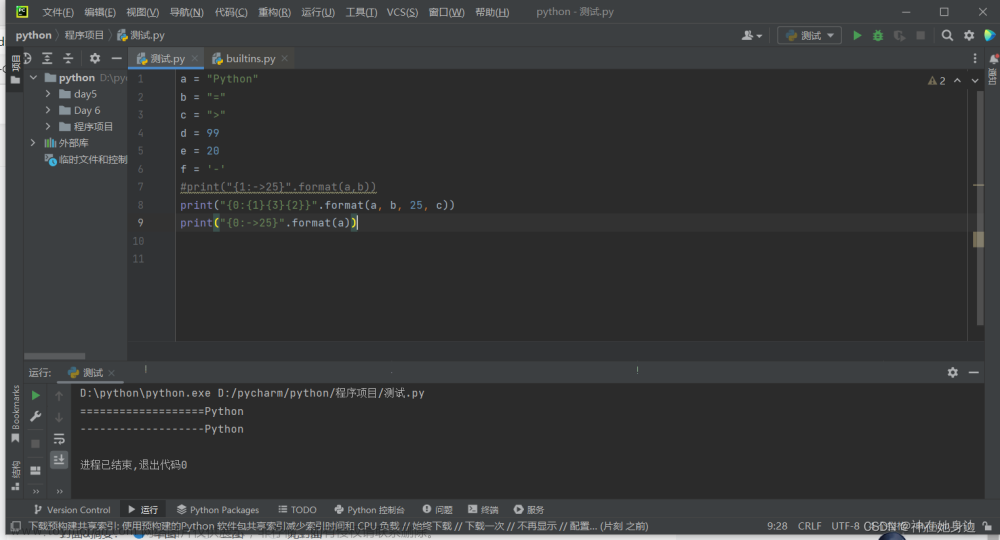背景
有时候我们需要在 node 上运行一些 shell 脚本,看了下大概有这几种方式:
- 官方提供的API:exec
- 官方提供的API:spawn
- 第三方库:shelljs
今天我们挨个来试用一下
官方提供的API:exec
官方文档
运行命令:cat *.js bad_file | wc -l
const { exec } = require('child_process');
exec('cat *.js bad_file | wc -l', (error, stdout, stderr) => {
if (error) {
console.error(`exec error: ${error}`);
return;
}
console.log(`stdout: ${stdout}`);
console.log(`stderr: ${stderr}`);
});
这种写法要注意不接受外部输入的命令直接执行。
注意,命令执行的结果是通过 node 代码 console 出来的,否则不会有打印效果。
官方提供的API:spawn
运行命令:ls -lh /usr
const { spawn } = require('child_process');
const ls = spawn('ls', ['-lh', '/usr']);
ls.stdout.on('data', (data) => {
console.log(`stdout: ${data}`);
});
ls.stderr.on('data', (data) => {
console.log(`stderr: ${data}`);
});
ls.on('close', (code) => {
console.log(`子进程退出码:${code}`);
});
如果有外部属于命令的需求,这种写法能避免,但是缺点也是写法比较繁琐。文章来源:https://www.toymoban.com/news/detail-441207.html
第三方库:shelljs
官方文档文章来源地址https://www.toymoban.com/news/detail-441207.html
var shell = require('shelljs');
if (!shell.which('git')) {
shell.echo('Sorry, this script requires git');
shell.exit(1);
}
// Copy files to release dir
shell.rm('-rf', 'out/Release');
shell.cp('-R', 'stuff/', 'out/Release');
// Replace macros in each .js file
shell.cd('lib');
shell.ls('*.js').forEach(function (file) {
shell.sed('-i', 'BUILD_VERSION', 'v0.1.2', file);
shell.sed('-i', /^.*REMOVE_THIS_LINE.*$/, '', file);
shell.sed('-i', /.*REPLACE_LINE_WITH_MACRO.*\n/, shell.cat('macro.js'), file);
});
shell.cd('..');
// Run external tool synchronously
if (shell.exec('git commit -am "Auto-commit"').code !== 0) {
shell.echo('Error: Git commit failed');
shell.exit(1);
}
到了这里,关于node:运行shell的几种方式exec、spawn、shelljs的文章就介绍完了。如果您还想了解更多内容,请在右上角搜索TOY模板网以前的文章或继续浏览下面的相关文章,希望大家以后多多支持TOY模板网!