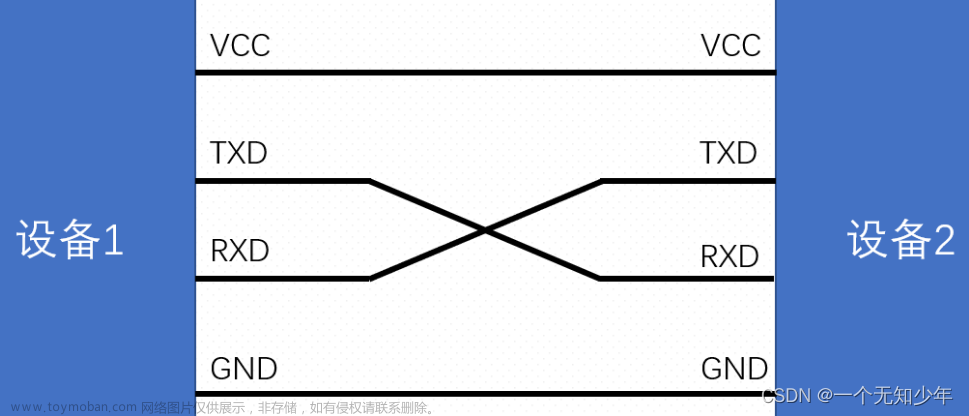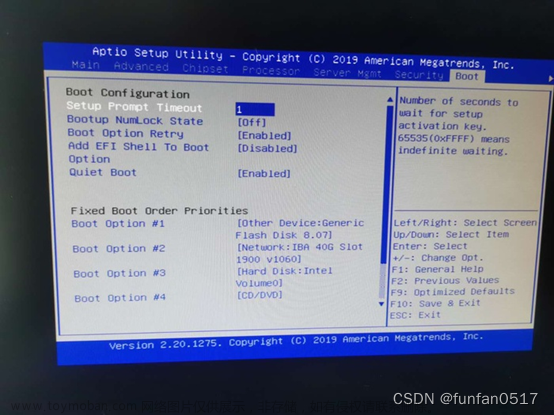alpine初始化配置和踩坑记录
开启root登录SSH
系统默认是禁止ssh密码登录的,所以需要先开启,
可视终端情况下直接nano修改
sudo nano /etc/ssh/sshd_config
#修改其中内容
PasswordAuthentication yes
PermitRootLogin yes
如果看不到终端可盲打(看不到终端除了盲打还能咋办)输入:
sudo sed -i 's/PasswordAuthentication no/PasswordAuthentication yes/g' /etc/ssh/sshd_config
sudo sed -i 's/PermitRootLogin no/PermitRootLogin yes/g' /etc/ssh/sshd_config
然后重启启动sshd服务,
sudo service sshd restart
后续操作均需root权限,可以先"sudo -s"转为root用户,后文默认是非root用户
官方配置工具
官方配置工具可以一次性完成键盘布局、网络、时区、repo源的配置
sudo setup-alpine
但我觉得太繁琐,不想用这个工具可以看下面
修改DNS和apk源
先改DNS
sudo nano /etc/resolv.conf
#修改内容为
nameserver 114.114.114.114 #114dns
nameserver 223.5.5.5 #alidns
然后修改源,这里坑很多,在不清楚系统版本的情况下建议使用官方repo工具
#官方配置工具
sudo setup-apkrepos
#弹出官方镜像列表,输入数字选择镜像
14 #清华源
sudo apk update
当然也可以查看版本后按照各大镜像站的命令直接修改
cat /etc/alpine-release #查看系统版本
sudo nano /etc/apk/repositories
#修改为下面,切勿改成https,会有证书问题
http://mirrors.ustc.edu.cn/alpine/latest-stable/main
http://mirrors.ustc.edu.cn/alpine/latest-stable/community
也可以一键,但这里要检查系统初始源的格式,有三个坑要注意
#清华源
sed -i 's/dl-cdn.alpinelinux.org/mirrors.tuna.tsinghua.edu.cn/g' /etc/apk/repositories
#ustc
sed -i 's/dl-cdn.alpinelinux.org/mirrors.ustc.edu.cn/g' /etc/apk/repositories
第一个坑,在alpine-term(不清楚实体机有没有同样问题)里edge分支下所有源都会出现"UNTRUSTED signature"错误,虽然可以通过apk --allow-untrusted "命令"解决,但每一次使用apk都要加这个选项比较麻烦,建议尽量避开edge分支。
第二个坑是https地址会出现ssl证书错误,解决办法是换成http地址。(也可以参考Old Let's Encrypt Root Certificate Expiration and OpenSSL 1.0.2 - OpenSSL Blog)
两个坑合起来解决:
sudo nano /etc/apk/repositories
#如果有edge分支建议改成latest-stable或你的系统版本
#如果有https请改成http
#改好后的例子
http://mirrors.ustc.edu.cn/alpine/latest-stable/main
http://mirrors.ustc.edu.cn/alpine/latest-stable/community
第三个坑,有些包会出现"world dependency * does not exist"错误
WARNING: The repository tag for world dependency '***@testing' does not exist
ERROR: Not committing changes due to missing repository tags. Use --force-broken-world to override.
按提示再加上--force-broken-world选项即可(暂时没有一劳永逸的方案)
设置时区
sudo apk add tzdata --allow-untrusted --force-broken-world
sudo setup-timezone
#提示选择时区,输入
Asia/Shanghai
解决console字体太小并添加中文字体
高分屏终端字体会比较小,根据官方文档
sudo apk add terminus-font --force-broken-world
#预览效果
sudo setfont /usr/share/consolefonts/ter-132n.psf.gz
#合适的话就确认设置
sudo nano /etc/conf.d/consolefont #修改成consolefont="ter-132n.psf.gz"
rc-update add consolefont boot
添加中文字体
sudo apk add font-isas-misc #支持中文的字体
sudo fc-cache -fv #显示字体位置和更新缓存
参考文献
[1] alpine 安装软件报错UNTRUSTED signature - 简书 (jianshu.com)
[2] alpine / alpine-conf · GitLab (alpinelinux.org)
[3] Alpine Linux 源使用帮助 — USTC Mirror Help 文档
[4] Old Let's Encrypt Root Certificate Expiration and OpenSSL 1.0.2 - OpenSSL Blog
[5] 使用 Alpine 作为基础镜像时可能会遇到的常见问题的解决方法 - mozillazg's Blog
[6] Alpine解决无法找到包问题 – 九霄天空-IT技术分享学习 (turbock79.cn)
[7] Fonts - Alpine Linux
[8] Linux终端更改字体_氷泠的博客-CSDN博客_linux终端字体文章来源:https://www.toymoban.com/news/detail-441471.html
文章来源地址https://www.toymoban.com/news/detail-441471.html
到了这里,关于alpine初始化配置和踩坑记录的文章就介绍完了。如果您还想了解更多内容,请在右上角搜索TOY模板网以前的文章或继续浏览下面的相关文章,希望大家以后多多支持TOY模板网!