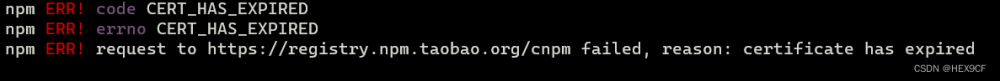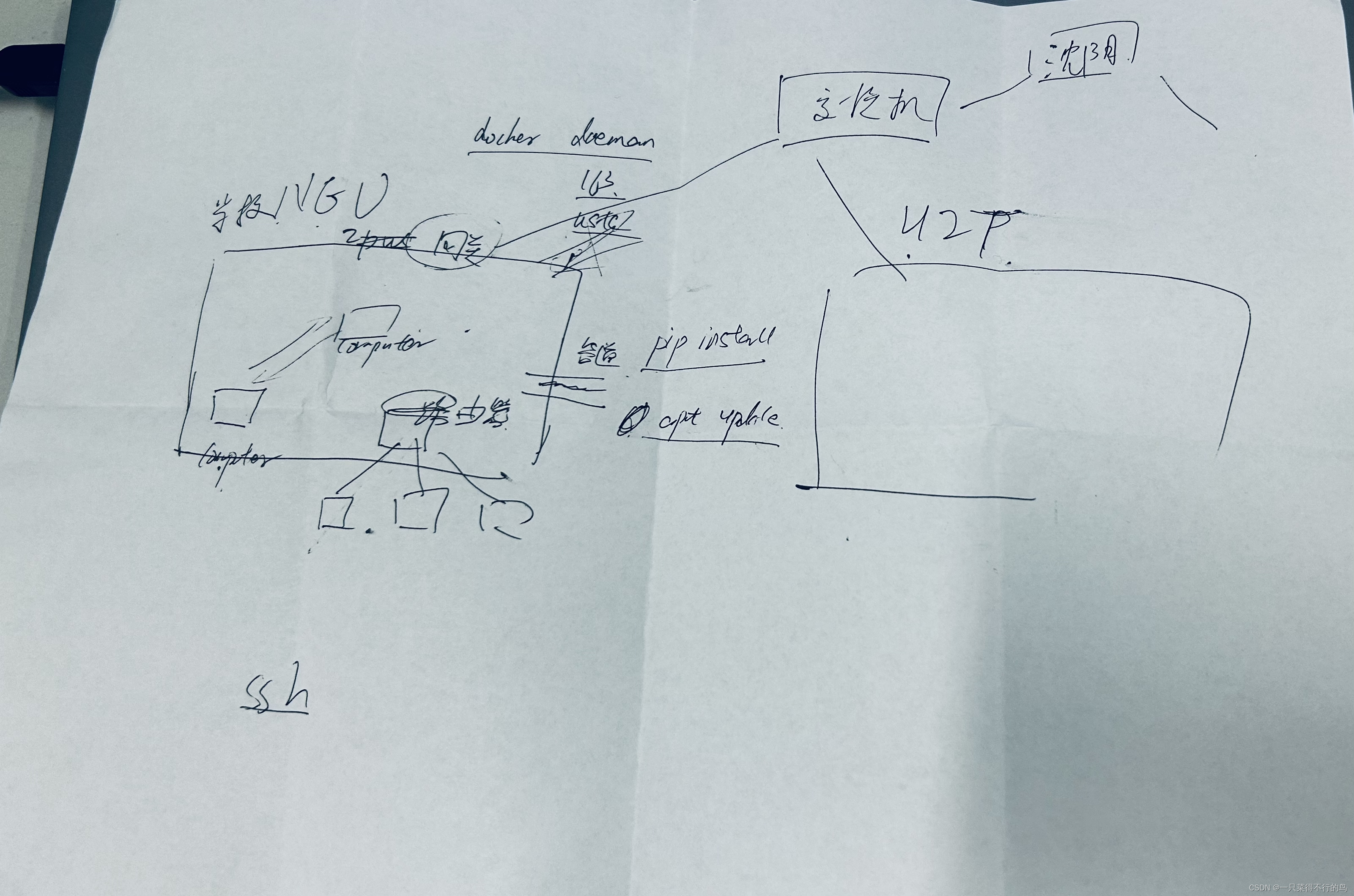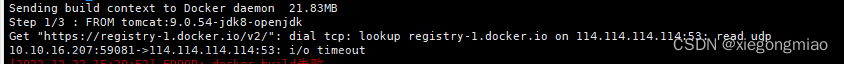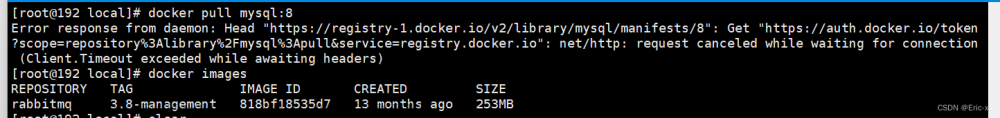在mac安装cnpm时,输入npm install -g cnpm -registry=https://registry.npm.taobao.org
报错:
npm ERR! code EACCES
npm ERR! syscall mkdir
npm ERR! path /usr/local/lib/node_modules/cnpm
npm ERR! errno -13
npm ERR! Error: EACCES: permission denied, mkdir '/usr/local/lib/node_modules/cnpm'
npm ERR! [Error: EACCES: permission denied, mkdir '/usr/local/lib/node_modules/cnpm'] {
npm ERR! errno: -13,
npm ERR! code: 'EACCES',
npm ERR! syscall: 'mkdir',
npm ERR! path: '/usr/local/lib/node_modules/cnpm'
npm ERR! }
npm ERR!
npm ERR! The operation was rejected by your operating system.
npm ERR! It is likely you do not have the permissions to access this file as the current user
npm ERR!
npm ERR! If you believe this might be a permissions issue, please double-check the
npm ERR! permissions of the file and its containing directories, or try running
npm ERR! the command again as root/Administrator.
npm ERR! A complete log of this run can be found in:
npm ERR! /Users/raylin/.npm/_logs/2023-05-12T12_57_36_892Z-debug-0.log

解决办法:
mac需要安装权限,命令前加上sudo即可:
sudo npm install -g cnpm --registry=https://registry.npm.taobao.org
cnpm -v文章来源:https://www.toymoban.com/news/detail-441540.html
出现cnpm版本号,即成功安装文章来源地址https://www.toymoban.com/news/detail-441540.html

到了这里,关于mac下安装cnpm淘宝镜像的文章就介绍完了。如果您还想了解更多内容,请在右上角搜索TOY模板网以前的文章或继续浏览下面的相关文章,希望大家以后多多支持TOY模板网!