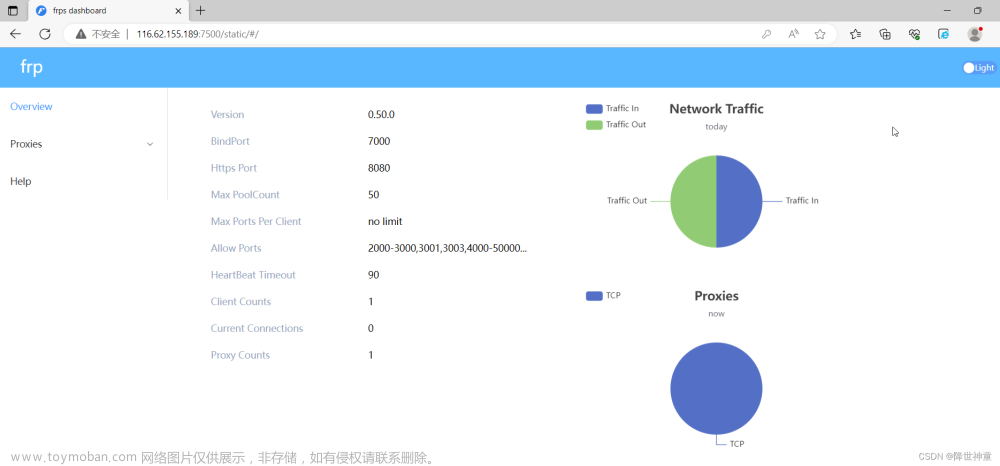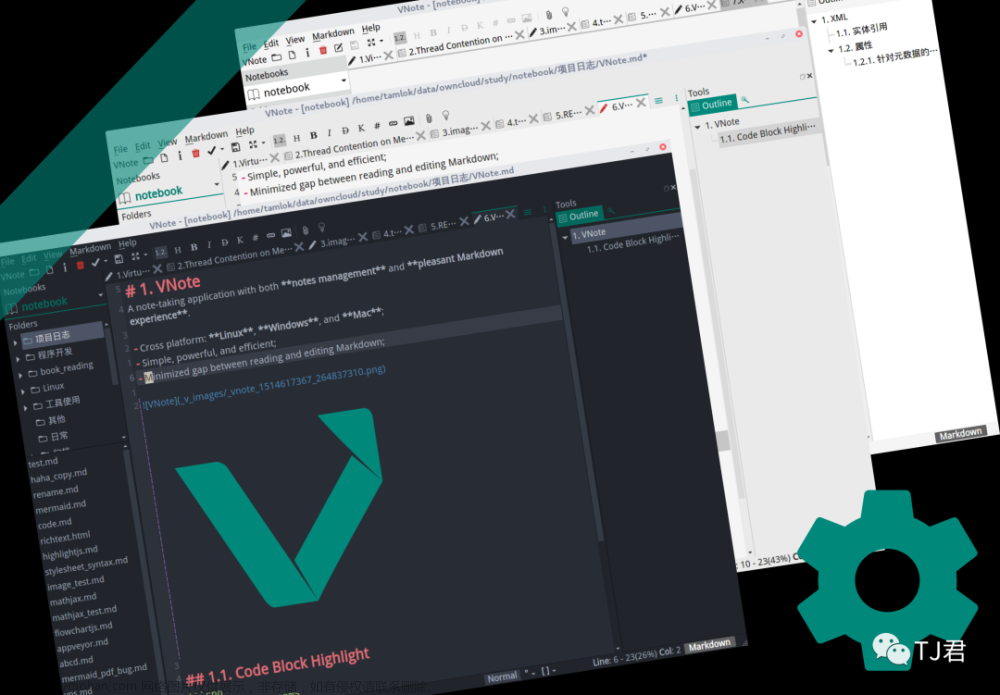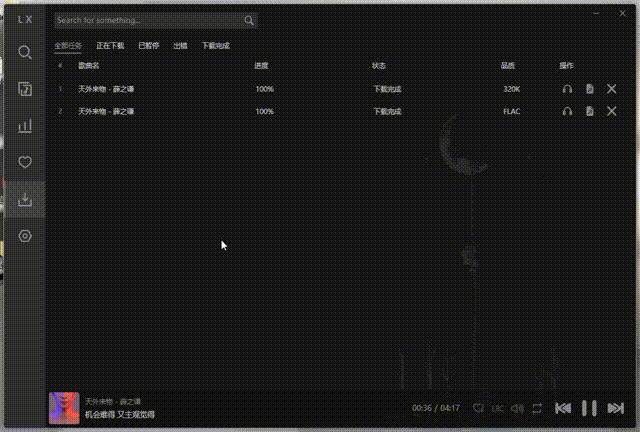一、简介
John the Ripper免费的开源软件,是一个快速的密码破解工具。
John the Ripper用于在已知密文的情况下尝试破解出明文的破解密码软件,支持大多数的加密算法,如DES、MD4、MD5等。它支持多种不同类型的系统架构,包括Unix、Linux、Windows、DOS模式、BeOS和OpenVMS,主要目的是破解不够牢固的Unix/Linux系统密码。
二、下载
John the Ripper官方下载地址:https://www.openwall.com/john/
三、安装
rpm包的安装方法之前在笔记中已经提及过:Linux笔记——软件包管理_艾特5号的博客-CSDN博客_linux软件包管理知识点
不过这个不是传统的rpm包,没有config脚本,所以安装方式查看README.md。

去doc/INSTALL文件里查看安装过程:



先安装OpenSSL,然后再安装John the Ripper
一开始我用“openssl version”查看系统里已经安装了openssl,但是安装John the Ripper
cd src
./configure && make但是还是会报错,说没有openssl开发包:

百度之后,发现要在Debian、Ubuntu或者其他衍生版上安装OpenSSL:
sudo apt-get install libssl-dev要在Fedora、CentOS或者RHEL上安装OpenSSL开发包:
yum install openssl-devel然后再重复之前的安装过程,此时就不报错了
cd src
./configure && make自此,安装完成。执行下面命令测试:
cd ../run
./john --test四、使用
破解用户student01的密码:
首先去用户配置文件:/etc/passwd , /etc/shadow文件中收集信息
grep student01 /etc/passwd > /test/student01.passwd
grep student01 /etc/shadow > /test/student01.shadow合成这两部分信息(因为我的john安装在目录/test/john-1.9.0-jumbo-1/中,所以执行文件路径/test/john-1.9.0-jumbo-1/run)
/test/john-1.9.0-jumbo-1/run/unshadow /test/student01.passwd /test/student01/shadow > /test/student01.john破解:文章来源:https://www.toymoban.com/news/detail-441576.html
/test/john-1.9.0-jumbo-1/run/john /test/student01.john密码越难,破解的时间越长,说明密码复杂度越大。文章来源地址https://www.toymoban.com/news/detail-441576.html
到了这里,关于Linux笔记——John the Ripper安装的文章就介绍完了。如果您还想了解更多内容,请在右上角搜索TOY模板网以前的文章或继续浏览下面的相关文章,希望大家以后多多支持TOY模板网!