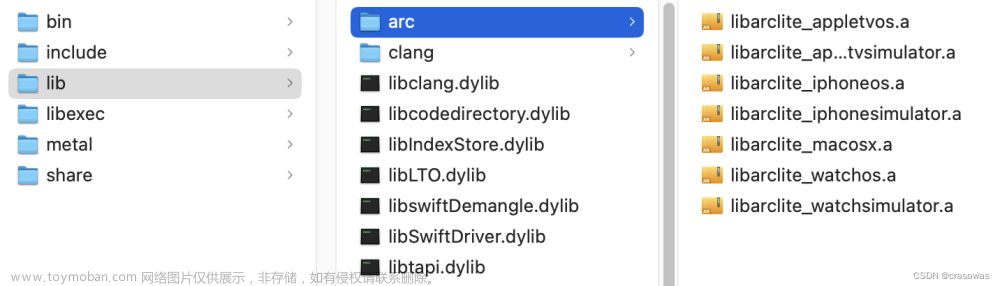iOS Xcode版本14.2 编译成功 打包报error build: Command PhaseScriptExecution failed with a nonzero exit code


上面是我打包报错的详细信息,我发现报错的主要是高德地图的三方库,我就删除了报错的三方库,同时删除 pods文件夹 和 .lock文件 重新pod install
之后三方库不再报错,只报错error build: Command PhaseScriptExecution failed with a nonzero exit code
本来以为离成功更近一步,没想到解决这个错误折腾了好久
解决方法:
试过了网上的相关解决方法:
1.Build settings -> Excluded Architectures
Delete "arm64“
2.清内存并且clear
3.删除User Header search Pacths里的所有内容
4.重启电脑
都没有成功
最终的解决方法是我删掉了脚本shell配置,成功打包

希望能帮助到遇到相同问题的童鞋,加油,祝好运🍀文章来源:https://www.toymoban.com/news/detail-441947.html
解决问题的参考文档地址:
https://www.jianshu.com/p/3cae17a41734
https://www.it1352.com/923036.html文章来源地址https://www.toymoban.com/news/detail-441947.html
到了这里,关于iOS Xcode版本14.2 编译成功 打包报error build: Command PhaseScriptExecution failed with a nonzero exit code的文章就介绍完了。如果您还想了解更多内容,请在右上角搜索TOY模板网以前的文章或继续浏览下面的相关文章,希望大家以后多多支持TOY模板网!