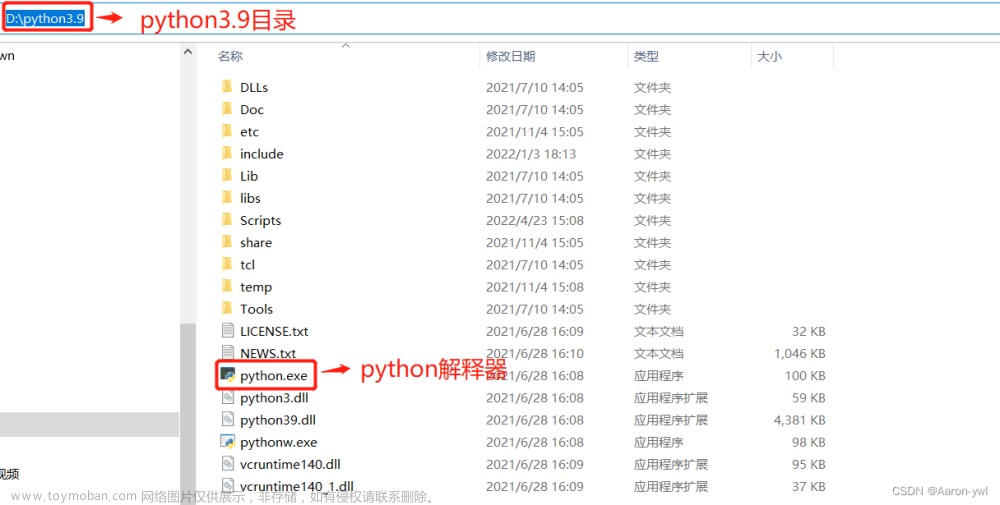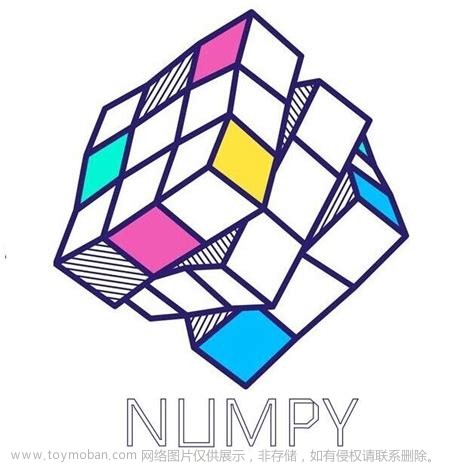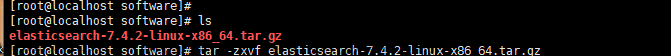背景
github.com/alibaba/jet…
一、使用方法:
1. 创建项目— 此处使用springboot项目
2. 引入starter
<dependency>
<groupId>com.alicp.jetcache</groupId>
<artifactId>jetcache-starter-redis</artifactId>
<version>2.5.14</version>
</dependency>3. 配置application.yaml文件
为测试方便,本机先安装redis
brew install redis
启动redis
1、修改conf --- /opt/homebrew/etc/redis.conf
daemonize no改成yes 以守护进程的方式启动
2、启动redis
brew services restart redis
3、客户定链接测试
jetcache:
statIntervalMinutes: 15
areaInCacheName: false
local:
default:
type: linkedhashmap
keyConvertor: fastjson
remote:
default:
type: redis
keyConvertor: fastjson
valueEncoder: java
valueDecoder: java
poolConfig:
minIdle: 5
maxIdle: 20
maxTotal: 50
host: 127.0.0.1
port: 63794. 配置启动扫描
EnableMethodCache,EnableCreateCacheAnnotation这两个注解分别激活Cached和CreateCache注解,其他和标准的Spring Boot程序是一样的。这个类可以直接main方法运行、
package com.ghq.jetcachelearn;
import com.alicp.jetcache.anno.config.EnableCreateCacheAnnotation;
import com.alicp.jetcache.anno.config.EnableMethodCache;
import org.springframework.boot.SpringApplication;
import org.springframework.boot.autoconfigure.SpringBootApplication;
@SpringBootApplication
@EnableMethodCache(basePackages = "com.ghq.jetcachelearn")
@EnableCreateCacheAnnotation
public class JetcacheLearnApplication {
public static void main(String[] args) {
SpringApplication.run(JetcacheLearnApplication.class, args);
}
}
5. 使用案例:
User类:
package com.ghq.learn.jetcachelearn.entity;
import lombok.AllArgsConstructor;
import lombok.Data;
import lombok.NoArgsConstructor;
import java.io.Serializable;
/**
* @author tobedawn
* @date 2022/5/13 10:44 上午
*/
@Data
@NoArgsConstructor
@AllArgsConstructor
public class User implements Serializable {
private Long id;
private String name;
}
UserService:
package com.ghq.learn.jetcachelearn.service;
import com.alicp.jetcache.anno.CacheType;
import com.alicp.jetcache.anno.Cached;
import com.ghq.learn.jetcachelearn.entity.User;
/**
* @author
* @date 2022/5/13 10:43 上午
*/
public interface UserService {
@Cached(expire = 10,cacheType = CacheType.LOCAL)
User getUser(Long id);
}
UserSercviceImpl
package com.ghq.learn.jetcachelearn.service.impl;
import com.ghq.learn.jetcachelearn.entity.User;
import com.ghq.learn.jetcachelearn.service.UserService;
import lombok.extern.slf4j.Slf4j;
import org.springframework.stereotype.Service;
/**
* @author
* @date 2022/5/13 10:43 上午
*/
@Slf4j
@Service
public class UserServiceImpl implements UserService {
@Override
public User getUser(Long id) {
log.info("userId {}", id);
return new User(id, "" + id);
}
}
测试:
package com.ghq.learn.jetcachelearn;
import com.ghq.learn.jetcachelearn.service.UserService;
import org.junit.jupiter.api.Test;
import org.springframework.boot.test.context.SpringBootTest;
import javax.annotation.Resource;
@SpringBootTest
class JetcacheLearnApplicationTests {
@Resource
UserService userService;
@Test
void contextLoads() {
}
@Test
void testUser(){
userService.getUser(1L);
userService.getUser(1L);
}
}
6. 注意事项:
- 缓存实体必须序列化
- 使用过程中可能会出现包冲突:
-
解决方法: jetcache-starter-redis 依赖redis 是2.9.0 ,Maven 打包时可能打出来的包时3.7.x 此时启动报错,修改pom文件强制指定redis 版本
-
<dependency>
<groupId>redis.clients</groupId>
<artifactId>jedis</artifactId>
<version>2.9.0</version>
</dependency>
<dependency>
<groupId>com.alicp.jetcache</groupId>
<artifactId>jetcache-starter-redis</artifactId>
<version>2.5.14</version>
<exclusions>
<exclusion>
<groupId>redis.clients</groupId>
<artifactId>jedis</artifactId>
</exclusion>
</exclusions>
</dependency>源码解析:
相关链接:
jetCache源码地址:github.com/alibaba/jet…
一、初始化过程
1、自动装配入口:
jetcache-autoconfigure
spring.factorys
org.springframework.boot.autoconfigure.EnableAutoConfiguration=\
com.alicp.jetcache.autoconfigure.JetCacheAutoConfiguration2、JetCacheAutoConfiguration :
功能:
- 初始化_globalCacheConfig ,最终生成Bean -
GlobalCacheConfig; - Import 不同不同类型的AutoConfiguration 对应不同的缓存方式 —AutoConfigurationg对应继承图;

-
不同AutoConfiguration对应生成不同的CacheBuilder ,存储在
AutoConfigureBeans;package com.alicp.jetcache.autoconfigure; import com.alicp.jetcache.AbstractCacheBuilder; import com.alicp.jetcache.CacheBuilder; import com.alicp.jetcache.anno.support.ConfigProvider; import org.slf4j.Logger; import org.slf4j.LoggerFactory; import org.springframework.beans.factory.InitializingBean; import org.springframework.beans.factory.annotation.Autowired; import org.springframework.core.env.ConfigurableEnvironment; import org.springframework.util.Assert; import java.util.*; /** * Created on 2016/11/29. * * @author <a href="mailto:areyouok@gmail.com">huangli</a> */ public abstract class AbstractCacheAutoInit implements InitializingBean { private static Logger logger = LoggerFactory.getLogger(AbstractCacheAutoInit.class); @Autowired protected ConfigurableEnvironment environment; @Autowired protected AutoConfigureBeans autoConfigureBeans; @Autowired protected ConfigProvider configProvider; protected String[] typeNames; private boolean inited = false; public AbstractCacheAutoInit(String... cacheTypes) { Objects.requireNonNull(cacheTypes,"cacheTypes can't be null"); Assert.isTrue(cacheTypes.length > 0, "cacheTypes length is 0"); this.typeNames = cacheTypes; } @Override public void afterPropertiesSet() { if (!inited) { synchronized (this) { if (!inited) { process("jetcache.local.", autoConfigureBeans.getLocalCacheBuilders(), true); process("jetcache.remote.", autoConfigureBeans.getRemoteCacheBuilders(), false); inited = true; } } } } private void process(String prefix, Map cacheBuilders, boolean local) { ConfigTree resolver = new ConfigTree(environment, prefix); Map<String, Object> m = resolver.getProperties(); Set<String> cacheAreaNames = resolver.directChildrenKeys(); for (String cacheArea : cacheAreaNames) { final Object configType = m.get(cacheArea + ".type"); boolean match = Arrays.stream(typeNames).anyMatch((tn) -> tn.equals(configType)); if (!match) { continue; } ConfigTree ct = resolver.subTree(cacheArea + "."); logger.info("init cache area {} , type= {}", cacheArea, typeNames[0]); CacheBuilder c = initCache(ct, local ? "local." + cacheArea : "remote." + cacheArea); //将子类生成的CacheBuilder 放进autoConfigureBeans 中 cacheBuilders.put(cacheArea, c); } } protected void parseGeneralConfig(CacheBuilder builder, ConfigTree ct) { AbstractCacheBuilder acb = (AbstractCacheBuilder) builder; acb.keyConvertor(new FunctionWrapper<>(() -> configProvider.parseKeyConvertor(ct.getProperty("keyConvertor")))); String expireAfterWriteInMillis = ct.getProperty("expireAfterWriteInMillis"); if (expireAfterWriteInMillis == null) { // compatible with 2.1 expireAfterWriteInMillis = ct.getProperty("defaultExpireInMillis"); } if (expireAfterWriteInMillis != null) { acb.setExpireAfterWriteInMillis(Long.parseLong(expireAfterWriteInMillis)); } String expireAfterAccessInMillis = ct.getProperty("expireAfterAccessInMillis"); if (expireAfterAccessInMillis != null) { acb.setExpireAfterAccessInMillis(Long.parseLong(expireAfterAccessInMillis)); } } protected abstract CacheBuilder initCache(ConfigTree ct, String cacheAreaWithPrefix); }
代码:
package com.alicp.jetcache.autoconfigure;
import com.alicp.jetcache.anno.support.GlobalCacheConfig;
import com.alicp.jetcache.anno.support.SpringConfigProvider;
import org.springframework.boot.autoconfigure.condition.ConditionalOnClass;
import org.springframework.boot.autoconfigure.condition.ConditionalOnMissingBean;
import org.springframework.boot.context.properties.EnableConfigurationProperties;
import org.springframework.context.annotation.Bean;
import org.springframework.context.annotation.Configuration;
import org.springframework.context.annotation.Import;
/**
* Created on 2016/11/17.
*
* @author <a href="mailto:areyouok@gmail.com">huangli</a>
*/
@Configuration
@ConditionalOnClass(GlobalCacheConfig.class)
@ConditionalOnMissingBean(GlobalCacheConfig.class)
@EnableConfigurationProperties(JetCacheProperties.class)
//此处IMport对应不同类型缓存配置初始化
@Import({RedisAutoConfiguration.class,
CaffeineAutoConfiguration.class,
MockRemoteCacheAutoConfiguration.class,
LinkedHashMapAutoConfiguration.class,
RedisLettuceAutoConfiguration.class,
RedisSpringDataAutoConfiguration.class})
public class JetCacheAutoConfiguration {
public static final String GLOBAL_CACHE_CONFIG_NAME = "globalCacheConfig";
private SpringConfigProvider _springConfigProvider = new SpringConfigProvider();
private AutoConfigureBeans _autoConfigureBeans = new AutoConfigureBeans();
private GlobalCacheConfig _globalCacheConfig;
@Bean
@ConditionalOnMissingBean
public SpringConfigProvider springConfigProvider() {
return _springConfigProvider;
}
@Bean
public AutoConfigureBeans autoConfigureBeans() {
return _autoConfigureBeans;
}
@Bean
public static BeanDependencyManager beanDependencyManager(){
return new BeanDependencyManager();
}
@Bean(name = GLOBAL_CACHE_CONFIG_NAME)
public GlobalCacheConfig globalCacheConfig(AutoConfigureBeans autoConfigureBeans, JetCacheProperties props) {
if (_globalCacheConfig != null) {
return _globalCacheConfig;
}
_globalCacheConfig = new GlobalCacheConfig();
_globalCacheConfig.setHiddenPackages(props.getHiddenPackages());
_globalCacheConfig.setStatIntervalMinutes(props.getStatIntervalMinutes());
_globalCacheConfig.setAreaInCacheName(props.isAreaInCacheName());
_globalCacheConfig.setPenetrationProtect(props.isPenetrationProtect());
_globalCacheConfig.setEnableMethodCache(props.isEnableMethodCache());
_globalCacheConfig.setLocalCacheBuilders(autoConfigureBeans.getLocalCacheBuilders());
_globalCacheConfig.setRemoteCacheBuilders(autoConfigureBeans.getRemoteCacheBuilders());
return _globalCacheConfig;
}
}二、Cache解析
Cache作为jetCache缓存最上层的抽象接口,不同类型的的Cache对应一个子类实现。

不同的子类Cache ,对应不同的CacheBuilder生成器,这里需要关注一下MultiLevelCacheBuilder (用于支持多级缓存)

基于上面使用案例可知道JetCache 在接口或者实现接口上增加相应的注解(@Cached,@CachedUpdate 等),缓存就会自动生效,可以想到JetCache使用的是SpringAOP对方法进行了增强,AOP的代码不在此处展示,直接看缓存相关的关键逻辑
AOP相关代码类列在此处,感兴趣可以自行查阅
CacheAdvisor — advisor
CachePointcut —pointCut
JetCacheInterceptor— 真正切面增强逻辑在这里
JetCacheProxyConfiguration — spring config 类文章来源:https://www.toymoban.com/news/detail-442229.html
缓存逻辑 (只贴了关键代码):文章来源地址https://www.toymoban.com/news/detail-442229.html
#JetCacheInterceptor
@Override
public Object invoke(final MethodInvocation invocation) throws Throwable {
if (configProvider == null) {
configProvider = applicationContext.getBean(ConfigProvider.class);
}
if (configProvider != null && globalCacheConfig == null) {
globalCacheConfig = configProvider.getGlobalCacheConfig();
}
if (globalCacheConfig == null || !globalCacheConfig.isEnableMethodCache()) {
return invocation.proceed();
}
Method method = invocation.getMethod();
Object obj = invocation.getThis();
CacheInvokeConfig cac = null;
if (obj != null) {
String key = CachePointcut.getKey(method, obj.getClass());
cac = cacheConfigMap.getByMethodInfo(key);
}
if (cac == null || cac == CacheInvokeConfig.getNoCacheInvokeConfigInstance()) {
return invocation.proceed();
}
//从这里,idea跟进代码到最终实现逻辑
CacheInvokeContext context = configProvider.getCacheContext().createCacheInvokeContext(cacheConfigMap);
context.setTargetObject(invocation.getThis());
context.setInvoker(invocation::proceed);
context.setMethod(method);
context.setArgs(invocation.getArguments());
context.setCacheInvokeConfig(cac);
context.setHiddenPackages(globalCacheConfig.getHiddenPackages());
return CacheHandler.invoke(context);
}
# CacheContext
public CacheInvokeContext createCacheInvokeContext(ConfigMap configMap) {
CacheInvokeContext c = newCacheInvokeContext();
c.setCacheFunction((invokeContext, cacheAnnoConfig) -> {
Cache cache = cacheAnnoConfig.getCache();
if (cache == null) {
if (cacheAnnoConfig instanceof CachedAnnoConfig) {
cache = createCacheByCachedConfig((CachedAnnoConfig) cacheAnnoConfig, invokeContext);
} else if ((cacheAnnoConfig instanceof CacheInvalidateAnnoConfig) || (cacheAnnoConfig instanceof CacheUpdateAnnoConfig)) {
CacheInvokeConfig cacheDefineConfig = configMap.getByCacheName(cacheAnnoConfig.getArea(), cacheAnnoConfig.getName());
if (cacheDefineConfig == null) {
String message = "can't find @Cached definition with area=" + cacheAnnoConfig.getArea()
+ " name=" + cacheAnnoConfig.getName() +
", specified in " + cacheAnnoConfig.getDefineMethod();
CacheConfigException e = new CacheConfigException(message);
logger.error("Cache operation aborted because can't find @Cached definition", e);
return null;
}
cache = createCacheByCachedConfig(cacheDefineConfig.getCachedAnnoConfig(), invokeContext);
}
cacheAnnoConfig.setCache(cache);
}
return cache;
});
return c;
}
#CacheHandler
private static Object invokeWithCached(CacheInvokeContext context)
throws Throwable {
CacheInvokeConfig cic = context.getCacheInvokeConfig();
CachedAnnoConfig cac = cic.getCachedAnnoConfig();
//此处apply BiFunction 的实现逻辑 见 CacheContext.createCacheInvokeContext
Cache cache = context.getCacheFunction().apply(context, cac);
if (cache == null) {
logger.error("no cache with name: " + context.getMethod());
return invokeOrigin(context);
}
Object key = ExpressionUtil.evalKey(context, cic.getCachedAnnoConfig());
if (key == null) {
return loadAndCount(context, cache, key);
}
if (!ExpressionUtil.evalCondition(context, cic.getCachedAnnoConfig())) {
return loadAndCount(context, cache, key);
}
try {
CacheLoader loader = new CacheLoader() {
@Override
public Object load(Object k) throws Throwable {
Object result = invokeOrigin(context);
context.setResult(result);
return result;
}
@Override
public boolean vetoCacheUpdate() {
return !ExpressionUtil.evalPostCondition(context, cic.getCachedAnnoConfig());
}
};
Object result = cache.computeIfAbsent(key, loader);
return result;
} catch (CacheInvokeException e) {
throw e.getCause();
}
}
# AbstractCache
static <K, V> V computeIfAbsentImpl(K key, Function<K, V> loader, boolean cacheNullWhenLoaderReturnNull,
long expireAfterWrite, TimeUnit timeUnit, Cache<K, V> cache) {
AbstractCache<K, V> abstractCache = CacheUtil.getAbstractCache(cache);
CacheLoader<K, V> newLoader = CacheUtil.createProxyLoader(cache, loader, abstractCache::notify);
CacheGetResult<V> r;
// @CacheRefresh 走这一块
if (cache instanceof RefreshCache) {
RefreshCache<K, V> refreshCache = ((RefreshCache<K, V>) cache);
r = refreshCache.GET(key);
refreshCache.addOrUpdateRefreshTask(key, newLoader);
} else {
r = cache.GET(key);
}
if (r.isSuccess()) {
return r.getValue();
} else {
Consumer<V> cacheUpdater = (loadedValue) -> {
if(needUpdate(loadedValue, cacheNullWhenLoaderReturnNull, newLoader)) {
if (timeUnit != null) {
cache.PUT(key, loadedValue, expireAfterWrite, timeUnit).waitForResult();
} else {
cache.PUT(key, loadedValue).waitForResult();
}
}
};
V loadedValue;
if (cache.config().isCachePenetrationProtect()) {
loadedValue = synchronizedLoad(cache.config(), abstractCache, key, newLoader, cacheUpdater);
} else {
loadedValue = newLoader.apply(key);
//生产者消费者模式,调用上面的cache.PUT 方法
cacheUpdater.accept(loadedValue);
}
return loadedValue;
}
}
# 具体Cache put逻辑,此处使用RedisCache来做案例
@Override
protected CacheResult do_PUT(K key, V value, long expireAfterWrite, TimeUnit timeUnit) {
try (Jedis jedis = config.getJedisPool().getResource()) {
CacheValueHolder<V> holder = new CacheValueHolder(value, timeUnit.toMillis(expireAfterWrite));
byte[] newKey = buildKey(key);
String rt = jedis.psetex(newKey, timeUnit.toMillis(expireAfterWrite), valueEncoder.apply(holder));
if ("OK".equals(rt)) {
return CacheResult.SUCCESS_WITHOUT_MSG;
} else {
return new CacheResult(CacheResultCode.FAIL, rt);
}
} catch (Exception ex) {
logError("PUT", key, ex);
return new CacheResult(ex);
}
}
其他
- jetcache-anno-api:定义jetcache的注解和常量,不传递依赖。如果你想把Cached注解加到接口上,又不希望你的接口jar传递太多依赖,可以让接口jar依赖jetcache-anno-api。
- jetcache-core:核心api,完全通过编程来配置操作
Cache,不依赖Spring。两个内存中的缓存实现LinkedHashMapCache和CaffeineCache也由它提供。 - jetcache-anno:基于Spring提供@Cached和@CreateCache注解支持。
- jetcache-redis:使用jedis提供Redis支持。
- jetcache-redis-lettuce(需要JetCache2.3以上版本):使用lettuce提供Redis支持,实现了JetCache异步访问缓存的的接口。
- jetcache-starter-redis:Spring Boot方式的Starter,基于Jedis。
- jetcache-starter-redis-lettuce(需要JetCache2.3以上版本):Spring Boot方式的Starter,基于Lettuce。
到了这里,关于JetCache 使用简单案例到源码解析读这一篇就够的文章就介绍完了。如果您还想了解更多内容,请在右上角搜索TOY模板网以前的文章或继续浏览下面的相关文章,希望大家以后多多支持TOY模板网!