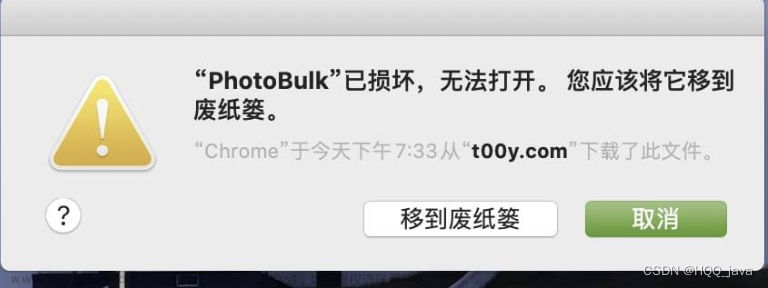xcode-select --install不能下载该软件的解决办法
xcrun: error: invalid active developer path (/Library/Developer/CommandLineT
更新mac os后无法运行git,gcc等命令,出现missing xcrun错误.
这是因为更新系统后会卸载xcode,重新安装后会缺失xcode的命令行工具(command line tools),所以导致部分工具无法在终端运行。解决方法为运行以下命令:
xcode-select --install
并下载xcode命令行工具即可。 --->并不行。
“xcode-select --install不能下载该软件,因为目前bai不可在du软件服务器上使用它……”,这是由于zhixcode的命令行工dao具无法安装不能安装该软件 因为当前无法从软件更新服务器获得的错误。
相信很多人在使用Mac的时候也跟我一样碰到过跟我一样的问题“xcode-select --install不能下载该软件,因为目前不可在软件服务器上使用它……”,这是由于xcode的命令行工具无法安装不能安装该软件 因为当前无法从软件更新服务器获得的错误。
具体报错内容如下:
|
1 2 3 4 5 6 7 8 9 |
Error: The following formula:git cannot be installed as a binary package and must be built from source. Install the Command Line Tools:xcode-select --install Error: Git must be installed and in your PATH! xcrun: error: invalid active developer path (/Library/Developer/CommandLineTools), missing xcrun at: /Library/Developer/CommandLineTools/usr/bin/xcrun Error: The following formula:python cannot be installed as a binary package and must be built from source. Install the Command Line Tools:xcode-select --install |
碰到问题提了当然是要想办法解决了,这时候我在网上找了很多教程有些说是路径的问题,而我试了很多都没有找到一个好的解决办法,最终在国外的一个网站下面的评论上找到了解决办法。
解决办法如下:
1、打开Apple的开发者下载:https://developer.apple.com/download/more/;
2、中间需要登录下,登录完成后在左边的搜索框中搜索Command Line Tools然后搜索;

3、将适合你Mac电脑版本的那个下载下来安装好即可;文章来源:https://www.toymoban.com/news/detail-442686.html
4、然后再去安装homebrew即可顺利安装。文章来源地址https://www.toymoban.com/news/detail-442686.html
到了这里,关于Mac系统xcode-select --install不能下载该软件的解决办法的文章就介绍完了。如果您还想了解更多内容,请在右上角搜索TOY模板网以前的文章或继续浏览下面的相关文章,希望大家以后多多支持TOY模板网!