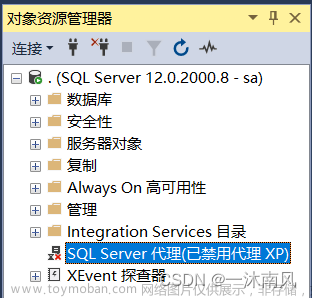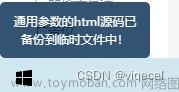gitlab本地定时备份
一、准备工作
本地默认备份路径:/var/opt/gitlab/backups
gitlab备份命令:gitlab-rake gitlab:backup:create
gitlab恢复命令:gitlab-rake gitlab:backup:restore BACKUP=备份包名
gitlab备份配置修改:/etc/gitlab/gitlab.rb
二、修改gitlab配置参数
进入配置参数
vi /etc/gitlab/gitlab.rb
修改以下字段参数,保存退出。
gitlab_rails[‘manage_backup_path’]=true
gitlab_rails[‘backup_path’]=“/var/opt/gitlab/backups” //gitlab备份目录
gitlab_rails[‘backup_archive_permissions’]=0644 //生成的备份文件权限
gitlab_rails[‘backup_keep_time’] = 3111000 //备份保留天数,秒计算文章来源:https://www.toymoban.com/news/detail-443476.html
三、更新使gitlab配置生效
sudo gitlab-ctl reconfigure
1
四、使用命令crontab -e,将定时任务添加后保存:crontab -e
我这里设置每天凌晨两点备份文件
crontab -e
0 2 * * * /opt/gitlab/bin/gitlab-rake gitlab:backup:create
查看定时任务:crontab -l
设置cron服务开机使能:systemctl enable crond.service
修改后重启cron服务:systemctl restart crond
五、验证备份结果
进入 /var/opt/gitlab/backups 目录下查看文件
[root@git-server /]# cd /var/opt/gitlab/backups
[root@git-server backups]# ll
total 4960
-rw-r–r–. 1 git git 592322560 Apr 30 02:00 1588183235_2020_04_30_10.2.2_gitlab_backup.tar文章来源地址https://www.toymoban.com/news/detail-443476.html
到了这里,关于gitlab本地备份(自动定时备份)的文章就介绍完了。如果您还想了解更多内容,请在右上角搜索TOY模板网以前的文章或继续浏览下面的相关文章,希望大家以后多多支持TOY模板网!