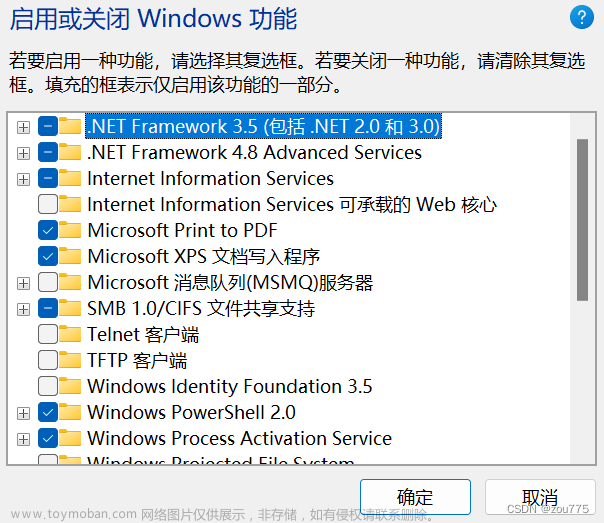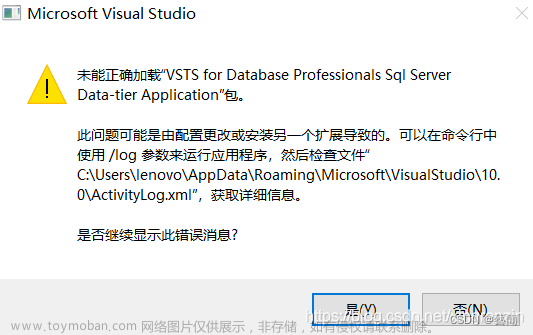C#实践
问题:做Winform项目,用VS2019打包程序,安装后无法运行。
现象1:
应用程序: xxxx.exe
Framework 版本: v4.0.30319
说明: 由于未经处理的异常,进程终止。
异常信息: System.FormatException
在 System.Number.StringToNumber(System.String, System.Globalization.NumberStyles, NumberBuffer ByRef, System.Globalization.NumberFormatInfo, Boolean)
在 System.Number.ParseInt32(System.String, System.Globalization.NumberStyles, System.Globalization.NumberFormatInfo)
解决办法:
检查是否遗漏打包文件。
C:\Windows\assembly\GAC_MSIL\Microsoft.VisualStudio.HostingProcess.Utilities.Sync\10.0.0.0__b03f5f7f11d50a3a\Microsoft.VisualStudio.HostingProcess.Utilities.Sync.dll
现象2:
错误应用程序名称: xxxx.exe,版本: 1.0.0.0,时间戳: 0x6233e921
错误模块名称: KERNELBASE.dll,版本: 10.0.22000.527,时间戳: 0xc2abc35e
异常代码: 0xe0434352
错误偏移量: 0x0013ece2
错误进程 ID: 0x5698
错误应用程序启动时间: 0x01d83a6d12a763fd
错误模块路径: C:\Windows\System32\KERNELBASE.dll
报告 ID: dd62b449-7b98-4ac4-bd2f-4836fed59a0c
错误程序包全名:
错误程序包相对应用程序 ID:
应用程序: xxxx.exe
Framework 版本: v4.0.30319
说明: 由于未经处理的异常,进程终止。
异常信息: System.UnauthorizedAccessException
在 System.IO.__Error.WinIOError(Int32, System.String)
在 System.IO.FileStream.Init(System.String, System.IO.FileMode, System.IO.FileAccess, Int32, Boolean, System.IO.FileShare, Int32, System.IO.FileOptions, SECURITY_ATTRIBUTES, System.String, Boolean, Boolean, Boolean)
在 System.IO.FileStream…ctor(System.String, System.IO.FileMode, System.IO.FileAccess, System.IO.FileShare, Int32, System.IO.FileOptions, System.String, Boolean)文章来源:https://www.toymoban.com/news/detail-443566.html
解决办法:
x64电脑编译x86后,在运行时需要做兼容处理,桌面快捷方式或者安装目录里的软件图标->鼠标右击->属性->兼容性->更改所有用户的兼容性,在界面中选择:以兼容性运行程序、以管理员身份运行此程序,设置后即可解决问题。文章来源地址https://www.toymoban.com/news/detail-443566.html
到了这里,关于VS2019打包程序安装后无法运行的文章就介绍完了。如果您还想了解更多内容,请在右上角搜索TOY模板网以前的文章或继续浏览下面的相关文章,希望大家以后多多支持TOY模板网!