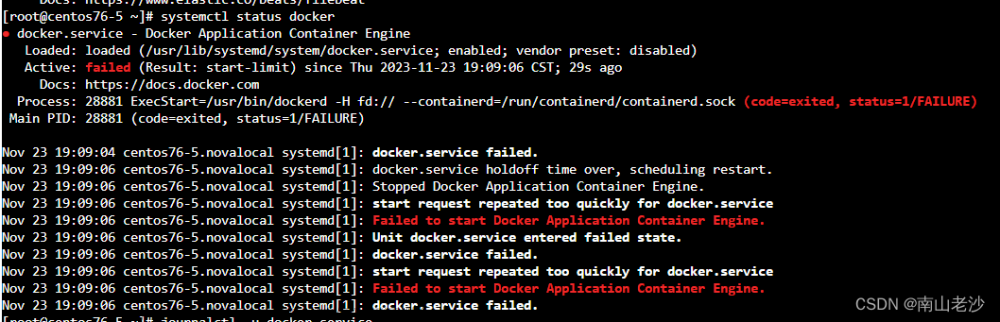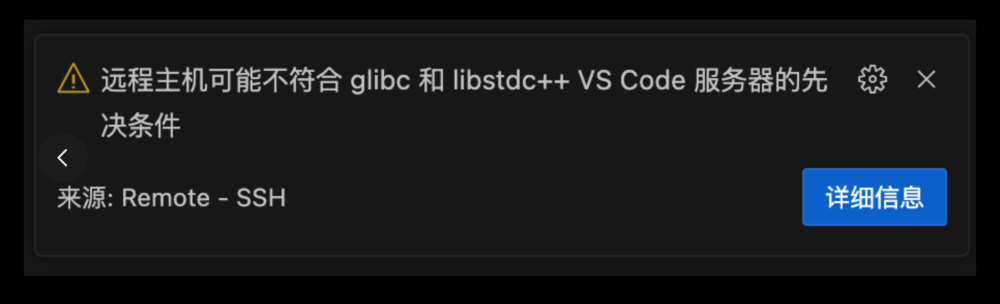点击Windows服务程序时,报错:“无法从命令行或调试器启动服务,必须首先安装Windows服务(使用installutil.exe),然后用ServerExplorer、Windows服务器管理工具或NET START命令启动它”,如图所示。我们需要使用installutil.exe工具进行操作。

解决办法:
1、以管理员身份运行CMD命令提示符。以管理员身份运行打开后,会显示“管理员”三个字。

2、进入到InstallUtil.exe的路径,使用cd命令。我的目录为C:\Windows\Microsoft.NET\Framework\v4.0.30319
cd C:\Windows\Microsoft.NET\Framework\v4.0.303193、安装服务。使用InstallUtil.exe工具安装服务。命令为InstallUtil.exe ...\bin\Debug\ProjectTest.exe,其中...代表了项目所在的文件夹,比如我的目录为
D:\4、WorkSpace\1==VisualStudio==\MyTestService\MyTestService\bin\Debug则命令为
InstallUtil.exe D:\4、WorkSpace\1==VisualStudio==\MyTestService\MyTestService\bin\Debug\MyTestService.exe命令行显示处理完成,进入服务即可看见服务安装成功。


4、启动服务,使用命令:net start MyTestMainService(MyTestMainService是我们的服务名称)
文章来源地址https://www.toymoban.com/news/detail-443845.html
net start MyTestMainService执行命令后,命令行显示服务已启动,进入服务界面刷新后查看。


5、停止服务,使用命令:net stop MyTestMainService(MyTestMainService是我们的服务名称)
net stop MyTestMainService
6、卸载服务,卸载服务的命令是在InstallUtil.exe后加参数 /u。即命令为:InstallUtil.exe /u ...\bin\Debug\ProjectTest.exe
其中...代表了项目所在的文件夹,比如我的目录为
D:\4、WorkSpace\1==VisualStudio==\MyTestService\MyTestService\bin\Debug则命令为
InstallUtil.exe /u D:\4、WorkSpace\1==VisualStudio==\MyTestService\MyTestService\bin\Debug\MyTestService.exe  文章来源:https://www.toymoban.com/news/detail-443845.html
文章来源:https://www.toymoban.com/news/detail-443845.html
到了这里,关于Windows服务启动失败的文章就介绍完了。如果您还想了解更多内容,请在右上角搜索TOY模板网以前的文章或继续浏览下面的相关文章,希望大家以后多多支持TOY模板网!