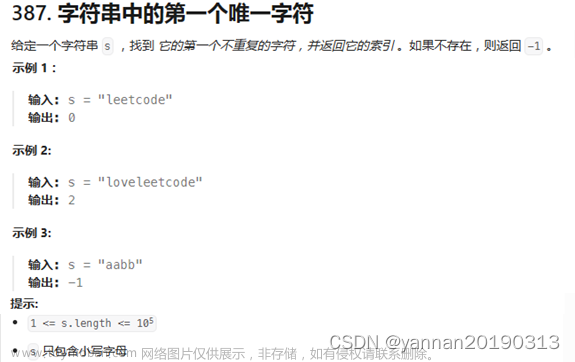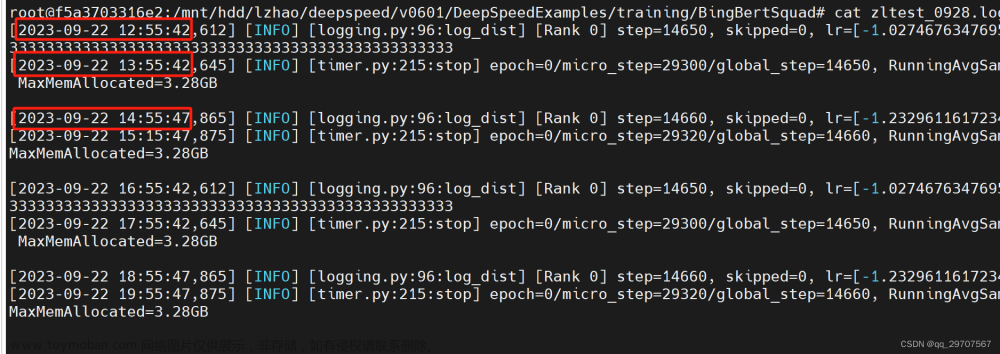目录
1. Python3文件操作
1.1 打开和关闭文件
1.1.1 open( ) 函数
1.1.2 close( ) 函数
1.2 读写文件
1.2.1 write( ) 函数
1.2.2 read( ) 函数
2. 提取文件中特定字符串
代码如下(示例):
1. Python3文件操作
1.1 打开和关闭文件
1.1.1 open( ) 函数
open(file, mode='r', buffering=-1, encoding=None, errors=None, newline=None, closefd=True, opener=None)
参数说明:
file: 必需,文件路径(相对或者绝对路径)。
mode: 可选,文件打开模式
buffering: 设置缓冲
encoding: 一般使用utf8
errors: 报错级别
newline: 区分换行符
closefd: 传入的file参数类型
opener: 设置自定义开启器,开启器的返回值必须是一个打开的文件描述符。 文章来源:https://www.toymoban.com/news/detail-445377.html
文章来源:https://www.toymoban.com/news/detail-445377.html
1.1.2 close( ) 函数
#语法 无参数 没有返回值
fileObject.close();
注意:使用 open() 方法一定要保证关闭文件对象,即调用 close() 方法。open() 函数常用形式是接收两个参数:文件名(file)和模式(mode)。文章来源地址https://www.toymoban.com/news/detail-445377.html
1.2 读写文件
1.2.1 write( ) 函数
fileObject.write( [ str ])
参数
str -- 要写入文件的字符串。1.2.2 read( ) 函数
fileObject.read([size]);
参数
size -- 从文件中读取的字符数(文本模式)或字节数(二进制模式),默认为 -1,表示读取整个文件。2. 提取文件中特定字符串
代码如下(示例):
path = "C:/.../....txt"
str1 = ": Acc "
str2 = ", Best"
file = open(path, "r+")
count = len(open(path, 'r+').readlines())
print(count)
for line in range(0, count):
with open(path) as f:
data = f.readlines()[line]
# print(data[data.index(str1)+6:])
print(data[data.index(str1)+6: data.index(str2)])
file.close()到了这里,关于python提取文件中特定字符串的文章就介绍完了。如果您还想了解更多内容,请在右上角搜索TOY模板网以前的文章或继续浏览下面的相关文章,希望大家以后多多支持TOY模板网!