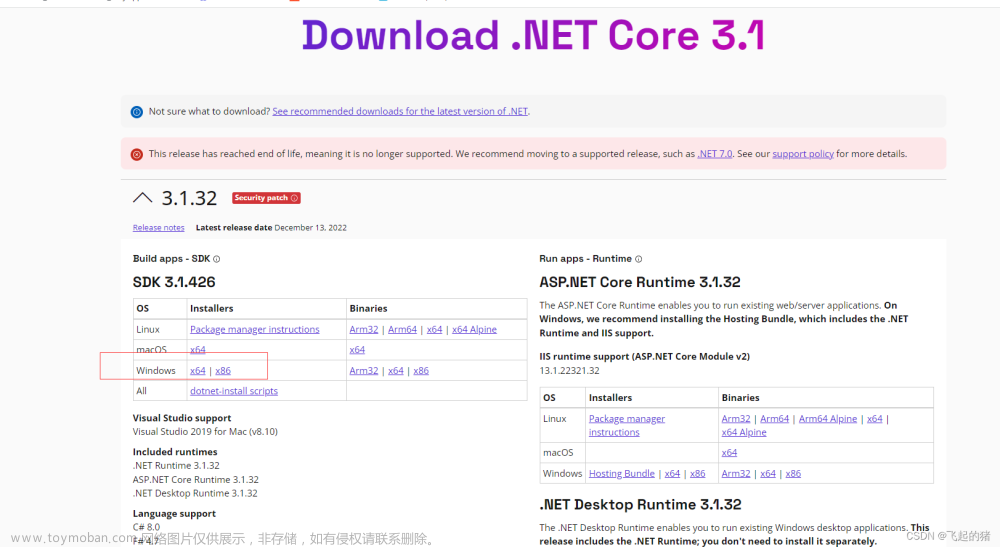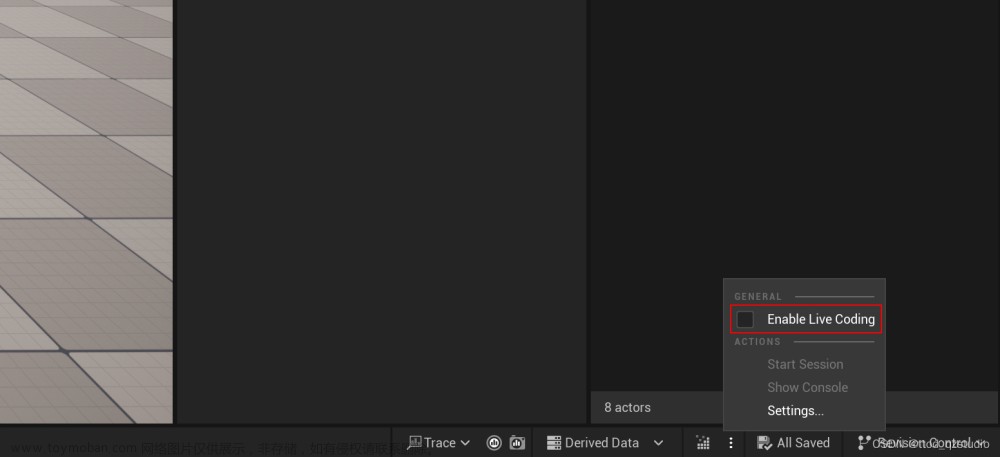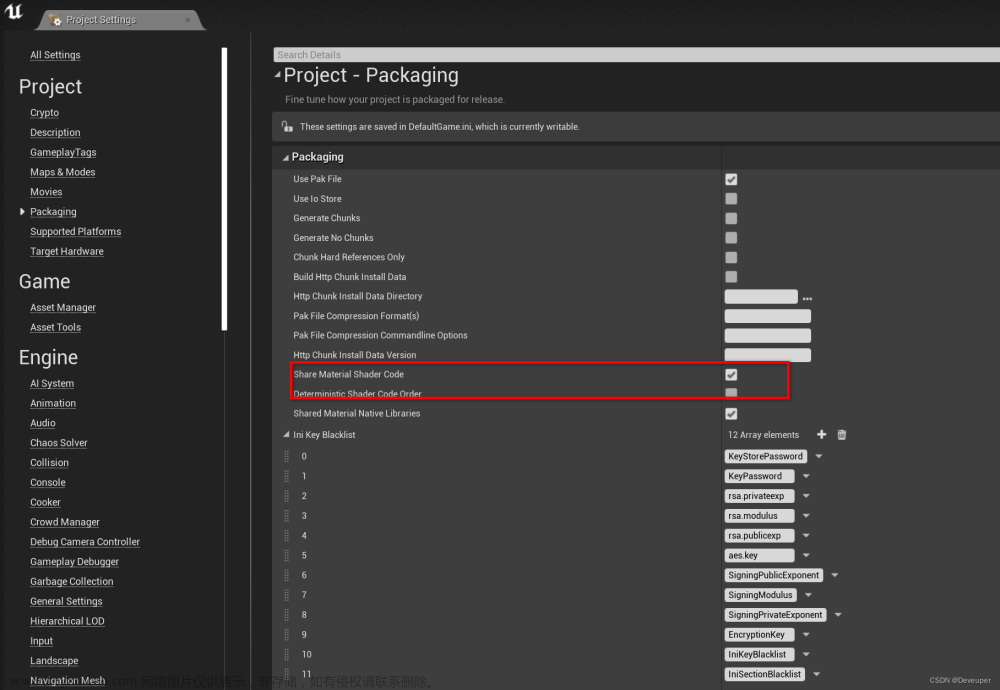报错信息:
Severity Code Description Project File Line Suppression State
ErrorUnhandled exception: Dependency file “F:\unrealengine-release\Engine\Intermediate\Build\Win64\UnrealHeaderTool\Development\Core\Module.Core.14_of_18.cpp.json” version (“1.2”) is not supported version
UE5 F:\unrealengine-release\Engine\Intermediate\ProjectFiles\UnrealBuildTool 1
Severity Code Description Project File Line Suppression State
Error MSB3073 The command “…\Build\BatchFiles\Build.bat UnrealGame Win64 Development -WaitMutex -FromMsBuild” exited with code 6.
UE5 C:\Program Files\Microsoft Visual Studio\2022\Enterprise\MSBuild\Microsoft\VC\v170\Microsoft.MakeFile.Targets 44
原因:
问题出现在MSVC编译器(14.32.31326:MSVC v143-VS 2022 C++v14.32-17.2)中
Visual Studio 2022 17.3.3 最新版本,版本过高
定位:
/Engine/Source/Programs/UnrealBuildTool/System/CppDependencyCache.cs#L454
if (!String.Equals(Version, “1.1”) && !String.Equals(Version, “1.0”))
{
thrownew BuildException($“Dependency file “{InputFile.Location}” version (”{Version}“) is not supported version”);
}文章来源:https://www.toymoban.com/news/detail-445835.html
解决方案:
使用以下版本 MSVC编译器,重新编译即可。
14.29.30133: MSVC v142 - VS 2019 C++ v14.29-16.11
14.30.30705: MSVC v143 - VS 2022 C++ v14.30-17.0
14.31.31103: MSVC v143 - VS 2022 C++ v14.31-17.1文章来源地址https://www.toymoban.com/news/detail-445835.html
到了这里,关于UE5编译报错:Error MSB3073的文章就介绍完了。如果您还想了解更多内容,请在右上角搜索TOY模板网以前的文章或继续浏览下面的相关文章,希望大家以后多多支持TOY模板网!