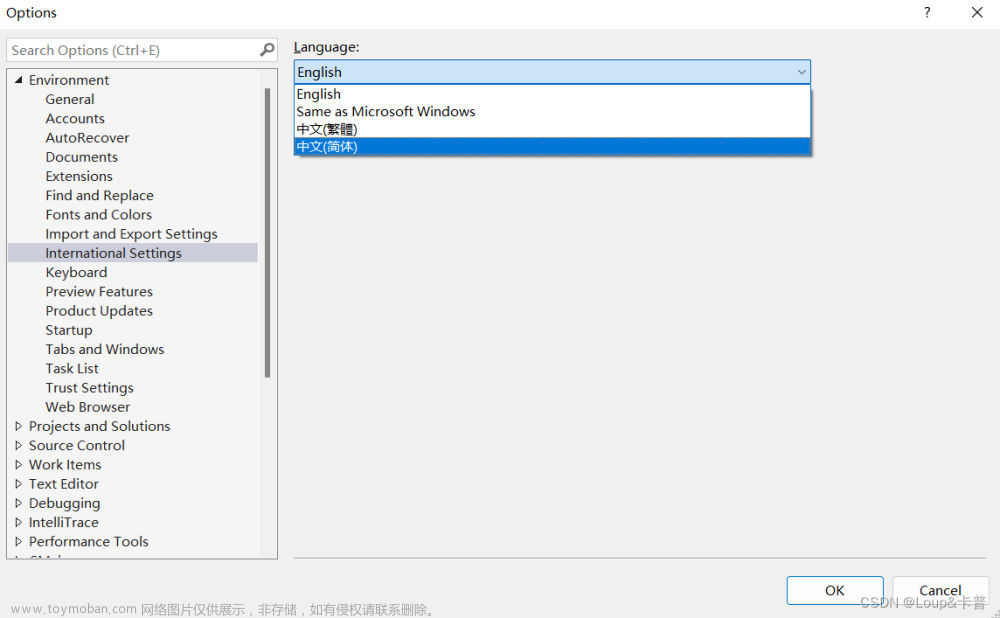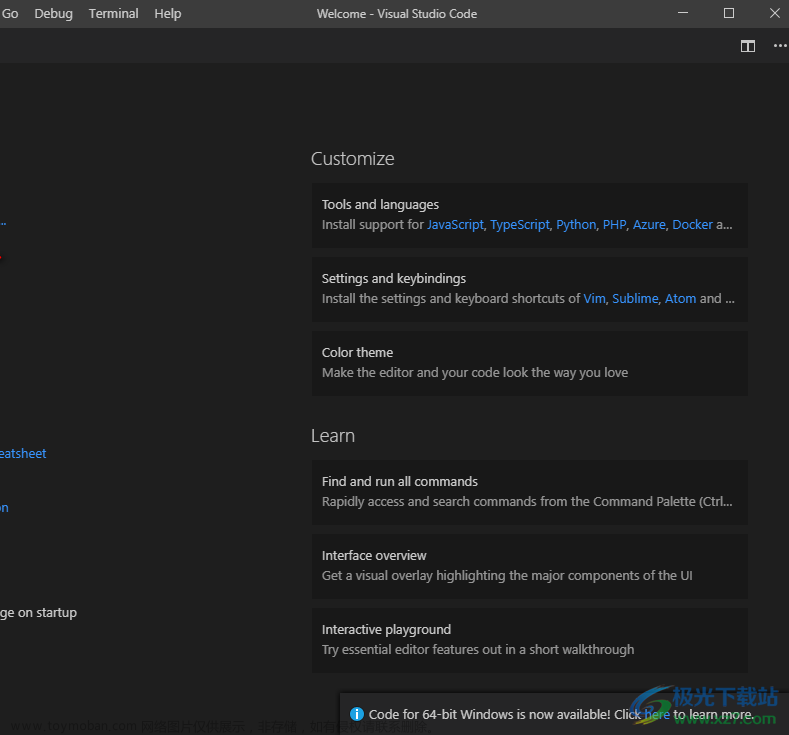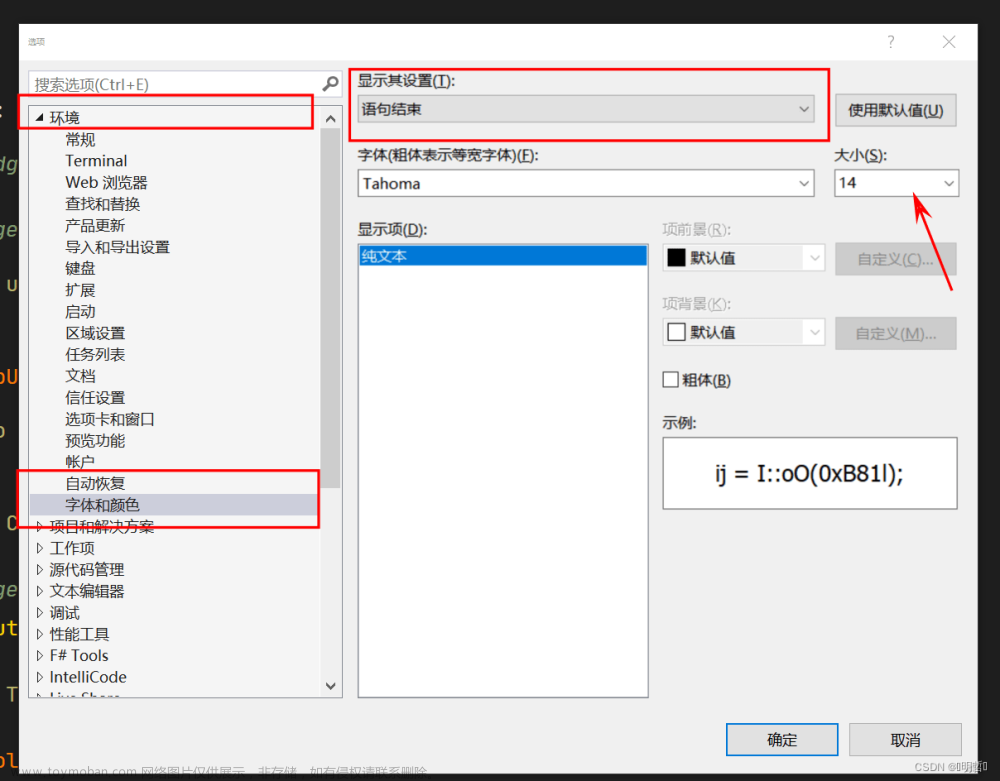1.查看Visual Studio对应的版本
默认文件夹 C:\Program Files\dotnet\packs

进入Microsoft.NETCore.App.Ref,我的版本为3.1.0

2.下载微软本地化 IntelliSense 文件
下载地址: Download localized .NET IntelliSense files (microsoft.com)https://dotnet.microsoft.com/en-us/download/intellisense
(1)下载对应的版本

(2)解压压缩包,得到以下文件

(3)将压缩包中 Microsoft.NETCore.App.Ref ----> zh-hans 复制

(4)复制到 C:\Program Files\dotnet\packs\Microsoft.NETCore.App.Ref\3.1.0\ref\netcoreapp3.1

(5)完成

参考文档文章来源:https://www.toymoban.com/news/detail-446334.html
安装本地化的 IntelliSense 文件 - .NET | Microsoft Learn了解如何设置开发计算机,以便在 Visual Studio 中为 .NET 5+ 项目(包含 .NET Core)使用本地化的 IntelliSense 文件。https://docs.microsoft.com/zh-cn/dotnet/core/install/localized-intellisense文章来源地址https://www.toymoban.com/news/detail-446334.html
到了这里,关于把Visual Studio的提示改为中文的文章就介绍完了。如果您还想了解更多内容,请在右上角搜索TOY模板网以前的文章或继续浏览下面的相关文章,希望大家以后多多支持TOY模板网!