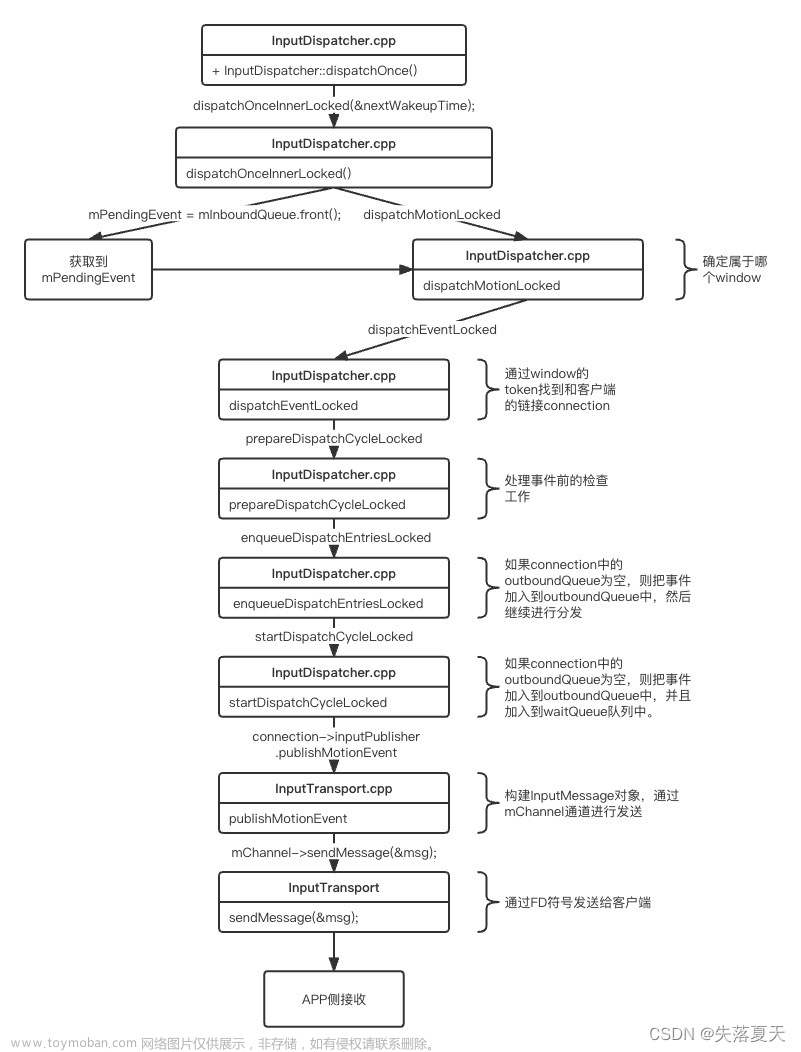写在uniapp的APP.vue的onShow方法中文章来源:https://www.toymoban.com/news/detail-446443.html
uni.onNetworkStatusChange(function(res) {
if (res.isConnected) {
uni.showModal({
title: '系统提示',
content: '当前设备网络已恢复',
showCancel: false,
confirmText: '知道了'
})
} else {
uni.showModal({
title: '系统提示',
content: '当前设备无网络或网络较差',
cancelText: '取消',
confirmText: '确定',
success: (res) => {
if (res.confirm) {
uni.reLaunch({
url:'/pages/index/index'
})
} else {
// #ifdef H5
uni.navigateTo({
url:'/pages/index/login'
})
// #endif
// #ifdef APP-PLUS
plus.runtime.quit()
// #endif
}
}
})
}文章来源地址https://www.toymoban.com/news/detail-446443.html
到了这里,关于uniapp 安卓端实时监听网络状态的文章就介绍完了。如果您还想了解更多内容,请在右上角搜索TOY模板网以前的文章或继续浏览下面的相关文章,希望大家以后多多支持TOY模板网!