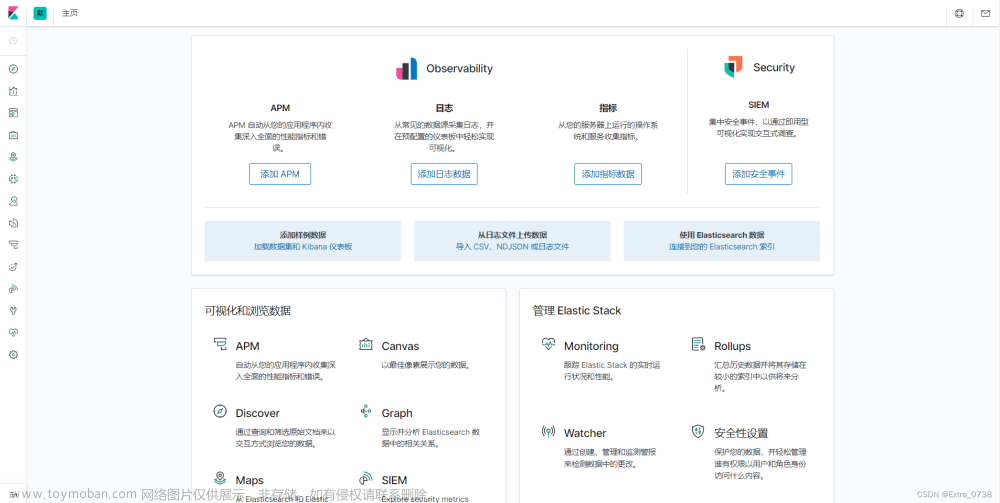本文章介绍如何在win系统安装es、kibana、ik
由于在Linux也算是比较麻烦,在win安装就可以当做学习使用了。
注:es是使用java开发的所以需要jdk的环境,如果没有安装jdk,请先百度安装好再来操作。
目录
一、下载es
二、安装kibana
三、安装ik分词器
一、下载es
官网下载地址:https://www.elastic.co/downloads/elasticsearch
下载完成之后就解压,去到bin目录下,双击elasticsearch.bat 文件
运行效果:

运行完成就访问:localhost:9200
{
"name" : "DESKTOP-M4RUERR",
"cluster_name" : "elasticsearch",
"cluster_uuid" : "nbXHtP6pSPS4-GDRDZ2Ozw",
"version" : {
"number" : "7.17.5",
"build_flavor" : "default",
"build_type" : "zip",
"build_hash" : "8d61b4f7ddf931f219e3745f295ed2bbc50c8e84",
"build_date" : "2022-06-23T21:57:28.736740635Z",
"build_snapshot" : false,
"lucene_version" : "8.11.1",
"minimum_wire_compatibility_version" : "6.8.0",
"minimum_index_compatibility_version" : "6.0.0-beta1"
},
"tagline" : "You Know, for Search"
}能看到这个就证明安装运行起来了。
二、安装kibana
下载地址:Download Kibana Free | Get Started Now | Elastic
下载完成解压后,在bin目录使用管理员方式运行kibana.bat文件
会有点慢,运行的效果如下:

文章来源:https://www.toymoban.com/news/detail-446511.html
然后你访问:http://localhost:5601/

就证明你、运行成功了。
三、安装ik分词器
地址:https://github.com/medcl/elasticsearch-analysis-ik


下载解压之后,把文件名修改为ik方法哦es的plugins文件夹下

再重启一下es就行了。。。。文章来源地址https://www.toymoban.com/news/detail-446511.html
到了这里,关于window10安装elasticSearch、kibana、ik分词器的文章就介绍完了。如果您还想了解更多内容,请在右上角搜索TOY模板网以前的文章或继续浏览下面的相关文章,希望大家以后多多支持TOY模板网!




![Docker安装部署[8.x]版本Elasticsearch+Kibana+IK分词器](https://imgs.yssmx.com/Uploads/2024/02/751357-1.png)