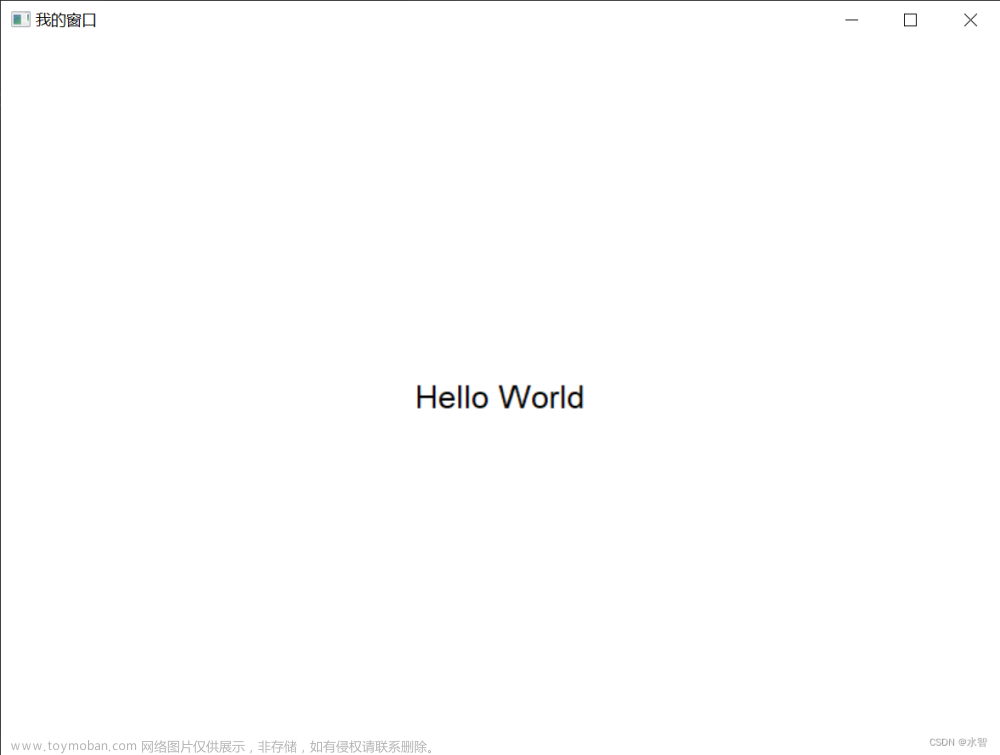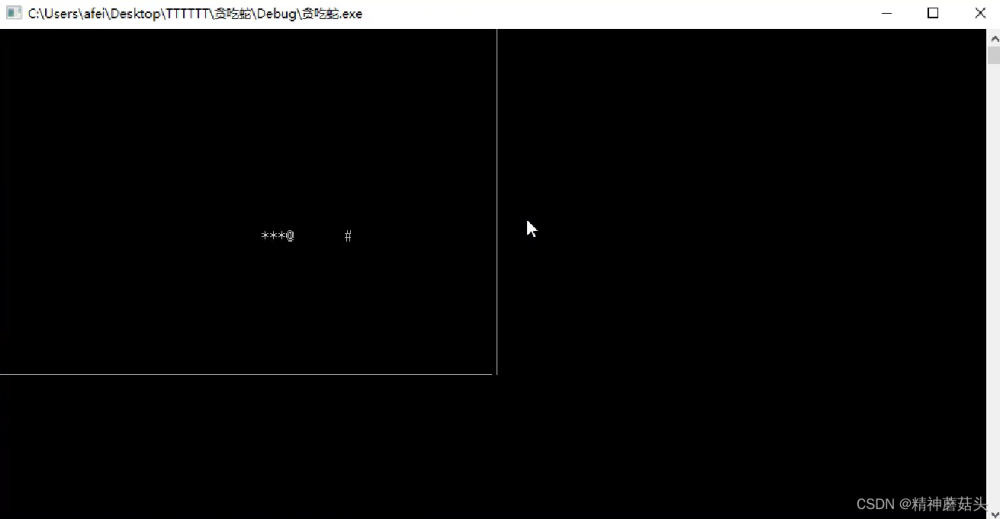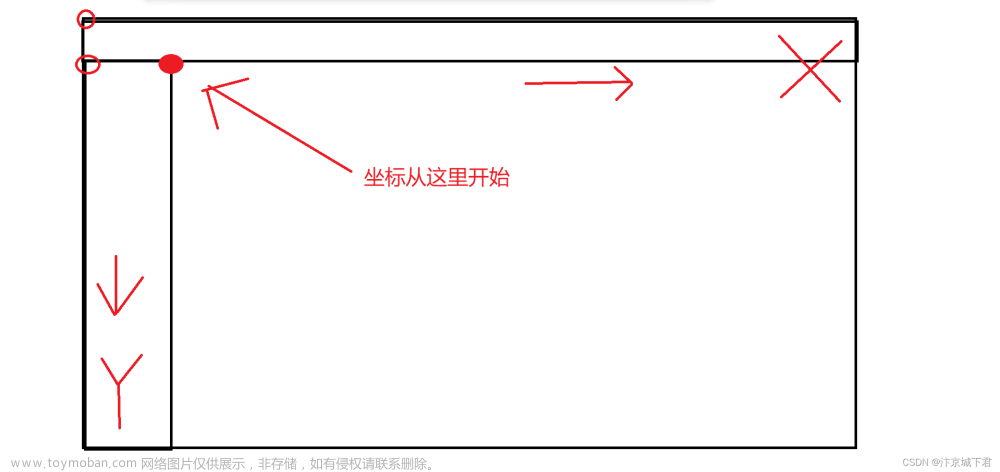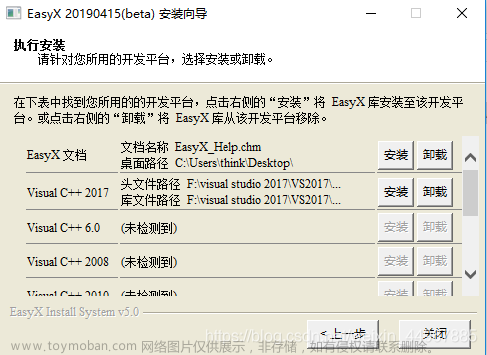- 由于本人精力有限,暂时先把素材和代码放上,等以后有空再补教程。
目录
效果预览
准备工作
EasyX图形库
音频素材
代码编写
Transfer.h文件
game.cpp文件
main.c文件
效果预览
先来看一下最终成品效果
贪吃蛇图形界面
准备工作
EasyX图形库
这个贪吃蛇项目是基于EasyX图形库写的,所以需要安装一个easy图像库,官方下载地址如下:
EasyX Graphics Library for C++https://easyx.cn/
音频素材
CSDN资源下载地址:贪吃蛇素材文件(图片+音频)-C文档类资源-CSDN文库
如果遇到非会员下载不了的情况可以去百度网盘下载
PS:设置的永久有效,如果失效还请联系作者文章来源:https://www.toymoban.com/news/detail-447007.html
链接:https://pan.baidu.com/s/105A1ONEPL8KgvNuZFd9EcA?pwd=wx93
提取码:wx93
--来自百度网盘文章来源地址https://www.toymoban.com/news/detail-447007.html
代码编写
-
Transfer.h文件
//头文件
#pragma once
#include<stdio.h>
#include<graphics.h>
#include<easyx.h>
#include<windows.h>
#include<conio.h>
#include<stdlib.h>
#include<time.h>
#include<mmsystem.h>//包含多媒体设备接口头文件
#pragma comment(lib,"winmm.lib")//加载静态库
//类型定义
typedef struct snake_coor {//蛇的坐标
int x;
int y;
}COOR;
typedef enum dir {//蛇的方向
up, down, left, right,stop
}DIR;
typedef struct snake_information {//蛇的信息
COOR coor[1000]={0};
int length=0;
int state=0;
DIR direction;
}INF;
typedef struct food_coor {//食物坐标
int x=0;
int y=0;
}FOOD;
//函数声明
void button(int x, int y, int len, int wid,
const char* text,int chg1,int chg2); //按钮函数
int menu(); //菜单界面
void background(); //游戏背景
void snake_Initialization(); //初始化蛇
void snkae_key(); //按键控制
void snake_move(); //蛇的移动
void snake_draw(); //蛇的绘制
void food_draw(); //画出食物
void food_coor(); //食物坐标
void judge(); //判断函数
void game(); //游戏函数
-
game.cpp文件
#include"Transfer.h"
INF snake; //蛇的定义
FOOD food; //定义食物
void button(int x,int y,int len,int wid,const char* text,int chg1,int chg2)
{
//图形部分
setlinecolor(TRANSPARENT);
setfillcolor(YELLOW);
setlinecolor(BROWN);
fillroundrect(x, y, x + len, y + wid,20,20);
//文字部分
char text_trans[50];
strcpy_s(text_trans, text);
setbkmode(TRANSPARENT);
settextstyle(30, 0, "华文行楷");
settextcolor(BLACK);
int x_end = x+chg1;
int y_end = y+chg2;
outtextxy(x_end,y_end, text_trans);
}
int menu()//菜单
{
//播放背景音乐
mciSendString("play ./menu_bgm.mp3 repeat", 0, 0, 0);
cleardevice();
//右边区域
HRGN words_area = CreateRectRgn(680, 0, 900, 580);
setcliprgn(words_area);
IMAGE pic_left;
loadimage(&pic_left, "./background_other.jpg", 0, 0);
putimage(680, 0, &pic_left);
RECT words{ 700, 150, 850, 400 };
DeleteObject(words_area);
//左边区域
HRGN menu_area = CreateRectRgn(0, 0, 680, 580);
setcliprgn(menu_area);
IMAGE background_menu;
loadimage(&background_menu, "./background_menu.jpg", 0, 0);
putimage(0, 0, &background_menu);
button(260, 80, 160, 50, "开始游戏",25,10);
button(260, 200, 160, 50, "退出游戏", 25, 10);
//鼠标选择
MOUSEMSG click;
while (1)
{
if (MouseHit())
{
click = GetMouseMsg(); //获取鼠标信息
if (click.uMsg == WM_LBUTTONDOWN) //按下左键时
{
//第一个按钮
if (click.x >= 260 && click.x <= 420 && click.y >= 80 && click.y <= 130)
{
mciSendString("stop ./menu_bgm.mp3",0, 0, 0); //停止菜单背景音乐
mciSendString("play click_sound.mp3", 0, 0, 0); //点击音效
mciSendString("play ./game_bgm.mp3 repeat", 0, 0, 0); //播放游戏背景音乐
return 1;
}
//第二个按钮
if (click.x >= 260 && click.x <= 420 && click.y >= 200 && click.y <= 250)
{
mciSendString("stop ./menu_bgm.mp3", 0, 0, 0); //停止菜单背景音乐
mciSendString("play click_sound.mp3", 0, 0, 0); //点击音效
return 0;
}
}
}
}
return 0;
}
void background()
{
cleardevice();
//右边图片
HRGN words_area = CreateRectRgn(680, 0, 900, 580);
setcliprgn(words_area);
IMAGE pic_left;
loadimage(&pic_left, "./background_right.jpg", 0, 0);
putimage(680, 0, &pic_left);
//右边文字
settextstyle(18, 0, "宋体");
settextcolor(BLACK);
setbkmode(TRANSPARENT);
outtextxy(690, 500, "退出:Esc 暂停:Space");
//得分区域
settextstyle(40, 0, "微软雅黑");
settextcolor(BLUE);
setbkmode(TRANSPARENT);
char grade[50];
sprintf_s(grade ,"%d" ,snake.length - 3);
outtextxy(790, 344, grade);
//释放空间
DeleteObject(words_area);
//游戏区域
HRGN game_area = CreateRectRgn(0, 0, 680, 580);
setcliprgn(game_area);
IMAGE background_menu;
loadimage(&background_menu, "./background_left.jpg", 0, 0);
putimage(0, 0, &background_menu);
}
void snake_Initialization()
{
//初始化长度
snake.length = 3;
//初始化蛇头
snake.coor[0].x = 320;
snake.coor[0].y = 250;
//初始化蛇身
snake.coor[1].x = 310;
snake.coor[1].y = 250;
//初始化蛇尾
snake.coor[2].x = 300;
snake.coor[2].y = 250;
//初始化食物坐标
food.x = (rand() % 69) * 10;
food.y = (rand() % 56) * 10;
//初始化方向
snake.direction = right;
}
void snake_draw()
{
int i = 0, j = 0;
for (i = 0; i < snake.length; i++)
{
//线条颜色
setlinecolor(YELLOW);
//蛇身颜色
if (i!=0&&i!=snake.length-1)
{
setfillcolor(RGB(51,255,88));
fillrectangle(snake.coor[i].x, snake.coor[i].y, snake.coor[i].x + 10, snake.coor[i].y + 10);
}
//蛇头颜色
if (i == 0)
{
setfillcolor(RGB(31,100,255));
fillrectangle(snake.coor[i].x, snake.coor[i].y, snake.coor[i].x + 10, snake.coor[i].y + 10);
}
//蛇尾颜色
if (i == snake.length - 1)
{
setfillcolor(RGB(159,255,213));
fillrectangle(snake.coor[i].x, snake.coor[i].y, snake.coor[i].x + 10, snake.coor[i].y + 10);
}
}
}
void snkae_key()
{
char get;
//获取键盘内容
printf("2");
if (_kbhit())
{
printf("3");
get = _getch();
printf("1");
if ( (get == 'W' || get =='w') && snake.direction != down)
{
snake.direction = up; //上 --- W
}
if ( (get == 'A' || get == 'a') && snake.direction != right)
{
snake.direction = left; //左 --- A
}
if ((get == 'S' || get == 's') && snake.direction != up)
{
snake.direction = down; //下 --- S
}
if ((get == 'D' || get == 'd') && snake.direction != left)
{
snake.direction = right; //右 --- D
}
if (get == ' ')
{
system("pause"); //暂停 - Space
}
if (get == 27)
{
exit(0); //退出 - Esc
}
if (get == 72 && snake.direction != down)
{
snake.direction = up; //上
}
if (get == 80 && snake.direction != up)
{
snake.direction = down; //下
}
if (get == 75 && snake.direction != right)
{
snake.direction = left; //左
}
if (get == 77 && snake.direction != left)
{
snake.direction = right; //右
}
}
}
void snake_move()
{
//蛇身坐标前移
for (int i = snake.length - 2; i >= 0; i--)
{
snake.coor[i + 1].x = snake.coor[i].x;
snake.coor[i + 1].y = snake.coor[i].y;
}
//蛇头坐标移动
if (snake.direction==up)//上
{
snake.coor[0].y -= 10;
}
if (snake.direction == down)//下
{
snake.coor[0].y += 10;
}
if (snake.direction == left)//左
{
snake.coor[0].x -= 10;
}
if (snake.direction == right)//右
{
snake.coor[0].x += 10;
}
//画出新的蛇
snake_draw();
}
void food_draw()
{
setfillcolor(RGB(255,0,0));
solidrectangle(food.x, food.y, food.x + 10, food.y + 10);
}
void food_coor()
{
int x, y;
x = ((rand() % 66) +1) * 10;
y = ((rand() % 56) +1) * 10;
//食物不能与蛇身重合
for (int i = 0;( x==snake.coor[i].x && y == snake.coor[i].y); i++)
{
x = ((rand() % 66) + 1) * 10;
y = ((rand() % 56) + 1) * 10;
}
food.x = x;
food.y = y;
}
void judge()
{
HWND result= GetHWnd();
int out;
char grade[50];
//判断吃否吃到食物
if (snake.coor[0].x == food.x&& snake.coor[0].y == food.y)
{
mciSendString("open ./eat_sound.mp3", 0, 0, 0); //食物音效
mciSendString("play eat_sound.mp3", 0, 0, 0); //食物音效
food_coor();
snake.length++;
}
//判断是否撞墙
if (snake.direction == up && snake.coor[0].y <=10 )
{
mciSendString("play death_sound.mp3", 0, 0, 0); //播死亡音效
mciSendString("stop ./game_bgm.mp3", 0, 0, 0); //停止游戏背景音乐
sprintf_s(grade, "分数:%d", snake.length - 3);
out = MessageBox(result, grade, "游戏结束",MB_DEFBUTTON1);
snake.state = 1;
}
if (snake.direction == down && snake.coor[0].y >=560 )
{
mciSendString("play death_sound.mp3", 0, 0, 0); //播死亡音效
mciSendString("stop ./game_bgm.mp3", 0, 0, 0); //停止游戏背景音乐
sprintf_s(grade, "分数:%d", snake.length - 3);
out = MessageBox(result, grade, "游戏结束", MB_DEFBUTTON1);
snake.state = 1;
}
if (snake.direction == left && snake.coor[0].x<=10 )
{
mciSendString("play death_sound.mp3", 0, 0, 0); //播死亡音效
mciSendString("stop ./game_bgm.mp3", 0, 0, 0); //停止游戏背景音乐
sprintf_s(grade, "分数:%d", snake.length - 3);
out = MessageBox(result, grade, "游戏结束", MB_DEFBUTTON1);
snake.state = 1;
}
if (snake.direction == right && snake.coor[0].x>=660 )
{
mciSendString("play death_sound.mp3", 0, 0, 0); //播死亡音效
mciSendString("stop ./game_bgm.mp3", 0, 0, 0); //停止游戏背景音乐
sprintf_s(grade, "分数:%d", snake.length - 3);
out = MessageBox(result, grade, "游戏结束", MB_DEFBUTTON1);
snake.state = 1;
}
//判断是否撞到蛇身
for (int i = 1; i < snake.length; i++)
{
if (snake.coor[0].x == snake.coor[i].x && snake.coor[0].y == snake.coor[i].y)
{
mciSendString("play ./death_sound.mp3", 0, 0, 0); //播死亡音效
mciSendString("stop ./game_bgm.mp3", 0, 0, 0); //停止游戏背景音乐
sprintf_s(grade, "分数:%d", snake.length - 3);
out = MessageBox(result, grade, "游戏结束", MB_DEFBUTTON1);
snake.state = 1;
}
}
}
void game()
{
int m, n;
snake_Initialization(); //初始化蛇
while (snake.state != 1) //进入循环
{ //
BeginBatchDraw(); //开始批量绘图
background(); //游戏背景
food_draw(); //画食物
snake_move(); //蛇移动
m = 180 - (snake.length - 3); //控制速度变化
n = (m >= 10) ? (m) : (10); //控制速度变化
Sleep(n); //休眠 - 控制速度
EndBatchDraw(); //结束批量绘图
snkae_key(); //按键检测
judge(); //进行判断
} //
}
-
main.c文件
#include"Transfer.h"
extern INF snake;
int main()
{
//打开音乐
mciSendString("open ./click_sound.mp3", 0, 0, 0);
mciSendString("open ./death_sound.mp3", 0, 0, 0);
mciSendString("open ./eat_sound.mp3", 0, 0, 0);
mciSendString("open ./menu_bgm.mp3", 0, 0, 0);
mciSendString("open ./game_bgm.mp3", 0, 0, 0);
//设置随机数
srand((unsigned)time(NULL));
//设置画面大小
initgraph(900, 580, 0);
int choice;
while (1)
{
choice = menu();
if ( choice == 1 )//进入游戏
{
game();
if (snake.state == 1)
snake.state = 0;
}
if ( choice == 0 )//退出游戏
{
exit(0);
}
}
getchar();
return 0;
}
到了这里,关于C语言实战 - 贪吃蛇(图形界面)的文章就介绍完了。如果您还想了解更多内容,请在右上角搜索TOY模板网以前的文章或继续浏览下面的相关文章,希望大家以后多多支持TOY模板网!