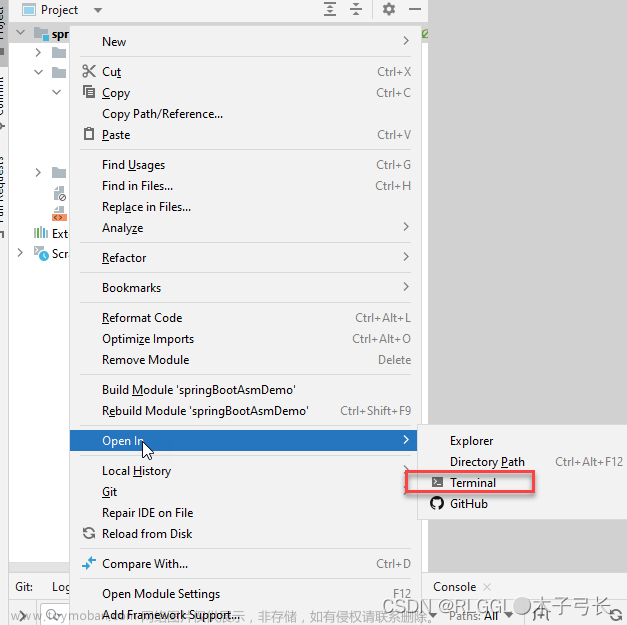查看项目的局部配置,在项目目录下运行:
git config user.name
git config user.email
查看全局配置:
git config --global user.name
git config --global user.email
局部配置,在项目目录下运行命令:
git config user.name "账户"
git config user.email "邮箱"
全局配置:
git config --global user.name "账户"
git config --global user.email "邮箱"文章来源:https://www.toymoban.com/news/detail-447998.html
如果设置了局部,那么该项目会使用局部。所以在管理本地项目代码和公司代码可以进行分开设置。文章来源地址https://www.toymoban.com/news/detail-447998.html
到了这里,关于IDEA-git配置用户名和邮箱的文章就介绍完了。如果您还想了解更多内容,请在右上角搜索TOY模板网以前的文章或继续浏览下面的相关文章,希望大家以后多多支持TOY模板网!