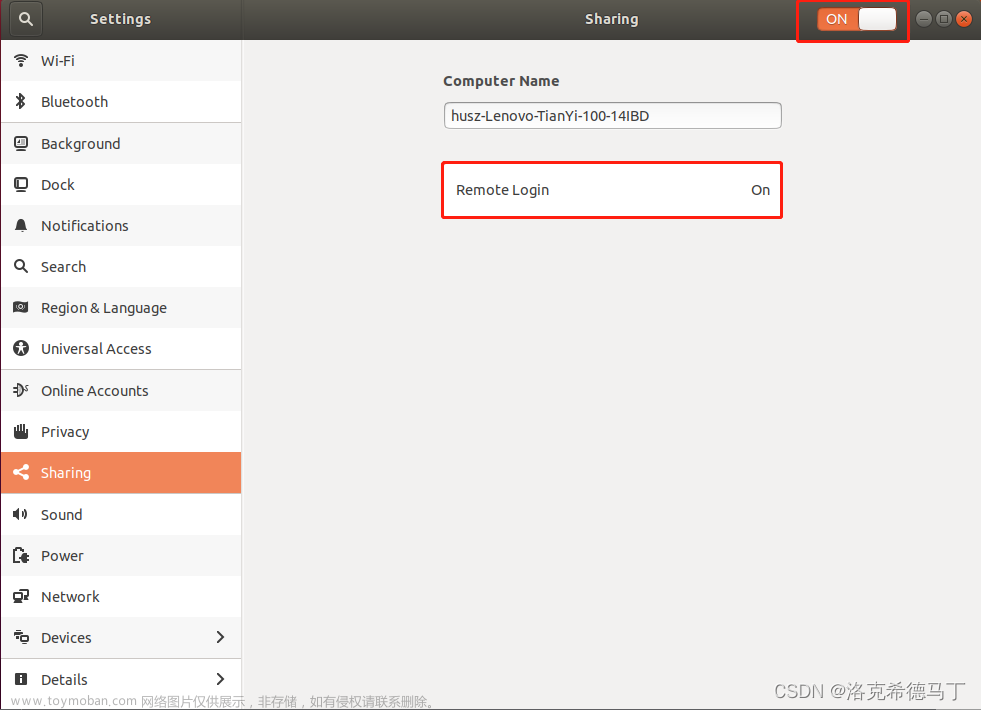本文主要介绍在如何使用软件包(即 deb 包)的方式来安装 Apollo,相对于源码方式安装,软件包安装方式不需要编译,更加快捷。但是对环境的支持比较单一,如果在自定义环境内安装,请移步源码安装方式
步骤一:安装基础软件
1. 安装 Ubuntu Linux
安装 Ubuntu 18.04+ 的步骤,参见 官方安装指南。
完成安装后更新相关软件:
sudo apt-get update
sudo apt-get upgrade
注意:若要完成更新,需要保证网络连接。
2. 安装 Docker Engine
Apollo 依赖于 Docker 19.03+。安装 Docker 引擎,您可以根据官方文档进行安装:
参见 Install Docker Engine on Ubuntu。
您还可以者通过 Apollo 提供的安装脚本直接安装:
wget http://apollo-pkg-beta.bj.bcebos.com/docker_install.sh
bash docker_install.sh

这个过程可能会运行多次脚本,根据脚本提示执行即可,如下图提示再执行一次
再次执行后输出docker is OK即可
bash docker_install.sh

步骤二:安装 Apollo 环境管理工具
Apollo 环境管理工具是一个帮忙管理和启动 Apollo 环境容器的命令行工具。
1. 添加 apt 源
添加源和 key:
sudo bash -c "echo 'deb https://apollo-pkg-beta.cdn.bcebos.com/neo/beta bionic main' >> /etc/apt/sources.list"
wget -O - https://apollo-pkg-beta.cdn.bcebos.com/neo/beta/key/deb.gpg.key | sudo apt-key add -
sudo apt update
2. 安装 apollo-neo-env-manager
执行以下命令安装:
sudo apt install apollo-neo-env-manager-dev
成功安装后即可使用
aem -h
如果您对 aem 工具的功能感兴趣,可以查阅 aem - Apollo 环境管理工具。
步骤三(可选):获取 GPU 支持
Apollo某些模块需要GPU的支持才能够编译、运行(例如感知模块),如果您需要使用此类模块,需要安装Nvidia显卡驱动以及Nvidia container toolkit以获取GPU支持。
1. 安装显卡驱动
超详细ubuntu20.04/22.04安装nvidia驱动/CUDA/cudnn
安装完毕后,您可以通过nvidia-smi指令来检查驱动是否安装成功,如果一切正常,您可以看到类似以下的提示:
2. 安装 Nvidia container toolkit
为了在容器内获得 GPU 支持,在安装完 docker 后需要安装 NVIDIA Container Toolkit。 运行以下指令安装 NVIDIA Container Toolkit:
distribution=$(. /etc/os-release;echo $ID$VERSION_ID)
curl -s -L https://nvidia.github.io/nvidia-docker/gpgkey | sudo apt-key add -
curl -s -L https://nvidia.github.io/nvidia-docker/$distribution/nvidia-docker.list | sudo tee /etc/apt/sources.list.d/nvidia-docker.list
sudo apt-get -y update
sudo apt-get install -y nvidia-docker2

安装完毕后,需要手动重启下docker:
sudo systemctl restart docker
步骤四:创建和进入 Apollo 环境容器
1. 创建工作空间
创建并进入目录
mkdir application-demo
cd application-demo
2. 启动 apollo 环境容器
aem start
注意:默认的环境镜像已经包含 gpu 相关的依赖库,如您想以 gpu 模式启动容器可以使用start_gpu子命令。在使用start_gpu命令前,请务必确保已正确安装Nvidia显卡驱动以及Nvidia container toolkit
第一次执行该命令时会拉取docker镜像,并安装相关库文件
THE APOLLO OPEN PLATFORM (“PLATFORM”) FOR AND ON BEHALF OF ITSELF AND ITS SUBSIDIARIES AND AFFILIATES UNDER COMMON CONTROL, IS WILLING TO LICENSE THE SOFTWARE TO YOU ONLY UPON THE CONDITION THAT YOU ACCEPT ALL OF THE TERMS CONTAINED IN THIS LICENSE AGREEMENT ("AGREEMENT"). PLEASE READ THE AGREEMENT CAREFULLY. BY SELECTING THE "ACCEPT LICENSE AGREEMENT" (OR THE EQUIVALENT) BUTTON AND/OR BY USING THE SOFTWARE YOU ACKNOWLEDGE THAT YOU HAVE READ THE TERMS AND AGREE TO THEM. IF YOU ARE AGREEING TO THESE TERMS ON BEHALF OF A COMPANY OR OTHER LEGAL ENTITY, YOU REPRESENT THAT YOU HAVE THE LEGAL AUTHORITY TO BIND THE LEGAL ENTITY TO THESE TERMS. IF YOU DO NOT HAVE SUCH AUTHORITY, OR IF YOU DO NOT WISH TO BE BOUND BY THE TERMS, THEN SELECT THE "DECLINE LICENSE AGREEMENT" (OR THE EQUIVALENT) BUTTON AND YOU MUST NOT USE THE SOFTWARE ON THIS SITE OR ANY OTHER MEDIA ON WHICH THE SOFTWARE IS CONTAINED.
1. DEFINITIONS. "Software" means the software identified above in binary form that you selected for download, install or use (in the version You selected for download, install or use) from Baidu or its authorized licensees, any other machine readable materials (including, but not limited to, libraries, source files, header files, and data files), any updates or error corrections provided by Baidu, and any user manuals, programming guides and other documentation provided to you by Baidu under this Agreement.
2. LICENSE GRANT: Subject to the terms and conditions of this Agreement, with the exception of different license terms and license grants for separate, individual third-party components as set forth below, the Software is licensed to you under the terms of the Apache 2.0 license available at: https://www.apache.org/licenses/LICENSE-2.0. You agree to these terms with respect to the Software.
3. THIRD PARTY CODE: Additional copyright notices and license terms applicable to portions of the Software are set forth below in Appendix A. You expressly agree to the license terms associated with third party code set forth in Appendix A. In addition to any terms and conditions of any third party license identified in Appendix A, the disclaimer of warranty and limitation of liability provisions in paragraphs 4 and 5 of this License Agreement shall apply to all Software in this distribution. YOU EXPRESSLY AGREE THAT YOU HAVE REVIEWED THE TERMS OF THE AGREEMENTS LINKED TO AND RESTATED IN APPENDIX A TO THIS AGREEMENT, AND THAT YOU AGREE TO THE TERMS OF THOSE AGREEMENTS.
4. DISCLAIMER OF WARRANTY. THE SOFTWARE IS PROVIDED "AS IS" WITHOUT WARRANTY OF ANY KIND. BAIDU FURTHER DISCLAIMS ALL WARRANTIES, EXPRESS AND IMPLIED, INCLUDING WITHOUT LIMITATION, ANY IMPLIED WARRANTIES OF MERCHANTABILITY, FITNESS FOR A PARTICULAR PURPOSE OR NONINFRINGEMENT.
5. LIMITATION OF LIABILITY. IN NO EVENT SHALL BAIDU BE LIABLE FOR ANY INDIRECT, INCIDENTAL, SPECIAL, PUNITIVE OR CONSEQUENTIAL DAMAGES, OR DAMAGES FOR LOSS OF PROFITS, REVENUE, DATA OR DATA USE, INCURRED BY YOU OR ANY THIRD PARTY, WHETHER IN AN ACTION IN CONTRACT OR TORT, EVEN IF BAIDU HAS BEEN ADVISED OF THE POSSIBILITY OF SUCH DAMAGES. BAIDU’S ENTIRE LIABILITY FOR DAMAGES HEREUNDER SHALL IN NO EVENT EXCEED ONE CENT (U.S. $0.01).
Copyright (c) 2018 Various License Holders. All Rights Reserved
Apollo software is built on top of various other open source software packages, a complete list of licenses are located at https://github.com/ApolloAuto/apollo/blob/master/third_party/ACKNOWLEDGEMENT.txt
By accepting this Service License Agreements, you confirm that you are not a resident or citizen of any country currently embargoed by the U.S. and that you are not otherwise prohibited from receiving the Licensed Software.
You agree to the terms of all the License Agreements.Type 'y' or 'Y' to agree to the license agreement above, or type any other key to exit:y
[INFO] Determine whether host GPU is available ...
[INFO] USE_GPU_HOST: 1
[INFO] Start pulling docker image registry.baidubce.com/apollo/apollo-env-gpu:latest ...
latest: Pulling from apollo/apollo-env-gpu
a404e5416296: Pull complete
391d07dd0009: Pull complete
cb7a4dc5cae3: Pull complete
3f77a3e2807d: Pull complete
0f0ed9680ff1: Pull complete
e2250e4b9e64: Pull complete
9cf40c59065f: Pull complete
2948bd655f12: Pull complete
c27dc09446dd: Pull complete
63b1390284bb: Pull complete
53f7b27ef6e5: Pull complete
25e39f767953: Pull complete
44486793ab39: Pull complete
1ded34c9631d: Pull complete
437e09f100ec: Pull complete
57156d1411e5: Pull complete
7a8fb689c7c4: Pull complete
514a9638fc56: Pull complete
c5887e20e3ce: Pull complete
99a4548f8a59: Pull complete
3ebe9c6bf67c: Pull complete
4a048602d29b: Pull complete
8065ed582acd: Pull complete
11a0cf8c0422: Pull complete
6ab72c3fd4ee: Pull complete
d60f74aef49e: Pull complete
6508659afe4e: Pull complete
7d77ccf2bc09: Pull complete
604657e20775: Pull complete
Digest: sha256:db4dcc8f98ca82cc36596b59dbeef03eb6fce3bd01bd8289c4c697c696ae75b1
Status: Downloaded newer image for registry.baidubce.com/apollo/apollo-env-gpu:latest
registry.baidubce.com/apollo/apollo-env-gpu:latest
[INFO] Remove existing Apollo Development container ...
/home/gnsf/.apollo
[WARNING] No device named /dev/nvidia-uvm
[WARNING] No device named /dev/nvidia-uvm-tools
[INFO] Starting Docker container "apollo_neo_dev_gnsf" ...
+ docker run -itd --privileged --name apollo_neo_dev_gnsf -e DISPLAY=:1 -e DOCKER_USER=gnsf -e USER=gnsf -e DOCKER_USER_ID=1000 -e HISTFILE=/apollo_workspace/.cache/.bash_history -e DOCKER_GRP=gnsf -e DOCKER_GRP_ID=1000 -e DOCKER_IMG=registry.baidubce.com/apollo/apollo-env-gpu:latest -e USE_GPU_HOST=1 -e NVIDIA_VISIBLE_DEVICES=all -e NVIDIA_DRIVER_CAPABILITIES=compute,video,graphics,utility -v /dev:/dev -v /media:/media -v /tmp/.X11-unix:/tmp/.X11-unix:rw -v /etc/localtime:/etc/localtime:ro -v /usr/src:/usr/src -v /lib/modules:/lib/modules --net host -w /apollo_workspace --add-host in-dev-docker:127.0.0.1 --add-host gnsf:127.0.0.1 --hostname in-dev-docker --shm-size 2G --pid=host -v /home/gnsf/apollo/application-demo:/apollo_workspace -v /home/gnsf/apollo/application-demo/data:/apollo/data -v /home/gnsf/apollo/application-demo/output:/apollo/output -v /home/gnsf/apollo/application-demo/data/log:/opt/apollo/neo/data/log -v /home/gnsf/apollo/application-demo/data/calibration_data:/apollo/modules/calibration/data -v /home/gnsf/apollo/application-demo/data/map_data:/apollo/modules/map/data -v /opt/apollo/neo/packages/env-manager-dev/1.0.0.5:/opt/apollo/neo/packages/env-manager-dev/1.0.0.5 -v /dev/null:/dev/raw1394 registry.baidubce.com/apollo/apollo-env-gpu:latest /bin/bash
aeae41f11c60d96db2dd9b711e33972b8e7b86418ecb8d5ba9c9c0eb51bb6e9a
+ '[' 0 -ne 0 ']'
+ set +x
Adding group `gnsf' (GID 1000) ...
Done.
Adding user `gnsf' ...
Adding new user `gnsf' (1000) with group `gnsf' ...
Creating home directory `/home/gnsf' ...
Copying files from `/etc/skel' ...
mkdir: created directory '/opt/apollo/neo/etc'
Hit:1 http://mirrors.aliyun.com/ubuntu bionic InRelease
Get:2 http://mirrors.aliyun.com/ubuntu bionic-updates InRelease [88.7 kB]
Get:3 https://apollo-pkg-beta.cdn.bcebos.com/neo/beta bionic InRelease [1615 B]
Get:4 http://mirrors.aliyun.com/ubuntu bionic-backports InRelease [83.3 kB]
Get:5 http://mirrors.aliyun.com/ubuntu bionic-security InRelease [88.7 kB]
Get:6 http://mirrors.aliyun.com/ubuntu bionic-updates/multiverse amd64 Packages [30.8 kB]
Get:7 http://mirrors.aliyun.com/ubuntu bionic-updates/main amd64 Packages [3727 kB]
Get:8 https://apollo-pkg-beta.cdn.bcebos.com/neo/beta bionic/main amd64 Packages [21.4 kB]
Get:9 http://mirrors.aliyun.com/ubuntu bionic-updates/restricted amd64 Packages [1642 kB]
Get:10 http://mirrors.aliyun.com/ubuntu bionic-updates/universe amd64 Packages [2396 kB]
Get:11 http://mirrors.aliyun.com/ubuntu bionic-backports/main amd64 Packages [64.0 kB]
Get:12 http://mirrors.aliyun.com/ubuntu bionic-backports/universe amd64 Packages [20.6 kB]
Get:13 http://mirrors.aliyun.com/ubuntu bionic-security/universe amd64 Packages [1625 kB]
Get:14 http://mirrors.aliyun.com/ubuntu bionic-security/multiverse amd64 Packages [23.8 kB]
Get:15 http://mirrors.aliyun.com/ubuntu bionic-security/restricted amd64 Packages [1588 kB]
Get:16 http://mirrors.aliyun.com/ubuntu bionic-security/main amd64 Packages [3301 kB]
Fetched 14.7 MB in 6s (2619 kB/s)
Reading package lists...
Building dependency tree...
Reading state information...
63 packages can be upgraded. Run 'apt list --upgradable' to see them.
Reading package lists...
Building dependency tree...
Reading state information...
apollo-neo-common-msgs-dev is already the newest version (1.0.0.1).
The following additional packages will be installed:
libtinyxml2-6 libtinyxml2-dev
The following NEW packages will be installed:
libtinyxml2-6 libtinyxml2-dev
The following packages will be upgraded:
apollo-neo-buildtool-dev apollo-neo-common-dev apollo-neo-cyber-dev
3 upgraded, 2 newly installed, 0 to remove and 60 not upgraded.
Need to get 26.1 MB of archives.
After this operation, 196 kB of additional disk space will be used.
Get:1 http://mirrors.aliyun.com/ubuntu bionic/universe amd64 libtinyxml2-6 amd64 6.0.0+dfsg-1 [27.9 kB]
Get:2 http://mirrors.aliyun.com/ubuntu bionic/universe amd64 libtinyxml2-dev amd64 6.0.0+dfsg-1 [17.6 kB]
Get:3 https://apollo-pkg-beta.cdn.bcebos.com/neo/beta bionic/main amd64 apollo-neo-buildtool-dev amd64 1.0.0.8 [95.4 kB]
Get:4 https://apollo-pkg-beta.cdn.bcebos.com/neo/beta bionic/main amd64 apollo-neo-cyber-dev amd64 1.0.0.3 [22.3 MB]
Get:5 https://apollo-pkg-beta.cdn.bcebos.com/neo/beta bionic/main amd64 apollo-neo-common-dev amd64 1.0.0.2 [3703 kB]
debconf: unable to initialize frontend: Dialog
debconf: (TERM is not set, so the dialog frontend is not usable.)
debconf: falling back to frontend: Readline
debconf: unable to initialize frontend: Readline
debconf: (This frontend requires a controlling tty.)
debconf: falling back to frontend: Teletype
dpkg-preconfigure: unable to re-open stdin:
Fetched 26.1 MB in 3s (9196 kB/s)
(Reading database ... 38458 files and directories currently installed.)
Preparing to unpack .../apollo-neo-buildtool-dev_1.0.0.8_amd64.deb ...
Unpacking apollo-neo-buildtool-dev (1.0.0.8) over (1.0.0.3) ...
Selecting previously unselected package libtinyxml2-6:amd64.
Preparing to unpack .../libtinyxml2-6_6.0.0+dfsg-1_amd64.deb ...
Unpacking libtinyxml2-6:amd64 (6.0.0+dfsg-1) ...
Selecting previously unselected package libtinyxml2-dev:amd64.
Preparing to unpack .../libtinyxml2-dev_6.0.0+dfsg-1_amd64.deb ...
Unpacking libtinyxml2-dev:amd64 (6.0.0+dfsg-1) ...
Preparing to unpack .../apollo-neo-cyber-dev_1.0.0.3_amd64.deb ...
Unpacking apollo-neo-cyber-dev (1.0.0.3) over (1.0.0.1) ...
Preparing to unpack .../apollo-neo-common-dev_1.0.0.2_amd64.deb ...
Unpacking apollo-neo-common-dev (1.0.0.2) over (1.0.0.1) ...
Setting up libtinyxml2-6:amd64 (6.0.0+dfsg-1) ...
Setting up libtinyxml2-dev:amd64 (6.0.0+dfsg-1) ...
Setting up apollo-neo-cyber-dev (1.0.0.3) ...
[INFO] start to create symbolic links of cyber-dev
[WARN] the links of pre-version will be overwrited!
sending incremental file list
./
cyber/
cyber/proto/
cyber/proto/choreography_conf_pb2.py 9,671 100% 0.00kB/s 0:00:00 (xfr#1, to-chk=31/36)
cyber/proto/classic_conf_pb2.py 8,687 100% 8.28MB/s 0:00:00 (xfr#2, to-chk=30/36)
cyber/proto/clock_pb2.py 2,017 100% 1.92MB/s 0:00:00 (xfr#3, to-chk=29/36)
cyber/proto/component_conf_pb2.py 9,232 100% 8.80MB/s 0:00:00 (xfr#4, to-chk=28/36)
cyber/proto/cyber_conf_pb2.py 4,877 100% 4.65MB/s 0:00:00 (xfr#5, to-chk=27/36)
cyber/proto/dag_conf_pb2.py 8,845 100% 8.44MB/s 0:00:00 (xfr#6, to-chk=26/36)
cyber/proto/parameter_pb2.py 13,222 100% 12.61MB/s 0:00:00 (xfr#7, to-chk=25/36)
cyber/proto/perf_conf_pb2.py 4,021 100% 3.83MB/s 0:00:00 (xfr#8, to-chk=24/36)
cyber/proto/proto_desc_pb2.py 2,664 100% 2.54MB/s 0:00:00 (xfr#9, to-chk=23/36)
cyber/proto/qos_profile_pb2.py 8,467 100% 8.07MB/s 0:00:00 (xfr#10, to-chk=22/36)
cyber/proto/record_pb2.py 36,848 100% 35.14MB/s 0:00:00 (xfr#11, to-chk=21/36)
cyber/proto/role_attributes_pb2.py 10,464 100% 9.98MB/s 0:00:00 (xfr#12, to-chk=20/36)
cyber/proto/run_mode_conf_pb2.py 4,729 100% 4.51MB/s 0:00:00 (xfr#13, to-chk=19/36)
cyber/proto/scheduler_conf_pb2.py 8,545 100% 8.15MB/s 0:00:00 (xfr#14, to-chk=18/36)
cyber/proto/simple_pb2.py 4,939 100% 4.71MB/s 0:00:00 (xfr#15, to-chk=17/36)
cyber/proto/topology_change_pb2.py 8,932 100% 8.52MB/s 0:00:00 (xfr#16, to-chk=16/36)
cyber/proto/transport_conf_pb2.py 16,536 100% 15.77MB/s 0:00:00 (xfr#17, to-chk=15/36)
cyber/proto/unit_test_pb2.py 7,408 100% 7.06MB/s 0:00:00 (xfr#18, to-chk=14/36)
cyber/python/
cyber/python/cyber_py3/
cyber/python/cyber_py3/__init__.py 1,003 100% 979.49kB/s 0:00:00 (xfr#19, to-chk=11/36)
cyber/python/cyber_py3/cyber.py 13,654 100% 13.02MB/s 0:00:00 (xfr#20, to-chk=10/36)
cyber/python/cyber_py3/cyber_py3.BUILD 999 100% 975.59kB/s 0:00:00 (xfr#21, to-chk=9/36)
cyber/python/cyber_py3/cyber_time.py 7,052 100% 6.73MB/s 0:00:00 (xfr#22, to-chk=8/36)
cyber/python/cyber_py3/cyber_timer.py 2,895 100% 2.76MB/s 0:00:00 (xfr#23, to-chk=7/36)
cyber/python/cyber_py3/parameter.py 5,496 100% 5.24MB/s 0:00:00 (xfr#24, to-chk=6/36)
cyber/python/cyber_py3/record.py 7,813 100% 7.45MB/s 0:00:00 (xfr#25, to-chk=5/36)
cyber/python/internal/
cyber/python/internal/_cyber_parameter_wrapper.so 2,773,312 100% 661.21MB/s 0:00:00 (xfr#26, to-chk=4/36)
cyber/python/internal/_cyber_record_wrapper.so 2,773,248 100% 377.83MB/s 0:00:00 (xfr#27, to-chk=3/36)
cyber/python/internal/_cyber_time_wrapper.so 2,764,928 100% 239.71MB/s 0:00:00 (xfr#28, to-chk=2/36)
cyber/python/internal/_cyber_timer_wrapper.so 2,752,320 100% 187.49MB/s 0:00:00 (xfr#29, to-chk=1/36)
cyber/python/internal/_cyber_wrapper.so 3,531,808 100% 187.12MB/s 0:00:00 (xfr#30, to-chk=0/36)
sent 14,810,388 bytes received 621 bytes 29,622,018.00 bytes/sec
total size is 14,804,632 speedup is 1.00
Requirement already satisfied: protobuf==3.14.0 in /usr/local/lib/python3.6/dist-packages (3.14.0)
Requirement already satisfied: six>=1.9 in /usr/lib/python3/dist-packages (from protobuf==3.14.0) (1.11.0)
Requirement already satisfied: psutil in /usr/local/lib/python3.6/dist-packages (5.9.4)
[INFO] symbolic links of cyber-dev created.
Setting up apollo-neo-common-dev (1.0.0.2) ...
[INFO] start to create symbolic links of common-dev
[WARN] the links of pre-version will be overwrited!
sending incremental file list
modules/
modules/common/
modules/common/adapter/
modules/common/adapter/proto/
modules/common/adapter/proto/adapter_config_pb2.py 24,759 100% 0.00kB/s 0:00:00 (xfr#1, to-chk=8/18)
modules/common/latency_recorder/
modules/common/latency_recorder/proto/
modules/common/latency_recorder/proto/latency_record_pb2.py 15,018 100% 14.32MB/s 0:00:00 (xfr#2, to-chk=6/18)
modules/common/util/
modules/common/util/testdata/
modules/common/util/testdata/simple_pb2.py 5,074 100% 4.84MB/s 0:00:00 (xfr#3, to-chk=4/18)
modules/common/vehicle_model/
modules/common/vehicle_model/proto/
modules/common/vehicle_model/proto/vehicle_model_config_pb2.py 10,169 100% 9.70MB/s 0:00:00 (xfr#4, to-chk=2/18)
modules/common/vehicle_state/
modules/common/vehicle_state/proto/
modules/common/vehicle_state/proto/vehicle_state_pb2.py 10,207 100% 9.73MB/s 0:00:00 (xfr#5, to-chk=0/18)
sent 66,096 bytes received 167 bytes 132,526.00 bytes/sec
total size is 65,227 speedup is 0.98
[INFO] symbolic links of common-dev created.
Setting up apollo-neo-buildtool-dev (1.0.0.8) ...
[INFO] start to create symbolic links of buildtool-dev
[WARN] the links of pre-version will be overwrited!
Looking in indexes: https://mirror.baidu.com/pypi/simple/
Requirement already satisfied: requests in /usr/local/lib/python3.6/dist-packages (2.27.1)
Requirement already satisfied: charset-normalizer~=2.0.0 in /usr/local/lib/python3.6/dist-packages (from requests) (2.0.12)
Requirement already satisfied: certifi>=2017.4.17 in /usr/local/lib/python3.6/dist-packages (from requests) (2022.12.7)
Requirement already satisfied: idna<4,>=2.5 in /usr/lib/python3/dist-packages (from requests) (2.6)
Requirement already satisfied: urllib3<1.27,>=1.21.1 in /usr/local/lib/python3.6/dist-packages (from requests) (1.26.13)
[INFO] symbolic links of buildtool-dev created.
Processing triggers for libc-bin (2.27-3ubuntu1.6) ...
[ OK ] Congratulations! You have successfully finished setting up Apollo Dev Environment.
[ OK ] To login into the newly created apollo_neo_dev_gnsf container, please run the following command:
[ OK ] aem enter
[ OK ] Enjoy!

如果一切正常,将会见到类似下图的提示:

3. 进入 apollo 环境容器
aem enter
脚本执行成功后,将显示以下信息,您将进入 Apollo 的运行容器:
user_name@in-dev-docker:/apollo_workspace#

工作空间文件夹将被挂载到容器的 /apollo_workspace 中。
4. 初始化工作空间
aem init
 文章来源:https://www.toymoban.com/news/detail-448187.html
文章来源:https://www.toymoban.com/news/detail-448187.html
至此 Apollo 环境管理工具及容器已经安装完成,接下来请跟着 QuickStart 文档根据不同的使用场景按需安装不同的模块。文章来源地址https://www.toymoban.com/news/detail-448187.html
到了这里,关于Ubuntu18.04/20.04/22.04的Apollo8.0软件包安装(免编译)的文章就介绍完了。如果您还想了解更多内容,请在右上角搜索TOY模板网以前的文章或继续浏览下面的相关文章,希望大家以后多多支持TOY模板网!