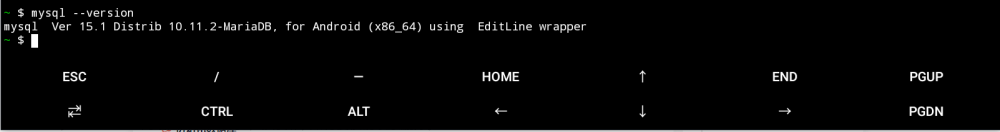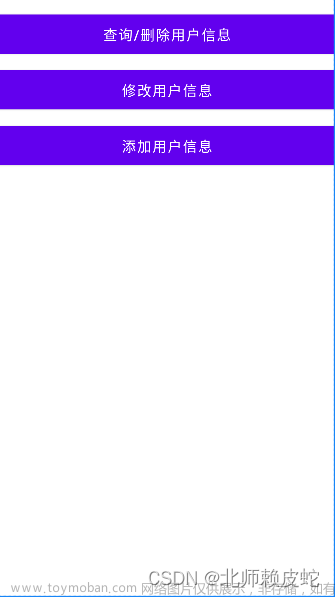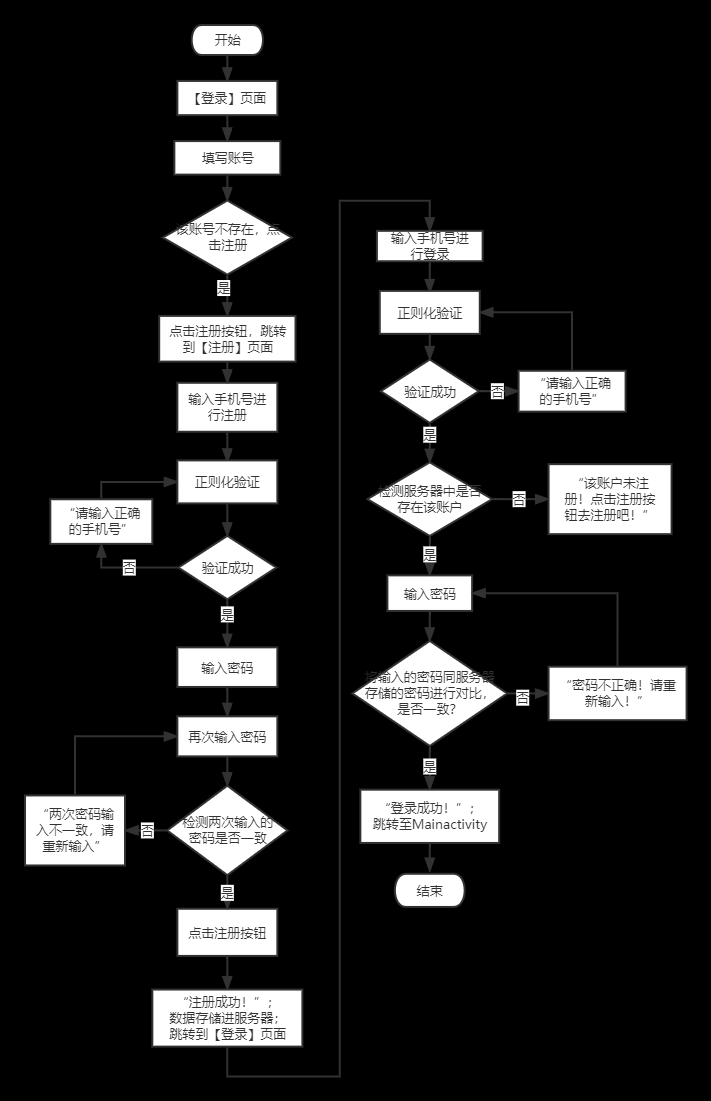目录
阿里云部分
Adnroid配置部分
Android代码部分
效果
在阿里云中查看已保存的数据
阿里云部分
进入阿里云首页,这里选择的是云数据库RDS MySQL版。

购买完成后,点击控制台。

点击“云数据库RDS版”

点击实例列表点击实例ID

接下来是设置白名单。

测试的话,设置为0.0.0.0/0就可以。即允许所有人访问数据库,若不是自己用的测试的话,建议限制ip.

点击查看链接详情,保存外网端口。


点击数据库管理,即可创建数据库。

创建完成后点击登录数据库。设定你的数据库帐号密码。

数据库创建完成后,即可建表。

数据库和数据表建完后,即可配置Android部分内容。
Adnroid配置部分
- Manifest中添加如下权限,用于访问网络:
<uses-permission android:name="android.permission.INTERNET" />
<uses-permission android:name="android.permission.ACCESS_NETWORK_STATE" />- 导入MySQL包。
将MySQL包下载后,粘贴至lib中。
💡需要注意的是:这边的mysql可以使用我的,也可以点击链接下载。注意不是版本越高越好。
mysql下载
若当版本不适配,会报错:
java.sql.SQLException: Unknown system variable ‘query_cache_size'
此时就需要更换mysql版本即可解决。

并添加库。

变成如下图即添加完毕。

Android代码部分
新建MySQLConnections类,用于链接数据库。
public class MySQLConnections {
private String driver = "";
private String dbURL = "";
private String user = "";
private String password = "";
private static MySQLConnections connection = null;
private MySQLConnections() throws Exception {
driver = "com.mysql.jdbc.Driver";
dbURL = "jdbc:mysql://复制的外网地址:3306/创建的数据库名";
user = "你设定的数据库账号,不是阿里云账号";
password = "数据库密码";
System.out.println("dbURL:" + dbURL);
}
public static Connection getConnection() {
Connection conn = null;
if (connection == null) {
try {
connection = new MySQLConnections();
} catch (Exception e) {
e.printStackTrace();
return null;
}
}
try {
Class.forName(connection.driver);
conn = DriverManager.getConnection(connection.dbURL,
connection.user, connection.password);
} catch (Exception e) {
e.printStackTrace();
}
return conn;
}
}
MainActivity.java
主要实现点击按键发送一条数据,并每隔两秒获取数据库中数据。
public class MainActivity extends AppCompatActivity {
private TextView t1; //用于显示获取的信息
private Button sendmsg; //按钮
private EditText et_msg;//用户输入的信息
private String user="用户名";
private boolean T=false;//发送标志位
//数据库连接类
private static Connection con = null;
private static PreparedStatement stmt = null;
@Override
protected void onCreate(Bundle savedInstanceState) {
super.onCreate(savedInstanceState);
setContentView(R.layout.activity_main);
//初始化
t1 = findViewById(R.id.t1);
et_msg = findViewById(R.id.msg);
sendmsg = findViewById(R.id.button);
sendmsg.setOnClickListener(new View.OnClickListener() {
@Override
public void onClick(View v) { T=true; }
});
//TODO 启动发送线程,用按钮控制发送标志位T,来进行发送信息【注意:连接数据库必须在线程内,不然会报错】
Threads_sendmsg threads_sendmsg = new Threads_sendmsg();
threads_sendmsg.start();
//TODO 启动获取数据线程,读取数据库里的信息【注意:连接数据库必须在线程内,不然会报错】
Threads_readSQL threads_readSQL = new Threads_readSQL();
threads_readSQL.start();
}
class Threads_sendmsg extends Thread {
@Override
public void run() {
while (true){
while (T){
try {
con = MySQLConnections.getConnection();
} catch (Exception e) {
e.printStackTrace();
}
try {
String msg =et_msg.getText().toString().trim(); //用户发送的信息
if (msg.isEmpty()){
Looper.prepare();
Toast.makeText(MainActivity.this, "请不要发送空消息", Toast.LENGTH_SHORT).show();
Looper.loop();
T=false;
break;
}
if (msg.length()>199){
Looper.prepare();
Toast.makeText(MainActivity.this, "请不要发送200字符以上的信息", Toast.LENGTH_SHORT).show();
Looper.loop();
T=false;
break;
}
if (con!=null) {
runOnUiThread(new Runnable() {
@Override
public void run() {
Toast.makeText(MainActivity.this, "发送成功", Toast.LENGTH_SHORT).show();
}
});
String sql = "insert into test(name,msg) values(?,?)";
stmt = con.prepareStatement(sql);
// 关闭事务自动提交 ,这一行必须加上
con.setAutoCommit(false);
stmt.setString(1,user);
stmt.setString(2,msg);
stmt.addBatch();
stmt.executeBatch();
con.commit();
}
}catch (SQLException e){
System.out.println(e);
runOnUiThread(new Runnable() {
@Override
public void run() {
Toast.makeText(MainActivity.this,"请输入正确的语句",Toast.LENGTH_SHORT).show();
}
});
}
T=false;
}
}
}
}
class Threads_readSQL extends Thread {
@Override
public void run() {
while (true){
try {
con = MySQLConnections.getConnection();
} catch (Exception e) {
e.printStackTrace();
}
try {
String sql ="Select name,msg from test order by id";
if (con!=null) {
stmt = con.prepareStatement(sql);
// 关闭事务自动提交 ,这一行必须加上
con.setAutoCommit(false);
ResultSet rs = stmt.executeQuery();//创建数据对象
//清空上次发送的信息
t1.setText("");
while (rs.next()) {
t1.append(rs.getString(1) + "\n" + rs.getString(2)+ "\n\n");
}
con.commit();
rs.close();
stmt.close();
}
//2秒更新一次
sleep(2000);
}catch (Exception e){
System.out.println(e);
runOnUiThread(new Runnable() {
@Override
public void run() {
//Toast.makeText(MainActivity.this,"请输入正确的语句",Toast.LENGTH_SHORT).show();
}
});
}
}
}
}
}xml文件
<?xml version="1.0" encoding="utf-8"?>
<androidx.constraintlayout.widget.ConstraintLayout xmlns:android="http://schemas.android.com/apk/res/android"
xmlns:app="http://schemas.android.com/apk/res-auto"
xmlns:tools="http://schemas.android.com/tools"
android:layout_width="match_parent"
android:layout_height="match_parent"
tools:context=".MainActivity">
<TextView
android:id="@+id/t1"
android:layout_width="412dp"
android:layout_height="424dp"
android:layout_weight="10"
android:text="Hello World!"
app:layout_constraintBottom_toBottomOf="parent"
app:layout_constraintEnd_toEndOf="parent"
app:layout_constraintHorizontal_bias="1.0"
app:layout_constraintLeft_toLeftOf="parent"
app:layout_constraintRight_toRightOf="parent"
app:layout_constraintStart_toStartOf="parent"
app:layout_constraintTop_toTopOf="parent"
app:layout_constraintVertical_bias="0.211" />
<LinearLayout
android:layout_width="match_parent"
android:layout_height="0dp"
android:layout_weight="1"
android:orientation="horizontal"
app:layout_constraintBottom_toBottomOf="parent"
app:layout_constraintEnd_toEndOf="parent"
app:layout_constraintStart_toStartOf="parent">
<EditText
android:id="@+id/msg"
android:layout_width="wrap_content"
android:layout_height="match_parent"
android:layout_weight="1"
android:ems="10"
android:hint="请输入内容"
android:inputType="textPersonName" />
<Button
android:id="@+id/button"
android:layout_width="wrap_content"
android:layout_height="match_parent"
android:layout_weight="1"
android:text="发送" />
</LinearLayout>
</androidx.constraintlayout.widget.ConstraintLayout>效果如下


在阿里云中查看已保存的数据
输入:SELECT * FROM '表名' 即可

资源在这里,里面包含代码及mysql包:
https://download.csdn.net/download/shanhe_yuchuan/87610575文章来源:https://www.toymoban.com/news/detail-448347.html
如有问题欢迎评论区或私信,有时间我一定第一时间回复。文章来源地址https://www.toymoban.com/news/detail-448347.html
到了这里,关于Android+阿里云数据库,实现安卓云数据库的文章就介绍完了。如果您还想了解更多内容,请在右上角搜索TOY模板网以前的文章或继续浏览下面的相关文章,希望大家以后多多支持TOY模板网!