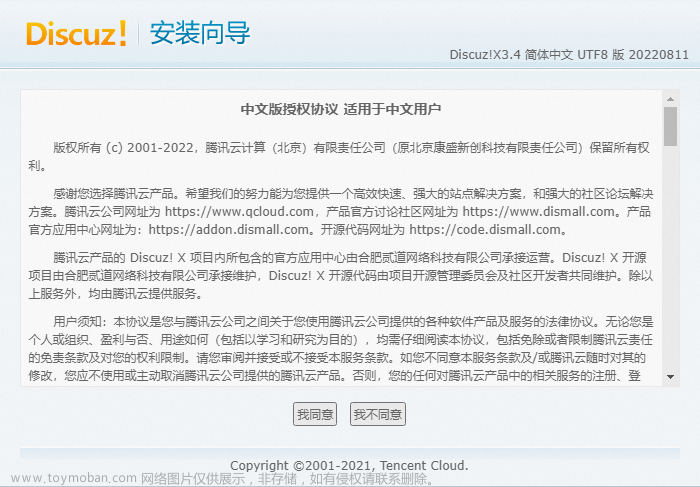今天下午有现场反馈备份磁盘找不到了,使用lvm方式的。提供了todesk帮忙看下,
首先使用 blkid查看,确实看不到备份磁盘的UUID,使用lvdisplay查看状态,状态不对了
[root@db1 ~]# lvdisplay
--- Logical volume ---
LV Path /dev/backupvg/backuplv
LV Name backuplv
VG Name backupvg
LV UUID TNiVC6-WhZv-S8ha-OLOy-pS0A-w0jc-rzEPbO
LV Write Access read/write
LV Creation host, time db1, 2018-09-25 10:29:11 +0800
LV Status NOT available
LV Size 1.95 TiB
Current LE 511999
Segments 1
Allocation inherit
Read ahead sectors auto
[root@db1 ~]# vgchange -ay
1 logical volume(s) in volume group "backupvg" now active
[root@db1 ~]# lvdisplay
--- Logical volume ---
LV Path /dev/backupvg/backuplv
LV Name backuplv
VG Name backupvg
LV UUID TNiVC6-WhZv-S8ha-OLOy-pS0A-w0jc-rzEPbO
LV Write Access read/write
LV Creation host, time db1, 2018-09-25 10:29:11 +0800
LV Status available
# open 0
LV Size 1.95 TiB
Current LE 511999
Segments 1
Allocation inherit
Read ahead sectors auto
- currently set to 256
Block device 251:11
[root@db1 ~]#
使用 vgchange -ay一下就ok,太忙了等有空研究啥原因导致的文章来源:https://www.toymoban.com/news/detail-448382.html
 文章来源地址https://www.toymoban.com/news/detail-448382.html
文章来源地址https://www.toymoban.com/news/detail-448382.html
到了这里,关于Linux中LV Status的状态为NOT available的文章就介绍完了。如果您还想了解更多内容,请在右上角搜索TOY模板网以前的文章或继续浏览下面的相关文章,希望大家以后多多支持TOY模板网!