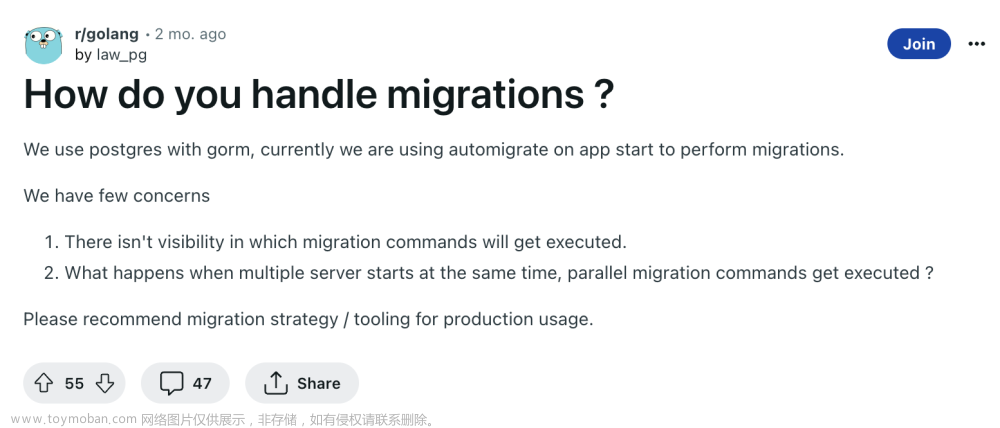背景:centos新安装的mysql数据库。使用DbEaver连接mysql库时,发现左边不显示表。使用命令框mysql -uroot回车登录时,发现只能看到information_schema一个数据库了。
原因:
因为mysql数据库的user表里,存在用户名为空的账户即匿名账户,导致登录的时候是虽然用的是root,但实际是匿名登录的,通过错误提示里的''@'localhost'可以看出来
解决:
1.关闭mysql
service mysql stop 或 systemctl stop mysql 或 systemctl stop mysqld
2.屏蔽权限:如下图所示
直接输入命令: mysqld_safe --skip-grant-table
屏幕出现: mysqld_safe Starting mysqld daemon with databases from /var/lib/mysql

3.新开起一个终端操作
登录:mysql -u root mysql;
show databases;
use mysql;
查看:select host,user,password from user where user='root';

修改密码:update user set Password=password('root') where User='root';//我设置的密码是root;

删除空账号: delete from user where USER='';
mysql> FLUSH PRIVILEGES; //记得要这句话,否则如果关闭先前的终端,又会出现原来的错误
mysql>quit 文章来源:https://www.toymoban.com/news/detail-448600.html
文章来源:https://www.toymoban.com/news/detail-448600.html
这时候就能正常连接并显示了。文章来源地址https://www.toymoban.com/news/detail-448600.html
到了这里,关于MySQL只有information_schema一个数据库的文章就介绍完了。如果您还想了解更多内容,请在右上角搜索TOY模板网以前的文章或继续浏览下面的相关文章,希望大家以后多多支持TOY模板网!