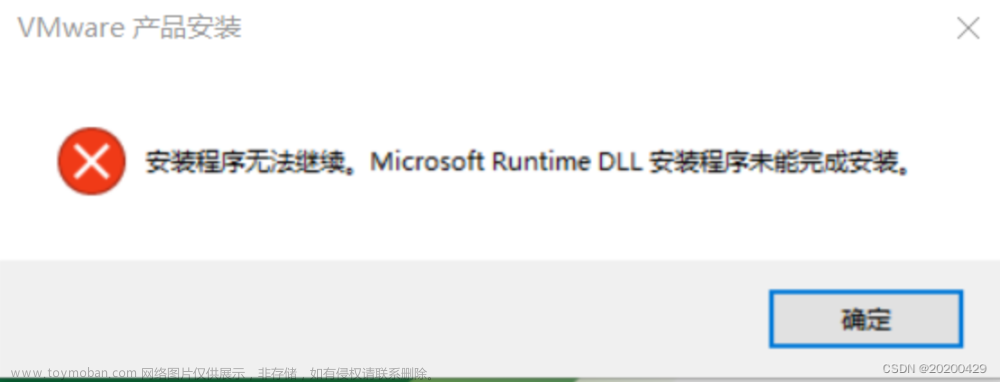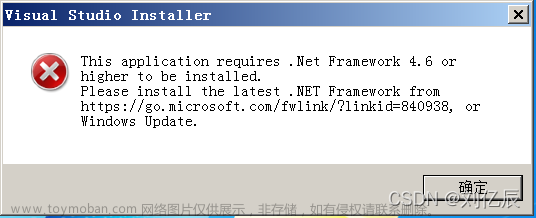报错:
Product: Microsoft Visual C++ 2019 X86 Minimum Runtime - 14.28.29334 -- Error 1402. Could not open key: UNKNOWN\Components\8F139CF91DE936230A1FA8ED33D0E0EC\218A10D01A28F1845864E8829E678FFD. System error 5. Verify that you have sufficient access to that key, or contact your support personnel.
原因是注册表权限问题,即使用管理员执行注册表编辑器也不行,非常的神奇。
解决办法,用 System Account 执行注册表编辑器,具体步骤 参考 :
Install Error 1402 (Could not open key: UNKNOWN\Components) [McNeel Wiki]
-
Download PsExec from Microsoft TechNet, and extract the contents to your desktop.
-
Open a Windows command shell.
-
Change directories to your desktop.
-
In the command shell, enter psexec -i -d -s c:\windows\regedit.exe. This causes Windows to run the registry editor with the permissions of the System account – an account even more powerful than Administrator.
-
Browse to HKEY_LOCAL_MACHINE\Software\Microsoft\Windows\CurrentVersion\Installer\UserData\
-
Right-click the UserData folder, then click Permissions…
-
In the Permissions for UserData dialog box, click Advanced.
-
Be sure that Administrators has Full Control permissions in this folder, and that Users has Read permissions. There will be other user permissions, too, but Administrators and Users are what matter most.
-
Select the Replace all child object permissions with inheritable permissions from this object.文章来源:https://www.toymoban.com/news/detail-448738.html
-
Click OK twice to apply permissions.文章来源地址https://www.toymoban.com/news/detail-448738.html
到了这里,关于vc2019 runtime 无法安装的神奇错误的文章就介绍完了。如果您还想了解更多内容,请在右上角搜索TOY模板网以前的文章或继续浏览下面的相关文章,希望大家以后多多支持TOY模板网!