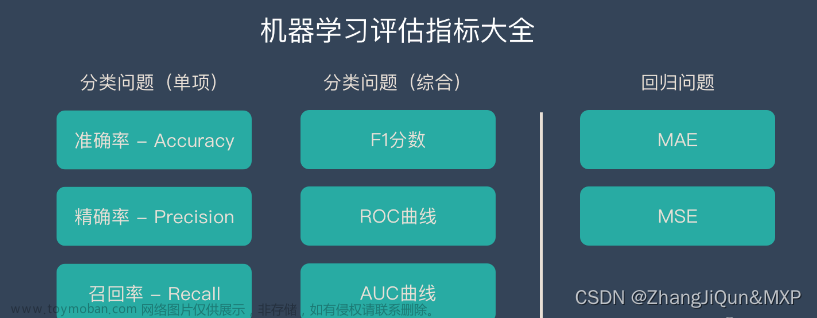1、 TP、FP、TN、FN 概念
在对数据进行预测的时候,往往有以下几个概念:TP、FP、TN、FN。
什么意思呢?即预测情况(Positive or Negtive)是否真正反应真实情况的关系:
看下面这解析你就懂了!
TP:True Positive, 预测的是正样本,且正确预测。
FP:False Positive, 预测的是正样本,但错误预测。 即误检
TN:True Negative, 预测的是负样本,且正确预测。
FN:False Negative,预测的是负样本,但错误预测。 即漏检
扩展:
TP+FN:正样本的总和,正确检测正样本 + 漏检数。
FP+TN:负样本的总和,正确检测负样本 + 误检数。
TP+TN:正确分类总和,正确检测正样本 + 正确检测负样本
Accuracy:准确率, 即预测的准确程度,
Accuracy = (TP + TN) / (TP + FP + TN +FN)
即正确预测数 / 样本总数。但是Accuracy 不经常使用,因为我们在做目标预测的时候往往只关心正样本,而不去关心负样本是否正确预测。
2、 目标框检测准确率、召回率
目标检测输出框为预测框,预测框中有正确检测(TP)和误检(FP),以及 漏检(FN)
1、Percision: 准确率, 所有预测样本中,准确预测的概率。因为只预测正样本,所有认为预测到的样本均为Positive。
Percision = TP / (TP + FP)
2、Recall: 召回率, 所有正真实正样本中,被正确预测的概率。
Recall = TP / (TP + FN)
那目标检测中怎么才算正确预测呢?一般用 IOU 进行匹配,预测框和真实框之间的 IOU 值大于一定阈值时,比如0.5,则认为对真实样本正确预测。
既然有了准召率,为什么还要AP呢?
2、 AP、MAP
假设我们对某一个类别(比如 person)预测,每一个预测box都有一个置信度score 和 和label是否正确。 按score排序后有如下:

AP: Average Precision
假设有M个真值正样本,我们从Top-1 到 Top-N,每累积一个预测就会对应一个recall 和 一个 precision。从Top-1 到 Top-N后可以有M个recall值。分别为(1/M,2/M,…,M/M),对每一个recall,从对应的precision 中取最大值作为当前recall 对应的precision,求M 个precision的平均得到AP。


AP表示训练出来的模型在当前类别上的好坏。
mAP : mean AP
将所有类别的AP求平均即可。
3、 P-R曲线的绘制
想要计算AP,必须先得绘制P-R 曲线。
1、描点法绘制Precision-Recall图
2、所有点插值法(interpolation performed in all points)

经过插值后,M 个矩形面积即为AP值。
原始AP定义为: 实际上我们都是用矩形插值方式进行近似计算。文章来源:https://www.toymoban.com/news/detail-450075.html
实际上我们都是用矩形插值方式进行近似计算。文章来源:https://www.toymoban.com/news/detail-450075.html
代码如下:文章来源地址https://www.toymoban.com/news/detail-450075.html
import os
import numpy as np
import json
import cv2 as cv
def xyhw2xyxy(xyhw):
x1 = xyhw[0] - xyhw[2] / 2
y1 = xyhw[1] - xyhw[3] / 2
x2 = xyhw[0] + xyhw[2] / 2
y2 = xyhw[1] + xyhw[3] / 2
return [x1, y1, x2, y2]
def load_pt(json_file):
# load pt from json files,
# get N x 6, 0:4 bbox, 4:conf 5:class
content = json.load(open(json_file, 'r', encoding="utf-8"))
if content is None:
return None
targes = content['targets']
tar_len = len(targes)
targets_pt = []
for i in range(tar_len):
# print(targes[i])
classid = []
conf = []
conf.append(targes[i]['conf'])
classid.append(targes[i]['classid'])
x1y1x2y2 = xyhw2xyxy(targes[i]['rect'])
targets_pt.append(x1y1x2y2 + conf + classid)
return np.array(targets_pt)
def load_gt(txt_file, H, W):
# load gt from txt files, yolo format,
# get N x 5, 0: label 1:5 bbox
f = open(txt_file)
lines = f.readlines()
targets = []
for line in lines:
contents = line.strip(" ").strip("\n").split(" ")
contents = [float(x) for x in contents]
# print(contents)
class_id = contents[0]
cx = contents[1] * W
cy = contents[2] * H
pw = contents[3] * W
ph = contents[4] * H
x1y1x2y2 = xyhw2xyxy([cx, cy, pw, ph])
targets.append([class_id, x1y1x2y2[0], x1y1x2y2[1], x1y1x2y2[2], x1y1x2y2[3]])
return np.array(targets)
def calc_iou(bbox1, bbox2):
if not isinstance(bbox1, np.ndarray):
bbox1 = np.array(bbox1)
if not isinstance(bbox2, np.ndarray):
bbox2 = np.array(bbox2)
xmin1, ymin1, xmax1, ymax1, = np.split(bbox1, 4, axis=-1)
xmin2, ymin2, xmax2, ymax2, = np.split(bbox2, 4, axis=-1)
area1 = (xmax1 - xmin1) * (ymax1 - ymin1)
area2 = (xmax2 - xmin2) * (ymax2 - ymin2)
ymin = np.maximum(ymin1, np.squeeze(ymin2, axis=-1))
xmin = np.maximum(xmin1, np.squeeze(xmin2, axis=-1))
ymax = np.minimum(ymax1, np.squeeze(ymax2, axis=-1))
xmax = np.minimum(xmax1, np.squeeze(xmax2, axis=-1))
h = np.maximum(ymax - ymin, 0)
w = np.maximum(xmax - xmin, 0)
intersect = h * w
union = area1 + np.squeeze(area2, axis=-1) - intersect
return intersect / union
def ap_per_class(tp, conf, pred_cls, target_cls, plot=False, save_dir='.', names=()):
# Sort by objectness
i = np.argsort(-conf)
tp, conf, pred_cls = tp[i], conf[i], pred_cls[i]
# Find unique classes
unique_classes = np.unique(target_cls)
nc = unique_classes.shape[0] # number of classes, number of detections
# Create Precision-Recall curve and compute AP for each class
px, py = np.linspace(0, 1, 1000), [] # for plotting
ap, p, r = np.zeros((nc, tp.shape[1])), np.zeros((nc, 1000)), np.zeros((nc, 1000))
for ci, c in enumerate(unique_classes):
i = pred_cls == c
# print(" pred_cls = ", pred_cls)
n_l = (target_cls == c).sum() # number of labels
n_p = i.sum() # number of predictions
if n_p == 0 or n_l == 0:
continue
else:
# Accumulate FPs and TPs
fpc = (1 - tp[i]).cumsum(0)
tpc = tp[i].cumsum(0)
# Recall
recall = tpc / (n_l + 1e-16) # recall curve
# print(" recall = ", recall)
r[ci] = np.interp(-px, -conf[i], recall[:, 0], left=0) # negative x, xp because xp decreases
# Precision
precision = tpc / (tpc + fpc) # precision curve
p[ci] = np.interp(-px, -conf[i], precision[:, 0], left=1) # p at pr_score
# AP from recall-precision curve
for j in range(tp.shape[1]):
ap[ci, j], mpre, mrec = compute_ap(recall[:, j], precision[:, j])
if plot and j == 0:
py.append(np.interp(px, mrec, mpre)) # precision at mAP@0.5
# Compute F1 (harmonic mean of precision and recall)
f1 = 2 * p * r / (p + r + 1e-16)
i = f1.mean(0).argmax() # max F1 index
return p[:, i], r[:, i], ap, f1[:, i], unique_classes.astype('int32')
def compute_ap(recall, precision):
# Append sentinel values to beginning and end
mrec = np.concatenate(([0.], recall, [recall[-1] + 0.01]))
mpre = np.concatenate(([1.], precision, [0.]))
# Compute the precision envelope
mpre = np.flip(np.maximum.accumulate(np.flip(mpre)))
# Integrate area under curve
method = 'interp' # methods: 'continuous', 'interp'
if method == 'interp':
x = np.linspace(0, 1, 101) # 101-point interp (COCO)
ap = np.trapz(np.interp(x, mrec, mpre), x) # integrate
else: # 'continuous'
i = np.where(mrec[1:] != mrec[:-1])[0] # points where x axis (recall) changes
ap = np.sum((mrec[i + 1] - mrec[i]) * mpre[i + 1]) # area under curve
return ap, mpre, mrec
## 评测一张图片
def value_one(pts, gts):
iouv = np.linspace(0.5, 0.95, 10) # iou vector for mAP@0.5:0.95
niou = iouv.shape[0]
correct = np.zeros((pts.shape[0], niou), dtype=np.bool)
nl = len(gts)
tcls_tensor = gts[:, 0]
tcls = gts[:, 0].tolist() if nl else [] # target class
for cls in np.unique(tcls_tensor):
ti = (cls == (gts[:, 0]).astype(np.uint8)).nonzero()[0] # prediction indices
pi = (cls == (pts[:, 5]).astype(np.uint8)).nonzero()[0] # target indices
if len(pi > 0):
IOUS = calc_iou(pts[pi, :4], gts[ti, 1:5])
ious = IOUS.max(1)
iid = IOUS.argmax(1)
detected = []
detected_set = set()
for j in ((ious > iouv[0]).nonzero()[0]):
d = ti[iid[j]]
if d.item() not in detected_set:
detected_set.add(d.item())
detected.append(d)
correct[pi[j]] = ious[j] > iouv # iou_thres is 1xn
if len(detected) == nl: # all targets already located in image
break
return correct, pts[:, 4], pts[:, 5], tcls
if __name__ == "__main__":
img_dir = "../images/"
predict_dir = "../jsons/"
target_dir = "../labels/"
img_H = 540
img_W = 960
colors = {0: (255, 0, 0), 1: (0, 255, 0), 2: (0, 0, 255), 3: (255, 255, 0),
4: (255, 0, 255), 5: (0, 255, 255), 6: (255, 255, 255)}
types = {0: 'person', 1: 'bike', 2: 'car', 3: 'motor', 4: 'bus', 5: 'truck'}
predict_list = os.listdir(predict_dir)
jdict, stats, ap, ap_class, wandb_images = [], [], [], [], []
n = 0
# value all images
for predict_name in predict_list:
predict_path = os.path.join(predict_dir, predict_name)
target_path = os.path.join(target_dir, predict_name).replace(".json", ".txt")
if not os.path.exists(target_path):
print("error : ", target_path)
continue
pts = load_pt(predict_path) # 加载predict
if pts is None:
continue
gts = load_gt(target_path, img_H, img_W) # 加载target
if gts.shape[0] == 0:
continue
# img_path = os.path.join(img_dir, predict_name).replace(".json", ".jpg")
# img = cv.imread(img_path)
# for pt in pts:
# type1 = int(pt[5])
# #图片, 左上角, 右下角, 颜色, 线条粗细, 线条类型,点类型
# cv.rectangle(img, (int(pt[0]), int(pt[1])), (int(pt[2]),int(pt[3])), colors[type1], 1, 4, 0)
# for gt in gts:
# type2 = int(gt[0])
# #cv.rectangle(img, (int(gt[0]), int(gt[1])), (int(gt[2]), int(gt[3])), colors[type2], 1, 4, 0)
# cv.imshow("img", img)
# cv.waitKey(0)
# Append statistics (correct, conf, pcls, tcls)
correct, conf, pcls, tcls = value_one(pts, gts) # value one
stats.append((correct, conf, pcls, tcls)) # add value one result
n += 1
#### after load all images ####
print(" n = ", n)
stats = [np.concatenate(x, 0) for x in zip(*stats)] # to numpy
if len(stats) and stats[0].any():
print(" res : ")
p, r, ap, f1, ap_class = ap_per_class(*stats, plot=False, save_dir="./", names="hello")
print("p = ", p)
print("r = ", r)
print("ap = ", ap)
ap50, ap = ap[:, 0], ap.mean(1) # AP@0.5, AP@0.5:0.95
mp, mr, map50, map = p.mean(), r.mean(), ap50.mean(), ap.mean()
print("mp = ", mp)
print("mr = ", mr)
print("map50 = ", map50)
print("map = ", map)
到了这里,关于目标框检测中准确率、召回率、AP、mAP计算原理及代码的文章就介绍完了。如果您还想了解更多内容,请在右上角搜索TOY模板网以前的文章或继续浏览下面的相关文章,希望大家以后多多支持TOY模板网!