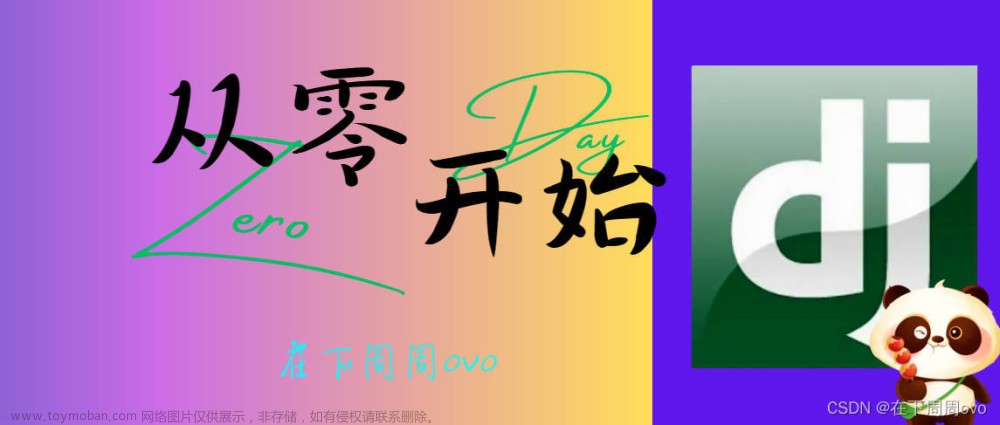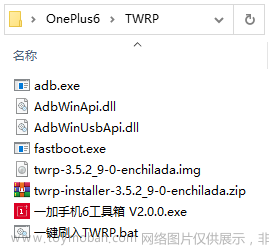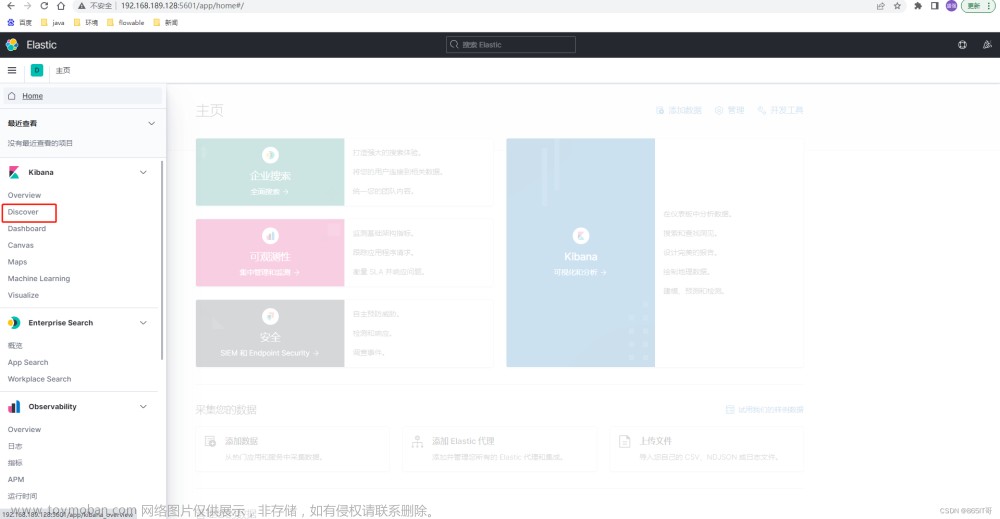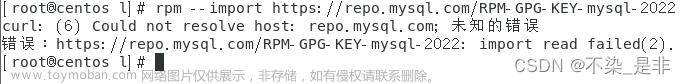新的一年开始了,都说2023年,全球经济可能陷入“滚动式衰退”,全球增长预计从去年3%左右放缓至1%不到,世界格局的变化,对于国内来说既是机会也是挑战吧,话不多说。有朋友说需要把emmc写入到emmc,不要TF卡直接启动。于是我抽空个把小时研究了下,权当记录了。
关于emuclec写入到emmc其实网上教程很多,但是比较杂,可能很多同学到处找实验,发现没有几个能实现的,其实主要原因还是linux的内核升级变化导致的。这里我总结一下:
1、如果是emuelc 3.9的,可以使用脚本升级,就是installtointernal.sh的这个脚本直接升级,是可以生效的。当然,这个脚本后面我会具体讲解原理,也可以自己修改。
2、如果是emuelc 3.9以后,以上方法是不生效的,那得使用系统自带的ceemmc的执行文件,通过命令方式即可升级,当然ceemmc是不开源的,但是使用是没有问题的。
以上两种方法都可以把emuelec烧录到emmc,让emuelc的系统直接在机器里面,不需要tf了,然后把游戏放置到tf卡里面,确实方便了不少,对于那些没有tf卡插槽的低配电视盒来说,不仅仅速度提升,游戏直接放置到U盘即可玩。
关于ceemmc的方法:
Usage of the tool:
CoreELEC:~ # ceemmc -h
Starting CoreELEC eMMC installation tool...
Usage: ceemmc [options]
This tool is written by Team CoreELEC, vpeter, Portisch
[options]
-v verbose output
-h, --help print this help
The tool do have a short and long help description. Use -h for the short and --help for the long description:
CoreELEC:~ # ceemmc --help
Starting CoreELEC eMMC installation tool...
Usage: ceemmc [options]
This tool is written by Team CoreELEC, vpeter, Portisch
[options]
-v verbose output
-h, --help print this help
Available functions:
Hint: These options are available if no CoreELEC installation is found on internal eMMC:
[No CoreELEC installation on eMMC]
Install in dual boot mode, CoreELEC and Android on eMMC
Use CoreELEC data from
[1] current used SD or USB device
Install CoreELEC on eMMC without removing Android from the device.
Dual boot of Android and CoreELEC is possible.
Not all memory of the eMMC can be used because of Android.
[2] existing backup on current used SD or USB device
Install CoreELEC on eMMC without removing Android from the device.
Dual boot of Android and CoreELEC is possible.
Not all memory of the eMMC can be used because of Android.
An existing backup of the CoreELEC data on on current
used SD or USB device will be used for installation.
Install in single boot mode, only CoreELEC on eMMC
Use CoreELEC data from
[3] current used SD or USB device
Install CoreELEC on eMMC and remove Android from the device.
Only boot of CoreELEC is possible.
The maximum of memory of the eMMC is used.
[4] existing backup on current used SD or USB device
Install CoreELEC on eMMC and remove Android from the device.
Only boot of CoreELEC is possible.
The maximum of memory of the eMMC is used.
An existing backup of the CoreELEC data on on current
used SD or USB device will be used for installation.
Hint: These options are available if an existing CoreELEC dual mode installation is found on internal eMMC:
[Existing CoreELEC dual boot installation on eMMC]
Migrate CoreELEC dual boot to single boot installation
Use CoreELEC data from
[1] current used SD or USB device
Install CoreELEC on eMMC and remove Android from the device.
Only boot of CoreELEC is possible.
The maximum of memory of the eMMC is used.
All existing CoreELEC data on eMMC will be removed
and the new data from current used SD or USB device
will be copied to eMMC.
[2] the existing data on eMMC
Install CoreELEC on eMMC and remove Android from the device.
Only boot of CoreELEC is possible.
The maximum of memory of the eMMC is used.
The existing CoreELEC data on eMMC will be used for installation.
[3] existing backup on current used SD or USB device
Install CoreELEC on eMMC and remove Android from the device.
Only boot of CoreELEC is possible.
The maximum of memory of the eMMC is used.
An existing backup of the CoreELEC data on on current
used SD or USB device will be used for installation.
Renew current CoreELEC dual boot installation on eMMC
Use CoreELEC data from
[4] current used SD or USB device
All existing CoreELEC data on eMMC will be removed
and the new data from current used SD or USB device
will be copied to eMMC.
[5] existing backup on current used SD or USB device
All existing CoreELEC data on eMMC will be removed and
the new data from an existing backup from current
used SD or USB device will be copied to eMMC.
[6] Make a backup of current CoreELEC dual boot installation on eMMC to current used SD or USB device
Make a backup of all CoreELEC data on flash and/or storage
partition on eMMC to the current used SD or USB device
[7] Remove current CoreELEC dual boot installation on eMMC
All existing CoreELEC data on eMMC and the existing
CoreELEC dual boot installation on eMMC will be removed.
Hint: These options are available if an existing CoreELEC single mode installation is found on internal eMMC:
[Existing CoreELEC single boot installation on eMMC]
Renew current CoreELEC single boot installation on eMMC
Use CoreELEC data from
[1] current used SD or USB device
All existing CoreELEC data on eMMC will be removed
and the new data from current used SD or USB device
will be copied to eMMC.
[2] existing backup on current used SD or USB device
All existing CoreELEC data on eMMC will be removed and
the new data from an existing backup from current
used SD or USB device will be copied to eMMC.
[3] Make a backup of current CoreELEC single boot installation on eMMC to current used SD or USB device
Make a backup of all CoreELEC data on flash and/or storage
partition on eMMC to the current used SD or USB device
Hint: These options are available if device got booted with a CoreELEC installation on internal eMMC:文章来源:https://www.toymoban.com/news/detail-451241.html
[Existing CoreELEC installation on eMMC]
[1] Make a copy of current CoreELEC installation on eMMC to current used SD or USB device
Make a copy of all CoreELEC data on flash and/or storage
partition on eMMC to the current used SD or USB device文章来源地址https://www.toymoban.com/news/detail-451241.html
到了这里,关于关于emuelec系统写入到emmc教程的文章就介绍完了。如果您还想了解更多内容,请在右上角搜索TOY模板网以前的文章或继续浏览下面的相关文章,希望大家以后多多支持TOY模板网!