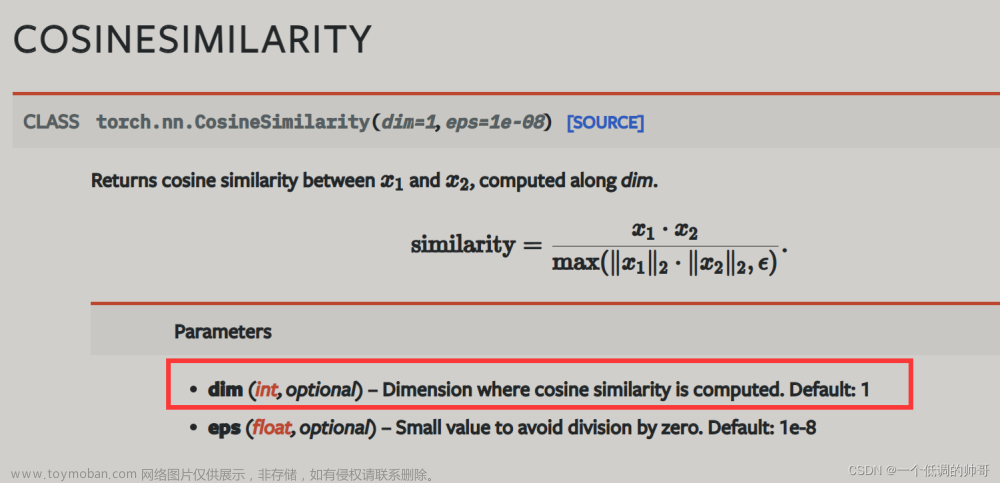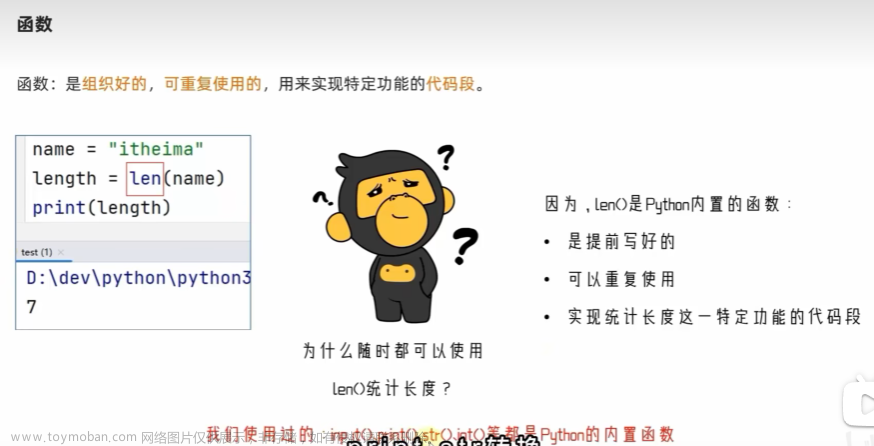函数定义
torch.nn.functional.normalize(input, p=2.0, dim=1, eps=1e-12, out=None)
# type: (Tensor, float, int, float, Optional[Tensor]) -> Tensor
公式为
v
max
(
∥
v
∥
p
,
ϵ
)
\frac{v}{\max(\lVert v \rVert_p, \epsilon)}
max(∥v∥p,ϵ)v
参数及功能
F.normalize(data, p=2/1, dim=0/1/-1) 将某一个维度除以那个维度对应的范数(默认是2范数)
input:输入的数据(tensor)
p:L2/L1_norm运算,(默认是2范数)
dim:0表示按列操作,则每列都是除以该列下平方和的开方;1表示按行操作,则每行都是除以该行下所有元素平方和的开方,-1表示按行
eps:防止分母为0
功能:将某一个维度除以那个维度对应的范数(默认是2范数),也称为标准化。
官方说明

先放两张图,如果能看明白就不需要看下面实例解释
二维数据实例解释
参数dim=0
import torch
import torch.nn.functional as F
a = torch.tensor([[0.0861, 0.1087, 0.0518, 0.3551],
[0.8067, 0.4128, 0.0592, 0.2884],
[0.1072, 0.4785, 0.8890, 0.3565]])
print(a.shape)
print("=============================================")
print(a)
print("=============================================")
c = F.normalize(a, dim=0)
print(c)
结果为
torch.Size([3, 4])
=============================================
tensor([[0.0861, 0.1087, 0.0518, 0.3551],
[0.8067, 0.4128, 0.0592, 0.2884],
[0.1072, 0.4785, 0.8890, 0.3565]])
=============================================
tensor([[0.1052, 0.1695, 0.0580, 0.6123],
[0.9858, 0.6438, 0.0663, 0.4973],
[0.1310, 0.7462, 0.9961, 0.6147]])
代码中针对维度0进行归一化,也就是对二维数据的列进行归一化,具体的计算细节为
0.1052
=
0.0861
0.086
1
2
+
0.806
7
2
+
0.107
2
2
0.1052=\frac{0.0861}{\sqrt{0.0861^2+0.8067^2+0.1072^2}}
0.1052=0.08612+0.80672+0.107220.0861
0.1695
=
0.1087
0.108
7
2
+
0.412
8
2
+
0.478
5
2
0.1695=\frac{0.1087}{\sqrt{0.1087^2+0.4128^2+0.4785^2}}
0.1695=0.10872+0.41282+0.478520.1087
0.0580
=
0.0518
0.051
8
2
+
0.059
2
2
+
0.889
0
2
0.0580=\frac{0.0518}{\sqrt{0.0518^2+0.0592^2+0.8890^2}}
0.0580=0.05182+0.05922+0.889020.0518
0.6123
=
0.3551
0.355
1
2
+
0.288
4
2
+
0.356
5
2
0.6123=\frac{0.3551}{\sqrt{0.3551^2+0.2884^2+0.3565^2}}
0.6123=0.35512+0.28842+0.356520.3551
参数dim=1
import torch
import torch.nn.functional as F
a = torch.tensor([[0.0861, 0.1087, 0.0518, 0.3551],
[0.8067, 0.4128, 0.0592, 0.2884],
[0.1072, 0.4785, 0.8890, 0.3565]])
print(a.shape)
print("=============================================")
print(a)
print("=============================================")
c = F.normalize(a, dim=1)
print(c)
结果为
torch.Size([3, 4])
=============================================
tensor([[0.0861, 0.1087, 0.0518, 0.3551],
[0.8067, 0.4128, 0.0592, 0.2884],
[0.1072, 0.4785, 0.8890, 0.3565]])
=============================================
tensor([[0.2237, 0.2825, 0.1347, 0.9230],
[0.8467, 0.4332, 0.0621, 0.3027],
[0.0996, 0.4447, 0.8262, 0.3313]])
代码中针对维度1进行归一化,也就是对二维数据的行进行归一化,具体的计算细节为
参数dim=-1
与dim=2结果一致,相当于看做逆序索引文章来源:https://www.toymoban.com/news/detail-451929.html
三维数据实例解释
参数dim=0
import torch
import torch.nn.functional as F
a = torch.tensor([[[0.0861, 0.1087, 0.0518, 0.3551],
[0.8067, 0.4128, 0.0592, 0.2884],
[0.1072, 0.4785, 0.8890, 0.3565]]])
print(a.shape)
print("=============================================")
print(a)
print("=============================================")
c = F.normalize(a, dim=0)
print(c)
结果为
torch.Size([1, 3, 4])
=============================================
tensor([[[0.0861, 0.1087, 0.0518, 0.3551],
[0.8067, 0.4128, 0.0592, 0.2884],
[0.1072, 0.4785, 0.8890, 0.3565]]])
=============================================
tensor([[[1., 1., 1., 1.],
[1., 1., 1., 1.],
[1., 1., 1., 1.]]])
这里作用的是维度0;维度0上只有1个通道,因此归一化之后全为1,即
参数dim=1
a = torch.tensor([[[0.0861, 0.1087, 0.0518, 0.3551],
[0.8067, 0.4128, 0.0592, 0.2884],
[0.1072, 0.4785, 0.8890, 0.3565]]])
print(a.shape)
print("=============================================")
print(a)
print("=============================================")
c = F.normalize(a, dim=1)
print(c)
结果为
torch.Size([1, 3, 4])
=============================================
tensor([[[0.0861, 0.1087, 0.0518, 0.3551],
[0.8067, 0.4128, 0.0592, 0.2884],
[0.1072, 0.4785, 0.8890, 0.3565]]])
=============================================
tensor([[[0.1052, 0.1695, 0.0580, 0.6123],
[0.9858, 0.6438, 0.0663, 0.4973],
[0.1310, 0.7462, 0.9961, 0.6147]]])
代码中针对维度1进行归一化。维度1有3个通道,具体的计算细节为
0.1052
=
0.0861
0.086
1
2
+
0.806
7
2
+
0.107
2
2
0.1052=\frac{0.0861}{\sqrt{0.0861^2+0.8067^2+0.1072^2}}
0.1052=0.08612+0.80672+0.107220.0861
0.1695
=
0.1087
0.108
7
2
+
0.412
8
2
+
0.478
5
2
0.1695=\frac{0.1087}{\sqrt{0.1087^2+0.4128^2+0.4785^2}}
0.1695=0.10872+0.41282+0.478520.1087
0.0580
=
0.0518
0.051
8
2
+
0.059
2
2
+
0.889
0
2
0.0580=\frac{0.0518}{\sqrt{0.0518^2+0.0592^2+0.8890^2}}
0.0580=0.05182+0.05922+0.889020.0518
0.6123
=
0.3551
0.355
1
2
+
0.288
4
2
+
0.356
5
2
0.6123=\frac{0.3551}{\sqrt{0.3551^2+0.2884^2+0.3565^2}}
0.6123=0.35512+0.28842+0.356520.3551
参数dim=2
a = torch.tensor([[[0.0861, 0.1087, 0.0518, 0.3551],
[0.8067, 0.4128, 0.0592, 0.2884],
[0.1072, 0.4785, 0.8890, 0.3565]]])
print(a.shape)
print("=============================================")
print(a)
print("=============================================")
c = F.normalize(a, dim=2)
print(c)
结果为
torch.Size([1, 3, 4])
=============================================
tensor([[[0.0861, 0.1087, 0.0518, 0.3551],
[0.8067, 0.4128, 0.0592, 0.2884],
[0.1072, 0.4785, 0.8890, 0.3565]]])
=============================================
tensor([[[0.2237, 0.2825, 0.1347, 0.9230],
[0.8467, 0.4332, 0.0621, 0.3027],
[0.0996, 0.4447, 0.8262, 0.3313]]])
这里作用的是维度2,可以认为维度2有4个通道,计算细节为:
参数dim=-1
与dim=2结果一致,相当于看做逆序索引
参考博文及感谢
部分内容参考以下链接,这里表示感谢 Thanks♪(・ω・)ノ
参考博文1 官方文档
https://pytorch.org/docs/stable/generated/torch.nn.functional.normalize.html
参考博文2 Pytorch中关于F.normalize计算理解
https://www.jb51.net/article/274086.htm
参考博文3 【Pytorch】F.normalize计算理解
https://blog.csdn.net/lj2048/article/details/118115681文章来源地址https://www.toymoban.com/news/detail-451929.html
到了这里,关于torch.nn.functional.normalize参数说明的文章就介绍完了。如果您还想了解更多内容,请在右上角搜索TOY模板网以前的文章或继续浏览下面的相关文章,希望大家以后多多支持TOY模板网!