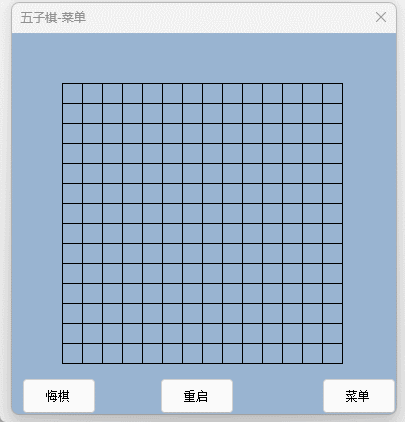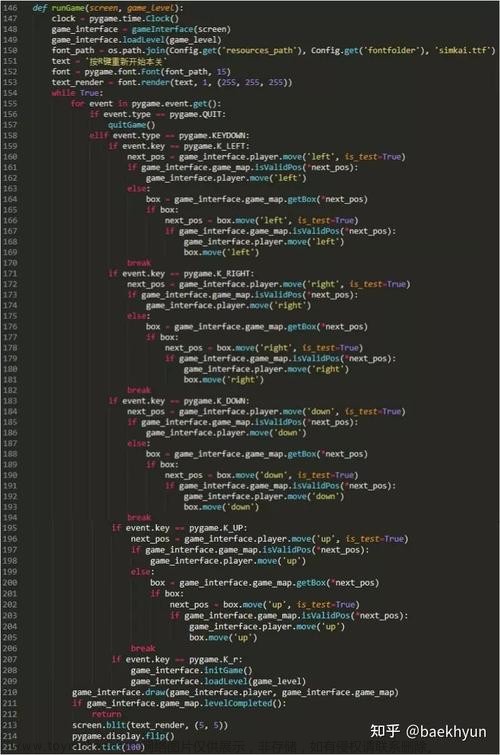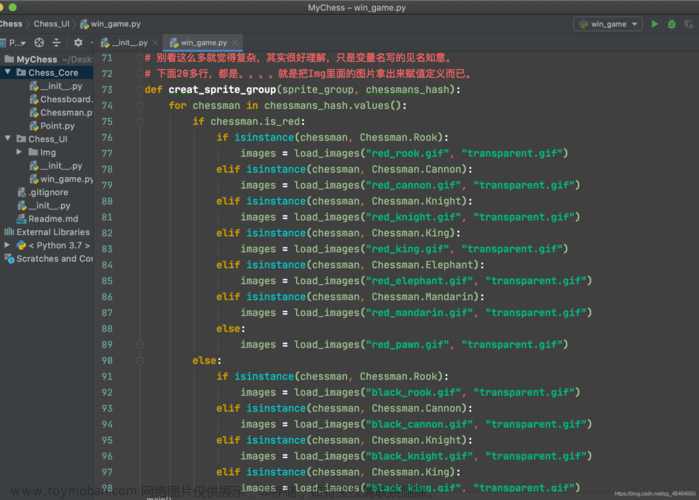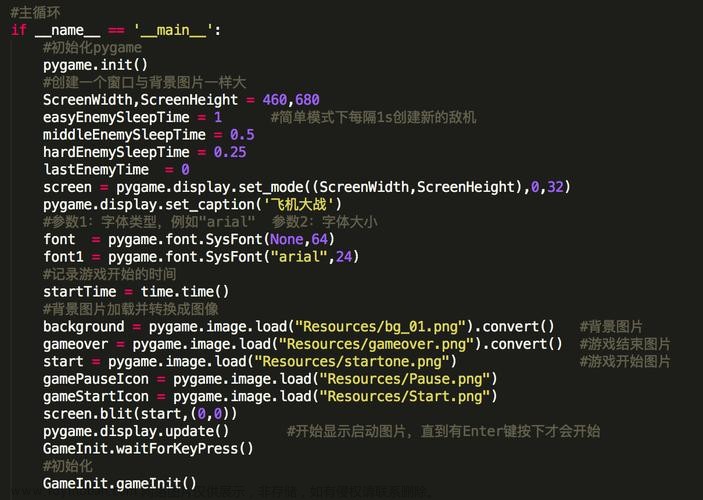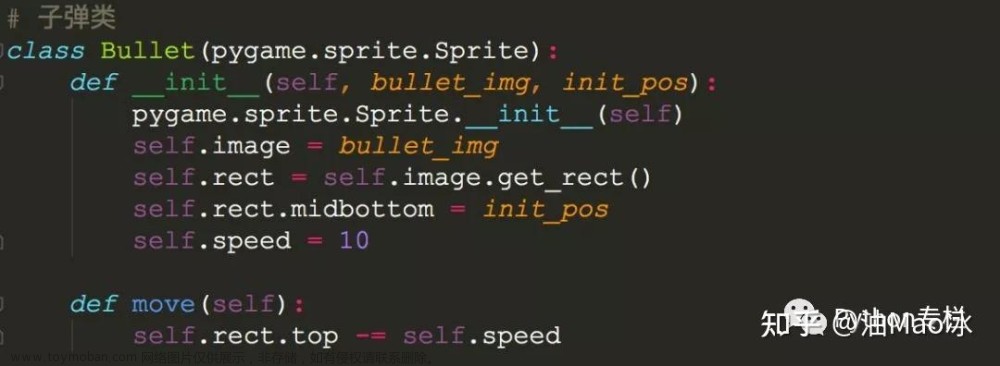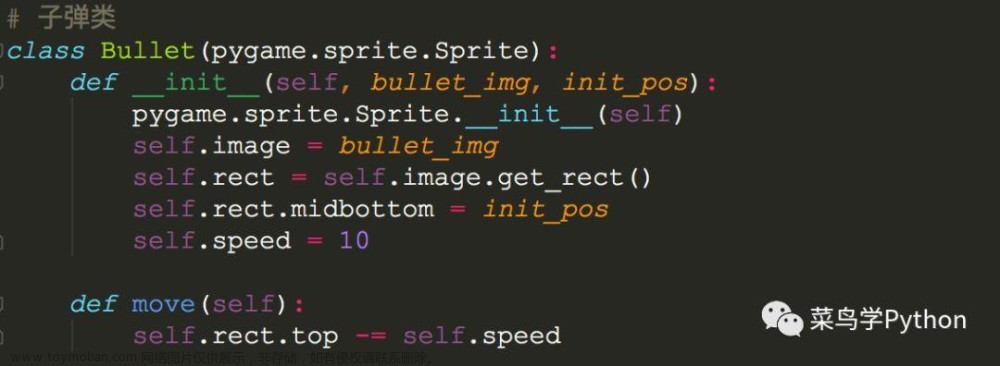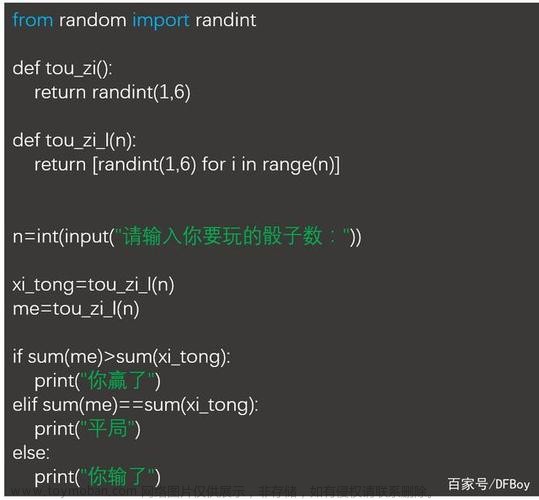采用面向对象的编程思想
在头文件中引入acllic图形库,实现c++控制图片以及生成可视化窗口
所需工具:
acllib图形库下载地址:acl图形库下载地址
win32位项目的创建:通过visual studio创建win32项目
三张图片:tom.bmp,jerry.bmp,heart.bmp
游戏规则很简单,如下:
1.猫和老鼠游戏,其中包含可以加分的红心(heart)。
2.用户通过上下左右键控制老鼠jerry的移动,每当老鼠jerry与猫tom碰撞时,用户分数会下降,当老鼠jerry与红心heart碰撞时,用户分数增加。
3.tom猫的个数会随着时间增加,上限为5只,生成位置随机。
游戏没有设置获胜或者失败条件。
游戏效果图:
工程结构图:

注:
setup()函数为acllib库里的启动函数,相当于一般c++程序中的主函数。
游戏的重点在于图片碰撞的检测算法,要考虑两张图片的位置x,y与两张图片的宽高width,height之间的关系,用if语句进行判断,若猫鼠碰撞则减分,若鼠心碰撞则加分。
要考虑猫主动碰撞鼠、鼠主动碰撞猫以及鼠主动碰撞红心3种情况。
游戏的第二重点在于猫的自动生成与运行轨迹。代码中采用计时器实现tom猫的随机生成与移动,生成位置的随机性使用rand()函数实现 。用结构体数组和循环实现五只tom猫。 开头的srand((unsigned)time(NULL));语句让rand()函数与时间无关。文章来源:https://www.toymoban.com/news/detail-452602.html
源码:
#include "acllib.h"
#include <time.h>
#include <string>
using namespace std;
typedef struct rect
{
int x;
int y;
int width;
int height;
}rect;
ACL_Image tomimg, jerryimg,heartimg;//变量
ACL_Color red = RED;
void timerEvent(int id);
void keyEvent(int key, int e);
int winWidth = 700, winHeight = 480;
int moveid = 0, movetime = 60;
int creatid = 1, creattime = 6000;
const int maxnum = 5;
const char* tomm = "tom.bmp";
const char* jerryy = "jerry.bmp";
const char* heartt = "heart.bmp";
void paint();
int score=0;//分数
int collision(rect r1, rect r2);
struct sprite {
char const* name;
int x, y;
int distx, disty;
int width, height;
};
struct sprite tom[maxnum], jerry , heart[maxnum];
int num = 0;
int Setup()
{
srand((unsigned)time(NULL));
initWindow("happy game", DEFAULT, DEFAULT, winWidth, winHeight);
loadImage(tomm, &tomimg);
loadImage(jerryy, &jerryimg);//
loadImage(heartt, &heartimg);//
tom[0].width = 100;
tom[0].height = 100;
tom[0].x = rand() % (winWidth - tom[0].width);
tom[0].y = rand() % (winHeight - tom[0].height);
tom[0].distx = tom[0].disty = 3;
//tom[num] = (struct sprite*)malloc(sizeof(struct sprite));//?
jerry.x = 40;
jerry.y = 50;
registerTimerEvent(timerEvent);
startTimer(moveid, movetime);
startTimer(creatid, creattime);
//paint();
registerKeyboardEvent(keyEvent);
//paint();
return 0;
}//windows编程 消息处理机制
void timerEvent(int id)
{
if (id == 0)
{
for (int i = 0; i < maxnum; i++)
{
tom[i].x += tom[i].distx;
tom[i].y += tom[i].disty;
if (tom[i].x > (winWidth - tom[i].width) || tom[i].x <= 0) tom[i].distx = tom[i].distx * -1;
if (tom[i].y > (winHeight - tom[i].height) || tom[i].y <= 0) tom[i].disty = tom[i].disty * -1;
}
for (int i = 0; i < num; ++i)
{
rect r1, r2;
r1.x = jerry.x;
r1.y = jerry.y;
r1.width = 80;
r1.height = 70;
r2.x = tom[i].x;
r2.y = tom[i].y;
r2.width = tom[i].width;
r2.height = tom[i].height;
int c = collision(r1, r2);
if (c == 1) score--;
}//判断于tom是否主动碰撞jerry
}
if (id == 1)
{
if (num < maxnum-1)
{
num++;
tom[num].width = 100;
tom[num].height = 100;
tom[num].x = rand() % (winWidth - tom[num].width);
tom[num].y = rand() % (winHeight - tom[num].height);
tom[num].distx = tom[num].disty = 3;
}
heart[num].width = 40;
heart[num].height = 40;
heart[num].x = rand() % (winWidth - tom[num].width);
heart[num].y = rand() % (winHeight - tom[num].height);
heart[num].distx = heart[num].disty = 0;
}
paint();
}
void paint()
{
beginPaint();
//putImage(&img,0,0);//把图片数据绘制到指定位置
clearDevice();
setTextSize(40);
setTextColor(BLACK);
paintText(1, 1, "分数:");
char score1[20];
sprintf_s(score1, "%d", score);
paintText(99, 1, score1);
setTextSize(20);
setTextColor(BLUE);
paintText(490, 450, "使用键盘控制jerry");
putImageScale(&jerryimg, jerry.x, jerry.y, 80, 70);
for (int i = 0; i <= num; i++)
{
putImageScale(&tomimg, tom[i].x, tom[i].y, tom[i].width, tom[i].height);
putImageScale(&heartimg, heart[i].x, heart[i].y, heart[i].width, heart[i].height);
}
endPaint();
}
void keyEvent(int key, int e)
{
if (e != KEY_DOWN) return;
switch (key)
{
case VK_UP:
jerry.y = jerry.y - 11;
break;
case VK_DOWN:
jerry.y = jerry.y + 11;
break;
case VK_LEFT:
jerry.x = jerry.x - 11;
break;
case VK_RIGHT:
jerry.x = jerry.x + 11;
break;
}
for (int i = 0; i < num; ++i)
{
rect r1, r2;
r1.x = jerry.x;
r1.y = jerry.y;
r1.width = 80;
r1.height = 70;
r2.x = tom[i].x;
r2.y = tom[i].y;
r2.width = tom[i].width;
r2.height = tom[i].height;
int c = collision(r1, r2);
if (c ==1) score--;
}//判断于tom是否碰撞
for (int i = 1; i <=num; ++i)
{
rect r1, r2;
r1.x = jerry.x;
r1.y = jerry.y;
r1.width = 80;
r1.height = 70;
r2.x = heart[i].x;
r2.y = heart[i].y;
r2.width = heart[i].width;
r2.height = heart[i].height;
int c = collision(r1, r2);
if (c == 1) { score = score + 5; heart[i].width = 0; heart[i].height = 0; heart[i].x = winWidth + 10000; }
}//判断是否与heart碰撞
paint();
}
int collision(rect r1, rect r2)
{
int c = 1;
if (r1.x<r2.x && r1.x + r1.width>r2.x) {
if (r1.y > r2.y && r1.y < r2.y + r2.height) return c;
if (r1.y<r2.y && r1.y + r1.height>r2.y)return c;
else {
if (r1.x > r2.x && r2.x + r2.width > r1.x)
{
if (r1.y > r2.y && r1.y < r2.y + r2.height) return c;
if (r1.y< r2.y && r1.y + r1.height > r2.y)return c;
}
c = 0; return c;
}
}
}至此,游戏编写完成,但存在碰撞检测偶尔不敏感,jerry可以移动出可视化窗口等问题。
文章来源地址https://www.toymoban.com/news/detail-452602.html
到了这里,关于用C++实现简单的小游戏的文章就介绍完了。如果您还想了解更多内容,请在右上角搜索TOY模板网以前的文章或继续浏览下面的相关文章,希望大家以后多多支持TOY模板网!