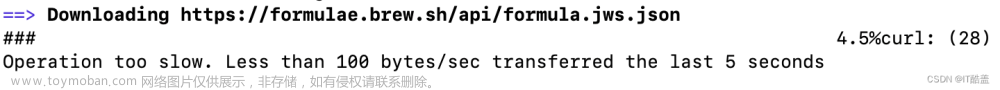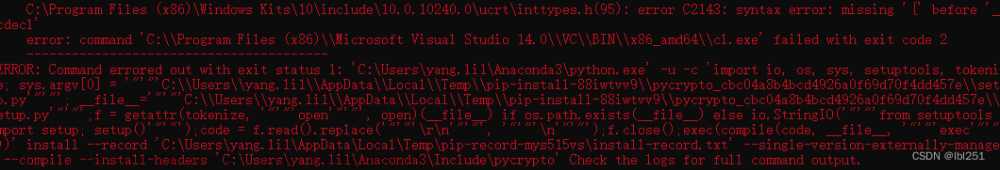先来解决第一个问题
Error: No developer tools installed.
Install the Command Line Tools:
xcode-select --install
xcode-select --install然后升级一下brew,出现警告。然后再次尝试安装tree
brew update
brew install tree出现如下错误:

fatal: not in a git directory
Error: Command failed with exit 128: git
在终端输入
brew -v
Homebrew 3.6.20
fatal: detected dubious ownership in repository at '/opt/homebrew/Library/Taps/homebrew/homebrew-core'
To add an exception for this directory, call:
git config --global --add safe.directory /opt/homebrew/Library/Taps/homebrew/homebrew-core
Homebrew/homebrew-core (no Git repository)
fatal: detected dubious ownership in repository at '/opt/homebrew/Library/Taps/homebrew/homebrew-cask'
To add an exception for this directory, call:
git config --global --add safe.directory /opt/homebrew/Library/Taps/homebrew/homebrew-cask
Homebrew/homebrew-cask (no Git repository)
按照他给出的解决方法输入如下命令文章来源:https://www.toymoban.com/news/detail-453278.html
git config --global --add safe.directory /opt/homebrew/Library/Taps/homebrew/homebrew-core
git config --global --add safe.directory /opt/homebrew/Library/Taps/homebrew/homebrew-cask
虽然有警告,但是brew install tree成功了文章来源地址https://www.toymoban.com/news/detail-453278.html
到了这里,关于brew install报错Error: No developer tools installed. Error: Command failed with exit 128: git的文章就介绍完了。如果您还想了解更多内容,请在右上角搜索TOY模板网以前的文章或继续浏览下面的相关文章,希望大家以后多多支持TOY模板网!