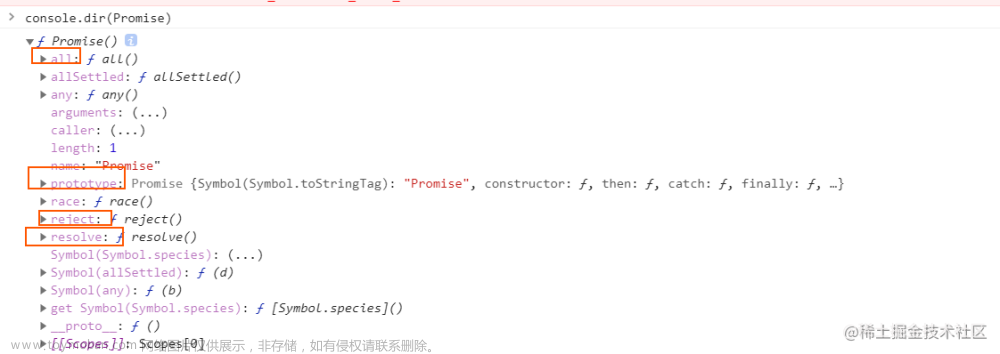🐱 个人主页:不叫猫先生
🙋♂️ 作者简介:2022年度博客之星前端领域TOP 2,前端领域优质作者、阿里云专家博主,专注于前端各领域技术,共同学习共同进步,一起加油呀!
💫优质专栏:vue3从入门到精通、TypeScript从入门到实践
📢 资料领取:前端进阶资料可以找我免费领取
🔥 摸鱼学习交流:我们的宗旨是在工作中摸鱼,摸鱼中进步,期待大佬一起来摸鱼(文末有我wx或者私信)。
面试中经常会被问到你会手写Promise吗?本文带你手撸Promsie
基础回顾
先回顾一下Promise的基本使用方法及特点
-
promise三个状态:进⾏中(pending)、已完成(fulfilled)、已拒绝(rejected)
-
处理promise异常的三种方式:
- 通过promise的then的第二个参数
- 通过.catch处理
- 通过try…catch处理
-
promise状态处理
- 处于等待态时,promise 需满⾜以下条件:可以变为「已完成」或「已拒绝」
- 处于已完成时,promise 需满⾜以下条件:不能迁移⾄其他任何状态;必须拥有⼀个不可变的值
- 处于已拒绝时,promise 需满⾜以下条件:不能迁移⾄其他任何状态;必须拥有⼀个不可变的原
一、声明Promise类,并进行初始化操作
首先定义一个Promise类,然后进行一些初始化操作。
- 接收一个回调函数callback,回调函数包含两个参数,一个resolve,一个reject
- 初始化状态为pending
- 初始化成功状态的值
- 初始化失败状态的值
- 定义resolve函数
- 定义reject函数
class MyPromise {
constructor(callback) {
// 初始化状态为 pending
this.status = 'pending';
// 初始化成功状态的值
this.value = undefined;
// 初始化失败状态的值
this.reason = undefined;
// 定义 resolve 函数
const resolve = value => {
if (this.status === 'pending') {
// 更新状态为 resolved
this.status = 'resolved';
// 存储成功状态的值
this.value = value;
}
};
// 定义 reject 函数
const reject = reason => {
if (this.status === 'pending') {
// 更新状态为 rejected
this.status = 'rejected';
// 存储失败状态的值
this.reason = reason;
}
};
// 调用回调函数,将 resolve 和 reject 传递给它
callback(resolve, reject);
}
}
二、then方法
接下来定义Promsie类中then函数。
- 首先创建一个Promise对象,根据Promise的状态来执行不同的回调函数。then函数接收两个参数,一个onResolved(Promise 的状态为成功时候调用),一个onRejected(Promise 的状态为失败时候调用)。
- then函数返回一个新的Promsie对象,它的值取决于回调函数的返回值
- 如果当前状态是pending,需要将onResolved,onRejected回调保存起来,等异步结束之后再执行
class MyPromise {
then(onResolved, onRejected) {
// 创建一个新的 Promise 对象
const newPromise = new MyPromise((resolve, reject) => {
// 如果当前 Promise 的状态为 resolved
if (this.status === 'resolved') {
try {
// 执行 onResolved 回调函数
const x = onResolved(this.value);
// 处理返回值
resolve(x);
} catch (error) {
// 如果回调函数抛出异常,将异常作为失败状态的值
reject(error);
}
}
// 如果当前 Promise 的状态为 rejected
if (this.status === 'rejected') {
try {
// 执行 onRejected 回调函数
const x = onRejected(this.reason);
// 处理返回值
resolve(x);
} catch (error) {
// 如果回调函数抛出异常,将异常作为失败状态的值
reject(error);
}
}
// 如果当前 Promise 的状态为 pending
if (this.status === 'pending') {
// 将 onResolved 和 onRejected 保存起来
// 等待异步操作完成后再执行
this.onResolvedCallbacks.push(() => {
try {
const x = onResolved(this.value);
resolve(x);
} catch (error) {
reject(error);
});
this.onRejectedCallbacks.push(() => {
try {
const x = onRejected(this.reason);
resolve(x);
} catch (error) {
reject(error);
}
});
}
});
// 返回新的 Promise 对象
return newPromise;
}
三、catch方法
将 catch 方法转化为 then 方法的一个语法糖,就可以实现啦。到这里我们基本已经实现了一个Promise
class MyPromise {
catch(onRejected) {
return this.then(null, onRejected);
}
}
四、基础完整版代码
class MyPromise {
constructor(callback) {
// 初始化状态为 pending
this.status = 'pending';
// 初始化成功状态的值
this.value = undefined;
// 初始化失败状态的值
this.reason = undefined;
// 存储成功状态的回调函数
this.onResolvedCallbacks = [];
// 存储失败状态的回调函数
this.onRejectedCallbacks = [];
// 定义 resolve 函数
const resolve = value => {
if (this.status === 'pending') {
// 更新状态为 resolved
this.status = 'resolved';
// 存储成功状态的值
this.value = value;
// 执行所有成功状态的回调函数
this.onResolvedCallbacks.forEach(cb => cb());
}
};
// 定义 reject 函数
const reject = reason => {
if (this.status === 'pending') {
// 更新状态为 rejected
this.status = 'rejected';
// 存储失败状态的值
this.reason = reason;
// 执行所有失败状态的回调函数
this.onRejectedCallbacks.forEach(cb => cb());
}
};
// 调用回调函数,将 resolve 和 reject 传递给它
callback(resolve, reject);
}
// 创建一个新的 Promise 对象
const promise2 = new MyPromise((resolve, reject) => {
// 如果当前 Promise 的状态为 resolved
if (this.status === 'resolved') {
try {
// 执行 onResolved 回调函数
const x = onResolved(this.value);
// 处理返回值
resolve(x);
} catch
(error) {
// 如果回调函数抛出异常,则将异常作为新 Promise 的失败状态的值
reject(error);
}
});
}
// 如果当前 Promise 的状态为 rejected
if (this.status === 'rejected') {
try {
// 执行 onRejected 回调函数
const x = onRejected(this.reason);
// 处理返回值
resolve(x);
} catch (error) {
// 如果回调函数抛出异常,则将异常作为新 Promise 的失败状态的值
reject(error);
}
}
// 如果当前 Promise 的状态为 pending
if (this.status === 'pending') {
// 将 onResolved 和 onRejected 回调函数保存起来,等待异步操作完成后再执行
this.onResolvedCallbacks.push(() => {
try {
const x = onResolved(this.value);
resolve(x);
} catch (error) {
reject(error);
}
});
this.onRejectedCallbacks.push(() => {
try {
const x = onRejected(this.reason);
resolve(x);
} catch (error) {
reject(error);
}
});
}
});
// 返回新的 Promise 对象
return promise2;
}
catch(onRejected) {
return this.then(null, onRejected);
}
}
五、案例测试
生成一个myPromsie对象,然后用then方法进行链式调用。
const promise = new MyPromise((resolve, reject) => {
setTimeout(() => {
console.log('1')
resolve('成功')
}, 1000)
})
promise.then(value => {
console.log('2')
return "第一次"
}).then(value => {
console.log('3')
return new MyPromise((resolve, reject) => {
setTimeout(() => {
resolve('第二次处理结果');
}, 1000);
});
}).then(value => {
console.log(value);
throw new Error('抛出异常');
}).catch(error => {
console.log(error);
});

六、问题
1. 为什么then函数中需要考虑Promise状态为pending的情况?
当 then 方法被调用时,我们首先需要判断原始 Promise 对象的状态。
- 如果原始 Promise 对象的状态为 fulfilled,那么我们就可以直接执行成功回调函数,并将成功状态的值作为参数传递给它。
- 如果原始 Promise 对象的状态为 rejected,那么我们就可以直接执行失败回调函数,并将失败原因作为参数传递给它。
- 但是,如果原始 Promise 对象的状态为 pending,那么我们就需要等待原始 Promise 对象的状态发生变化,再执行相应的操作。
2. 当then函数传的参数不是函数怎么办?
为了避免then函数传的参数不是函数,需要对上面代码稍微优化一下文章来源:https://www.toymoban.com/news/detail-453455.html
then(onResolved, onRejected) {
onResolved = typeof onResolved === "function" ? onResolved : (value) => value;
onRejected = typeof onRejected === "function" ? onRejected : (reason) => { throw reason };
//其他逻辑
}
3. onResolvedCallbacks 和 onRejectedCallbacks 什么时候清空?
在调用then函数中,当Promise的状态为pending时候,会把onResolved和onRejected回调放到各自回调函数队列中,等状态改变(即在执行resolve函数/reject函数)时候,将 onResolvedCallbacks ,this.onRejectedCallbacks 循环调用。当Promise状态pending时候,就将 onResolvedCallbacks 和 onRejectedCallbacks 置空。所以优化上面代码如下:文章来源地址https://www.toymoban.com/news/detail-453455.html
then(onResolved,onRejected){
if (this.status == "pending") {
this.onResolvedCallbacks.push(() => {
if (this.status == "resolved") {
try {
const x = onResolved(this.value)
resolve(x)
} catch (error) {
reject(error)
}
}
})
this.onRejectedCallbacks.push(() => {
if (this.status == "rejected") {
try {
const x = onRejected(this.reason)
resolve(x)
} catch (error) {
reject(error)
}
}
})
} else {
// 执行完所有回调函数之后,清空回调数组
this.onResolvedCallbacks = [];
this.onRejectedCallbacks = [];
}
}
七、优化后完整代码
<script>
class MyPromise {
constructor(callback) {
this.status = "pending";
this.value = "";
this.reason = "";
// 存储成功状态的回调函数
this.onResolvedCallbacks = [];
// 存储失败状态的回调函数
this.onRejectedCallbacks = [];
const resolve = (value) => {
if (this.status == "pending") {
this.status = "resolved"
this.value = value;
this.onResolvedCallbacks.forEach((fn) => fn());
}
}
const reject = (reason) => {
if (this.status == "pending") {
this.status = "rejected"
this.reason = reason;
this.onRejectedCallbacks.forEach((fn) => fn());
}
}
try {
callback(resolve, reject);
} catch (error) {
reject(error);
}
}
then(onResolved, onRejected) {
onResolved = typeof onResolved === "function" ? onResolved : (value) => value;
onRejected = typeof onRejected === "function" ? onRejected : (reason) => { throw reason };
const promise2 = new MyPromise((resolve, reject) => {
if (this.status == "resolved") {
console.log('1111111111')
try {
const x = onResolved(this.value)
resolve(x)
} catch (error) {
reject(error)
}
}
if (this.status == "rejected") {
console.log('2222222')
try {
const x = onRejected(this.reason)
resolve(x)
} catch (error) {
reject(error)
}
}
if (this.status == "pending") {
console.log('333333333333')
this.onResolvedCallbacks.push(() => {
if (this.status == "resolved") {
try {
const x = onResolved(this.value)
resolve(x)
} catch (error) {
reject(error)
}
}
})
this.onRejectedCallbacks.push(() => {
if (this.status == "rejected") {
try {
const x = onRejected(this.reason)
resolve(x)
} catch (error) {
reject(error)
}
}
})
} else {
// 执行完所有回调函数之后,清空回调数组
this.onResolvedCallbacks = [];
this.onRejectedCallbacks = [];
}
})
return promise2
}
catch(onRejected) {
return this.then(null, onRejected)
}
}
const promise = new MyPromise((resolve, reject) => {
// setTimeout(() => {
// console.log('1')
resolve('成功')
// }, 1000)
})
promise.then(1).
then(value => {
// console.log('2')
// return "第一次"
// setTimeout(() => {
console.log('1')
// return "第一次"
// },1000)
}).then(value => {
console.log('3')
return new MyPromise((resolve, reject) => {
setTimeout(() => {
resolve('第二次处理结果');
}, 1000);
});
}).then(value => {
console.log(value);
throw new Error('抛出异常');
}).catch(error => {
console.log(error);
});
</script>
附
1. 处理promsie异常的三种方式
```javascript
function promise3() {
return new Promise(function(resolve, reject) {
var random = Math.random() * 10; // 随机⼀个 1 - 10 的数字
setTimeout(function() {
if (random >= 5) {
resolve(random);
} else {
reject(random);
}
}, 1000);
});
}
var onResolve = function(val) {
console.log('已完成:输出的数字是', val);
};
var onReject = function(val) {
console.log('已拒绝:输出的数字是', val);
}
// promise 的 then 接收两个函数,第⼀个参数为 resolve 后执⾏,第⼆个函数为 reject 后执⾏
promise().then(onResolve, onReject);
// 也可以通过 .catch ⽅法拦截状态变为已拒绝时的 promise
promise().catch(onReject).then(onResolve);
// 也可以通过 try catch 进⾏拦截状态变为已拒绝的 promise
try {
promise().then(onResolve);
} catch (e) {
onReject(e);
}
到了这里,关于【JavaScript】手写Promise的文章就介绍完了。如果您还想了解更多内容,请在右上角搜索TOY模板网以前的文章或继续浏览下面的相关文章,希望大家以后多多支持TOY模板网!