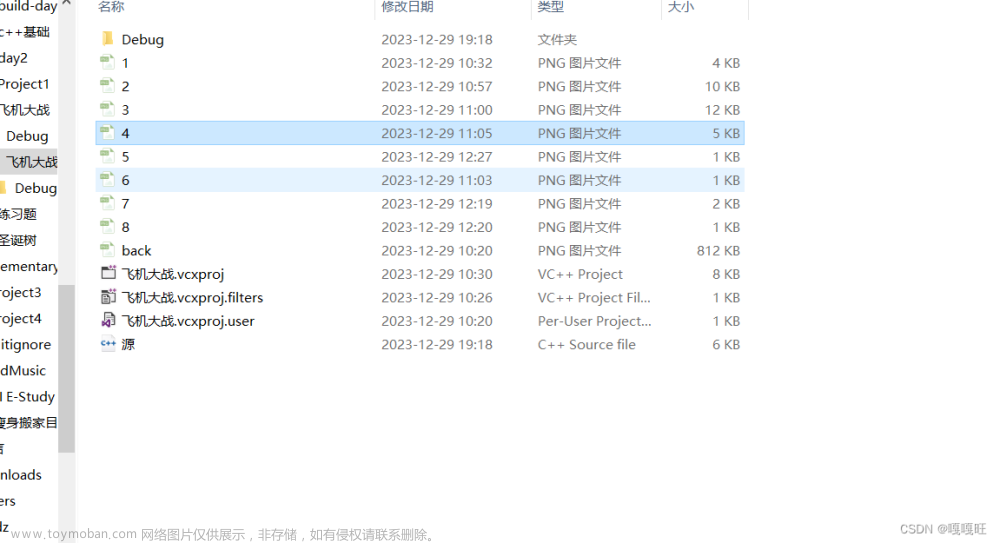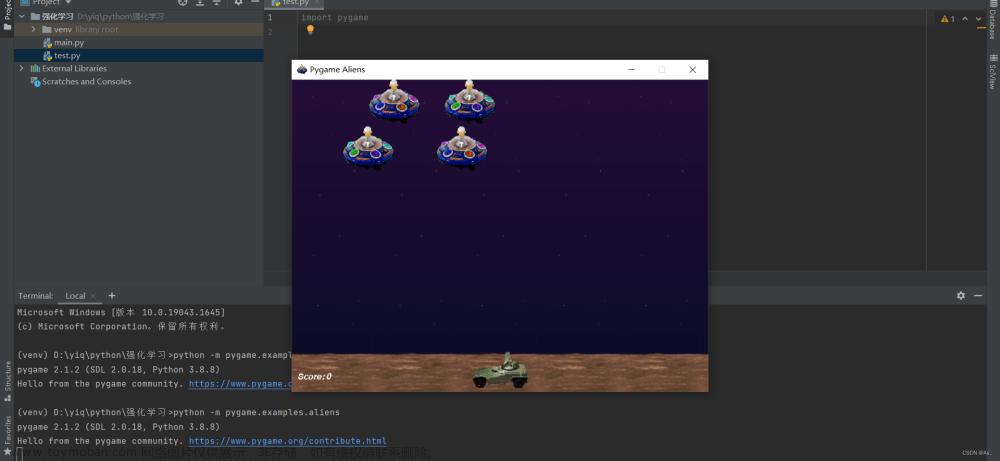学了c++,总想用c++写点东西,便想到了飞机大战,话不多说,直接开始写!!
一,头文件的问题
这个不用多说~直接上代码
#include <iostream>//可以用bits/stdc++.h替代
#include <stdlib.h>//要用到system(),可以用bits/stdc++.h替代
#include <ctime>//要用到srand()和time(),可以用bits/stdc++.h替代
#include <windows.h>//要用到SetConsoleTextAttribute,不可以用bits/stdc++.h替代
#include <conio.h>//要用到最重要的kbhit()和getch(),不可以用bits/stdc++.h替代
#include <unistd.h>//要用到sleep(),不可以用bits/stdc++.h替代
#define planerow 15//我方战机的行,由于不变,直接define
using namespace std;
int planeline=35,rnd=1,ans;//我方战机的列,次数,回答 二,地图的问题
这个我也不用多说了~直接手绘!
char a[100][100]={//地图(手绘)
{'*','*','*','*','*','*','*','*','*','*','*','*','*','*','*','*','*','*','*','*','*','*','*','*','*','*','*','*','*','*','*','*','*','*','*','*','*','*','*','*','*','*','*','*','*','*','*','*','*','*','*','*','*','*','*','*','*','*','*','*','*','*','*','*','*','*','*','*','*','*','*'},
{'*',' ',' ',' ',' ',' ',' ',' ',' ',' ',' ',' ',' ',' ',' ',' ',' ',' ',' ',' ',' ',' ',' ',' ',' ',' ',' ',' ',' ',' ',' ',' ',' ',' ',' ',' ',' ',' ',' ',' ',' ',' ',' ',' ',' ',' ',' ',' ',' ',' ',' ',' ',' ',' ',' ',' ',' ',' ',' ',' ',' ',' ',' ',' ',' ',' ',' ',' ',' ',' ','*'},
{'*',' ',' ',' ',' ',' ',' ',' ',' ',' ',' ',' ',' ',' ',' ',' ',' ',' ',' ',' ',' ',' ',' ',' ',' ',' ',' ',' ',' ',' ',' ',' ',' ',' ',' ',' ',' ',' ',' ',' ',' ',' ',' ',' ',' ',' ',' ',' ',' ',' ',' ',' ',' ',' ',' ',' ',' ',' ',' ',' ',' ',' ',' ',' ',' ',' ',' ',' ',' ',' ','*'},
{'*',' ',' ',' ',' ',' ',' ',' ',' ',' ',' ',' ',' ',' ',' ',' ',' ',' ',' ',' ',' ',' ',' ',' ',' ',' ',' ',' ',' ',' ',' ',' ',' ',' ',' ',' ',' ',' ',' ',' ',' ',' ',' ',' ',' ',' ',' ',' ',' ',' ',' ',' ',' ',' ',' ',' ',' ',' ',' ',' ',' ',' ',' ',' ',' ',' ',' ',' ',' ',' ','*'},
{'*',' ',' ',' ',' ',' ',' ',' ',' ',' ',' ',' ',' ',' ',' ',' ',' ',' ',' ',' ',' ',' ',' ',' ',' ',' ',' ',' ',' ',' ',' ',' ',' ',' ',' ',' ',' ',' ',' ',' ',' ',' ',' ',' ',' ',' ',' ',' ',' ',' ',' ',' ',' ',' ',' ',' ',' ',' ',' ',' ',' ',' ',' ',' ',' ',' ',' ',' ',' ',' ','*'},
{'*',' ',' ',' ',' ',' ',' ',' ',' ',' ',' ',' ',' ',' ',' ',' ',' ',' ',' ',' ',' ',' ',' ',' ',' ',' ',' ',' ',' ',' ',' ',' ',' ',' ',' ',' ',' ',' ',' ',' ',' ',' ',' ',' ',' ',' ',' ',' ',' ',' ',' ',' ',' ',' ',' ',' ',' ',' ',' ',' ',' ',' ',' ',' ',' ',' ',' ',' ',' ',' ','*'},
{'*',' ',' ',' ',' ',' ',' ',' ',' ',' ',' ',' ',' ',' ',' ',' ',' ',' ',' ',' ',' ',' ',' ',' ',' ',' ',' ',' ',' ',' ',' ',' ',' ',' ',' ',' ',' ',' ',' ',' ',' ',' ',' ',' ',' ',' ',' ',' ',' ',' ',' ',' ',' ',' ',' ',' ',' ',' ',' ',' ',' ',' ',' ',' ',' ',' ',' ',' ',' ',' ','*'},
{'*',' ',' ',' ',' ',' ',' ',' ',' ',' ',' ',' ',' ',' ',' ',' ',' ',' ',' ',' ',' ',' ',' ',' ',' ',' ',' ',' ',' ',' ',' ',' ',' ',' ',' ',' ',' ',' ',' ',' ',' ',' ',' ',' ',' ',' ',' ',' ',' ',' ',' ',' ',' ',' ',' ',' ',' ',' ',' ',' ',' ',' ',' ',' ',' ',' ',' ',' ',' ',' ','*'},
{'*',' ',' ',' ',' ',' ',' ',' ',' ',' ',' ',' ',' ',' ',' ',' ',' ',' ',' ',' ',' ',' ',' ',' ',' ',' ',' ',' ',' ',' ',' ',' ',' ',' ',' ',' ',' ',' ',' ',' ',' ',' ',' ',' ',' ',' ',' ',' ',' ',' ',' ',' ',' ',' ',' ',' ',' ',' ',' ',' ',' ',' ',' ',' ',' ',' ',' ',' ',' ',' ','*'},
{'*',' ',' ',' ',' ',' ',' ',' ',' ',' ',' ',' ',' ',' ',' ',' ',' ',' ',' ',' ',' ',' ',' ',' ',' ',' ',' ',' ',' ',' ',' ',' ',' ',' ',' ',' ',' ',' ',' ',' ',' ',' ',' ',' ',' ',' ',' ',' ',' ',' ',' ',' ',' ',' ',' ',' ',' ',' ',' ',' ',' ',' ',' ',' ',' ',' ',' ',' ',' ',' ','*'},
{'*',' ',' ',' ',' ',' ',' ',' ',' ',' ',' ',' ',' ',' ',' ',' ',' ',' ',' ',' ',' ',' ',' ',' ',' ',' ',' ',' ',' ',' ',' ',' ',' ',' ',' ',' ',' ',' ',' ',' ',' ',' ',' ',' ',' ',' ',' ',' ',' ',' ',' ',' ',' ',' ',' ',' ',' ',' ',' ',' ',' ',' ',' ',' ',' ',' ',' ',' ',' ',' ','*'},
{'*',' ',' ',' ',' ',' ',' ',' ',' ',' ',' ',' ',' ',' ',' ',' ',' ',' ',' ',' ',' ',' ',' ',' ',' ',' ',' ',' ',' ',' ',' ',' ',' ',' ',' ',' ',' ',' ',' ',' ',' ',' ',' ',' ',' ',' ',' ',' ',' ',' ',' ',' ',' ',' ',' ',' ',' ',' ',' ',' ',' ',' ',' ',' ',' ',' ',' ',' ',' ',' ','*'},
{'*',' ',' ',' ',' ',' ',' ',' ',' ',' ',' ',' ',' ',' ',' ',' ',' ',' ',' ',' ',' ',' ',' ',' ',' ',' ',' ',' ',' ',' ',' ',' ',' ',' ',' ',' ',' ',' ',' ',' ',' ',' ',' ',' ',' ',' ',' ',' ',' ',' ',' ',' ',' ',' ',' ',' ',' ',' ',' ',' ',' ',' ',' ',' ',' ',' ',' ',' ',' ',' ','*'},
{'*',' ',' ',' ',' ',' ',' ',' ',' ',' ',' ',' ',' ',' ',' ',' ',' ',' ',' ',' ',' ',' ',' ',' ',' ',' ',' ',' ',' ',' ',' ',' ',' ',' ',' ',' ',' ',' ',' ',' ',' ',' ',' ',' ',' ',' ',' ',' ',' ',' ',' ',' ',' ',' ',' ',' ',' ',' ',' ',' ',' ',' ',' ',' ',' ',' ',' ',' ',' ',' ','*'},
{'*',' ',' ',' ',' ',' ',' ',' ',' ',' ',' ',' ',' ',' ',' ',' ',' ',' ',' ',' ',' ',' ',' ',' ',' ',' ',' ',' ',' ',' ',' ',' ',' ',' ',' ',' ',' ',' ',' ',' ',' ',' ',' ',' ',' ',' ',' ',' ',' ',' ',' ',' ',' ',' ',' ',' ',' ',' ',' ',' ',' ',' ',' ',' ',' ',' ',' ',' ',' ',' ','*'},
{'*',' ',' ',' ',' ',' ',' ',' ',' ',' ',' ',' ',' ',' ',' ',' ',' ',' ',' ',' ',' ',' ',' ',' ',' ',' ',' ',' ',' ',' ',' ',' ',' ',' ',' ',' ',' ',' ',' ',' ',' ',' ',' ',' ',' ',' ',' ',' ',' ',' ',' ',' ',' ',' ',' ',' ',' ',' ',' ',' ',' ',' ',' ',' ',' ',' ',' ',' ',' ',' ','*'},
{'*','*','*','*','*','*','*','*','*','*','*','*','*','*','*','*','*','*','*','*','*','*','*','*','*','*','*','*','*','*','*','*','*','*','*','*','*','*','*','*','*','*','*','*','*','*','*','*','*','*','*','*','*','*','*','*','*','*','*','*','*','*','*','*','*','*','*','*','*','*','*'},
}; 三,清屏
要移动,至少得写个清屏函数吧……
void clear(){//清屏
system("cls");
}四,画地图
那还得输出地图
void draw(){//地图输出
for(int i=0;i<=16;i++)
{
for(int j=0;j<=70;j++)
if(a[i][j]=='1'){//我方战机
color(1);
cout<<"*";
color(0);
}
else
if(a[i][j]=='2'){//敌方战机
color(2);
cout<<"*";
color(0);
}
else
if(a[i][j]=='3'){//子弹
color(3);
cout<<"*";
color(0);
}
else
cout<<a[i][j];//边框和空格
cout<<endl;//换行
}
}五,发射炮弹
首先,你得先让子弹出现
void boom(){//控制发射子弹
a[planerow-1][planeline]='3';
}之后,子弹还有前进
void about_boom(){//控制子弹前进
clear();//清屏
int r1[10000]={0},l1[10000]={0},cur=1;//记录哪个地方有子弹,r1是行,l1是列,cur是光标
for(int row=1;row<=15;row++)
for(int line=1;line<=69;line++)
if(a[row][line]=='3'){
r1[cur]=row;
l1[cur]=line;
cur++;
}
for(int i=1;i<=cur;i++){
a[r1[i]-1][l1[i]]='3';//前进一格
a[r1[i]][l1[i]]=' ';//清除原位
}
draw();
}那有人问了,如果撞到敌机了怎么办?不用管,那是敌机部分的事儿了……
六,我方战机移动
没有颜色有点单调……
void color(int pll){//控制颜色,不然太难打了
if(pll==3)
SetConsoleTextAttribute(GetStdHandle(STD_OUTPUT_HANDLE),FOREGROUND_BLUE);//子弹(蓝色)
if(pll==2)
SetConsoleTextAttribute(GetStdHandle(STD_OUTPUT_HANDLE),FOREGROUND_GREEN);//敌机(绿色)
if(pll==1)
SetConsoleTextAttribute(GetStdHandle(STD_OUTPUT_HANDLE),FOREGROUND_INTENSITY |FOREGROUND_RED);//我方(红色)
if(pll==0)
SetConsoleTextAttribute(GetStdHandle(STD_OUTPUT_HANDLE), FOREGROUND_RED |FOREGROUND_BLUE| FOREGROUND_GREEN );//原色
}最后还得用kbhit()和getch()……
void kbread(){
if(kbhit()){//如果键盘按下
if(getch()=='a'){//左移
if(a[planerow][planeline-1]==' '){
clear();//清屏
a[planerow][planeline]=' ';//原位清空
planeline--;//左移一位
a[planerow][planeline]='1';
draw();
}
}
if(getch()=='q'){//快速左移
if(a[planerow][planeline-1]==' '&&a[planerow][planeline-2]==' '){
clear();//清屏
a[planerow][planeline]=' ';//原位清空
planeline-=2;//左移2位
a[planerow][planeline]='1';
draw();
}
}
if(getch()=='d'){//右移
if(a[planerow][planeline+1]==' '){
clear();//清屏
a[planerow][planeline]=' ';//原位清空
planeline++;//右移一位
a[planerow][planeline]='1';
draw();
}
}
if(getch()=='e'){//快速右移
if(a[planerow][planeline+1]==' '&&a[planerow][planeline+2]==' '){
clear();//清屏
a[planerow][planeline]=' ';//原位清空
planeline+=2;//右移2位
a[planerow][planeline]='1';
draw();
}
}
if(getch()=='w'){//发射子弹
clear();
boom();//发射
draw();
}
}
}七,游戏失败
如果敌机撞墙(突破底线),那就输了
void kill(){//游戏失败
clear();//清屏
color(1);//颜色为红
cout<<"失败!!!"<<endl;
color(0);//回原色
sleep(10);//等待10秒
exit(0);//停止一切
}八,敌方飞机
到最难的部分了,自己看注释吧……
void enemy_plane(){//敌机
if(ans==1){//简单模式
clear();//清屏
srand(time(NULL));//播下时间种子
if(rnd==1){//第一次(刚开始)
int enemy_line=rand()%69+1;//随机出现
a[1][enemy_line]='2';
}
if(rnd%7==0){//每7次运行会执行一次
int r[10000]={0},l[10000]={0},cur=1;//记录哪个地方有敌机,r是行,l是列,cur是光标
for(int row=1;row<=15;row++)
for(int line=1;line<=69;line++)
if(a[row][line]=='2'){
r[cur]=row;
l[cur]=line;
cur++;
}
for(int i=1;i<=cur;i++){//进行前进操作
if(a[r[i]+1][l[i]]=='3')//遇到炮弹
a[r[i]][l[i]]=' ';//消失
a[r[i]+1][l[i]]='2';//否则前进1格
a[r[i]][l[i]]=' ';//清除原位
if(r[i]+1==16)//碰到底部
kill();//失败
}
}
if(rnd%50==0){//每执行50次中执行1次
int enemy_line=rand()%69+1;//生成敌机
a[1][enemy_line]='2';
}
draw();
rnd++;//次数++
}
if(ans==2){//和上面差不多,只是效率变了
clear();
srand(time(NULL));
if(rnd==1){
int enemy_line=rand()%69+1;
a[1][enemy_line]='2';
}
if(rnd%4==0){//每4次运行会执行一次
int r[10000]={0},l[10000]={0},cur=1;
for(int row=1;row<=15;row++)
for(int line=1;line<=69;line++)
if(a[row][line]=='2'){
r[cur]=row;
l[cur]=line;
cur++;
}
for(int i=1;i<=cur;i++){
if(a[r[i]+1][l[i]]=='3')
a[r[i]][l[i]]=' ';
a[r[i]+1][l[i]]='2';
a[r[i]][l[i]]=' ';
if(r[i]+1==16)
kill();
}
}
if(rnd%35==0){//每35次运行会执行一次
int enemy_line=rand()%69+1;
a[1][enemy_line]='2';
}
draw();
rnd++;
}
}九,结合一下
void play(){
while(true){
enemy_plane();//生成敌机
kbread();//是否读入
about_boom();//子弹飞行
sleep(0.5);//等待0.5秒
}
}十,主函数
int main()
{
menu();//先选择模式
clear();//清屏
complete();//初始战机坐标
draw();//画地图
play();//开始玩
}十一,总代码
总的来说,这个代码还可以,直接放到dev里或其他运就行了,有点闪,但毕竟小编文章来源:https://www.toymoban.com/news/detail-454075.html
才接触c++半年,也不能追求太多,如果大家有建议可以提出哦!话不多说,直接上代码!文章来源地址https://www.toymoban.com/news/detail-454075.html
#include <iostream>//可以用bits/stdc++.h替代
#include <stdlib.h>//要用到system(),可以用bits/stdc++.h替代
#include <ctime>//要用到srand()和time(),可以用bits/stdc++.h替代
#include <windows.h>//要用到SetConsoleTextAttribute,不可以用bits/stdc++.h替代
#include <conio.h>//要用到最重要的kbhit()和getch(),不可以用bits/stdc++.h替代
#include <unistd.h>//要用到sleep(),不可以用bits/stdc++.h替代
#define planerow 15//我方战机的行,由于不变,直接define
using namespace std;
int planeline=35,rnd=1,ans;//我方战机的列,次数,回答
char a[100][100]={//地图(手绘)
{'*','*','*','*','*','*','*','*','*','*','*','*','*','*','*','*','*','*','*','*','*','*','*','*','*','*','*','*','*','*','*','*','*','*','*','*','*','*','*','*','*','*','*','*','*','*','*','*','*','*','*','*','*','*','*','*','*','*','*','*','*','*','*','*','*','*','*','*','*','*','*'},
{'*',' ',' ',' ',' ',' ',' ',' ',' ',' ',' ',' ',' ',' ',' ',' ',' ',' ',' ',' ',' ',' ',' ',' ',' ',' ',' ',' ',' ',' ',' ',' ',' ',' ',' ',' ',' ',' ',' ',' ',' ',' ',' ',' ',' ',' ',' ',' ',' ',' ',' ',' ',' ',' ',' ',' ',' ',' ',' ',' ',' ',' ',' ',' ',' ',' ',' ',' ',' ',' ','*'},
{'*',' ',' ',' ',' ',' ',' ',' ',' ',' ',' ',' ',' ',' ',' ',' ',' ',' ',' ',' ',' ',' ',' ',' ',' ',' ',' ',' ',' ',' ',' ',' ',' ',' ',' ',' ',' ',' ',' ',' ',' ',' ',' ',' ',' ',' ',' ',' ',' ',' ',' ',' ',' ',' ',' ',' ',' ',' ',' ',' ',' ',' ',' ',' ',' ',' ',' ',' ',' ',' ','*'},
{'*',' ',' ',' ',' ',' ',' ',' ',' ',' ',' ',' ',' ',' ',' ',' ',' ',' ',' ',' ',' ',' ',' ',' ',' ',' ',' ',' ',' ',' ',' ',' ',' ',' ',' ',' ',' ',' ',' ',' ',' ',' ',' ',' ',' ',' ',' ',' ',' ',' ',' ',' ',' ',' ',' ',' ',' ',' ',' ',' ',' ',' ',' ',' ',' ',' ',' ',' ',' ',' ','*'},
{'*',' ',' ',' ',' ',' ',' ',' ',' ',' ',' ',' ',' ',' ',' ',' ',' ',' ',' ',' ',' ',' ',' ',' ',' ',' ',' ',' ',' ',' ',' ',' ',' ',' ',' ',' ',' ',' ',' ',' ',' ',' ',' ',' ',' ',' ',' ',' ',' ',' ',' ',' ',' ',' ',' ',' ',' ',' ',' ',' ',' ',' ',' ',' ',' ',' ',' ',' ',' ',' ','*'},
{'*',' ',' ',' ',' ',' ',' ',' ',' ',' ',' ',' ',' ',' ',' ',' ',' ',' ',' ',' ',' ',' ',' ',' ',' ',' ',' ',' ',' ',' ',' ',' ',' ',' ',' ',' ',' ',' ',' ',' ',' ',' ',' ',' ',' ',' ',' ',' ',' ',' ',' ',' ',' ',' ',' ',' ',' ',' ',' ',' ',' ',' ',' ',' ',' ',' ',' ',' ',' ',' ','*'},
{'*',' ',' ',' ',' ',' ',' ',' ',' ',' ',' ',' ',' ',' ',' ',' ',' ',' ',' ',' ',' ',' ',' ',' ',' ',' ',' ',' ',' ',' ',' ',' ',' ',' ',' ',' ',' ',' ',' ',' ',' ',' ',' ',' ',' ',' ',' ',' ',' ',' ',' ',' ',' ',' ',' ',' ',' ',' ',' ',' ',' ',' ',' ',' ',' ',' ',' ',' ',' ',' ','*'},
{'*',' ',' ',' ',' ',' ',' ',' ',' ',' ',' ',' ',' ',' ',' ',' ',' ',' ',' ',' ',' ',' ',' ',' ',' ',' ',' ',' ',' ',' ',' ',' ',' ',' ',' ',' ',' ',' ',' ',' ',' ',' ',' ',' ',' ',' ',' ',' ',' ',' ',' ',' ',' ',' ',' ',' ',' ',' ',' ',' ',' ',' ',' ',' ',' ',' ',' ',' ',' ',' ','*'},
{'*',' ',' ',' ',' ',' ',' ',' ',' ',' ',' ',' ',' ',' ',' ',' ',' ',' ',' ',' ',' ',' ',' ',' ',' ',' ',' ',' ',' ',' ',' ',' ',' ',' ',' ',' ',' ',' ',' ',' ',' ',' ',' ',' ',' ',' ',' ',' ',' ',' ',' ',' ',' ',' ',' ',' ',' ',' ',' ',' ',' ',' ',' ',' ',' ',' ',' ',' ',' ',' ','*'},
{'*',' ',' ',' ',' ',' ',' ',' ',' ',' ',' ',' ',' ',' ',' ',' ',' ',' ',' ',' ',' ',' ',' ',' ',' ',' ',' ',' ',' ',' ',' ',' ',' ',' ',' ',' ',' ',' ',' ',' ',' ',' ',' ',' ',' ',' ',' ',' ',' ',' ',' ',' ',' ',' ',' ',' ',' ',' ',' ',' ',' ',' ',' ',' ',' ',' ',' ',' ',' ',' ','*'},
{'*',' ',' ',' ',' ',' ',' ',' ',' ',' ',' ',' ',' ',' ',' ',' ',' ',' ',' ',' ',' ',' ',' ',' ',' ',' ',' ',' ',' ',' ',' ',' ',' ',' ',' ',' ',' ',' ',' ',' ',' ',' ',' ',' ',' ',' ',' ',' ',' ',' ',' ',' ',' ',' ',' ',' ',' ',' ',' ',' ',' ',' ',' ',' ',' ',' ',' ',' ',' ',' ','*'},
{'*',' ',' ',' ',' ',' ',' ',' ',' ',' ',' ',' ',' ',' ',' ',' ',' ',' ',' ',' ',' ',' ',' ',' ',' ',' ',' ',' ',' ',' ',' ',' ',' ',' ',' ',' ',' ',' ',' ',' ',' ',' ',' ',' ',' ',' ',' ',' ',' ',' ',' ',' ',' ',' ',' ',' ',' ',' ',' ',' ',' ',' ',' ',' ',' ',' ',' ',' ',' ',' ','*'},
{'*',' ',' ',' ',' ',' ',' ',' ',' ',' ',' ',' ',' ',' ',' ',' ',' ',' ',' ',' ',' ',' ',' ',' ',' ',' ',' ',' ',' ',' ',' ',' ',' ',' ',' ',' ',' ',' ',' ',' ',' ',' ',' ',' ',' ',' ',' ',' ',' ',' ',' ',' ',' ',' ',' ',' ',' ',' ',' ',' ',' ',' ',' ',' ',' ',' ',' ',' ',' ',' ','*'},
{'*',' ',' ',' ',' ',' ',' ',' ',' ',' ',' ',' ',' ',' ',' ',' ',' ',' ',' ',' ',' ',' ',' ',' ',' ',' ',' ',' ',' ',' ',' ',' ',' ',' ',' ',' ',' ',' ',' ',' ',' ',' ',' ',' ',' ',' ',' ',' ',' ',' ',' ',' ',' ',' ',' ',' ',' ',' ',' ',' ',' ',' ',' ',' ',' ',' ',' ',' ',' ',' ','*'},
{'*',' ',' ',' ',' ',' ',' ',' ',' ',' ',' ',' ',' ',' ',' ',' ',' ',' ',' ',' ',' ',' ',' ',' ',' ',' ',' ',' ',' ',' ',' ',' ',' ',' ',' ',' ',' ',' ',' ',' ',' ',' ',' ',' ',' ',' ',' ',' ',' ',' ',' ',' ',' ',' ',' ',' ',' ',' ',' ',' ',' ',' ',' ',' ',' ',' ',' ',' ',' ',' ','*'},
{'*',' ',' ',' ',' ',' ',' ',' ',' ',' ',' ',' ',' ',' ',' ',' ',' ',' ',' ',' ',' ',' ',' ',' ',' ',' ',' ',' ',' ',' ',' ',' ',' ',' ',' ',' ',' ',' ',' ',' ',' ',' ',' ',' ',' ',' ',' ',' ',' ',' ',' ',' ',' ',' ',' ',' ',' ',' ',' ',' ',' ',' ',' ',' ',' ',' ',' ',' ',' ',' ','*'},
{'*','*','*','*','*','*','*','*','*','*','*','*','*','*','*','*','*','*','*','*','*','*','*','*','*','*','*','*','*','*','*','*','*','*','*','*','*','*','*','*','*','*','*','*','*','*','*','*','*','*','*','*','*','*','*','*','*','*','*','*','*','*','*','*','*','*','*','*','*','*','*'},
};
void clear(){//清屏
system("cls");
}
void menu(){//初始化
cout<<"简单:1"<<endl<<"困难:2"<<endl;//选择模式
cin>>ans; //读入模式
clear();//清屏
cout<<"规则:a左移,d右移,w发射子弹,q快速左移,e快速右移,请调至英文模式"<<endl;//规则
sleep(5);//5秒后自动进入
}
void complete(){//确定战机坐标
a[15][35]='1';//初始坐标
}
void color(int pll){//控制颜色,不然太难打了
if(pll==3)
SetConsoleTextAttribute(GetStdHandle(STD_OUTPUT_HANDLE),FOREGROUND_BLUE);//子弹(蓝色)
if(pll==2)
SetConsoleTextAttribute(GetStdHandle(STD_OUTPUT_HANDLE),FOREGROUND_GREEN);//敌机(绿色)
if(pll==1)
SetConsoleTextAttribute(GetStdHandle(STD_OUTPUT_HANDLE),FOREGROUND_INTENSITY |FOREGROUND_RED);//我方(红色)
if(pll==0)
SetConsoleTextAttribute(GetStdHandle(STD_OUTPUT_HANDLE), FOREGROUND_RED |FOREGROUND_BLUE| FOREGROUND_GREEN );//原色
}
void draw(){//地图输出
for(int i=0;i<=16;i++)
{
for(int j=0;j<=70;j++)
if(a[i][j]=='1'){//我方战机
color(1);
cout<<"*";
color(0);
}
else
if(a[i][j]=='2'){//敌方战机
color(2);
cout<<"*";
color(0);
}
else
if(a[i][j]=='3'){//子弹
color(3);
cout<<"*";
color(0);
}
else
cout<<a[i][j];//边框和空格
cout<<endl;//换行
}
}
void kill(){//游戏失败
clear();//清屏
color(1);//颜色为红
cout<<"失败!!!"<<endl;
color(0);//回原色
sleep(10);//等待10秒
exit(0);//停止一切
}
void boom(){//控制发射子弹
a[planerow-1][planeline]='3';
}
void about_boom(){//控制子弹前进
clear();//清屏
int r1[10000]={0},l1[10000]={0},cur=1;//记录哪个地方有子弹,r1是行,l1是列,cur是光标
for(int row=1;row<=15;row++)
for(int line=1;line<=69;line++)
if(a[row][line]=='3'){
r1[cur]=row;
l1[cur]=line;
cur++;
}
for(int i=1;i<=cur;i++){
a[r1[i]-1][l1[i]]='3';//前进一格
a[r1[i]][l1[i]]=' ';//清除原位
}
draw();
}
void enemy_plane(){//敌机
if(ans==1){//简单模式
clear();//清屏
srand(time(NULL));//播下时间种子
if(rnd==1){//第一次(刚开始)
int enemy_line=rand()%69+1;//随机出现
a[1][enemy_line]='2';
}
if(rnd%7==0){//每7次运行会执行一次
int r[10000]={0},l[10000]={0},cur=1;//记录哪个地方有敌机,r是行,l是列,cur是光标
for(int row=1;row<=15;row++)
for(int line=1;line<=69;line++)
if(a[row][line]=='2'){
r[cur]=row;
l[cur]=line;
cur++;
}
for(int i=1;i<=cur;i++){//进行前进操作
if(a[r[i]+1][l[i]]=='3')//遇到炮弹
a[r[i]][l[i]]=' ';//消失
a[r[i]+1][l[i]]='2';//否则前进1格
a[r[i]][l[i]]=' ';//清除原位
if(r[i]+1==16)//碰到底部
kill();//失败
}
}
if(rnd%50==0){//每执行50次中执行1次
int enemy_line=rand()%69+1;//生成敌机
a[1][enemy_line]='2';
}
draw();
rnd++;//次数++
}
if(ans==2){//和上面差不多,只是效率变了
clear();
srand(time(NULL));
if(rnd==1){
int enemy_line=rand()%69+1;
a[1][enemy_line]='2';
}
if(rnd%4==0){//每4次运行会执行一次
int r[10000]={0},l[10000]={0},cur=1;
for(int row=1;row<=15;row++)
for(int line=1;line<=69;line++)
if(a[row][line]=='2'){
r[cur]=row;
l[cur]=line;
cur++;
}
for(int i=1;i<=cur;i++){
if(a[r[i]+1][l[i]]=='3')
a[r[i]][l[i]]=' ';
a[r[i]+1][l[i]]='2';
a[r[i]][l[i]]=' ';
if(r[i]+1==16)
kill();
}
}
if(rnd%35==0){//每35次运行会执行一次
int enemy_line=rand()%69+1;
a[1][enemy_line]='2';
}
draw();
rnd++;
}
}
void kbread(){
if(kbhit()){//如果键盘按下
if(getch()=='a'){//左移
if(a[planerow][planeline-1]==' '){
clear();//清屏
a[planerow][planeline]=' ';//原位清空
planeline--;//左移一位
a[planerow][planeline]='1';
draw();
}
}
if(getch()=='q'){//快速左移
if(a[planerow][planeline-1]==' '&&a[planerow][planeline-2]==' '){
clear();//清屏
a[planerow][planeline]=' ';//原位清空
planeline-=2;//左移2位
a[planerow][planeline]='1';
draw();
}
}
if(getch()=='d'){//右移
if(a[planerow][planeline+1]==' '){
clear();//清屏
a[planerow][planeline]=' ';//原位清空
planeline++;//右移一位
a[planerow][planeline]='1';
draw();
}
}
if(getch()=='e'){//快速右移
if(a[planerow][planeline+1]==' '&&a[planerow][planeline+2]==' '){
clear();//清屏
a[planerow][planeline]=' ';//原位清空
planeline+=2;//右移2位
a[planerow][planeline]='1';
draw();
}
}
if(getch()=='w'){//发射子弹
clear();
boom();//发射
draw();
}
}
}
void play(){
while(true){
enemy_plane();//生成敌机
kbread();//是否读入
about_boom();//子弹飞行
sleep(0.5);//等待0.5秒
}
}
int main()
{
menu();//先选择模式
clear();//清屏
complete();//初始战机坐标
draw();//画地图
play();//开始玩
} 到了这里,关于C++飞机大战(注释较多,新手可读懂,附全代码)的文章就介绍完了。如果您还想了解更多内容,请在右上角搜索TOY模板网以前的文章或继续浏览下面的相关文章,希望大家以后多多支持TOY模板网!