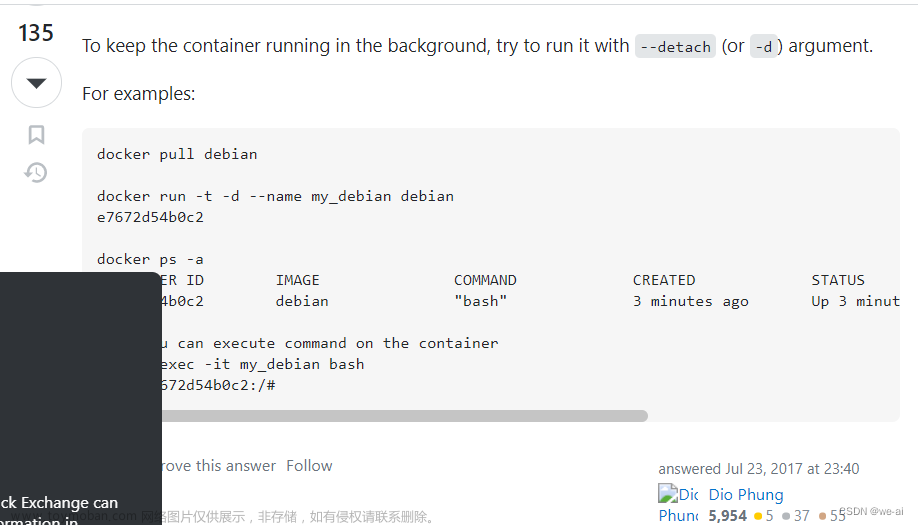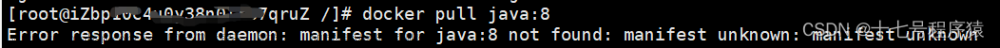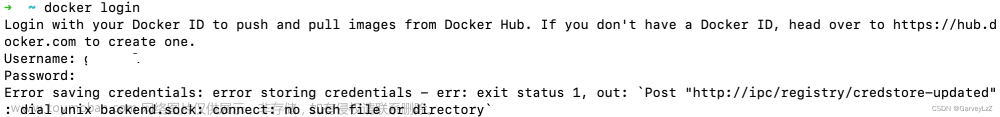问题出现
我们知道,想要在 docker19 及之后的版本中使用 nvidia gpu 已经不需要单独安装 nvidia-docker 了,这已经被集成到了 docker 中。
相必大家也知道,要使用宿主机的 GPU,需要在 docker run 的时候添加 --gpus [xxx] 参数。
但是,在我们刚刚安装好 docker 并构建好镜像之后,直接这样运行是有问题的,即:
docker run -it --gpus all image_name:tag_name会出现如题报错:
docker: Error response from daemon: could not select device driver “” with capabilities: [[gpu]].解决方案
实际上,我们在通过 --gpus 参数来使用宿主机的 GPU 时,需要先安装一个英伟达的容器运行。
另外需要注意的是,这个东西是不能直接 apt install,会报找不到该软件,需要先添加英伟达的 apt 软件源。具体操作步骤如下:文章来源:https://www.toymoban.com/news/detail-454490.html
1 添加源
将下面的脚本放到任意位置,文章来源地址https://www.toymoban.com/news/detail-454490.html
# nvidia-container-runtime-script.sh
sudo curl -s -L https://nvidia.github.io/nvidia-container-runtime/gpgkey | \
sudo apt-key add -
distribution=$(. /etc/os-release;echo $ID$VERSION_ID)
su到了这里,关于docker: Error response from daemon: could not select device driver ““ with capabilities: [[gpu]]问题解决的文章就介绍完了。如果您还想了解更多内容,请在右上角搜索TOY模板网以前的文章或继续浏览下面的相关文章,希望大家以后多多支持TOY模板网!

![Ubuntu20.04开机黑屏左上角光标闪烁,以及移除Nvidia驱动后造成的无法启动docker容器问题Error response from daemon: could not select device driver "" with capabilities: [[gpu]]](https://imgs.yssmx.com/Uploads/2024/04/852228-1.png)