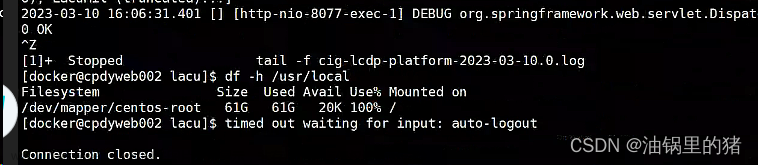前言
对接某公司的接口,涉及到资质上传等业务。需要对接他们的上传附件接口。
JDK1.8 httpclient 4.x
封装httpclient方法
public static String postFileMultiPart(String url,Map<String, ContentBody> reqParam) throws IOException{
CloseableHttpClient httpclient = HttpClients.createDefault();
try {
// 创建http
HttpPost httppost = new HttpPost(url);
//setConnectTimeout:设置连接超时时间,单位毫秒。setConnectionRequestTimeout:设置从connect Manager获取Connection 超时时间,单位毫秒。
RequestConfig defaultRequestConfig = RequestConfig.custom().setConnectTimeout(5000).setConnectionRequestTimeout(5000).setSocketTimeout(15000).build();
httppost.setConfig(defaultRequestConfig);
MultipartEntityBuilder multipartEntityBuilder = MultipartEntityBuilder.create();
for(Map.Entry<String,ContentBody> param : reqParam.entrySet()){
multipartEntityBuilder.addPart(param.getKey(), param.getValue());
}
HttpEntity reqEntity = multipartEntityBuilder.build();
httppost.setEntity(reqEntity);
// 执行post请求.
CloseableHttpResponse response = httpclient.execute(httppost);
System.out.println("got response");
try {
// 获取响应实体
HttpEntity entity = response.getEntity();
if (entity != null) {
return EntityUtils.toString(entity, Charset.forName("UTF-8"));
}
} finally {
response.close();
}
} finally {
// 关闭连接,释放资源
try {
httpclient.close();
} catch (IOException e) {
e.printStackTrace();
}
}
return null;
}
因为我方系统需要给前端提供上传接口 使用的MultipartFile来接收文件
所以这边需要MultipartFile转下File文件文章来源:https://www.toymoban.com/news/detail-454502.html
public static File transferToFile(MultipartFile multipartFile) {
//选择用缓冲区来实现这个转换即使用java 创建的临时文件 使用 MultipartFile.transferto()方法 。
File file = null;
try {
String originalFilename = multipartFile.getOriginalFilename();
//获取文件后缀
String prefix = originalFilename.substring(originalFilename.lastIndexOf("."));
file = File.createTempFile(originalFilename, prefix);
multipartFile.transferTo(file);
//删除临时文件
file.deleteOnExit();
} catch (IOException e) {
e.printStackTrace();
}
return file;
}
方法调用
public RestResponse attachment(MultipartFile file) throws Exception {
Map<String, ContentBody> reqParam = new HashMap<>();
//普通类型
reqParam.put("appId", new StringBody("appid", ContentType.MULTIPART_FORM_DATA));
//文件
reqParam.put("file", new FileBody(FileUploadUtils.transferToFile(file), ContentType.IMAGE_JPEG));
String result = HttpClientUtil.postFileMultiPart("http://www.com/attachment", reqParam);
}
后记
一顿操作对接完事。肯定有朋友问 为什么不让前端兄弟直接对接呢。因为对接的接口有权限校验。前端直接调会有泄漏token和秘钥的风险。文章来源地址https://www.toymoban.com/news/detail-454502.html
到了这里,关于Java使用HttpClient以multipart/form-data向接口上传文件的文章就介绍完了。如果您还想了解更多内容,请在右上角搜索TOY模板网以前的文章或继续浏览下面的相关文章,希望大家以后多多支持TOY模板网!