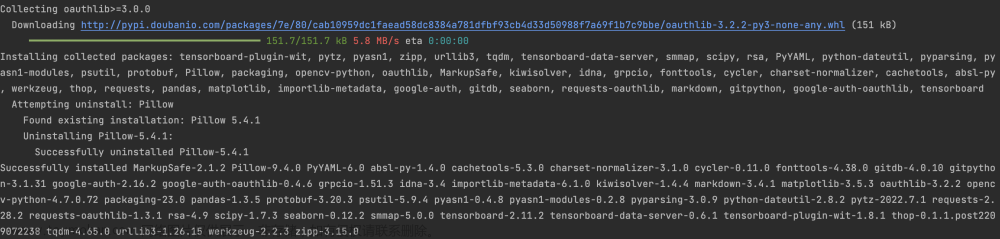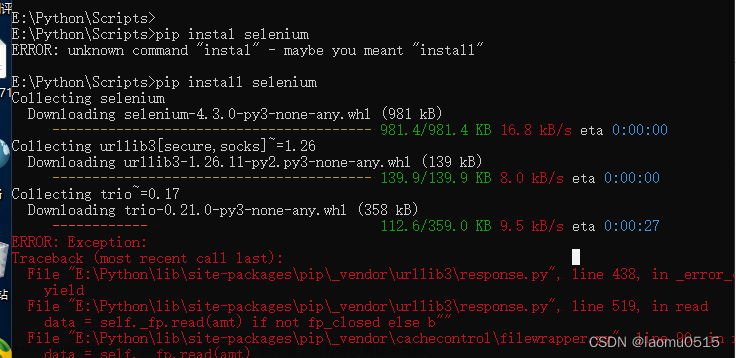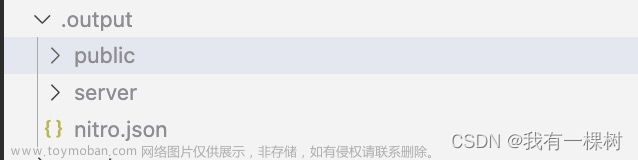running build_ext
generating cffi module ‘build/temp.linux-x86_64-cpython-37/cryptography.hazmat.bindings._openssl.c’
creating build/temp.linux-x86_64-cpython-37
running build_rust
=============================DEBUG ASSISTANCE=============================
If you are seeing a compilation error please try the following steps to
successfully install cryptography:
1) Upgrade to the latest pip and try again. This will fix errors for most
users. See: https://pip.pypa.io/en/stable/installing/#upgrading-pip
2) Read https://cryptography.io/en/latest/installation/ for specific
instructions for your platform.
3) Check our frequently asked questions for more information:
https://cryptography.io/en/latest/faq/
4) Ensure you have a recent Rust toolchain installed:
https://cryptography.io/en/latest/installation/#rust
Python: 3.7.3
platform: Linux-5.10.50-amd64-desktop-x86_64-with-Deepin-20.2.3-apricot
pip: 18.1
setuptools: 67.3.1
setuptools_rust: 1.5.2
rustc: n/a
=============================DEBUG ASSISTANCE=============================
error: can’t find Rust compiler
If you are using an outdated pip version, it is possible a prebuilt wheel is available for this package but pip is not able to install from it. Installing from the wheel would avoid the need for a Rust compiler.
To update pip, run:
pip install --upgrade pip
and then retry package installation.
If you did intend to build this package from source, try installing a Rust compiler from your system package manager and ensure it is on the PATH during installation. Alternatively, rustup (available at https://rustup.rs) is the recommended way to download and update the Rust compiler toolchain.
This package requires Rust >=1.48.0.
Failed building wheel for cryptography
Running setup.py clean for cryptography
Complete output from command /usr/bin/python3 -u -c “import setuptools, tokenize;file=‘/tmp/pip-install-byps3gsr/cryptography/setup.py’;f=getattr(tokenize, ‘open’, open)(file);code=f.read().replace(‘\r\n’, ‘\n’);f.close();exec(compile(code, file, ‘exec’))” clean --all:
running clean
removing ‘build/temp.linux-x86_64-cpython-37’ (and everything under it)
removing ‘build/lib.linux-x86_64-cpython-37’ (and everything under it)
‘build/bdist.linux-x86_64’ does not exist – can’t clean it
‘build/scripts-3.7’ does not exist – can’t clean it
removing ‘build’
running clean_rust
=============================DEBUG ASSISTANCE=============================
If you are seeing a compilation error please try the following steps to
successfully install cryptography:
1) Upgrade to the latest pip and try again. This will fix errors for most
users. See: https://pip.pypa.io/en/stable/installing/#upgrading-pip
2) Read https://cryptography.io/en/latest/installation/ for specific
instructions for your platform.
3) Check our frequently asked questions for more information:
https://cryptography.io/en/latest/faq/
4) Ensure you have a recent Rust toolchain installed:
https://cryptography.io/en/latest/installation/#rust
Python: 3.7.3
platform: Linux-5.10.50-amd64-desktop-x86_64-with-Deepin-20.2.3-apricot
pip: 18.1
setuptools: 67.3.1
setuptools_rust: 1.5.2
rustc: n/a
=============================DEBUG ASSISTANCE=============================
error: can’t find Rust compiler
If you are using an outdated pip version, it is possible a prebuilt wheel is available for this package but pip is not able to install from it. Installing from the wheel would avoid the need for a Rust compiler.
To update pip, run:
pip install --upgrade pip
and then retry package installation.
If you did intend to build this package from source, try installing a Rust compiler from your system package manager and ensure it is on the PATH during installation. Alternatively, rustup (available at https://rustup.rs) is the recommended way to download and update the Rust compiler toolchain.
This package requires Rust >=1.48.0.
Failed cleaning build dir for cryptography
Running setup.py bdist_wheel for pynacl … \
Failed building wheel for bcrypt
Running setup.py clean for bcrypt
Complete output from command /usr/bin/python3 -u -c “import setuptools, tokenize;file=‘/tmp/pip-install-qy2myi1b/bcrypt/setup.py’;f=getattr(tokenize, ‘open’, open)(file);code=f.read().replace(‘\r\n’, ‘\n’);f.close();exec(compile(code, file, ‘exec’))” clean --all:
running clean
removing ‘build/lib.linux-x86_64-cpython-37’ (and everything under it)
‘build/bdist.linux-x86_64’ does not exist – can’t clean it
‘build/scripts-3.7’ does not exist – can’t clean it
removing ‘build’
running clean_rust
=============================DEBUG ASSISTANCE=============================
If you are seeing a compilation error please try the following steps to
successfully install bcrypt:
1) Upgrade to the latest pip and try again. This will fix errors for most
users. See: https://pip.pypa.io/en/stable/installing/#upgrading-pip
2) Ensure you have a recent Rust toolchain installed. bcrypt requires
rustc >= 1.56.0.
Python: 3.7.3
platform: Linux-5.10.50-amd64-desktop-x86_64-with-Deepin-20.2.3-apricot
pip: 18.1
setuptools: 67.3.1
setuptools_rust: 1.5.2
rustc: n/a
=============================DEBUG ASSISTANCE=============================
error: can’t find Rust compiler
If you are using an outdated pip version, it is possible a prebuilt wheel is available for this package but pip is not able to install from it. Installing from the wheel would avoid the need for a Rust compiler.
To update pip, run:
pip install --upgrade pip
and then retry package installation.
If you did intend to build this package from source, try installing a Rust compiler from your system package manager and ensure it is on the PATH during installation. Alternatively, rustup (available at https://rustup.rs) is the recommended way to download and update the Rust compiler toolchain.
This package requires Rust >=1.56.0.
Failed cleaning build dir for bcrypt
Running setup.py bdist_wheel for pynacl …
pip3 原来安装版本是:
pip3 -V
pip 18.1 from /usr/lib/python3/dist-packages/pip (python 3.7)
原因是版本较低
升级pip3版本:
python3 -m pip install --upgrade pip
Collecting pip
Downloading https://files.pythonhosted.org/packages/ab/43/508c403c38eeaa5fc86516eb13bb470ce77601b6d2bbcdb16e26328d0a15/pip-23.0-py3-none-any.whl (2.1MB)
100% |████████████████████████████████| 2.1MB 455kB/s
Installing collected packages: pip
Successfully installed pip-23.0文章来源:https://www.toymoban.com/news/detail-454770.html
然后执行:pip3 install paramiko 完成文章来源地址https://www.toymoban.com/news/detail-454770.html
到了这里,关于pip3 install paramiko 安装失败的文章就介绍完了。如果您还想了解更多内容,请在右上角搜索TOY模板网以前的文章或继续浏览下面的相关文章,希望大家以后多多支持TOY模板网!

![[Linux] CentOS7 中 pip3 install 可能出现的 ssl 问题](https://imgs.yssmx.com/Uploads/2024/02/600730-1.png)