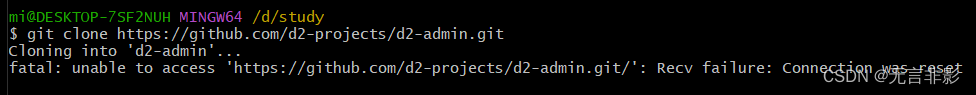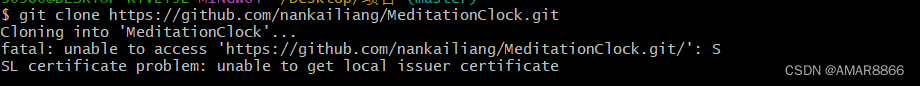参考博客:https://www.jianshu.com/p/39615b4d6b86
- 检查git是否安装和配置用户名和邮箱
git --version
git config --global user.name “你的名称”
git config --global user.email “你的邮箱”
git config --global user.password “xxxxx密码”
查看配置
git config --list
- 检查是否已安装ssh key
$ cd ~/.ssh
$ ls
检查是否已经存在 id_rsa.pub 或 id_dsa.pub 文件,如果文件已经存在,那么你可以跳过步骤2,直接进入步骤3
- 创建一个ssh key
$ ssh-keygen -t rsa
一路回车,执行完后再检查就发现已经有了 id_rsa.pub 或 id_dsa.pub文件文章来源:https://www.toymoban.com/news/detail-455408.html
- 添加ssh key到github上
(1)使用cat命令查看id_rsa.pub文件内容,并复制下来
(2)登录github账户,点击右上角头像 - setting - SSH and GPG keys - New SSH key$ cat id_rsa.pub
(3)测试 SSH keyssh -T git@github.com - git clone@git
使用类似如下命名下载(测试,请勿运行)文章来源地址https://www.toymoban.com/news/detail-455408.html
git clone git@github.com:openjdk/jdk
到了这里,关于CentOS 7 下git clone配置使用的文章就介绍完了。如果您还想了解更多内容,请在右上角搜索TOY模板网以前的文章或继续浏览下面的相关文章,希望大家以后多多支持TOY模板网!