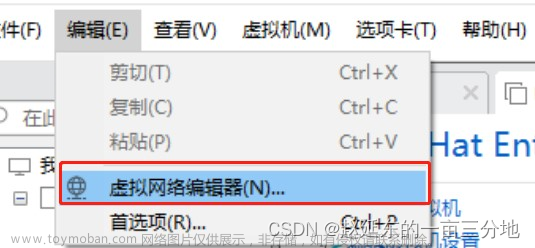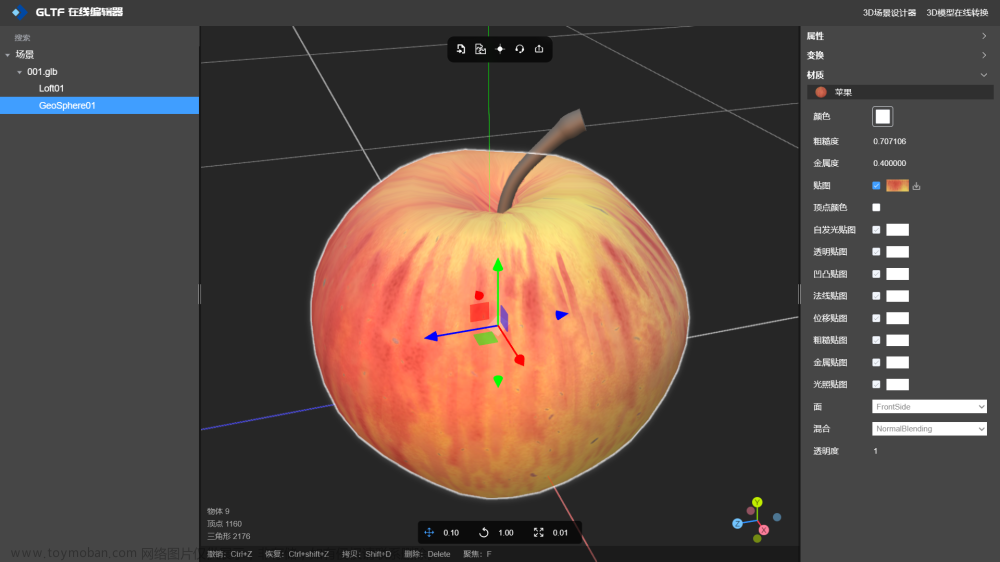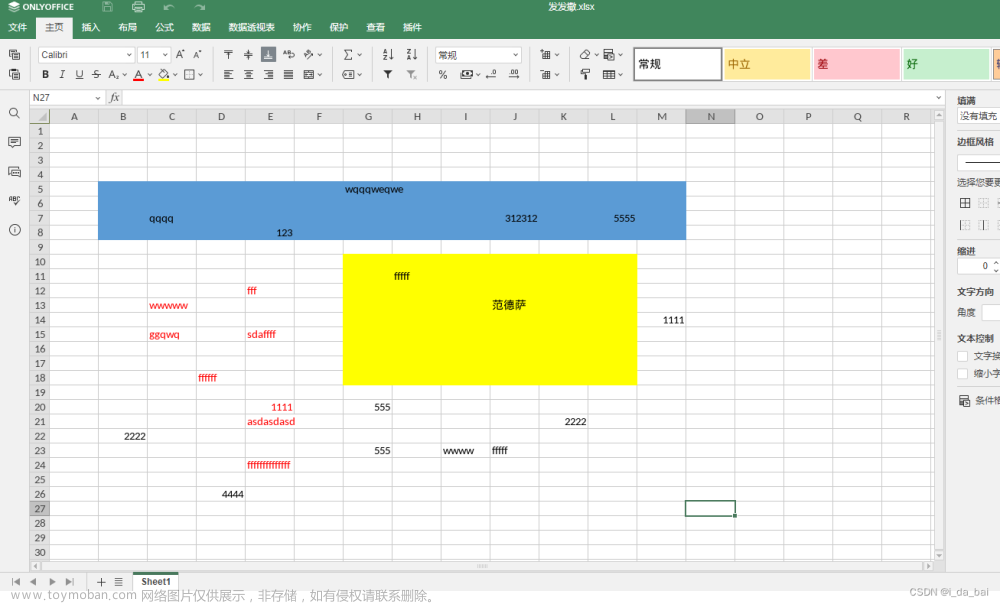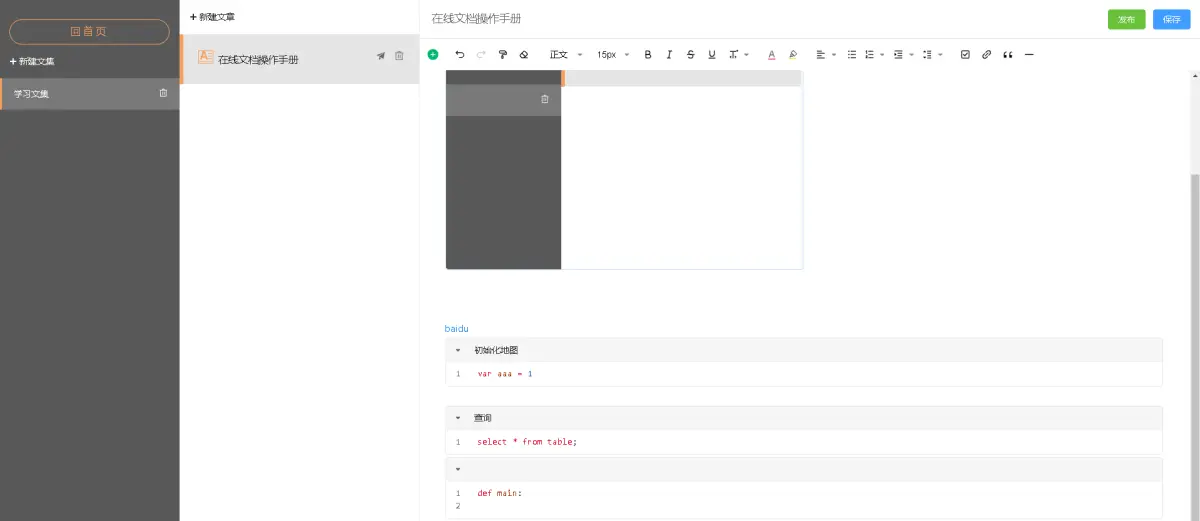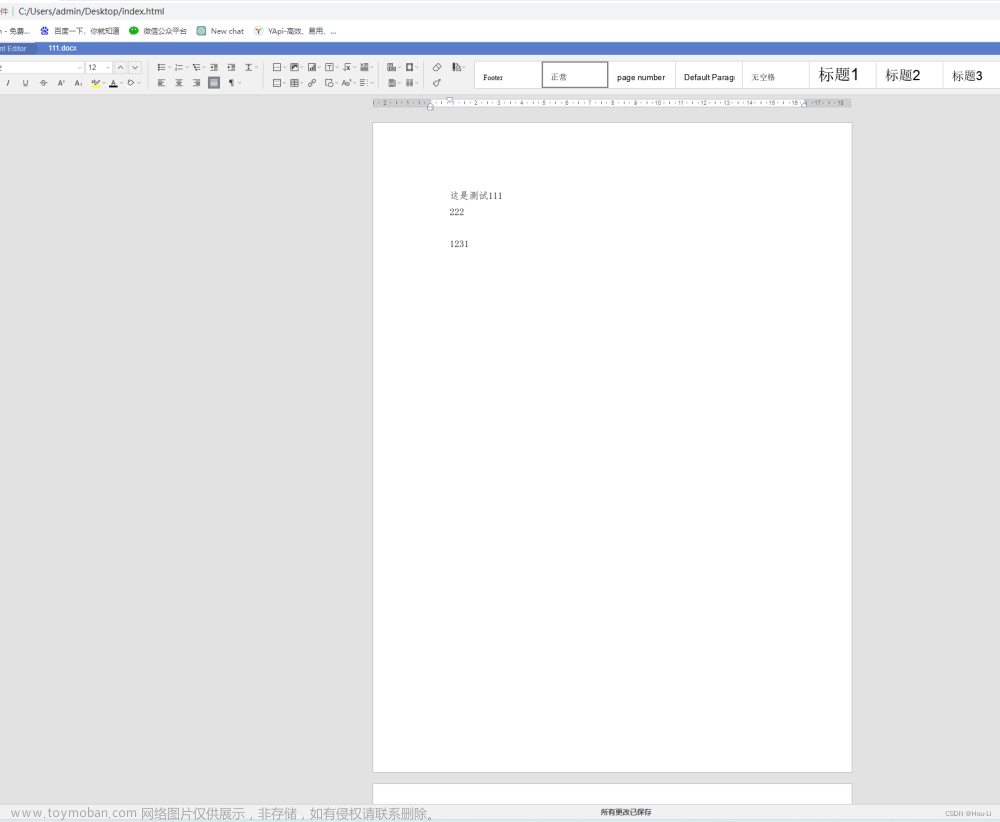前言
首先编辑vi /etc/yum.repos.d/online.repo,然后将下面镜像源内容复制到online.repo文件中保存(根据自己的系统版本选择),最后运行下面命令即可!!!
yum repolist 查询镜像源清单
yum clean all 清除镜像源安装包缓存
yum makecache 重新下载缓存镜像源安装包
yum update 更新镜像源安装包缓存
yum upgrade 更新已安装的镜像源软件包
yum install 安装包名 安装软件包
一、Redhat7镜像源
1 阿里云镜像源
[base]
name=CentOS-7 - Base - mirrors.aliyun.com
baseurl=http://mirrors.aliyun.com/centos/7/os/$basearch/
gpgcheck=0
enabled=1
gpgkey=http://mirrors.aliyun.com/centos/RPM-GPG-KEY-CentOS-7
[updates]
name=CentOS-7 - Updates - mirrors.aliyun.com
baseurl=http://mirrors.aliyun.com/centos/7/updates/$basearch/
gpgcheck=0
enabled=1
gpgkey=http://mirrors.aliyun.com/centos/RPM-GPG-KEY-CentOS-7
[extras]
name=CentOS-7 - Extras - mirrors.aliyun.com
baseurl=http://mirrors.aliyun.com/centos/7/extras/$basearch/
gpgcheck=0
enabled=1
gpgkey=http://mirrors.aliyun.com/centos/RPM-GPG-KEY-CentOS-7
[centosplus]
name=CentOS-7 - Plus - mirrors.aliyun.com
baseurl=http://mirrors.aliyun.com/centos/7/centosplus/$basearch/
gpgcheck=0
enabled=1
gpgkey=http://mirrors.aliyun.com/centos/RPM-GPG-KEY-CentOS-7
2 清华大学镜像源
[base]
name=CentOS-7 - Base - tsinghua
baseurl=https://mirrors.tuna.tsinghua.edu.cn/centos/7/os/x86_64/
gpgcheck=0
enabled=1
gpgkey=https://mirrors.tuna.tsinghua.edu.cn/centos/RPM-GPG-KEY-CentOS-7
[updates]
name=CentOS-7 - Updates - tsinghua
baseurl=https://mirrors.tuna.tsinghua.edu.cn/centos/7/os/x86_64/
gpgcheck=0
enabled=1
gpgkey=https://mirrors.tuna.tsinghua.edu.cn/centos/RPM-GPG-KEY-CentOS-7
[extras]
name=CentOS-7 - Extras - tsinghua
baseurl=https://mirrors.tuna.tsinghua.edu.cn/centos/7/extras/$basearch/
gpgcheck=0
enabled=1
gpgkey=https://mirrors.tuna.tsinghua.edu.cn/centos/RPM-GPG-KEY-CentOS-7
[centosplus]
name=CentOS-7 - Plus - tsinghua
baseurl=https://mirrors.tuna.tsinghua.edu.cn/centos/7/centosplus/$basearch/
gpgcheck=0
enabled=1
gpgkey=https://mirrors.tuna.tsinghua.edu.cn/centos/RPM-GPG-KEY-CentOS-7
3 网易镜像源
[base]
name=base-163
baseurl=http://mirrors.163.com/centos/7/os/x86_64/
gpgcheck=0
enabled=1
gpgkey=http://mirrors.163.com/centos/RPM-GPG-KEY-CentOS-7
[updates]
name=updates-163
baseurl=http://mirrors.163.com/centos/7/os/x86_64/
gpgcheck=0
enabled=1
gpgkey=http://mirrors.163.com/centos/RPM-GPG-KEY-CentOS-7
[extras]
name=extras-163
baseurl=http://mirrors.163.com/centos/7/extras/$basearch/
gpgcheck=0
enabled=1
gpgkey=http://mirrors.163.com/centos/RPM-GPG-KEY-CentOS-7
[centosplus]
name=centosplus-163
baseurl=http://mirrors.163.com/centos/7/centosplus/$basearch/
gpgcheck=0
enabled=1
gpgkey=http://mirrors.163.com/centos/RPM-GPG-KEY-CentOS-7
4 华为镜像源
[base]
name=CentOS-7 - Base - repo.huaweicloud.com
baseurl=https://repo.huaweicloud.com/centos/7/os/$basearch/
gpgcheck=0
enabled=1
gpgkey=https://repo.huaweicloud.com/centos/RPM-GPG-KEY-CentOS-7
[updates]
name=CentOS-7 - Updates - repo.huaweicloud.com
baseurl=https://repo.huaweicloud.com/centos/7/updates/$basearch/
gpgcheck=0
enabled=1
gpgkey=https://repo.huaweicloud.com/centos/RPM-GPG-KEY-CentOS-7
[extras]
name=CentOS-7 - Extras - repo.huaweicloud.com
baseurl=https://repo.huaweicloud.com/centos/7/extras/$basearch/
gpgcheck=0
enabled=1
gpgkey=https://repo.huaweicloud.com/centos/RPM-GPG-KEY-CentOS-7
[centosplus]
name=CentOS-7 - Plus - repo.huaweicloud.com
baseurl=https://repo.huaweicloud.com/centos/7/centosplus/$basearch/
gpgcheck=0
enabled=1
gpgkey=https://repo.huaweicloud.com/centos/RPM-GPG-KEY-CentOS-7
4. 南京大学镜像源
[os]
name=os
baseurl=https://mirror.nju.edu.cn/centos/7.9.2009/os/x86_64/
gpgcheck=0
enabled=1
gpgkey=https://mirror.nju.edu.cn/centos/7.9.2009/os/x86_64/RPM-GPG-KEY-CentOS-7
[extras]
name=extras
baseurl=https://mirror.nju.edu.cn/centos/7.9.2009/extras/x86_64/
gpgcheck=0
enabled=1
gpgkey=https://mirror.nju.edu.cn/centos/7.9.2009/os/x86_64/RPM-GPG-KEY-CentOS-7
[centosplus]
name=centosplus
baseurl=https://mirror.nju.edu.cn/centos/7.9.2009/centosplus/x86_64/
gpgcheck=0
enabled=1
gpgkey=https://mirror.nju.edu.cn/centos/7.9.2009/os/x86_64/RPM-GPG-KEY-CentOS-7
[updates]
name=updates
baseurl=https://mirror.nju.edu.cn/centos/7.9.2009/updates/x86_64/
gpgcheck=0
enabled=1
gpgkey=https://mirror.nju.edu.cn/centos/7.9.2009/os/x86_64/RPM-GPG-KEY-CentOS-7
二、Redhat8镜像源
1 阿里云镜像源
[BaseOS]
name=BaseOS
baseurl=https://mirrors.aliyun.com/centos-vault/8.0.1905/BaseOS/$basearch/os/
gpgcheck=0
enabled=1
gpgkey=https://mirrors.aliyun.com/centos/RPM-GPG-KEY-CentOS-Official
[AppStream]
name=AppStream
baseurl=https://mirrors.aliyun.com/centos-vault/8.0.1905/AppStream/$basearch/os/
gpgcheck=0
enabled=1
gpgkey=https://mirrors.aliyun.com/centos/RPM-GPG-KEY-CentOS-Official
[PowerTools]
name=PowerTools
baseurl=https://mirrors.aliyun.com/centos-vault/8.0.1905/PowerTools/$basearch/os/
gpgcheck=0
enabled=1
gpgkey=https://mirrors.aliyun.com/centos/RPM-GPG-KEY-CentOS-Official
[extras]
name=extras
baseurl=https://mirrors.aliyun.com/centos-vault/8.0.1905/extras/$basearch/os/
gpgcheck=0
enabled=1
gpgkey=https://mirrors.aliyun.com/centos/RPM-GPG-KEY-CentOS-Official
[centosplus]
name=centosplus
baseurl=https://mirrors.aliyun.com/centos-vault/8.0.1905/centosplus/$basearch/os/
gpgcheck=0
enabled=1
gpgkey=https://mirrors.aliyun.com/centos/RPM-GPG-KEY-CentOS-Official
===================================================================================
[BaseOS]
name=BaseOS
baseurl=https://mirrors.aliyun.com/almalinux/8.7/BaseOS/$basearch/os/
gpgcheck=1
enabled=1
gpgkey=https://mirrors.aliyun.com/almalinux/RPM-GPG-KEY-AlmaLinux-8
[AppStream]
name=AppStream
baseurl=https://mirrors.aliyun.com/almalinux/8.7/AppStream/$basearch/os/
gpgcheck=1
enabled=1
gpgkey=https://mirrors.aliyun.com/almalinux/RPM-GPG-KEY-AlmaLinux-8
[PowerTools]
name=PowerTools
baseurl=https://mirrors.aliyun.com/almalinux/8.7/PowerTools/$basearch/os/
gpgcheck=1
enabled=1
gpgkey=https://mirrors.aliyun.com/almalinux/RPM-GPG-KEY-AlmaLinux-8
[extras]
name=extras
baseurl=https://mirrors.aliyun.com/almalinux/8.7/extras/$basearch/os/
gpgcheck=1
enabled=1
gpgkey=https://mirrors.aliyun.com/almalinux/RPM-GPG-KEY-AlmaLinux-8
[plus]
name=plus
baseurl=https://mirrors.aliyun.com/almalinux/8.7/plus/$basearch/os/
gpgcheck=1
enabled=1
gpgkey=https://mirrors.aliyun.com/almalinux/RPM-GPG-KEY-AlmaLinux-8
2 清华大学镜像源
[BaseOS]
name=BaseOS
baseurl=https://mirrors.tuna.tsinghua.edu.cn/centos-vault/8.0.1905/BaseOS/$basearch/os/
gpgcheck=0
enabled=1
gpgkey=https://mirrors.tuna.tsinghua.edu.cn/centos/RPM-GPG-KEY-CentOS-Official
[AppStream]
name=AppStream
baseurl=https://mirrors.tuna.tsinghua.edu.cn/centos-vault/8.0.1905/AppStream/$basearch/os/
gpgcheck=0
enabled=1
gpgkey=https://mirrors.tuna.tsinghua.edu.cn/centos/RPM-GPG-KEY-CentOS-Official
[PowerTools]
name=PowerTools
baseurl=https://mirrors.tuna.tsinghua.edu.cn/centos-vault/8.0.1905/PowerTools/$basearch/os/
gpgcheck=0
enabled=1
gpgkey=https://mirrors.tuna.tsinghua.edu.cn/centos/RPM-GPG-KEY-CentOS-Official
[extras]
name=extras
baseurl=https://mirrors.tuna.tsinghua.edu.cn/centos-vault/8.0.1905/extras/$basearch/os/
gpgcheck=0
enabled=1
gpgkey=https://mirrors.tuna.tsinghua.edu.cn/centos/RPM-GPG-KEY-CentOS-Official
[centosplus]
name=centosplus
baseurl=https://mirrors.tuna.tsinghua.edu.cn/centos-vault/8.0.1905/centosplus/$basearch/os/
gpgcheck=0
enabled=1
gpgkey=https://mirrors.tuna.tsinghua.edu.cn/centos/RPM-GPG-KEY-CentOS-Official
3 网易镜像源
[BaseOS]
name=BaseOS
baseurl=http://mirrors.163.com/centos-vault/8.0.1905/BaseOS/$basearch/os/
gpgcheck=0
enabled=1
gpgkey=http://mirrors.163.com/centos/RPM-GPG-KEY-CentOS-Official
[AppStream]
name=AppStream
baseurl=http://mirrors.163.com/centos-vault/8.0.1905/AppStream/$basearch/os/
gpgcheck=0
enabled=1
gpgkey=http://mirrors.163.com/centos/RPM-GPG-KEY-CentOS-Official
[PowerTools]
name=PowerTools
baseurl=http://mirrors.163.com/centos-vault/8.0.1905/PowerTools/$basearch/os/
gpgcheck=0
enabled=1
gpgkey=http://mirrors.163.com/centos/RPM-GPG-KEY-CentOS-Official
[extras]
name=extras
baseurl=http://mirrors.163.com/centos-vault/8.0.1905/extras/$basearch/os/
gpgcheck=0
enabled=1
gpgkey=http://mirrors.163.com/centos/RPM-GPG-KEY-CentOS-Official
[centosplus]
name=centosplus
baseurl=http://mirrors.163.com/centos-vault/8.0.1905/centosplus/$basearch/os/
gpgcheck=0
enabled=1
gpgkey=http://mirrors.163.com/centos/RPM-GPG-KEY-CentOS-Official
4 华为镜像源
[BaseOS]
name=BaseOS
baseurl=https://repo.huaweicloud.com/centos-vault/8.0.1905/BaseOS/$basearch/os/
gpgcheck=0
enabled=1
gpgkey=https://repo.huaweicloud.com/centos/RPM-GPG-KEY-CentOS-Official
[AppStream]
name=AppStream
baseurl=https://repo.huaweicloud.com/centos-vault/8.0.1905/AppStream/$basearch/os/
gpgcheck=0
enabled=1
gpgkey=https://repo.huaweicloud.com/centos/RPM-GPG-KEY-CentOS-Official
[PowerTools]
name=PowerTools
baseurl=https://repo.huaweicloud.com/centos-vault/8.0.1905/PowerTools/$basearch/os/
gpgcheck=0
enabled=1
gpgkey=https://repo.huaweicloud.com/centos/RPM-GPG-KEY-CentOS-Official
[extras]
name=extras
baseurl=https://repo.huaweicloud.com/centos-vault/8.0.1905/extras/$basearch/os/
gpgcheck=0
enabled=1
gpgkey=https://repo.huaweicloud.com/centos/RPM-GPG-KEY-CentOS-Official
[centosplus]
name=centosplus
baseurl=https://repo.huaweicloud.com/centos-vault/8.0.1905/centosplus/$basearch/os/
gpgcheck=0
enabled=1
gpgkey=https://repo.huaweicloud.com/centos/RPM-GPG-KEY-CentOS-Official
5 阿里云Rocky镜像源
[BaseOS]
name=BaseOS
baseurl=https://mirrors.aliyun.com/rockylinux/8/BaseOS/$basearch/os/
gpgcheck=0
enabled=1
gpgkey=https://mirrors.aliyun.com/rockylinux/RPM-GPG-KEY-ANOLIS
[AppStream]
name=AppStream
baseurl=https://mirrors.aliyun.com/rockylinux/8/AppStream/$basearch/os/
gpgcheck=0
enabled=1
gpgkey=https://mirrors.aliyun.com/rockylinux/RPM-GPG-KEY-ANOLIS
[PowerTools]
name=PowerTools
baseurl=https://mirrors.aliyun.com/rockylinux/8/PowerTools/$basearch/os/
gpgcheck=0
enabled=1
gpgkey=https://mirrors.aliyun.com/rockylinux/RPM-GPG-KEY-ANOLIS
[Extras]
name=Extras
baseurl=https://mirrors.aliyun.com/rockylinux/8/extras/$basearch/os/
gpgcheck=0
enabled=1
gpgkey=https://mirrors.aliyun.com/rockylinux/RPM-GPG-KEY-ANOLIS
6 阿里云anolis镜像源
[BaseOS]
name=BaseOS
baseurl=https://mirrors.aliyun.com/anolis/8/BaseOS/$basearch/os/
gpgcheck=0
enabled=1
gpgkey=https://mirrors.aliyun.com/anolis/RPM-GPG-KEY-ANOLIS
[AppStream]
name=AppStream
baseurl=https://mirrors.aliyun.com/anolis/8/AppStream/$basearch/os/
gpgcheck=0
enabled=1
gpgkey=https://mirrors.aliyun.com/anolis/RPM-GPG-KEY-ANOLIS
[PowerTools]
name=PowerTools
baseurl=https://mirrors.aliyun.com/anolis/8/PowerTools/$basearch/os/
gpgcheck=0
enabled=1
gpgkey=https://mirrors.aliyun.com/anolis/RPM-GPG-KEY-ANOLIS
7.南京大学镜像源
(1)rocky镜像源
[BaseOS]
name=BaseOS
baseurl=https://mirror.nju.edu.cn/rocky/8.9/BaseOS/x86_64/os/
gpgcheck=0
enabled=1
gpgkey=https://mirror.nju.edu.cn/rocky/RPM-GPG-KEY-Rocky-8
[AppStream]
name=AppStream
baseurl=https://mirror.nju.edu.cn/rocky/8.9/AppStream/x86_64/os/
gpgcheck=0
enabled=1
gpgkey=https://mirror.nju.edu.cn/rocky/RPM-GPG-KEY-Rocky-8
[extras]
name=extras
baseurl=https://mirror.nju.edu.cn/rocky/8.9/extras/x86_64/os/
gpgcheck=0
enabled=1
gpgkey=https://mirror.nju.edu.cn/rocky/RPM-GPG-KEY-Rocky-8
[plus]
name=plus
baseurl=https://mirror.nju.edu.cn/rocky/8.9/plus/x86_64/os/
gpgcheck=0
enabled=1
gpgkey=https://mirror.nju.edu.cn/rocky/RPM-GPG-KEY-Rocky-8
(2)almalinux镜像源
[BaseOS]
name=BaseOS
baseurl=https://mirror.nju.edu.cn/almalinux/8.9/BaseOS/x86_64/os/
gpgcheck=0
enabled=1
[AppStream]
name=AppStream
baseurl=https://mirror.nju.edu.cn/almalinux/8.9/AppStream/x86_64/os/
gpgcheck=0
enabled=1
[PowerTools]
name=PowerTools
baseurl=https://mirror.nju.edu.cn/almalinux/8.9/PowerTools/x86_64/os/
gpgcheck=0
enabled=1
[Extras]
name=Extras
baseurl=https://mirror.nju.edu.cn/almalinux/8.9/extras/x86_64/os/
gpgcheck=0
enabled=1
三、Redhat9镜像源
1 阿里云Rocky镜像源
[BaseOS]
name=BaseOS
baseurl=https://mirrors.aliyun.com/rockylinux/9/BaseOS/$basearch/os/
gpgcheck=0
enabled=1
gpgkey=https://mirrors.aliyun.com/rockylinux/RPM-GPG-KEY-Rocky-9
[AppStream]
name=AppStream
baseurl=https://mirrors.aliyun.com/rockylinux/9/AppStream/$basearch/os/
gpgcheck=0
enabled=1
gpgkey=https://mirrors.aliyun.com/rockylinux/RPM-GPG-KEY-Rocky-9
[extras]
name=extras
baseurl=https://mirrors.aliyun.com/rockylinux/9/extras/$basearch/os/
gpgcheck=0
enabled=1
gpgkey=https://mirrors.aliyun.com/rockylinux/RPM-GPG-KEY-Rocky-9
[plus]
name=plus
baseurl=https://mirrors.aliyun.com/rockylinux/9/plus/$basearch/os/
gpgcheck=0
enabled=1
gpgkey=https://mirrors.aliyun.com/rockylinux/RPM-GPG-KEY-Rocky-9
2 阿里云AlmaLinux镜像源
[BaseOS]
name=BaseOS
baseurl=https://mirrors.aliyun.com/almalinux/9/BaseOS/$basearch/os/
gpgcheck=0
enabled=1
gpgkey=https://mirrors.aliyun.com/almalinux/RPM-GPG-KEY-AlmaLinux-9
[AppStream]
name=AppStream
baseurl=https://mirrors.aliyun.com/almalinux/9/AppStream/$basearch/os/
gpgcheck=0
enabled=1
gpgkey=https://mirrors.aliyun.com/almalinux/RPM-GPG-KEY-AlmaLinux-9
[extras]
name=extras
baseurl=https://mirrors.aliyun.com/almalinux/9/extras/$basearch/os/
gpgcheck=0
enabled=1
gpgkey=https://mirrors.aliyun.com/almalinux/RPM-GPG-KEY-AlmaLinux-9
[plus]
name=plus
baseurl=https://mirrors.aliyun.com/almalinux/9/plus/$basearch/os/
gpgcheck=0
enabled=1
gpgkey=https://mirrors.aliyun.com/almalinux/RPM-GPG-KEY-AlmaLinux-9
3 Rocky官方镜像源
[BaseOS]
name=BaseOS
baseurl=http://download.rockylinux.org/pub/rocky/9/BaseOS/$basearch/os/
gpgcheck=0
enabled=1
gpgkey=http://download.rockylinux.org/pub/rocky/RPM-GPG-KEY-Rocky-9
[AppStream]
name=AppStream
baseurl=http://download.rockylinux.org/pub/rocky/9/AppStream/$basearch/os/
gpgcheck=0
enabled=1
gpgkey=http://download.rockylinux.org/pub/rocky/RPM-GPG-KEY-Rocky-9
[extras]
name=extras
baseurl=http://download.rockylinux.org/pub/rocky/9/extras/$basearch/os/
gpgcheck=0
enabled=1
gpgkey=http://download.rockylinux.org/pub/rocky/RPM-GPG-KEY-Rocky-9
[plus]
name=plus
baseurl=http://download.rockylinux.org/pub/rocky/9/plus/$basearch/os/
gpgcheck=0
enabled=1
gpgkey=http://download.rockylinux.org/pub/rocky/RPM-GPG-KEY-Rocky-9
4 上海交通大学AlmaLinux镜像源
[BaseOS]
name=BaseOS
baseurl=https://mirror.sjtu.edu.cn/almalinux/9/BaseOS/$basearch/os/
gpgcheck=0
enabled=1
gpgkey=https://mirror.sjtu.edu.cn/almalinux/RPM-GPG-KEY-Rocky-9
[AppStream]
name=AppStream
baseurl=https://mirror.sjtu.edu.cn/almalinux/9/AppStream/$basearch/os/
gpgcheck=0
enabled=1
gpgkey=https://mirror.sjtu.edu.cn/almalinux/RPM-GPG-KEY-Rocky-9
[extras]
name=extras
baseurl=https://mirror.sjtu.edu.cn/almalinux/9/extras/$basearch/os/
gpgcheck=0
enabled=1
gpgkey=https://mirror.sjtu.edu.cn/almalinux/RPM-GPG-KEY-Rocky-9
[plus]
name=plus
baseurl=https://mirror.sjtu.edu.cn/almalinux/9/plus/$basearch/os/
gpgcheck=0
enabled=1
gpgkey=https://mirror.sjtu.edu.cn/almalinux/RPM-GPG-KEY-Rocky-9
5 网易Rocky镜像源
[BaseOS]
name=BaseOS
baseurl=http://mirrors.163.com/rocky/9/BaseOS/$basearch/os/
gpgcheck=0
enabled=1
gpgkey=http://mirrors.163.com/rocky/RPM-GPG-KEY-Rocky-9
[AppStream]
name=AppStream
baseurl=http://mirrors.163.com/rocky/9/AppStream/$basearch/os/
gpgcheck=0
enabled=1
gpgkey=http://mirrors.163.com/rocky/RPM-GPG-KEY-Rocky-9
[extras]
name=extras
baseurl=http://mirrors.163.com/rocky/9/extras/$basearch/os/
gpgcheck=0
enabled=1
gpgkey=http://mirrors.163.com/rocky/RPM-GPG-KEY-Rocky-9
[plus]
name=plus
baseurl=http://mirrors.163.com/rocky/9/plus/$basearch/os/
gpgcheck=0
enabled=1
gpgkey=http://mirrors.163.com/rocky/RPM-GPG-KEY-Rocky-9
6.南京大学镜像源
(1)rocky镜像源
[BaseOS]
name=BaseOS
baseurl=https://mirror.nju.edu.cn/rocky/9.3/BaseOS/x86_64/os/
gpgcheck=0
enabled=1
gpgkey=https://mirror.nju.edu.cn/rocky/RPM-GPG-KEY-Rocky-9
[AppStream]
name=AppStream
baseurl=https://mirror.nju.edu.cn/rocky/9.3/AppStream/x86_64/os/
gpgcheck=0
enabled=1
gpgkey=https://mirror.nju.edu.cn/rocky/RPM-GPG-KEY-Rocky-9
[extras]
name=extras
baseurl=https://mirror.nju.edu.cn/rocky/9.3/extras/x86_64/os/
gpgcheck=0
enabled=1
gpgkey=https://mirror.nju.edu.cn/rocky/RPM-GPG-KEY-Rocky-9
[plus]
name=plus
baseurl=https://mirror.nju.edu.cn/rocky/9.3/plus/x86_64/os/
gpgcheck=0
enabled=1
gpgkey=https://mirror.nju.edu.cn/rocky/RPM-GPG-KEY-Rocky-9
(2)AlmaLinux镜像源文章来源:https://www.toymoban.com/news/detail-455612.html
[BaseOS]
name=BaseOS
baseurl=https://mirror.nju.edu.cn/almalinux/9.3/BaseOS/x86_64/os/
gpgcheck=0
enabled=1
gpgkey=https://mirror.nju.edu.cn/almalinux/9.3/BaseOS/x86_64/os/RPM-GPG-KEY-AlmaLinux-9
[AppStream]
name=AppStream
baseurl=https://mirror.nju.edu.cn/almalinux/9.3/AppStream/x86_64/os/
gpgcheck=0
enabled=1
gpgkey=https://mirror.nju.edu.cn/almalinux/9.3/AppStream/x86_64/os/RPM-GPG-KEY-AlmaLinux-9
[extras]
name=extras
baseurl=https://mirror.nju.edu.cn/almalinux/9.3/extras/x86_64/os/
gpgcheck=0
enabled=1
gpgkey=https://mirror.nju.edu.cn/almalinux/9.3/extras/x86_64/os/RPM-GPG-KEY-AlmaLinux-9
[plus]
name=plus
baseurl=https://mirror.nju.edu.cn/almalinux/9.3/plus/x86_64/os/
gpgcheck=0
enabled=1
gpgkey=https://mirror.nju.edu.cn/almalinux/9.3/plus/x86_64/os/RPM-GPG-KEY-AlmaLinux-9
搭建镜像源服务器可以参考这篇博客https://blog.csdn.net/u010080562/article/details/127601935文章来源地址https://www.toymoban.com/news/detail-455612.html
到了这里,关于Redhat系列系统在线镜像源的文章就介绍完了。如果您还想了解更多内容,请在右上角搜索TOY模板网以前的文章或继续浏览下面的相关文章,希望大家以后多多支持TOY模板网!