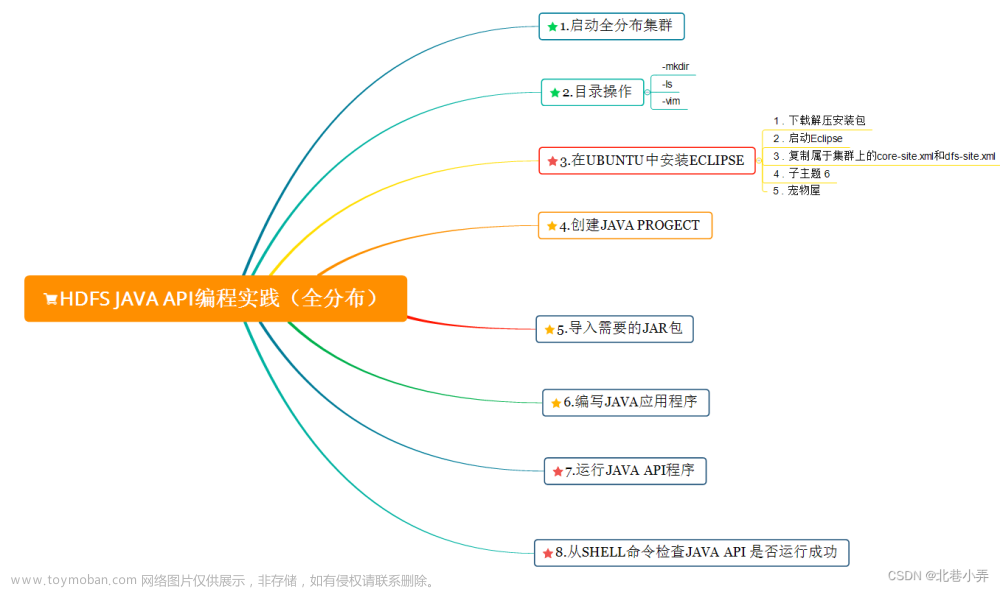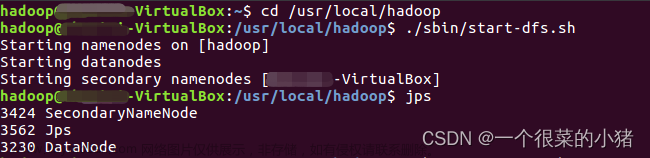链接: 大数据技术原理与应用实验1——熟悉常用的HDFS操作
链接: 大数据技术原理与应用实验2——熟悉常用的Hbase操作
链接: 大数据技术原理与应用实验3——NoSQL和关系数据库的操作比较
一、实验目的
(1)通过实验掌握基本的MapReduce编程方法;
(2)掌握用MapReduce解决一些常见的数据处理问题,包括数据去重、数据排序和数据挖掘等。
二、实验环境
(1)Linux操作系统(CentOS7.5)
(2)VMware Workstation Pro 15.5
(3)远程终端工具Xshell7
(4)Xftp7传输工具;
(5)Hadoop版本:3.1.3;
(6)HBase版本:2.2.2;
(7)JDK版本:1.8;
(8)Java IDE:Idea;
(9)MySQL版本:5.7;
三、实验内容
(一)编程实现文件合并和去重操作
1. 具体内容
对于两个输入文件,即文件A和文件B,请编写MapReduce程序,对两个文件进行合并,并剔除其中重复的内容,得到一个新的输出文件C。下面是输入文件和输出文件的一个样例供参考。
输入文件A的样例如下:
20170101 x
20170102 y
20170103 x
20170104 y
20170105 z
20170106 x
输入文件B的样例如下:
20170101 y
20170102 y
20170103 x
20170104 z
20170105 y
根据输入文件A和B合并得到的输出文件C的样例如下:
20170101 x
20170101 y
20170102 y
20170103 x
20170104 y
20170104 z
20170105 y
20170105 z
20170106 x
2. 操作过程
1.启动 hadoop:
2. 需要首先删除HDFS中与当前Linux用户hadoop对应的input和output目录(即HDFS中的“/opt/module/hadoop-3.1.3/input”和“/opt/module/hadoop-3.1.3/output”目录),这样确保后面程序运行不会出现问题
cd /opt/module/hadoop-3.1.3/
./bin/hdfs dfs -rm -r input
./bin/hdfs dfs -rm -r output

3. 再在HDFS中新建与当前Linux用户hadoop对应的input目录,即“/opt/module/hadoop-3.1.3/input”目录
./bin/hdfs dfs -mkdir /input/test1/
创建A.txt B.txt,输入上述内容
vim A.txt
vim B.txt


4. 将A,B上传到HDFS中
./bin/hdfs dfs -put ./A.txt /input/test1/
./bin/hdfs dfs -put ./B.txt /input/test1/

3. 实验代码
package com.xusheng.mapreduce.shiyan;
import org.apache.hadoop.conf.Configuration;
import org.apache.hadoop.fs.Path;
import org.apache.hadoop.io.Text;
import org.apache.hadoop.mapreduce.Job;
import org.apache.hadoop.mapreduce.Mapper;
import org.apache.hadoop.mapreduce.Reducer;
import org.apache.hadoop.mapreduce.lib.input.FileInputFormat;
import org.apache.hadoop.mapreduce.lib.output.FileOutputFormat;
import java.io.IOException;
public class Merge {
/**
* @param xusheng
* 对A,B两个文件进行合并,并剔除其中重复的内容,得到一个新的输出文件C
*/
//重载map函数,直接将输入中的value复制到输出数据的key上
public static class Map extends Mapper<Object, Text, Text, Text>{
private static Text text = new Text();
public void map(Object key, Text value, Context context) throws IOException,InterruptedException{
text = value;
context.write(text, new Text(""));
}
}
//重载reduce函数,直接将输入中的key复制到输出数据的key上
public static class Reduce extends Reducer<Text, Text, Text, Text>{
public void reduce(Text key, Iterable<Text> values, Context context ) throws IOException,InterruptedException{
context.write(key, new Text(""));
}
}
public static void main(String[] args) throws Exception{
// TODO Auto-generated method stub
Configuration conf = new Configuration();
//conf.set("fs.default.name","hdfs://localhost:9000");
conf.set("fs.defaultFS","hdfs://hadoop102:8020");
String[] otherArgs = new String[]{"/input/test1","/output/test1"}; //* 直接设置输入参数 *//*
if (otherArgs.length != 2) {
System.err.println("Usage: wordcount <in><out>");
System.exit(2);
}
Job job = Job.getInstance(conf,"Merge and duplicate removal");
job.setJarByClass(Merge.class);
job.setMapperClass(Map.class);
job.setCombinerClass(Reduce.class);
job.setReducerClass(Reduce.class);
job.setOutputKeyClass(Text.class);
job.setOutputValueClass(Text.class);
FileInputFormat.addInputPath(job, new Path(otherArgs[0]));
FileOutputFormat.setOutputPath(job, new Path(otherArgs[1]));
System.exit(job.waitForCompletion(true) ? 0 : 1);
}
}
4. 运行结果
./bin/hdfs dfs -cat /output/test1/*

(二)编写程序实现对输入文件的排序
1. 具体内容
现在有多个输入文件,每个文件中的每行内容均为一个整数。要求读取所有文件中的整数,进行升序排序后,输出到一个新的文件中,输出的数据格式为每行两个整数,第一个数字为第二个整数的排序位次,第二个整数为原待排列的整数。下面是输入文件和输出文件的一个样例供参考。
输入文件1的样例如下:
33
37
12
40
输入文件2的样例如下:
4
16
39
5
输入文件3的样例如下:
1
45
25
根据输入文件1、2和3得到的输出文件如下:
1 1
2 4
3 5
4 12
5 16
6 25
7 33
8 37
9 39
10 40
11 45
2. 操作过程
1.创建1.txt ,2.txt ,3.txt,输入上述内容
再在HDFS中新建与当前Linux用户hadoop对应的input目录,即“/opt/module/hadoop-3.1.3/input”目录
./bin/hdfs dfs -mkdir /input/test2/
vim 1.txt
vim 2.txt
vim 3.txt


2.将1.txt ,2.txt ,3.txt上传到HDFS中
./bin/hdfs dfs -put ./1.txt /input/test2/
./bin/hdfs dfs -put ./2.txt /input/test2/
./bin/hdfs dfs -put ./3.txt /input/test2/


3. 实验代码
package com.xusheng.mapreduce.shiyan;
import java.io.IOException;
import org.apache.hadoop.conf.Configuration;
import org.apache.hadoop.fs.Path;
import org.apache.hadoop.io.IntWritable;
import org.apache.hadoop.io.Text;
import org.apache.hadoop.mapreduce.Job;
import org.apache.hadoop.mapreduce.Mapper;
import org.apache.hadoop.mapreduce.Partitioner;
import org.apache.hadoop.mapreduce.Reducer;
import org.apache.hadoop.mapreduce.lib.input.FileInputFormat;
import org.apache.hadoop.mapreduce.lib.output.FileOutputFormat;
import org.apache.hadoop.util.GenericOptionsParser;
public class MergeSort {
/**
* @param xusheng
* 输入多个文件,每个文件中的每行内容均为一个整数
* 输出到一个新的文件中,输出的数据格式为每行两个整数,第一个数字为第二个整数的排序位次,第二个整数为原待排列的整数
*/
//map函数读取输入中的value,将其转化成IntWritable类型,最后作为输出key
public static class Map extends Mapper<Object, Text, IntWritable, IntWritable>{
private static IntWritable data = new IntWritable();
public void map(Object key, Text value, Context context) throws IOException,InterruptedException{
String text = value.toString();
data.set(Integer.parseInt(text));
context.write(data, new IntWritable(1));
}
}
//reduce函数将map输入的key复制到输出的value上,然后根据输入的value-list中元素的个数决定key的输出次数,定义一个全局变量line_num来代表key的位次
public static class Reduce extends Reducer<IntWritable, IntWritable, IntWritable, IntWritable>{
private static IntWritable line_num = new IntWritable(1);
public void reduce(IntWritable key, Iterable<IntWritable> values, Context context) throws IOException,InterruptedException{
for(IntWritable val : values){
context.write(line_num, key);
line_num = new IntWritable(line_num.get() + 1);
}
}
}
//自定义Partition函数,此函数根据输入数据的最大值和MapReduce框架中Partition的数量获取将输入数据按照大小分块的边界,然后根据输入数值和边界的关系返回对应的Partiton ID
public static class Partition extends Partitioner<IntWritable, IntWritable>{
public int getPartition(IntWritable key, IntWritable value, int num_Partition){
int Maxnumber = 65223;//int型的最大数值
int bound = Maxnumber/num_Partition+1;
int keynumber = key.get();
for (int i = 0; i<num_Partition; i++){
if(keynumber<bound * (i+1) && keynumber>=bound * i){
return i;
}
}
return -1;
}
}
public static void main(String[] args) throws Exception{
// TODO Auto-generated method stub
Configuration conf = new Configuration();
//conf.set("fs.default.name","hdfs://localhost:9000");
conf.set("fs.defaultFS","hdfs://hadoop102:8020");
String[] otherArgs = new String[]{"/input/test2","/output/test2"}; /* 直接设置输入参数 */
if (otherArgs.length != 2) {
System.err.println("Usage: wordcount <in><out>");
System.exit(2);
}
Job job = Job.getInstance(conf,"Merge and sort");//实例化Merge类
job.setJarByClass(MergeSort.class);//设置主类名
job.setMapperClass(Map.class);//指定使用上述代码自定义的Map类
job.setReducerClass(Reduce.class);//指定使用上述代码自定义的Reduce类
job.setPartitionerClass(Partition.class);
job.setOutputKeyClass(IntWritable.class);
job.setOutputValueClass(IntWritable.class);//设定Reduce类输出的<K,V>,V类型
FileInputFormat.addInputPath(job, new Path(otherArgs[0]));//添加输入文件位置
FileOutputFormat.setOutputPath(job, new Path(otherArgs[1]));//设置输出结果文件位置
System.exit(job.waitForCompletion(true) ? 0 : 1);//提交任务并监控任务状态
}
}
4. 运行结果
./bin/hdfs dfs -cat /output/test2/*

(三)对给定的表格进行信息挖掘
1. 具体内容
下面给出一个child-parent的表格,要求挖掘其中的父子辈关系,给出祖孙辈关系的表格。
输入文件内容如下:
child parent
Steven Lucy
Steven Jack
Jone Lucy
Jone Jack
Lucy Mary
Lucy Frank
Jack Alice
Jack Jesse
David Alice
David Jesse
Philip David
Philip Alma
Mark David
Mark Alma
输出文件内容如下:
grandchild grandparent
Steven Alice
Steven Jesse
Jone Alice
Jone Jesse
Steven Mary
Steven Frank
Jone Mary
Jone Frank
Philip Alice
Philip Jesse
Mark Alice
Mark Jesse
2. 操作过程
1.创建child.txt,输入上述内容
再在HDFS中新建与当前Linux用户hadoop对应的input目录,即“/opt/module/hadoop-3.1.3/input”目录
./bin/hdfs dfs -mkdir /input/test3/
vim child.txt


2. 将child.txt上传到HDFS中
./bin/hdfs dfs -put ./ child.txt /input/test3/

3. 实验代码
package com.xusheng.mapreduce.shiyan;
import java.io.IOException;
import java.util.*;
import org.apache.hadoop.conf.Configuration;
import org.apache.hadoop.fs.Path;
import org.apache.hadoop.io.IntWritable;
import org.apache.hadoop.io.Text;
import org.apache.hadoop.mapreduce.Job;
import org.apache.hadoop.mapreduce.Mapper;
import org.apache.hadoop.mapreduce.Reducer;
import org.apache.hadoop.mapreduce.lib.input.FileInputFormat;
import org.apache.hadoop.mapreduce.lib.output.FileOutputFormat;
import org.apache.hadoop.util.GenericOptionsParser;
public class simple_data_mining {
public static int time = 0;
/**
* @param xusheng
* 输入一个child-parent的表格
* 输出一个体现grandchild-grandparent关系的表格
*/
//Map将输入文件按照空格分割成child和parent,然后正序输出一次作为右表,反序输出一次作为左表,需要注意的是在输出的value中必须加上左右表区别标志
public static class Map extends Mapper<Object, Text, Text, Text>{
public void map(Object key, Text value, Context context) throws IOException,InterruptedException{
String child_name = new String();
String parent_name = new String();
String relation_type = new String();
String line = value.toString();
int i = 0;
while(line.charAt(i) != ' '){
i++;
}
String[] values = {line.substring(0,i),line.substring(i+1)};
if(values[0].compareTo("child") != 0){
child_name = values[0];
parent_name = values[1];
relation_type = "1";//左右表区分标志
context.write(new Text(values[1]), new Text(relation_type+"+"+child_name+"+"+parent_name));
//左表
relation_type = "2";
context.write(new Text(values[0]), new Text(relation_type+"+"+child_name+"+"+parent_name));
//右表
}
}
}
public static class Reduce extends Reducer<Text, Text, Text, Text>{
public void reduce(Text key, Iterable<Text> values,Context context) throws IOException,InterruptedException{
if(time == 0){ //输出表头
context.write(new Text("grand_child"), new Text("grand_parent"));
time++;
}
int grand_child_num = 0;
String grand_child[] = new String[10];
int grand_parent_num = 0;
String grand_parent[]= new String[10];
Iterator ite = values.iterator();
while(ite.hasNext()){
String record = ite.next().toString();
int len = record.length();
int i = 2;
if(len == 0) continue;
char relation_type = record.charAt(0);
String child_name = new String();
String parent_name = new String();
//获取value-list中value的child
while(record.charAt(i) != '+'){
child_name = child_name + record.charAt(i);
i++;
}
i=i+1;
//获取value-list中value的parent
while(i<len){
parent_name = parent_name+record.charAt(i);
i++;
}
//左表,取出child放入grand_child
if(relation_type == '1'){
grand_child[grand_child_num] = child_name;
grand_child_num++;
}
else{//右表,取出parent放入grand_parent
grand_parent[grand_parent_num] = parent_name;
grand_parent_num++;
}
}
if(grand_parent_num != 0 && grand_child_num != 0 ){
for(int m = 0;m<grand_child_num;m++){
for(int n=0;n<grand_parent_num;n++){
context.write(new Text(grand_child[m]), new Text(grand_parent[n]));
//输出结果
}
}
}
}
}
public static void main(String[] args) throws Exception{
// TODO Auto-generated method stub
Configuration conf = new Configuration();
//conf.set("fs.default.name","hdfs://localhost:9000");
conf.set("fs.default.name","hdfs://hadoop102:8020");
String[] otherArgs = new String[]{"/input/test3","/output/test3"}; /* 直接设置输入参数 */
if (otherArgs.length != 2) {
System.err.println("Usage: wordcount <in><out>");
System.exit(2);
}
Job job = Job.getInstance(conf,"Single table join");
job.setJarByClass(simple_data_mining.class);
job.setMapperClass(Map.class);
job.setReducerClass(Reduce.class);
job.setOutputKeyClass(Text.class);
job.setOutputValueClass(Text.class);
FileInputFormat.addInputPath(job, new Path(otherArgs[0]));
FileOutputFormat.setOutputPath(job, new Path(otherArgs[1]));
System.exit(job.waitForCompletion(true) ? 0 : 1);
}
}
4. 运行结果
./bin/hdfs dfs -cat /output/test3/*


四、实验总结
三个实验的思路:文章来源:https://www.toymoban.com/news/detail-455655.html
(1)编程实现文件合并和去重操作
本道题主要目的是去重,我在编写的时候的思路就是 通过map函数读取 key,value 因为我的目的是去重,所以在这里我完全可以把整个数据作为一个key,而value我可以不管他 而reduce会接受到的是<key,value-list>形式的数据,我们只需要输出他接受到的key就可以了,因为重复的值体现在value-list里面,而key是位移的.
可以从python字典的角度来理解,我们把文档的每一行作为字典的键,出现的次数作为值,最终我们循环输出所有的键
(2)编写程序实现对输入文件的排序
因为MR自带排序,所以我们只要把输入的数字以int的形式交给map map将这个数字作为key输出,而rerduce函数将map输入的key复制到输出的value上即可,因为要输入排序的序号,所以再定义个变量用来记录输出数字的排序即可
(3)对给定的表格进行信息挖掘
本题其实相当于一个表的自身join,但是我们需要转化一下,输入的文件只是child和parent ,将他正序输出一次作为右表,反序输出一次作为左表,这样就可以完成child parent grand三个字段的两张表操作,输出的时候加上两张表的标识来区分 reduce函数则用来取出左表中的child 即为grandchild 再取出右表的parent相当于grandparent即可。文章来源地址https://www.toymoban.com/news/detail-455655.html
到了这里,关于大数据技术原理与应用实验4——MapReduce初级编程实践的文章就介绍完了。如果您还想了解更多内容,请在右上角搜索TOY模板网以前的文章或继续浏览下面的相关文章,希望大家以后多多支持TOY模板网!