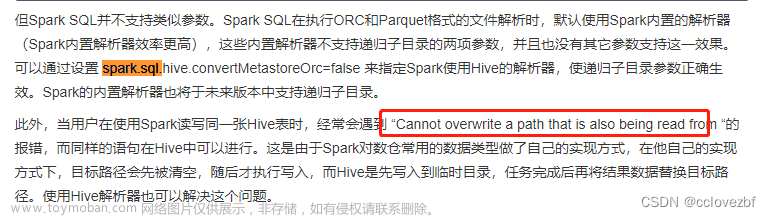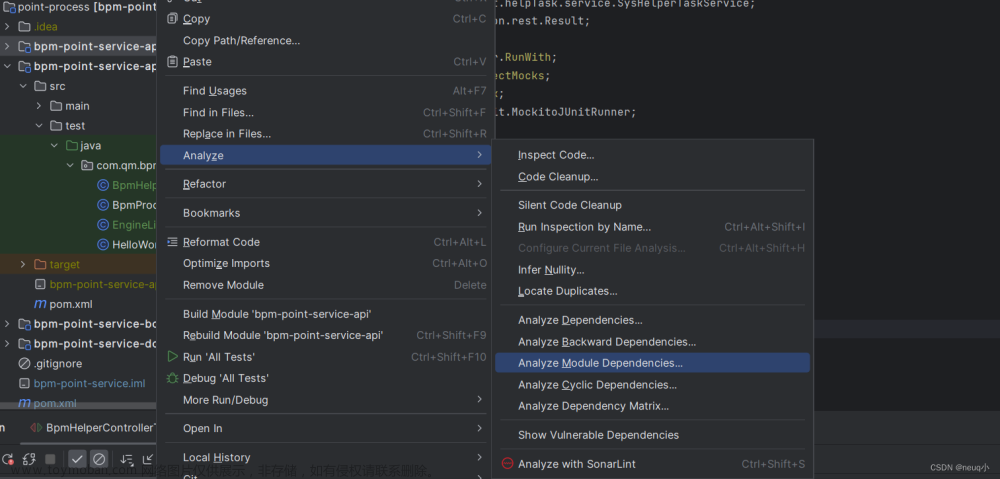在Qt的官方文档,大家知道有两种方式使用 QThread。
- You can use worker objects by moving them to the thread using QObject::moveToThread().
- Another way to make code run in a separate thread, is to subclass QThread and reimplement run().
在使用MoveToThread这种方式时,经常会遇到下面类似的问题:
- QObject: Cannot create children for a parent that is in a different thread.
出现这样的问题根本原因就是,调用MoveToThread 之后,在 Worker的槽函数中Worker的私有成员中又进行了new操作,并且将this指针传给了构造函数。看下实例:文章来源:https://www.toymoban.com/news/detail-455857.html
mainwindow.h文章来源地址https://www.toymoban.com/news/detail-455857.html
#ifndef MAINWINDOW_H
#define MAINWINDOW_H
#include <QThread>
#include <QMainWindow>
#include "worker.h"
namespace Ui {
class MainWindow;
}
class MainWindow : public QMainWindow
{
Q_OBJECT
public:
explicit MainWindow(QWidget *parent = 0);
~MainWindow();
signals:
void doWorkSignal();
private:
Ui::MainW到了这里,关于QObject: Cannot create children for a parent that is in a different thread的文章就介绍完了。如果您还想了解更多内容,请在右上角搜索TOY模板网以前的文章或继续浏览下面的相关文章,希望大家以后多多支持TOY模板网!