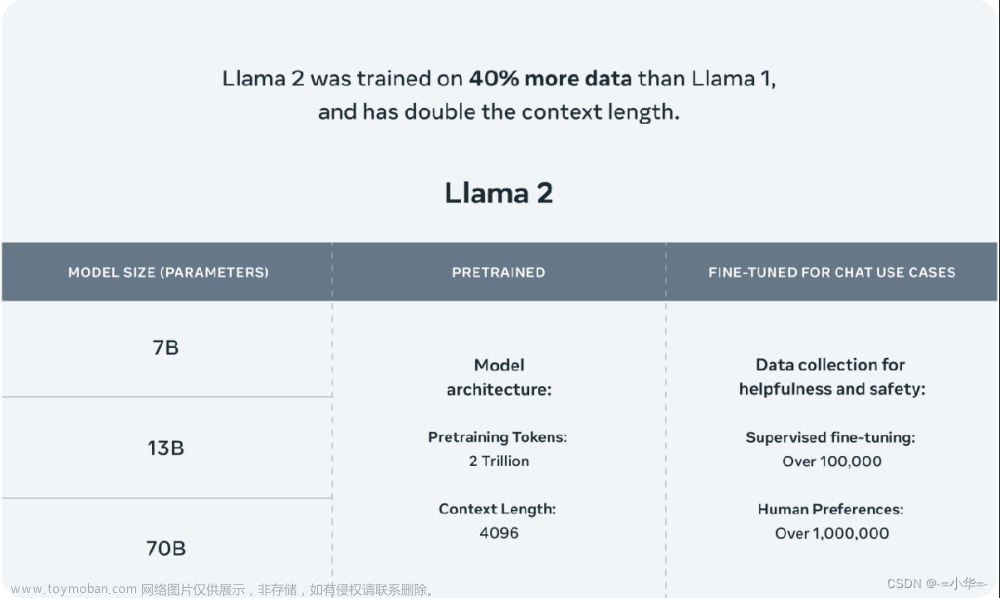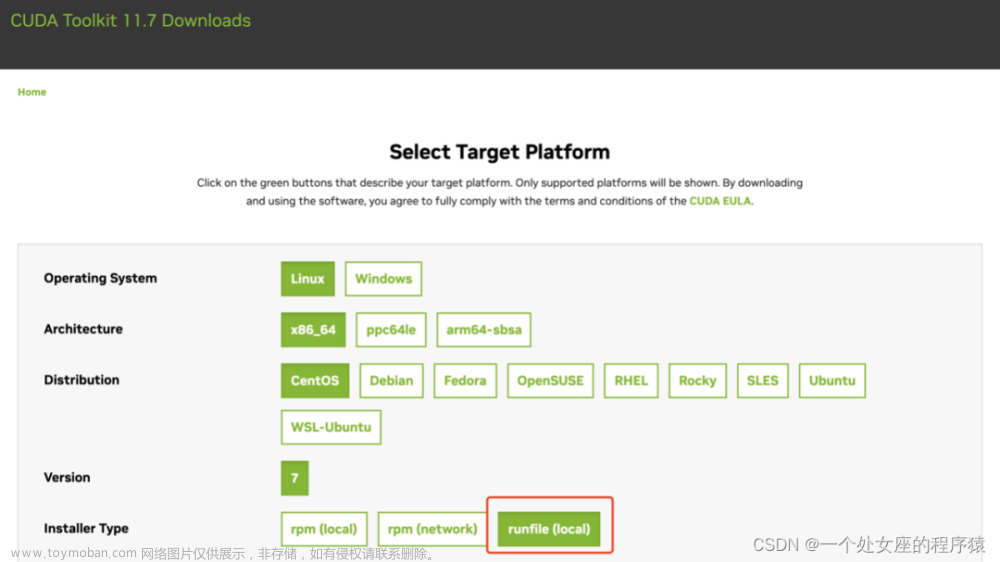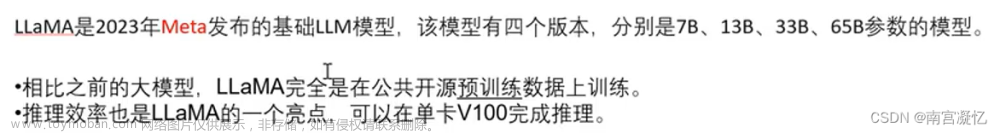链接在这(需要科学上网)
Vicuna-13B: Best Free ChatGPT Alternative According to GPT-4 🤯 | Tutorial (GPU)
有人在B站转了人家的视频
ChatGPT:在你的本地电脑上运行Vicuna-13B 🤯|教程 (GPU)
下面就是部署的步骤,其中有一步需要科学上网
下载docker镜像
docker pull nvidia/cuda:11.7.0-cudnn8-devel-ubuntu18.04
因为他这个模型就认cuda:11.7版本,所以我用了人家官方模型。
运行docker镜像
docker run -it --name $容器的名字 --gpus all -p 3000:3000 $镜像的名字:镜像的版本号
进去之后试下
nvidia-smi
如果可以打印出GPU的情况,那就继续。
更新软件来源,初始化
apt-get update
apt-get upgrade
apt-get install wget -y
apt-get install git -y
更新一些用到的命令
装miniconda3
wget https://mirrors.ustc.edu.cn/anaconda/miniconda/Miniconda3-latest-Linux-x86_64.sh
sha256sum Miniconda3-latest-Linux-x86_64.sh
bash Miniconda3-latest-Linux-x86_64.sh
source ~/.bashrc
下载miniconda,在容器里走个conda环境管理,省时省力
启动python环境
conda create -n vinuca python=3.9
conda activate vinuca
这里名字打错了,但我也不想改了
搭载模型
git clone https://github.com/thisserand/FastChat.git
cd FastChat
pip3 install fschat==0.1.3 -i https://pypi.tuna.tsinghua.edu.cn/simple
pip3 install -e . (科学上网)
就pip3 install -e . 这一句需要科学上网,因为有一步是pip install git+https://huggingface...,找了半天没找到不科学上网的方法。
mkdir repositories
cd repositories
git clone https://github.com/oobabooga/GPTQ-for-LLaMa -b cuda
cd GPTQ-for-LLaMa
python setup_cuda.py install
到这都蛮顺利的
cd ../..
python download-model.py anon8231489123/vicuna-13b-GPTQ-4bit-128g
然后download-model.py这一句怎么也过不去,需要改下他的原码,vim进去,照下面这样子改就行。
改完之后再执行就可以了
python download-model.py anon8231489123/vicuna-13b-GPTQ-4bit-128g
使用
这个命令是走终端聊天,你一句,电脑一句,蛮有意思,我觉得不如chatglm6B。
python -m fastchat.serve.cli --model-name anon8231489123/vicuna-13b-GPTQ-4bit-128g --wbits 4 --groupsize 128
我做好的包
docker pull hekaii/vicuna:v2
进去,激活环境,cd Fast开头文件夹,输入命令就可以了文章来源:https://www.toymoban.com/news/detail-455862.html
就酱文章来源地址https://www.toymoban.com/news/detail-455862.html
到了这里,关于Vicuna-13B量化模型单GPU可跑的文章就介绍完了。如果您还想了解更多内容,请在右上角搜索TOY模板网以前的文章或继续浏览下面的相关文章,希望大家以后多多支持TOY模板网!