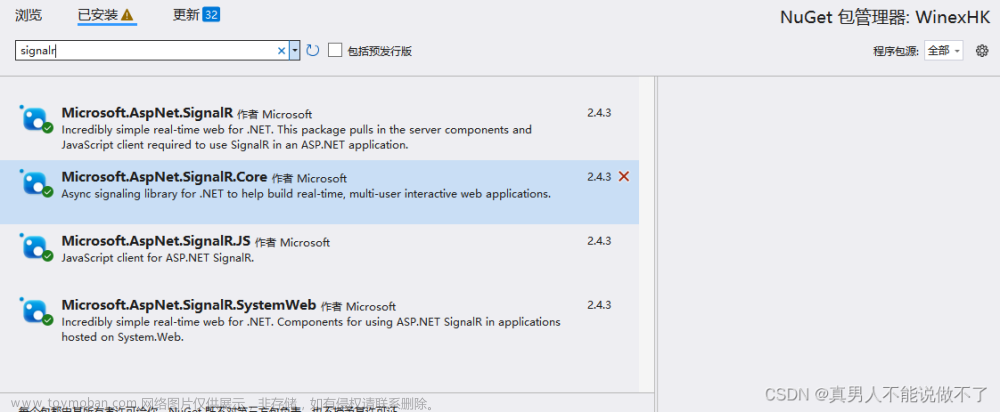1、什么是SignalR
ASP.NET SignalR 是一个面向 ASP.NET 开发人员的库,可简化向应用程序添加实时 Web 功能的过程。 实时 Web 功能是让服务器代码在可用时立即将内容推送到连接的客户端,而不是让服务器等待客户端请求新数据。
SignalR使用的三种底层传输技术分别是Web Socket, Server Sent Events 和 Long Polling, 它让你更好的关注业务问题而不是底层传输技术问题。
WebSocket是最好的最有效的传输方式, 如果浏览器或Web服务器不支持它的话(IE10之前不支持Web Socket), 就会降级使用SSE, 实在不行就用Long Polling。
(现在也很难找到不支持WebSocket的浏览器了,所以我们一般定义必须使用WebSocket)
文章来源地址https://www.toymoban.com/news/detail-456026.html
2、我们做一个聊天室,实现一下SignalR前后端通讯
由简入深,先简单实现一下
2.1 服务端Net5
using Microsoft.AspNetCore.Authorization; using Microsoft.AspNetCore.SignalR; using System; using System.Threading.Tasks; namespace ServerSignalR.Models { public class ChatRoomHub:Hub { public override Task OnConnectedAsync()//连接成功触发 { return base.OnConnectedAsync(); } public Task SendPublicMsg(string fromUserName,string msg)//给所有client发送消息 { string connId = this.Context.ConnectionId; string str = $"[{DateTime.Now}]{connId}\r\n{fromUserName}:{msg}"; return this.Clients.All.SendAsync("ReceivePublicMsg",str);//发送给ReceivePublicMsg方法,这个方法由SignalR机制自动创建 } } }
Startup添加
static string _myAllowSpecificOrigins = "MyAllowSpecificOrigins"; public void ConfigureServices(IServiceCollection services) { services.AddControllers(); services.AddSwaggerGen(c => { c.SwaggerDoc("v1", new OpenApiInfo { Title = "ServerSignalR", Version = "v1" }); }); services.AddSignalR(); services.AddCors(options => { options.AddPolicy(_myAllowSpecificOrigins, policy => { policy.WithOrigins("http://localhost:4200") .AllowAnyHeader().AllowAnyMethod().AllowCredentials(); }); }); } // This method gets called by the runtime. Use this method to configure the HTTP request pipeline. public void Configure(IApplicationBuilder app, IWebHostEnvironment env) { if (env.IsDevelopment()) { app.UseDeveloperExceptionPage(); app.UseSwagger(); app.UseSwaggerUI(c => c.SwaggerEndpoint("/swagger/v1/swagger.json", "ServerSignalR v1")); } app.UseCors(_myAllowSpecificOrigins); app.UseHttpsRedirection(); app.UseRouting(); app.UseAuthorization(); app.UseEndpoints(endpoints => { endpoints.MapControllers(); endpoints.MapHub<ChatRoomHub>("/Hubs/ChatRoomHub"); }); }
2.2 前端Angular
引入包
npm i --save @microsoft/signalr
ts:
import { Component, OnInit } from '@angular/core';
import * as signalR from '@microsoft/signalr';
import { CookieService } from 'ngx-cookie-service';
@Component({
selector: 'app-home',
templateUrl: './home.component.html',
styleUrls: ['./home.component.scss']
})
export class HomeComponent implements OnInit {
msg = '';
userName='kxy'
public messages: string[] = [];
public hubConnection: signalR.HubConnection;
constructor(
private cookie: CookieService
) {this.hubConnection=new signalR.HubConnectionBuilder()
.withUrl('https://localhost:44313/Hubs/ChatRoomHub',
{
skipNegotiation:true,//跳过三个协议协商
transport:signalR.HttpTransportType.WebSockets,//定义使用WebSocket协议通讯
}
)
.withAutomaticReconnect()
.build();
this.hubConnection.on('ReceivePublicMsg',msg=>{
this.messages.push(msg);
console.log(msg);
});
}
ngOnInit(): void {
}
JoinChatRoom(){
this.hubConnection.start()
.catch(res=>{
this.messages.push('连接失败');
throw res;
}).then(x=>{
this.messages.push('连接成功');
});
}
SendMsg(){
if(!this.msg){
return;
}
this.hubConnection.invoke('SendPublicMsg', this.userName,this.msg);
}
}
这样就简单实现了SignalR通讯!!!
有一点值得记录一下
问题:强制启用WebSocket协议,有时候发生错误会被屏蔽,只是提示找不到/连接不成功
解决:可以先不跳过协商,调试完成后再跳过
3、引入Jwt进行权限验证
安装Nuget包:Microsoft.AspNetCore.Authentication.JwtBearer
Net5的,注意包版本选择5.x,有对应关系
Startup定义如下
using Microsoft.AspNetCore.Builder; using Microsoft.AspNetCore.Hosting; using Microsoft.Extensions.Configuration; using Microsoft.Extensions.DependencyInjection; using Microsoft.Extensions.Hosting; using Microsoft.OpenApi.Models; using ServerSignalR.Models; using System; using System.Collections.Generic; using System.Linq; using System.Threading.Tasks; using System.Text; using Microsoft.AspNetCore.Authentication.JwtBearer; using Microsoft.IdentityModel.Tokens; using JwtHelperCore; namespace ServerSignalR { public class Startup { public Startup(IConfiguration configuration) { Configuration = configuration; } public IConfiguration Configuration { get; } // This method gets called by the runtime. Use this method to add services to the container. static string _myAllowSpecificOrigins = "MyAllowSpecificOrigins"; public void ConfigureServices(IServiceCollection services) { services.AddControllers(); services.AddSwaggerGen(c => { c.SwaggerDoc("v1", new OpenApiInfo { Title = "ServerSignalR", Version = "v1" }); }); services.AddAuthentication(JwtBearerDefaults.AuthenticationScheme) .AddJwtBearer(options => { options.RequireHttpsMetadata = false;//是否需要https options.TokenValidationParameters = new TokenValidationParameters { ValidateIssuer = false,//是否验证Issuer ValidateAudience = false,//是否验证Audience ValidateLifetime = true,//是否验证失效时间 ValidateIssuerSigningKey = true,//是否验证SecurityKey IssuerSigningKey = new SymmetricSecurityKey(Encoding.UTF8.GetBytes("VertivSecurityKey001")),//拿到SecurityKey }; options.Events = new JwtBearerEvents()//从url获取token { OnMessageReceived = context => { if (context.HttpContext.Request.Path.StartsWithSegments("/Hubs/ChatRoomHub"))//判断访问路径 { var accessToken = context.Request.Query["access_token"];//从请求路径获取token if (!string.IsNullOrEmpty(accessToken)) context.Token = accessToken;//将token写入上下文给Jwt中间件验证 } return Task.CompletedTask; } }; } ); services.AddSignalR(); services.AddCors(options => { options.AddPolicy(_myAllowSpecificOrigins, policy => { policy.WithOrigins("http://localhost:4200") .AllowAnyHeader().AllowAnyMethod().AllowCredentials(); }); }); } // This method gets called by the runtime. Use this method to configure the HTTP request pipeline. public void Configure(IApplicationBuilder app, IWebHostEnvironment env) { if (env.IsDevelopment()) { app.UseDeveloperExceptionPage(); app.UseSwagger(); app.UseSwaggerUI(c => c.SwaggerEndpoint("/swagger/v1/swagger.json", "ServerSignalR v1")); } app.UseCors(_myAllowSpecificOrigins); app.UseHttpsRedirection(); app.UseRouting(); //Token 授权、认证 app.UseErrorHandling();//自定义的处理错误信息中间件 app.UseAuthentication();//判断是否登录成功 app.UseAuthorization();//判断是否有访问目标资源的权限 app.UseEndpoints(endpoints => { endpoints.MapHub<ChatRoomHub>("/Hubs/ChatRoomHub"); endpoints.MapControllers(); }); } } }
红色部分为主要关注代码!!!
因为WebSocket无法自定义header,token信息只能通过url传输,由后端获取并写入到上下文
认证特性使用方式和http请求一致:
using Microsoft.AspNetCore.Authorization; using Microsoft.AspNetCore.SignalR; using System; using System.Linq; using System.Threading.Tasks; namespace ServerSignalR.Models { [Authorize]//jwt认证 public class ChatRoomHub:Hub { public override Task OnConnectedAsync()//连接成功触发 { return base.OnConnectedAsync(); } public Task SendPublicMsg(string msg)//给所有client发送消息 { var roles = this.Context.User.Claims.Where(x => x.Type.Contains("identity/claims/role")).Select(x => x.Value).ToList();//获取角色 var fromUserName = this.Context.User.Identity.Name;//从token获取登录人,而不是传入(前端ts方法的传入参数也需要去掉) string connId = this.Context.ConnectionId; string str = $"[{DateTime.Now}]{connId}\r\n{fromUserName}:{msg}"; return this.Clients.All.SendAsync("ReceivePublicMsg",str);//发送给ReceivePublicMsg方法,这个方法由SignalR机制自动创建 } } }
然后ts添加
constructor( private cookie: CookieService ) { var token = this.cookie.get('spm_token'); this.hubConnection=new signalR.HubConnectionBuilder() .withUrl('https://localhost:44313/Hubs/ChatRoomHub', { skipNegotiation:true,//跳过三个协议协商 transport:signalR.HttpTransportType.WebSockets,//定义使用WebSocket协议通讯 accessTokenFactory:()=> token.slice(7,token.length)//会自动添加Bearer头部,我这里已经有Bearer了,所以需要截掉 } ) .withAutomaticReconnect() .build(); this.hubConnection.on('ReceivePublicMsg',msg=>{ this.messages.push(msg); console.log(msg); }); }
4、私聊
Hub
using Microsoft.AspNetCore.Authorization; using Microsoft.AspNetCore.SignalR; using System; using System.Collections.Generic; using System.Threading.Tasks; namespace ServerSignalR.Models { [Authorize]//jwt认证 public class ChatRoomHub:Hub { private static List<UserModel> _users = new List<UserModel>(); public override Task OnConnectedAsync()//连接成功触发 { var userName = this.Context.User.Identity.Name;//从token获取登录人 _users.Add(new UserModel(userName, this.Context.ConnectionId)); return base.OnConnectedAsync(); } public override Task OnDisconnectedAsync(Exception exception) { var userName = this.Context.User.Identity.Name;//从token获取登录人 _users.RemoveRange(_users.FindIndex(x => x.UserName == userName), 1); return base.OnDisconnectedAsync(exception); } public Task SendPublicMsg(string msg)//给所有client发送消息 { var fromUserName = this.Context.User.Identity.Name; //var ss = this.Context.User!.FindFirst(ClaimTypes.Name)!.Value; string str = $"[{DateTime.Now}]\r\n{fromUserName}:{msg}"; return this.Clients.All.SendAsync("ReceivePublicMsg",str);//发送给ReceivePublicMsg方法,这个方法由SignalR机制自动创建 } public Task SendPrivateMsg(string destUserName, string msg) { var fromUser = _users.Find(x=>x.UserName== this.Context.User.Identity.Name); var toUser = _users.Find(x=>x.UserName==destUserName); string str = $""; if (toUser == null) { msg = $"用户{destUserName}不在线"; str = $"[{DateTime.Now}]\r\n系统提示:{msg}"; return this.Clients.Clients(fromUser.WebScoketConnId).SendAsync("ReceivePrivateMsg", str); } str = $"[{DateTime.Now}]\r\n{fromUser.UserName}-{destUserName}:{msg}"; return this.Clients.Clients(fromUser.WebScoketConnId,toUser.WebScoketConnId).SendAsync("ReceivePrivateMsg", str); } } }
TS:
//加一个监听 this.hubConnection.on('ReceivePublicMsg', msg => { this.messages.push('公屏'+msg); console.log(msg); }); this.hubConnection.on('ReceivePrivateMsg',msg=>{ this.messages.push('私聊'+msg); console.log(msg); }); //加一个发送 if (this.talkType == 1) this.hubConnection.invoke('SendPublicMsg', this.msg); if (this.talkType == 3){ console.log('11111111111111'); this.hubConnection.invoke('SendPrivateMsg',this.toUserName, this.msg); }
5、在控制器中使用Hub上下文
Hub链接默认30s超时,正常情况下Hub只会进行通讯,而不再Hub里进行复杂业务运算
如果涉及复杂业务计算后发送通讯,可以将Hub上下文注入外部控制器,如
namespace ServerSignalR.Controllers { //[Authorize] public class HomeController : Controller { private IHubContext<ChatRoomHub> _hubContext; public HomeController(IHubContext<ChatRoomHub> hubContext) { _hubContext = hubContext; } [HttpGet("Welcome")] public async Task<ResultDataModel<bool>> Welcome() { await _hubContext.Clients.All.SendAsync("ReceivePublicMsg", "欢迎"); return new ResultDataModel<bool>(true); } } }
6、SignalR传输图片和文件
原理十分简单,是把图片转成blob进行传输
html核心代码
<form>
<input class="col-md-9" id="file" type="file" name='file' (change)="SelFile($event)">
<div class="btn btn-outline-success col-md-2" (click)="SendFile()">SendFile</div>
</form>
<ul>
<li class="list-group-item" *ngFor="let item of messages">
<ng-container *ngIf="item.Type=='String'"> <!-文字消息->
{{item.FromUser}}-{{item.SendDateTime}}<br />
{{item.Value}}
</ng-container>
<ng-container *ngIf="item.Type=='Images'">
{{item.FromUser}}-{{item.SendDateTime}}<br />
<img [src]="item.Value" name="图片" style="width: 100px;">
</ng-container>
<ng-container *ngIf="item.Type=='File'">
{{item.FromUser}}-{{item.SendDateTime}}<br />
<a [href]="item.Value" [download]="item.FileName">{{item.FileName}}</a>
</ng-container>
</li>
</ul>
ts:选择和发送
blob: string = '' selFileName: string = '' SelFile(e: any) { console.log(e); if (e.target.files.length != 0) { let file = e.target.files[0]; const reader = new FileReader(); reader.readAsDataURL(file); reader.onload = () => { this.blob = reader.result as string; this.selFileName = file.name } } if (e.target.files.length == 0) { this.blob = '' this.selFileName = '' } } SendFile() { if (!this.blob) return; if (this.blob.split(';')[0].indexOf('image') != -1){ this.hubConnection.invoke('SendFile', this.blob, 'Images',this.selFileName); return; } this.hubConnection.invoke('SendFile', this.blob, 'File', this.selFileName); }
ts:监听后端数据
this.hubConnection.on('FileMsg', (datetime, fromUserAccount, msg, type,fileName) => { this.messages.push(new MsgInfo(datetime, fromUserAccount, msg).setType(type).setFileName(fileName)); });
Net:后端hub
public Task SendFile(string msg, string type, string fileName) { var fromUserAccount = this.Context.User.Identity.Name; return this.Clients.All.SendAsync("FileMsg", DateTime.Now.ToString(), fromUserAccount, msg, type, fileName); }
Net:SignalR默认接收字符串只有1000字节,正常会超过此范围,需要修改接受字符串长度
services.AddSignalR(hubOptions => { hubOptions.MaximumReceiveMessageSize = 10 * 1024 * 1024;//10M });
至此,感谢关注!!文章来源:https://www.toymoban.com/news/detail-456026.html
到了这里,关于SignalR WebSocket通讯机制的文章就介绍完了。如果您还想了解更多内容,请在右上角搜索TOY模板网以前的文章或继续浏览下面的相关文章,希望大家以后多多支持TOY模板网!