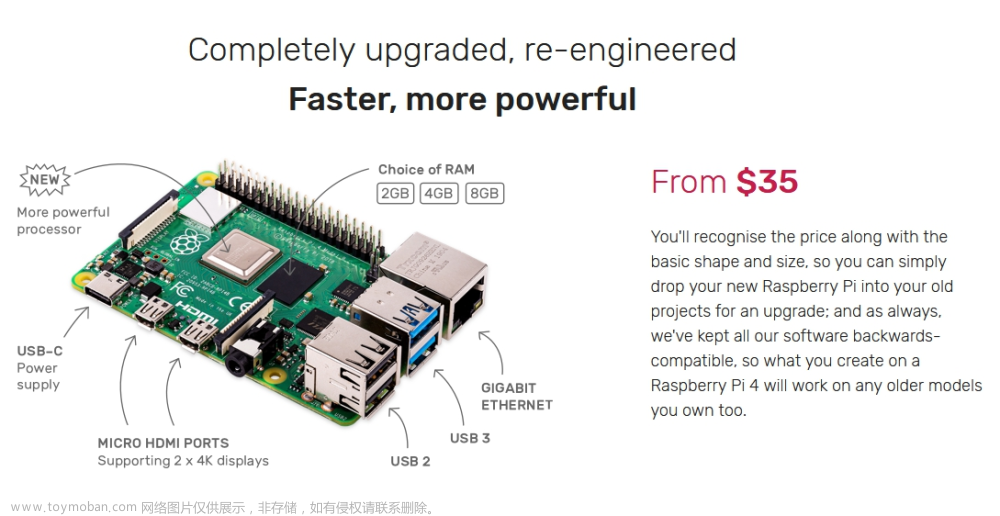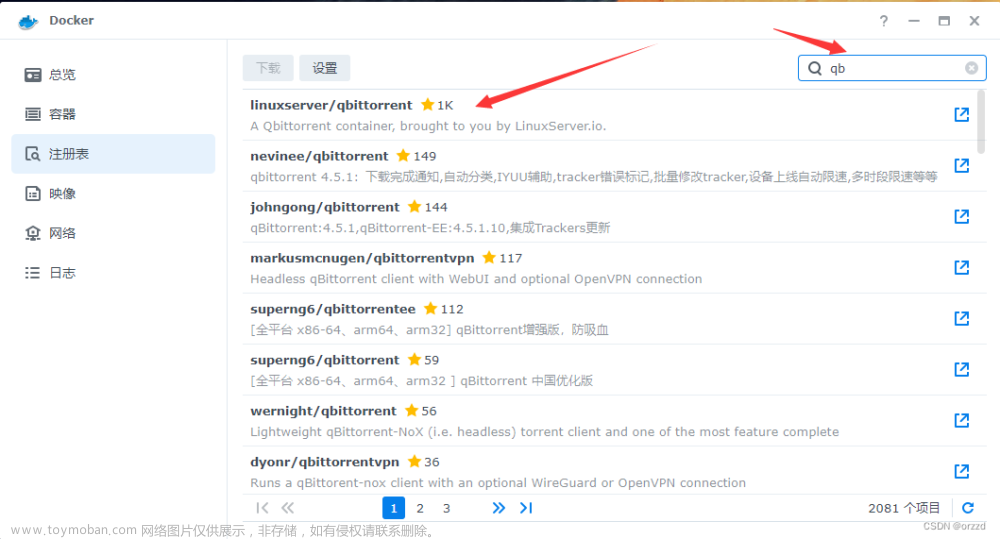一、linuxserver/qbittorrent官网地址
1.Docker Hub 官网地址

二、VNC连接树莓派
1.在终端键入:sudo docker pull linuxserver/qbittorrent
注意:直接键入
docker pull linuxserver/qbittorrent会报错:Using default tag: latest
Got permission denied while trying to connect to the Docker daemon socket at unix:///var/run/docker.sock: Post “http://%2Fvar%2Frun%2Fdocker.sock/v1.24/images/create?fromImage=linuxserver%2Fqbittorrent&tag=latest”: dial unix /var/run/docker.sock: connect: permission denied文章来源:https://www.toymoban.com/news/detail-456205.html

2.设置配置参数:文章来源地址https://www.toymoban.com/news/detail-456205.html
到了这里,关于树莓派从入门到放弃之Docker上安装qbittorrent的文章就介绍完了。如果您还想了解更多内容,请在右上角搜索TOY模板网以前的文章或继续浏览下面的相关文章,希望大家以后多多支持TOY模板网!