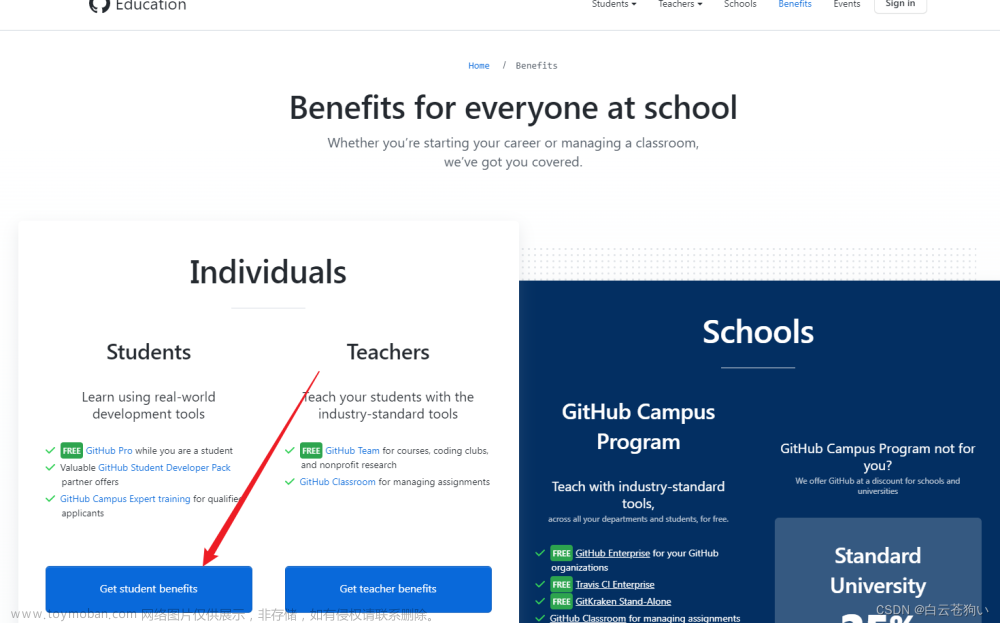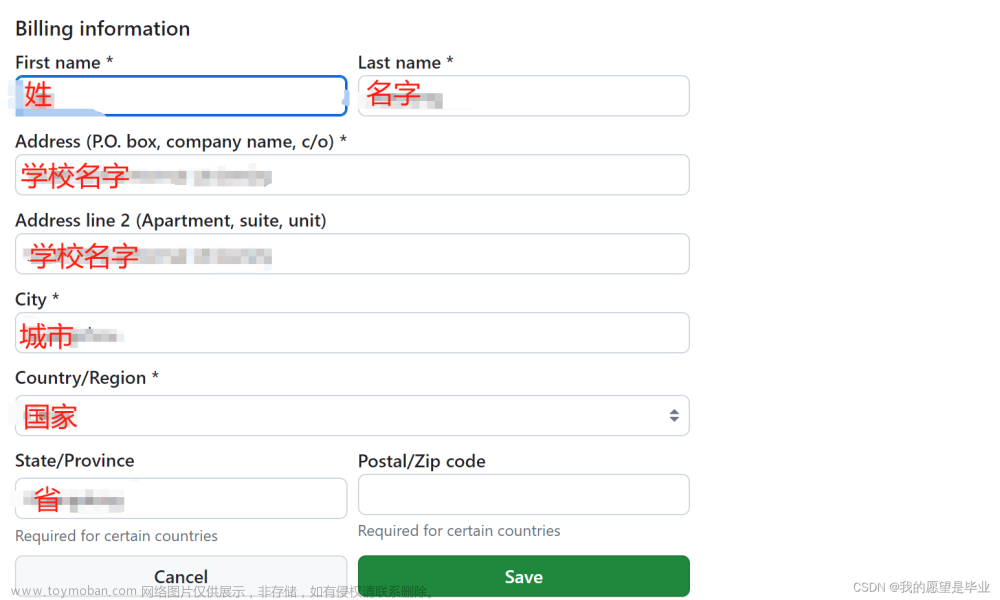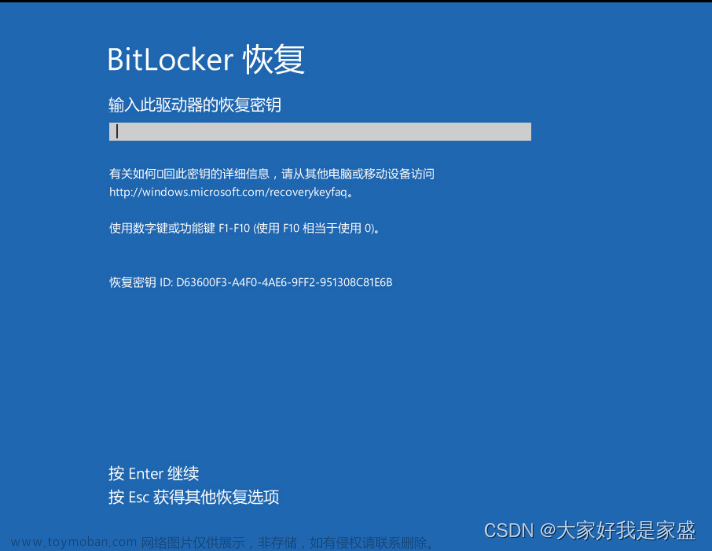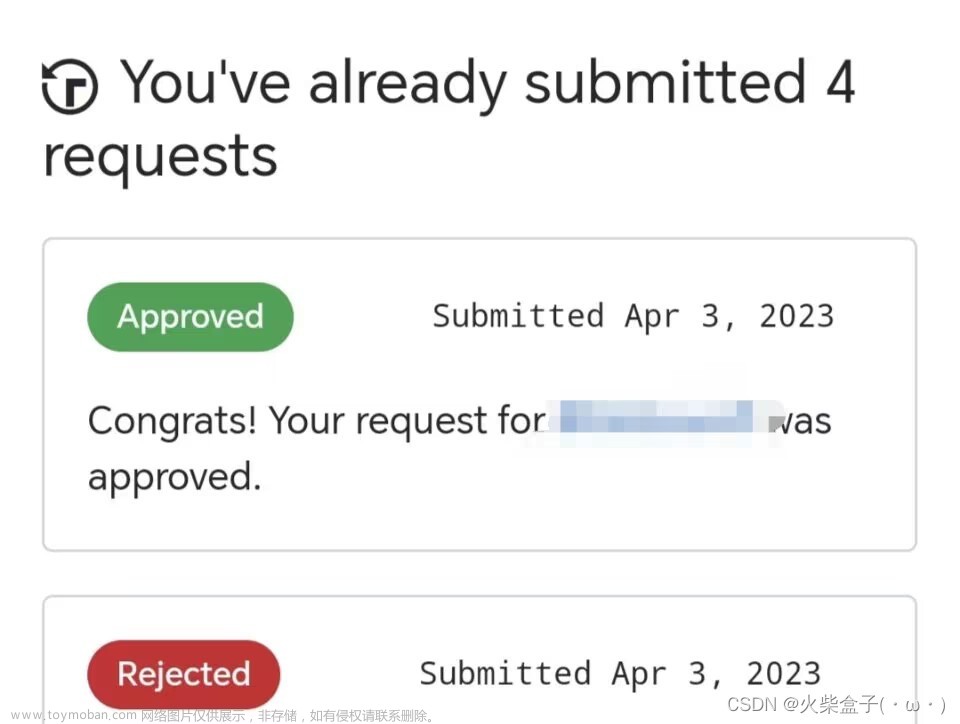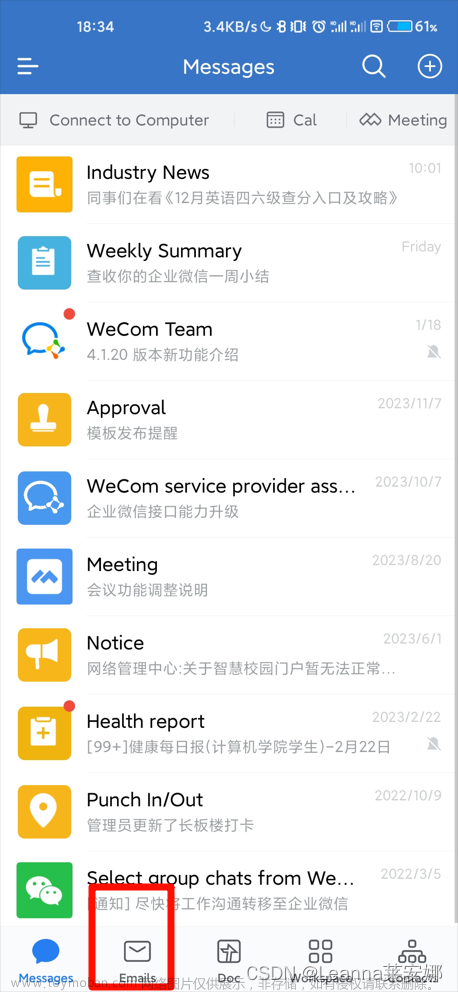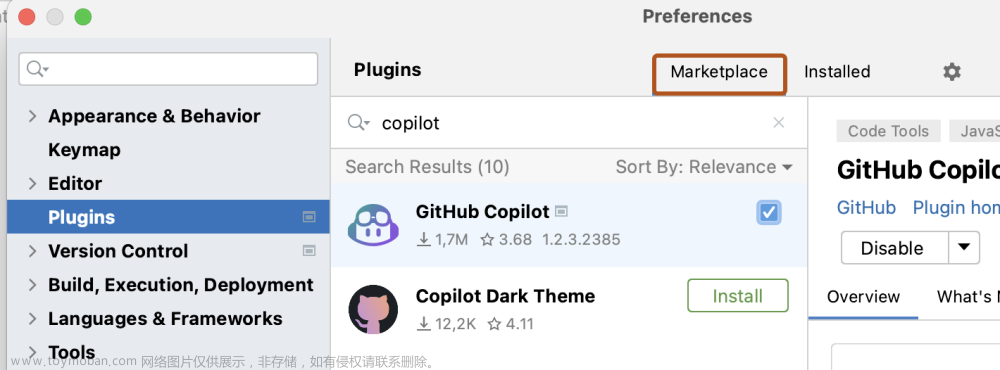一、注册邮箱
(1)若已拥有学校邮箱可直接看下一
(2)没有学校邮箱参考步骤去注册
1、浏览器搜索“自己学校名字+邮件系统”
2、然后根据步骤自己注册
二、申请github学生包
这里由于我已经有学校邮箱,并且有github账号,因此不在提供github的注册。有需要的可以参考这位朋友的文章,点击跳转github账号注册参考教程
注意: 如果是第一次申请的话,建议使用手机,因为需要手机拍照。
-
github学生包申请地址
点击上面的申请地址即可跳转申请。 - 点击
Join Global Campus
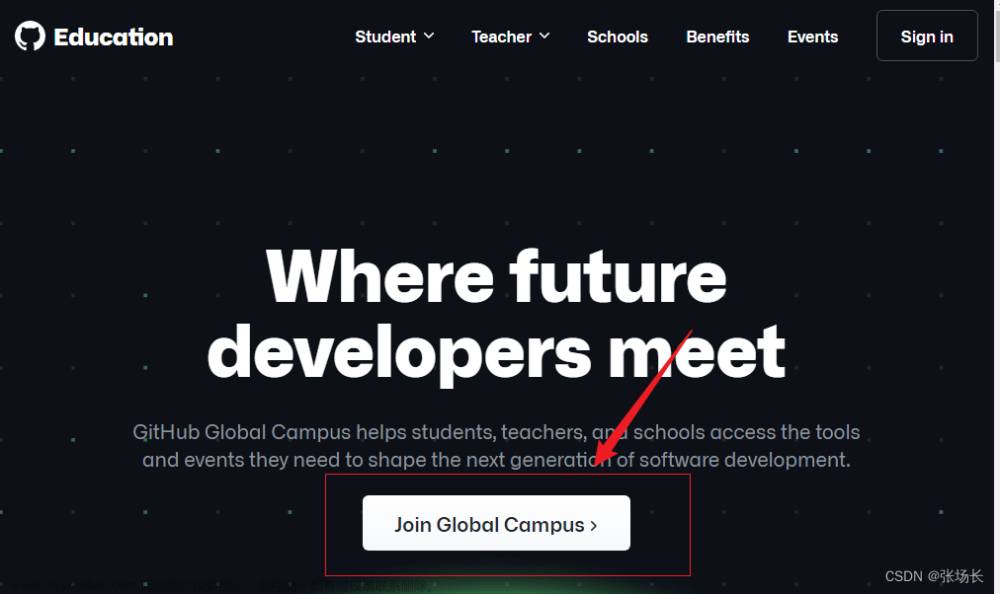
-
点击
Sign up for...
-
点击
get student benefits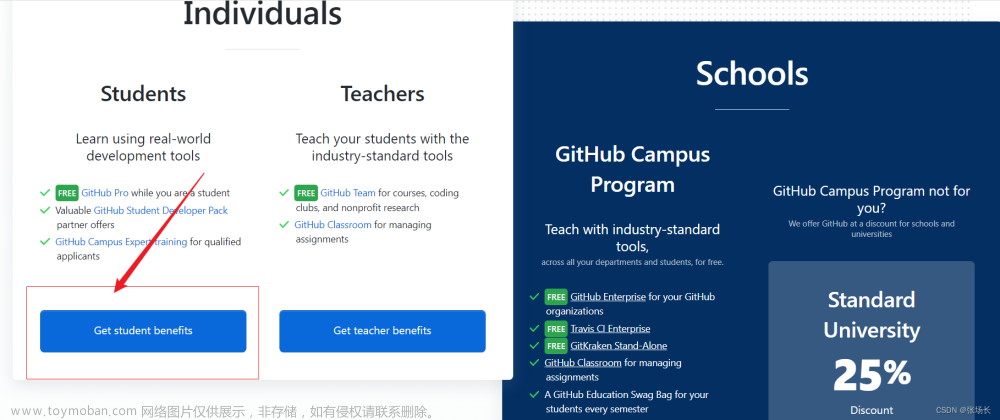
-
点击
Add an email address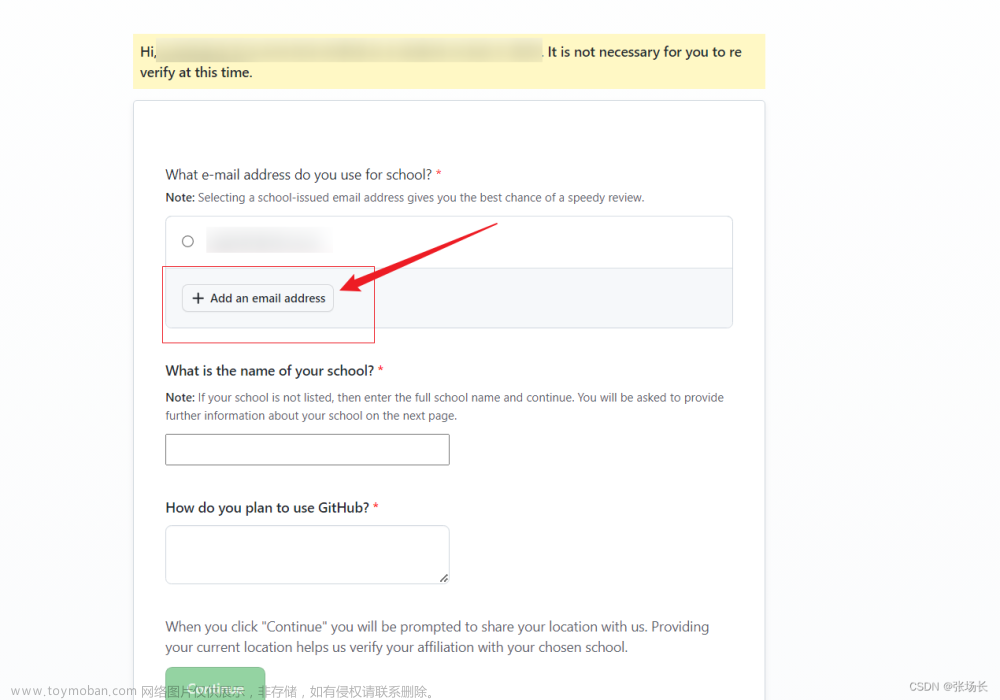
-
点击蓝色字体
add and verify your school-issued email address in your account settings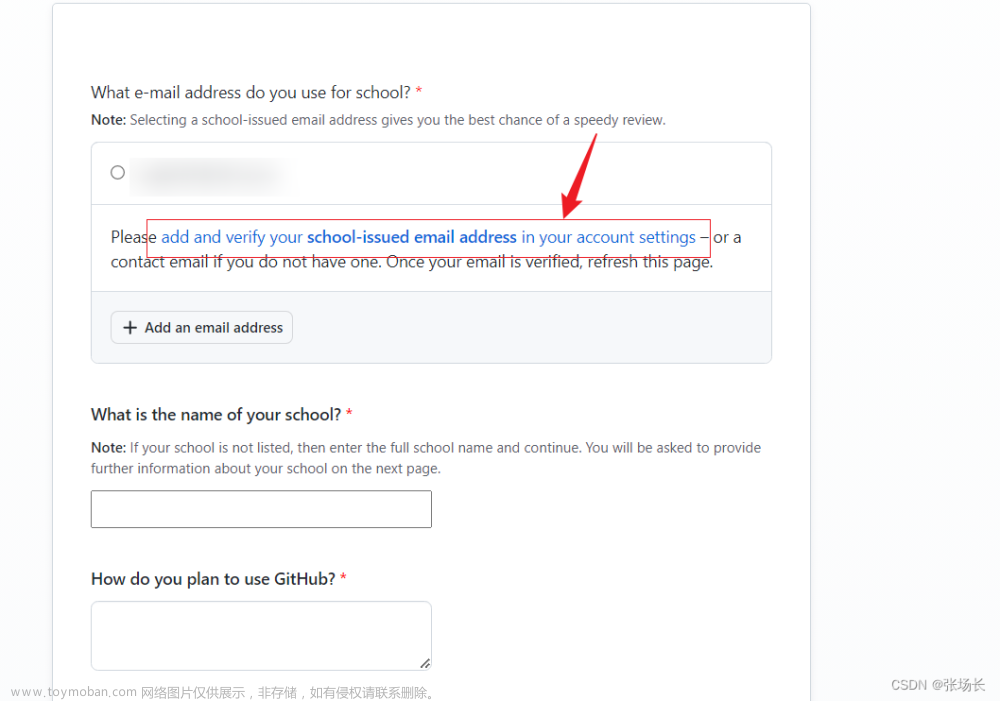
-
将学校邮箱填入
Add email address下的框内,并点击add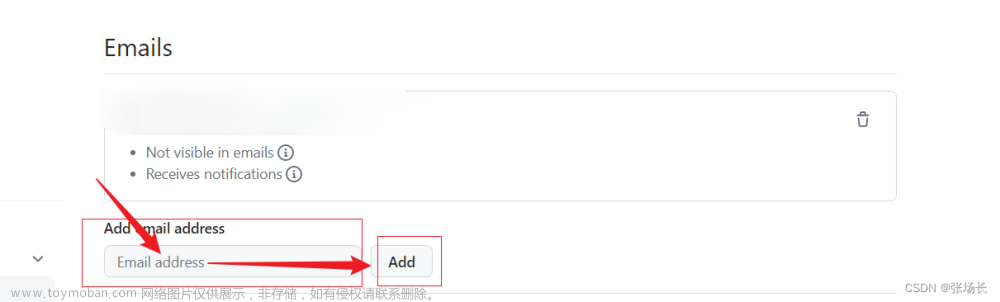 8. 添加后显示
8. 添加后显示Unverified,需要进入学校邮箱验证邮箱
-
点击
vertify your address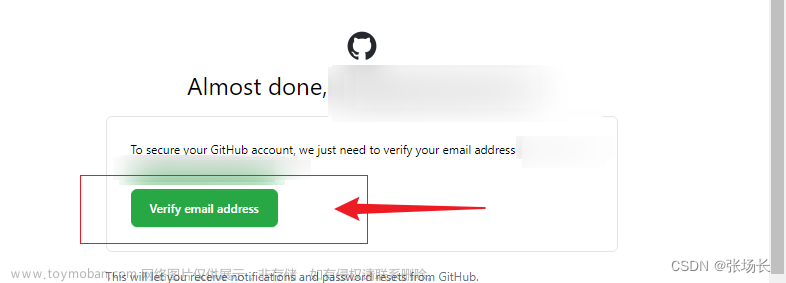
-
当新添加邮箱下显示如下所示,即添加成功

-
之后返回学生包申请界面并刷新,然后选择刚添加的学生邮箱。
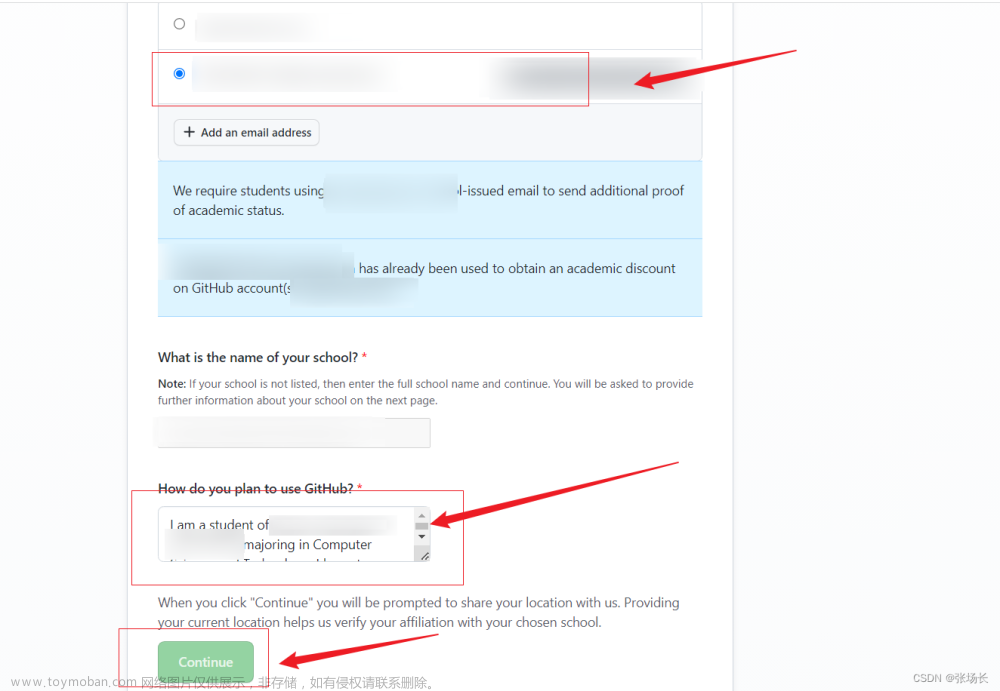
需要在How do you plan to use GitHub?下填入用途,可以参考如下模板:文章来源:https://www.toymoban.com/news/detail-456316.html
I am a student of (学校英文名), majoring in (专业英文名).
I hope to obtain Github student certification.
I want to learn more knowledge and use it on Github.
I can also upload my code to the library for sharing.
The main purpose is to learn and use this student certification.
I hope Github will give you certification. Thank you.
之后点击continue。文章来源地址https://www.toymoban.com/news/detail-456316.html
- 之后拍自己的学生证照片上传,证明类型选择第一个即可。

在这一步之后,本人是秒通过的。
到了这里,关于Github学生包申请(学校邮箱版,秒通过)的文章就介绍完了。如果您还想了解更多内容,请在右上角搜索TOY模板网以前的文章或继续浏览下面的相关文章,希望大家以后多多支持TOY模板网!