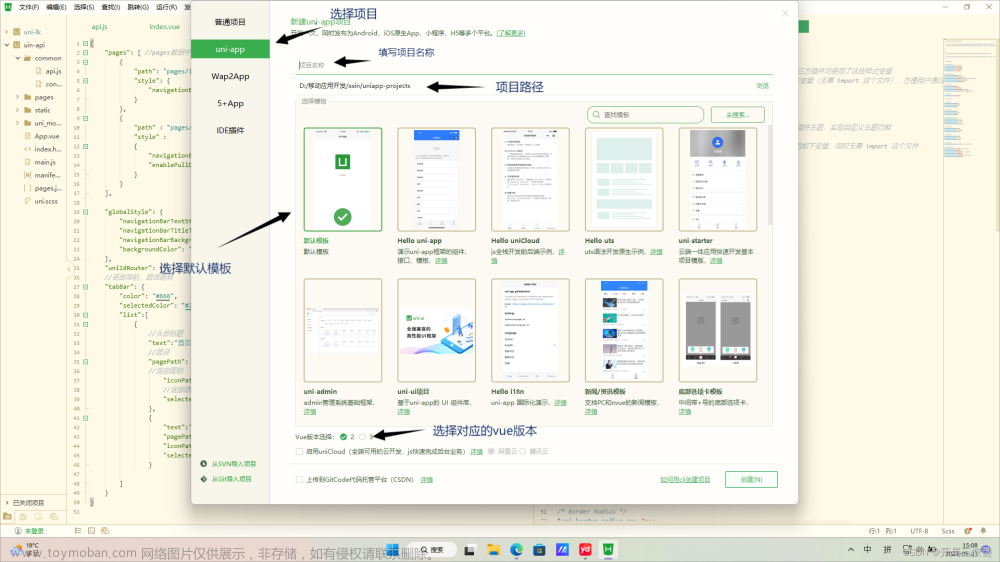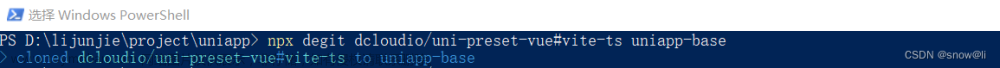最近在改一个项目,将html+js+css的项目改成小程序,我说使用的uni来写的,其中遇到一个问题,就是需要解析富文本,在vue中可以直接使用v-html,
但是小程序中的标签都是view,text以及image等,该怎么办呢
于是在uni官网找到插件u-parse
<u-parse :content='dangquestion.question' className='texttitle' :imageProp='imageProp'></u-parse>
dangquestion.question是需要展示的富文本字符串,texttitle是类名,可以自己写样式,imageProp,是图片样式,,格式如下
imageProp:{
mode:'aspectFit',
domain:'图片的服务器根域名',//富文本中图片一般是'upload/img/1.png'
padding:10,
lazyLoad:false
},
于是下载引用,但是发现一个问题,图片不能完好的展示,并且在span,img标签外包裹一层view标签,使页面不能完全按照富文本展示
后来发现有一个很好的用法
<rich-text :nodes="content" class="texttitle"></rich-text>
texttitle是自己定义的样式,content是需要展示的富文本字符串
content需要自己先解析一下,如下
formatRichText(html) {
let newContent = html.replace(/<img[^>]*>/gi, function(match, capture) {
match = match.replace(/style="[^"]+"/gi, '').replace(/style='[^']+'/gi, '');
match = match.replace(/width="[^"]+"/gi, '').replace(/width='[^']+'/gi, '');
match = match.replace(/height="[^"]+"/gi, '').replace(/height='[^']+'/gi, '');
return match;
});
=newContent = newContent.replace(/style="[^"]+"/gi, function(match, capture) {
match = match.replace(/width:[^;]+;/gi, 'max-width:100%;').replace(/width:[^;]+;/gi, 'max-width:100%;');
return match;
});
newContent = newContent.replace(/<br[^>]*\/>/gi, '');
newContent = newContent.replace(/\<img/gi,
'<img style="max-width:100%;height:auto;display:inline-block;margin:10rpx auto;"');
return newContent;
}
html是传递的参数,就说包含html标签的富文本,如下
let str='<p><span style=\"color: rgb(0, 0, 0); font-size: 16px;\"><strong>女,28岁。</strong></span></p>'
想要获取content需要 this.content=this.formatRichText(str)
根据以上,带入相应参数即可,可以完美展示富文本,图片大小也可根据富文本样式一比一展示。文章来源:https://www.toymoban.com/news/detail-459098.html
完结。文章来源地址https://www.toymoban.com/news/detail-459098.html
到了这里,关于使用uni-app写小程序,解析含有html标签的富文本的文章就介绍完了。如果您还想了解更多内容,请在右上角搜索TOY模板网以前的文章或继续浏览下面的相关文章,希望大家以后多多支持TOY模板网!