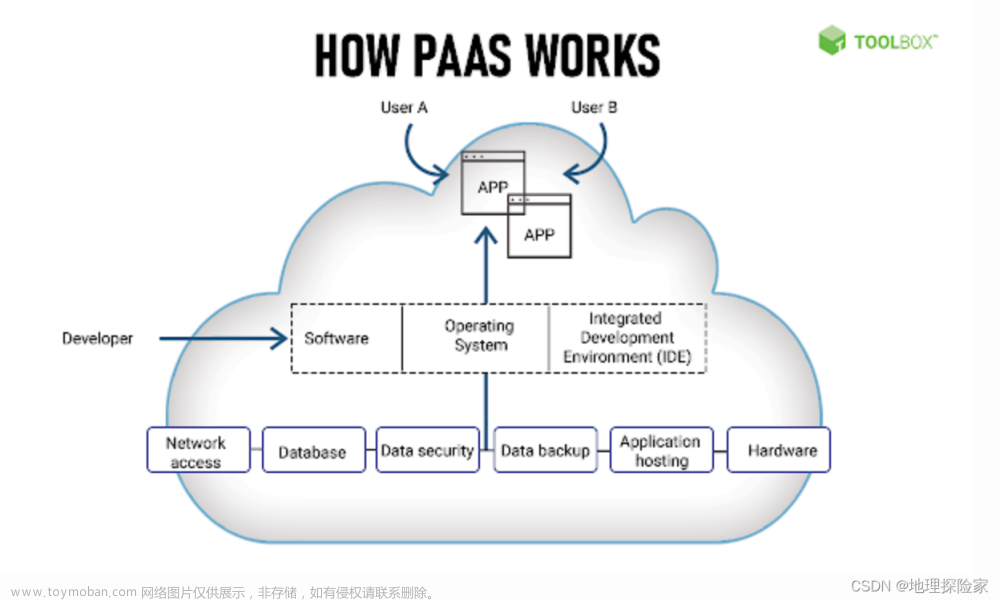📘 欢迎关注博主的掘金:暮星的主页
背景
最近在尝试修复工作项目中 Express 服务的 WebInspect 扫描报告指出的漏洞,其中有涉及到需要修改服务响应头的部分。以前没怎么研究过 Express,正好借此机会实践一下。
📣 版本
node : 14.17.6
express : 4.17.1
关于 WebInspect
Micro Focus Fortify WebInspect 是 Micro Focus 公司旗下的一款企业级 Web 应用程序安全分析产品。
如今,很多代码管理制度完善的公司都把 WebInspect Scan 作为常规化 Security Scan 的其中一环,甚至集成到 CI/CD 流程中。
通常使用它的方式就是把要扫描的 Web url 或者 API url(基于所选择的扫描类型) 提供给 WebInspect 客户端,根据引导进行一些设置后开始扫描。

扫描过程中 WebInspect 会根据应用程序的行为和环境,多次从多角度进行定制访问攻击,找出可能存在的安全漏洞,并将它们归为 Critical、High、Medium、Low 等几个风险等级,最终生成 Scan Report,其中会提供漏洞说明、解决方案、预防未来等内容。
报告分析
从扫描报告来看,目前应用有以下几个 vulnerability:
- Cached SSL Content
- Browser Mime Sniffing is not disabled
- Missing HTTP Strict-Transport-Security Header
- Inadequate Cross Site Scripting Header Protection
报告指出这些漏洞都与响应头有关,要么是某个字段的值有风险,要么是缺少了某个字段。
于是我在本地把项目 run 起来,随便找了个响应的资源查看响应头。

结果确实和报告的描述一致,而按照报告的修复建议,我需要对所有请求的响应头做如下更改:
// 修改字段
Cache-Control: no-store // fix --> Cached SSL Content
// 添加字段
X-Content-Type-Options: nosniff // fix --> Browser Mime Sniffing is not disabled
X-XSS-Protection: 1; mode=block // fix --> Inadequate Cross Site Scripting Header Protection
Strict-Transport-Security: 3600 // fix --> Missing HTTP Strict-Transport-Security Header
具体为什么添加某个字段,可以修复某个漏洞,本文不做深究。
如感兴趣,可根据列出的漏洞名目,自行搜索。
修复
首先看看现有的服务架构:
// ... other code ...
const express = require('express');
const app = express();
const port = xxx;
const targetDir = xxx;
app.use(express.static(targetDir));
app.listen(port, async function() { xxx });
// ... other code ...
嗯…很经典的静态资源服务器写法,服务所有要访问的静态资源都放到了 targetDir 下,app.listen 开启一个端口来监听所有的 HTTP 请求,然后用 app.use 将所有来自 '/' 及其子路径下的请求先交给 Express 内置的提供静态资源服务的中间件 express.static 处理,让其提供 targetDir 下的对应文件。
于是,我们主要有两种方法在此基础上修改所有请求的响应头:
- 在路由之前放置一个中间件,统一修改请求的响应头
// ... other code ...
const express = require('express');
const app = express();
const port = xxx;
const targetDir = xxx;
app.use((req, res, next) => {
res.set('X-Content-Type-Options', 'nosniff');
res.set('Cache-Control', 'no-store');
res.set('X-XSS-Protection', '1; mode=block');
res.set('Strict-Transport-Security', '3600');
next();
});
app.use(express.static(targetDir));
app.listen(port, async function() { xxx });
// ... other code ...
- 偶然看到
express.static有额外的参数setHeaders,可以在提供静态资源的时候,为其设置响应头,点此了解详情
// ... other code ...
const express = require('express');
const app = express();
const port = xxx;
const targetDir = xxx;
let options = {
setHeaders: (res, path, stat) => {
res.set('X-Content-Type-Options', 'nosniff');
res.set('Cache-Control', 'no-store');
res.set('X-XSS-Protection', '1; mode=block');
res.set('Strict-Transport-Security', '3600');
}
};
app.use(express.static(targetDir, options));
app.listen(port, async function() { xxx });
// ... other code ...
OK,生效了,收工下班 ╰(‵□′)╯

写在最后
One day you’ll leave this world behind. So live a life you will remember ! — Avicii
我是暮星,一枚有志于在前端领域证道的攻城狮。
优质前端内容持续输出中…,欢迎点赞 + 关注 + 收藏。文章来源:https://www.toymoban.com/news/detail-460374.html
 文章来源地址https://www.toymoban.com/news/detail-460374.html
文章来源地址https://www.toymoban.com/news/detail-460374.html
到了这里,关于【最佳实践】如何修改 Express 服务响应头?的文章就介绍完了。如果您还想了解更多内容,请在右上角搜索TOY模板网以前的文章或继续浏览下面的相关文章,希望大家以后多多支持TOY模板网!